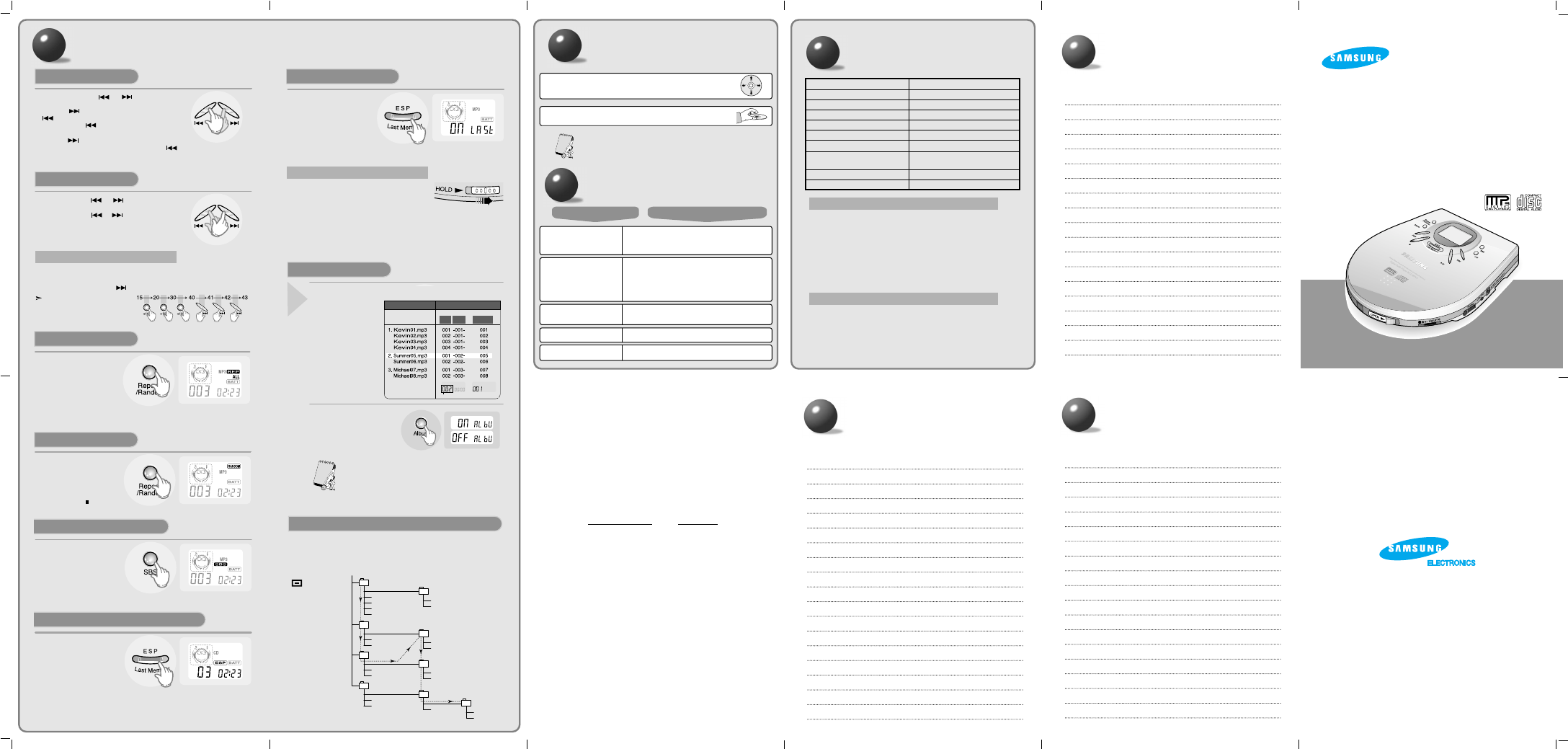Features
T
Maintaining and looking
after your unit
Looking after your CDs
Wash the disc with a neutral detergent diluted in water
from the center of the disc to the outside.
Handling your CDs
Carefully pick up the disc by its edge without touching the disc’ s surface.
Do not touch the lens with your finger or scratch it.
● Playback may not function correctly
Problem Check
Unit has no power.
● Did you insert the batteries with the correct polarity?
● Is the battery exhausted?
● Is the AC adaptor connected correctly?
● Is the door open?
Earphones don’ t work.
● Is the volume control on the main unit or
earphones at the minimum setting?
● Are the earphones and the main unit connected correctly?
The CD skips.
● Was the unit jolted or knocked?
● Are there dust, fingerprints or scratches on the disc?
Some of the MP3 files on a CD
are not recognised.
● Check if the unreadable files have .mp3 as their extension on
your PC.
Playback does not function.
● Is the disc inserted correctly?
● Is the disc damaged or deformed?
● Has the unit been locked with the HOLD switch?
● Has the unit been moved from a cold place to a hot place?
Abrupt change of temperature may cause condensation to form
on the lens. Keep your CD Player in a warm place until the con-
densation on the lens has disappeared.
Warranty (for Canada users only)
SAMSUNG
LIMITED W
Samsung Electronics Canada.(SECA), warrants that this product is free from defective
material and workmanship.
SECA further warrants that if this product falls to operate properly within the specified
warranty period and the failure is due to improper workmanship or defective materials,
SECA will repair or replace the product at its option.
All warranty repairs must be performed by a SECA Authorized Service Center. (The name
and address of the location nearest you can be obtained by calling toll free: 1-800-SAM-
SUNG)
LABOR P
90 Days (Carry–in) One year
On carry-in models, transportation to and from the service center is the customer’s respon-
sibility.
The original dated sales receipt must be retained by the customer and is the only accept-
able proof of purchase. It must be presented to the authorized service center at the time
service is requested.
EXCLUSIONS (WHA
This warranty does not cover damage due to accident, fire, flood and/ or other acts of God;
misuse incorrect line voltage, improper installation, improper or unauthorized repairs,
commercial use or damage that occurs in shipping. Exterior and interior finish, lamps,
glass are not covered under this warranty. Customer adjustments which are explained in
the instruction manual are not covered under the terms of this warranty. This warranty will
automatically be voided for any unit found with a missing or altered serial number. This
warranty is valid only on products purchased and used in Canada.
Instruction Manual
Portable MP3-CD Player
MCD-MP67
MP3-CD/CD-R/R
AH68-00936R
Skip
Search
Press and release the or button during
playback of a CD.
● Press the button to play the next track. Press the
button to go back to the beginning of the current track.
(Briefly press the button twice to repeat the previous
track.)
● Press the button while the unit is in “stop ” (no play-
back) mode. Track 2 will be played back. Press the but-
ton to play back the previous song.
Press and hold the or button and keep
depressed during playback of a CD.
● Press and hold the or button.
The CD will playback in fast forward or fast reverse mode.
● Release the button to return to normal playback mode.
T
Press the +10 button briefly while playing back a CD.
Playback will skip 10 tracks.
example) If you want to select track 43 during playback of track 15, press the +10 button three
times, and then press the button three times.
The player must be in the "Album Off"
mode to use this feature.
Repeat Function
Press the Repeat/Random
button.
●
Each time the button is pressed,
REP1 and REP ALL are selected
alternately
● If you want to playback the cur-
rent track again, select REP1. If
you want to repeat playback of
all songs, select REP ALL.
Random Function
Press and hold the
Repeat/Random button.
● All tracks will be played back in
random order.
● T
and hold the button again, or
press the STOP ( ) button.
SBS(Super Bass Sound)
Function
Press the SBS button.
●
The SBS function enhances the
bass response of the unit.
● Each time the SBS button is
pressed, SBS will be turned on
and off alternately
ESP
(Electronic Skip Protection)
Function
Press the ESP button.
●
CD Playback: Press the ESP but-
ton to turn this function on and off.
(During playback of an MP3-CD,
ESP will always be active whether
or not the ESP button is pressed.)
●
CD playback will operate normally
even if unit is jolted.
●
ESP will not operate if the battery
voltage drops below 1.7V
When the HOLD switch is selected
Last Memory Function
When MP3-CD playback is
selected again after your CD
player has been stopped or
turned off, this function allows
playback from the start of the
track that you last listened to.
● T
Last Memory button again.
❈ This function is only available during play-
back of an MP3-CD
● Any other button pressed during CD playback will
not function.
● Use the HOLD function when carrying your CD Player
around with you.
Use of this function will allow you to conserve battery life
as it prevents the CD Player from being turned on
unintentionally if a button is pressed.
Album Function
● This function is only available during playback
of an MP3-CD.
Albums are sections of tracks representing one
artist. This function makes it easier to skip
between them.
Main
Unit
Press the Album button.
● It moves to the next
album.
example) By pressing the
Album button during
playback of Kevin02.mp3,
playback will skip to
Summer05.mp3
(1st track of the 2nd album).
Press and hold the Album
button.
● The Album feature will turn
On/Off.
Songs stored in the ALBUM
When it is ‘ALBUM ON’
When it is ‘OFF’
Main Unit Display
Track
Num.
Album
Num.
Track Number
Effect display
● This function does not apply to MP3-CDs that
have not been created with albums.
T
Kevin01.mp3
ALBUM 01
(E) CD-ROM drive
Kevin02.mp3
Kevin03.mp3
Kevin04.mp3
Kevin.jpg
Life.doc
Skipped
ALBUM 02
Summer05.mp3
Summer06.mp3
Garden.mp3
Garden.mp3
AL 04
ALBUM 03
Michael07.mp3
Michael08.mp3
Water.mp3
Water.mp3
AL 05
Skipped
Kenny01.wav
Kenny02.wav
Butterfly
AL 06
Piano14.mp3
John15.mp3
AL 07
● When using Windows Explorer.
● The arrows indicates playback sequence of albums and tracks.
● Albums with .jpg, .wav or .doc are not audio files and therefore will be skipped.
Playback sequence of albums and tracks
Earphones
Road safety
● Do not use the earphones while riding a bicycle, driving any kind of motor vehicle or
motorcycle.
This is very dangerous and is illegal in certain regions.
It is dangerous to listen to earphones at high volume while walking or jogging.
In order to protect your hearing
● Do not wear the earphones with the volume set too high.
Doctors state that listening to music at high volume for prolonged periods is harmful
to hearing.
● If you experience a ringing in your ears, reduce the volume or stop listening.
Environmental information
● All excessive packing material has been omitted,
We have done our utmost to make the packaging easily separable into three materi-
als: cardboard(box), polystyrene foam(buffer) and polyethylene(bags, protective foam
sheet).
● Y
Please observe the local regulations regarding the disposal of packing
materials, exhausted batteries and old equipment.
Specifications
Frequency range 20Hz ~ 20KHz
Signal/noise ratio 80dB
Channel Separation 60dB
T 0.08%
D/A conversion 1 bit 8 OVER SAMPLING
Earphones output (16Ω ) 250~ 260 mV(RMS)
Line out output (47KΩ ) 670mV(RMS)
Scope of playback supported
Bit Rate: 320kbps
Sampling frequency : 44.1KHz
DISC Sizes Diameter
4.72 or 3.15 inch. Thickness : 0.05 inch
Dimensions 5.1(W) X 0.98(H) X 5.6(D) inch
Memo
Memo
Memo
SAMSUNG ELECTRONICS CANADA, INC.
HEADQUARTERS
7037 Financial Drive, Mississauga, Ontario, Canada L5N 6R3
TEL: 1-905-542-3535
www.samsungcanada.com
SERVICE DIVISION
7037 Financial Drive, Mississauga, Ontario, Canada L5N 6R3
1-800-SAMSUNG (1-800-726-7864)