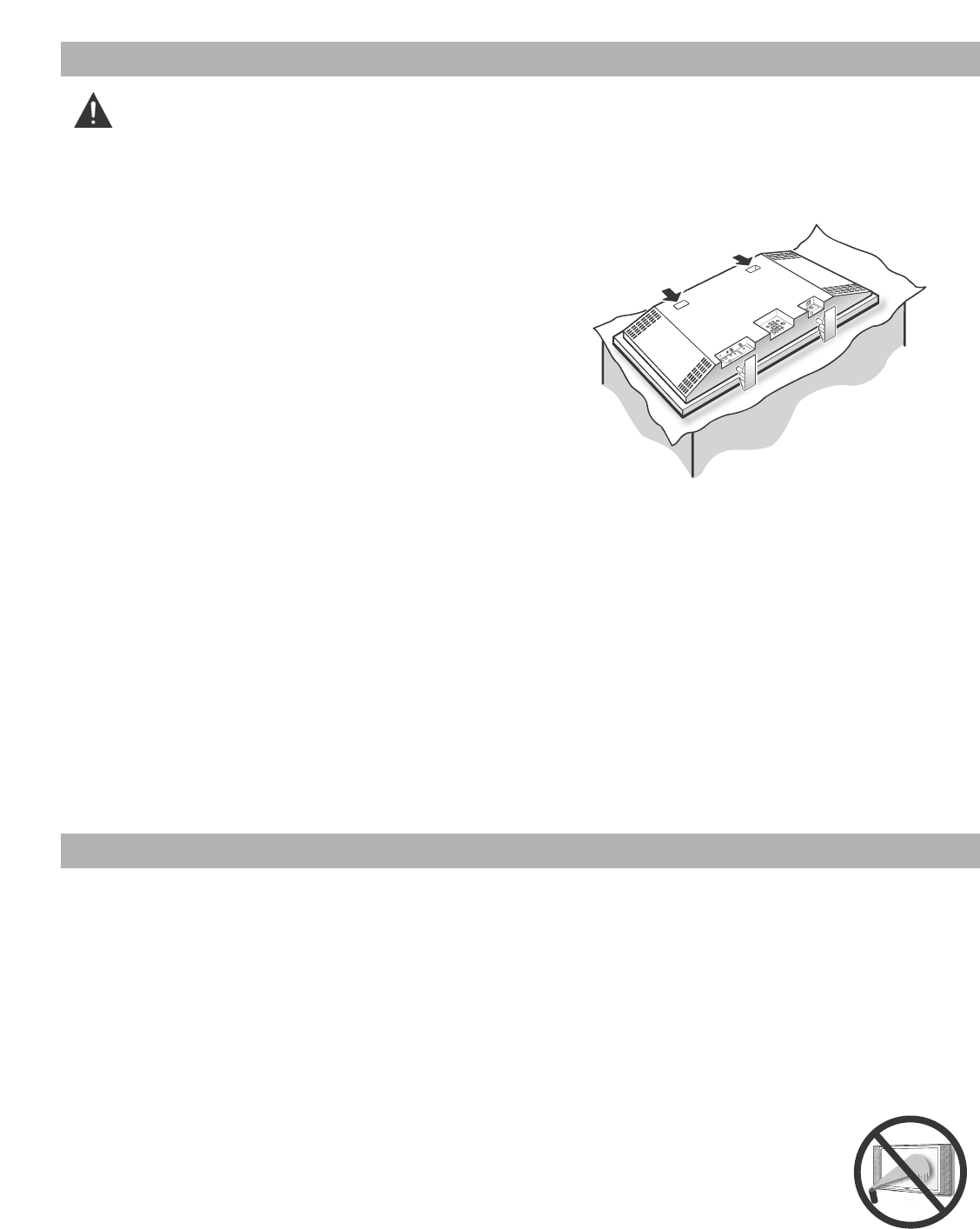5
HANDLING PRECAUTIONS
• Handle the Plasma TV carefully when installing. Do
Not Drop.
• Locate the set away from heat, excessive dust, and
direct sunlight.
NOTE: When the Plasma TV is not used for a long period of
time, dark dots may be observed. This is a charac-
teristic of the Plasma display. If this occurs, turn the
Plasma TV On and leave it on about one hour. These
dots will gradually disappear.
• Throughout the installation process, handling by more
than two people is recommended.
• When removing the feet, use a working space that is
larger than the screen size. The work surface must be
flat and covered with a soft cloth or blanket to protect
the screen surface.
• Before placing the Plasma TV face down, make sure
there are no objects under the screen. Leaving any
object may cause damage on the screen surface.
Hand Slots
CLEANING THE PLASMA TV
The surface of the cabinet can be damaged if not properly
maintained. Many common household aerosol sprays,
cleaning agents, solvents, and polishes will cause perma-
nent damage to the fine surface.
1. Unplug the power cord before cleaning the Plasma
TV.
2. Gently wipe the screen and cabinet with dry soft
cloth.
The screen is likely to be damaged if it is not maintained
properly. Do not use hard objects like a hard cloth or
paper. Do not use solvents or abrasives.
CARING FOR THE PLASMA TV
Do not bump or scratch the panel surface as this causes
flaws on the surface of the screen.
Do not display a still image on the screen for a long time.
Otherwise, an afterimage or ghost may appear on a part
of the panel. To prevent this symptom, use the “
Screen
Saver”
function of the Plasma TV. See page 26.
There may be some tiny black points and/or blight points
on the Plasma Display Panel. These points are normal.
NOTES: Never spray liquids on the
screen.
Do not use benzene, thinner, or
any volatile substances to clean
the Plasma TV. These chemicals
may damage the cabinet finish.
CARE AND CLEANING