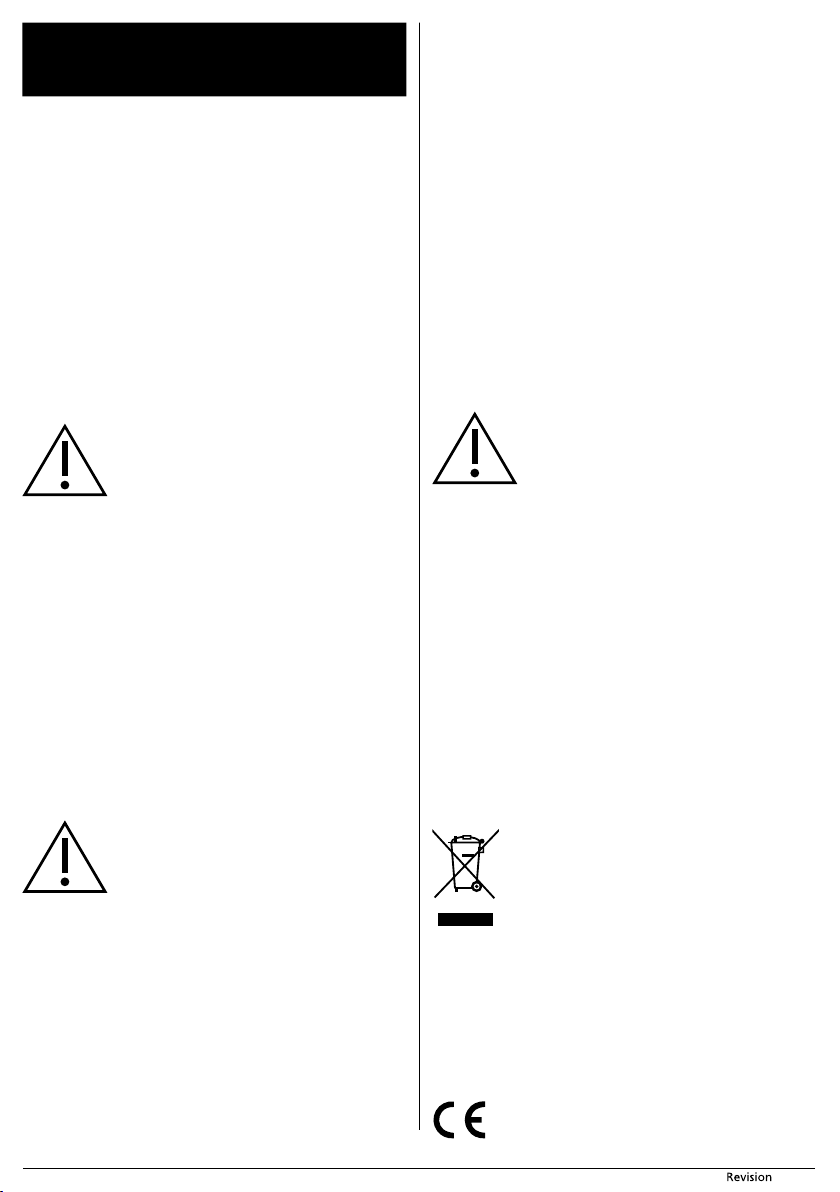- 6 - 08/2019Copyright © 2019, F
EN C
User'smanual
CONVECTION HEA
Prior to using this appliance, please read the user'smanual thoroughly
when one has already familiarised themselves with previous use of similar types of
appliances. Only use the appliance in the manner described in this user’
this user'smanual in asafe place where it can be easily retrieved f
We rec
receipt and responsibility statement of the vendor or warran
duration of the legal liability for unsatisfactory performance or quality. In the event of
transportation, we recommend that you pack the appliance in the original bo
the manufacturer
DESCRIPTION OF
A1 Hot air outlets
A2
Carry handle (located on both sides)
A3 Switch for setting the power lev
and for turning off the heating
elements
A4 T
A5 Timer control knob
A6 Feet
BEFORE FIRST USE
Before first use, take the appliance and its acc
and remove all promotional labels and stickers
any of its parts is damaged.
Attaching the feet
Warning:
Before attaching the feet, alwa
is disconnected from the power socket.
Put ablanket or another soft underlay on the floor.
upside down on to this blanket.
On the underside of the convection heater there are 2 drilled holes on either side
these holes with the holes in the feet A6 and, using the supplied self-tapping screws
screw them to the underside of the convection heater – see figur
Check that both feet A6 are correctly attached to the con
Turn the cA6 .
Check its stability on ahorizontal, dry and stable sur
USING
Prior to first use, check that the v
voltage on the rating label. Place the assembled con
clean, dry and stable sur
instructions are followed.
Insert the power plug into apower socket.
Turn the tA4 clockwise to the position MAX.
required room temperatur
the heating elements. A3 to the
position marked by the power output level 750W
This will turn the heating elements to maximum power output.
the switches A3 will turn on.
In the event that you do not require maximum pow
750Wor A3 to the position marked
by the respective power level
Note:
Upon first use or after it has not been used for an extended
period of time, aslight odour may be sensed or a
of smoke may be emitted from the conv
completely normal and will quickly disappear.
When the desired temperature is r
temperature control knob A4 anticlockwise until you hear a
lights of the switches A3 turn off.
only once the ambient temperature falls.
while the temperature is being maintained.
the switches A3 turning on and off.
In the event that you wish to use the conv
set the temperature control knob A4 to the position MIN.
maintain the ambient room temperature abo
Always after finishing using the appliance, set the temperaA4 to
the position MIN and set both the switches A3 to the off position and disconnect the
power cord from the po
Using the timer
In order to use the timer function, it is necessary to set the power output and
temperature using the temperaturA4 .
It is necessary to set the clock before setting and turning on the timer.
control knob A5 clockwise until the arrow points at the current hour
Then set the central switch in the middle of the timer contrA5 to position "I" (on).
There are a total of 96 pins in the inner part of the timer control knob A5 , each
representing 15 minutes.
from the centre. If you swit
will run continuously
Example: If you need to turn on the timer function from 6:00 p.m. to 10 p
the pins (total 16) between the numbers 18 and 22 away from the cen
others towards the centr
at the set power output level during the given time
If you wish to turn off the timer function, set the central switch inside the timer control
knob A5 to position "O" (off
If you need to reset the timer function, set the central switch inside the timer control
knob A5 to the middle position.
Thermal protection
The convection heater is equipped with double thermal protection – resettable
and non-resettable thermal fuse.
convection heater in the event that it o
In such an event, turn off the convection heater and disconnect the power cor
the power socket. Allow it to cool do
thermal fuse be deactivated and the convection heater can be put back into operation.
For reasons of incr
anon-resettable thermal fuse as protection in the even
In the event that the non-resettable thermal fuse is activated, the conv
will turn off permanently. In such an event, please c
CLEANING AND MAINTENANCE
Disconnect the power plug from the power socket and allow the applianc
down before cleaning it.
For cleaning, do not use cleaning pr
could damage the appliance.
Warning:
T
the appliance, power cor
liquid.
Keep the appliance in aclean condition. Clean the appliance regularly to ensure dust
does not accumulate inside.
T
from the outer surface, you may also use avacuum cleaner
Storage
When not using the appliance for an extended period of time, disconnect the power
plug from the power socket, allow the appliance t
to the instructions provided above.
Before storing it, check that the appliance is clean, dry and cooled down.
Store the appliance in a
temperatures and out of children'sr
TECHNICAL SPECIFICA
Rated voltage range ........................................................................................................ 220 – 240 V~
Rated frequency........................................................................................................................50/60 Hz
Rated power input ........................................................................................................ 1800 - 2000
Power output settings ...............................................................................................750W/ 1250
We reserve the right to change text and technical specifications
INSTRUCTIONS AND INFORMA
DISPOSAL OF USED P
Dispose of used packaging material at asite designated f
DISPOSAL OF USED ELECTRICAL AND ELECTRONIC EQUIPMENT
This symbol on products or original documents means that used
electric or electronic products must not be added to ordinary
municipal waste. F
these appliances to determined collection points. Alternatively
some European Union states or other European c
return your appliances to the local retailer when buying an equivalent
new appliance. Correct disposal of this product helps save valuable
natural resources and prev
environment and human health, which could result fr
your local authorities or collection facility for more details. In accordance with national
regulations penalties may be imposed for the incorr
For business entities in Eur
If you want to dispose of electric or electronic appliances, ask your retailer or supplier
for the necessary information.
Disposal in other countries outside the European Union.
This symbol is valid in the European Union. If you wish to dispose of this product,
request the necessary information about the correct disposal method from the local
council or from your retailer
This product meets all the basic requirements of EU directives rela
to it.