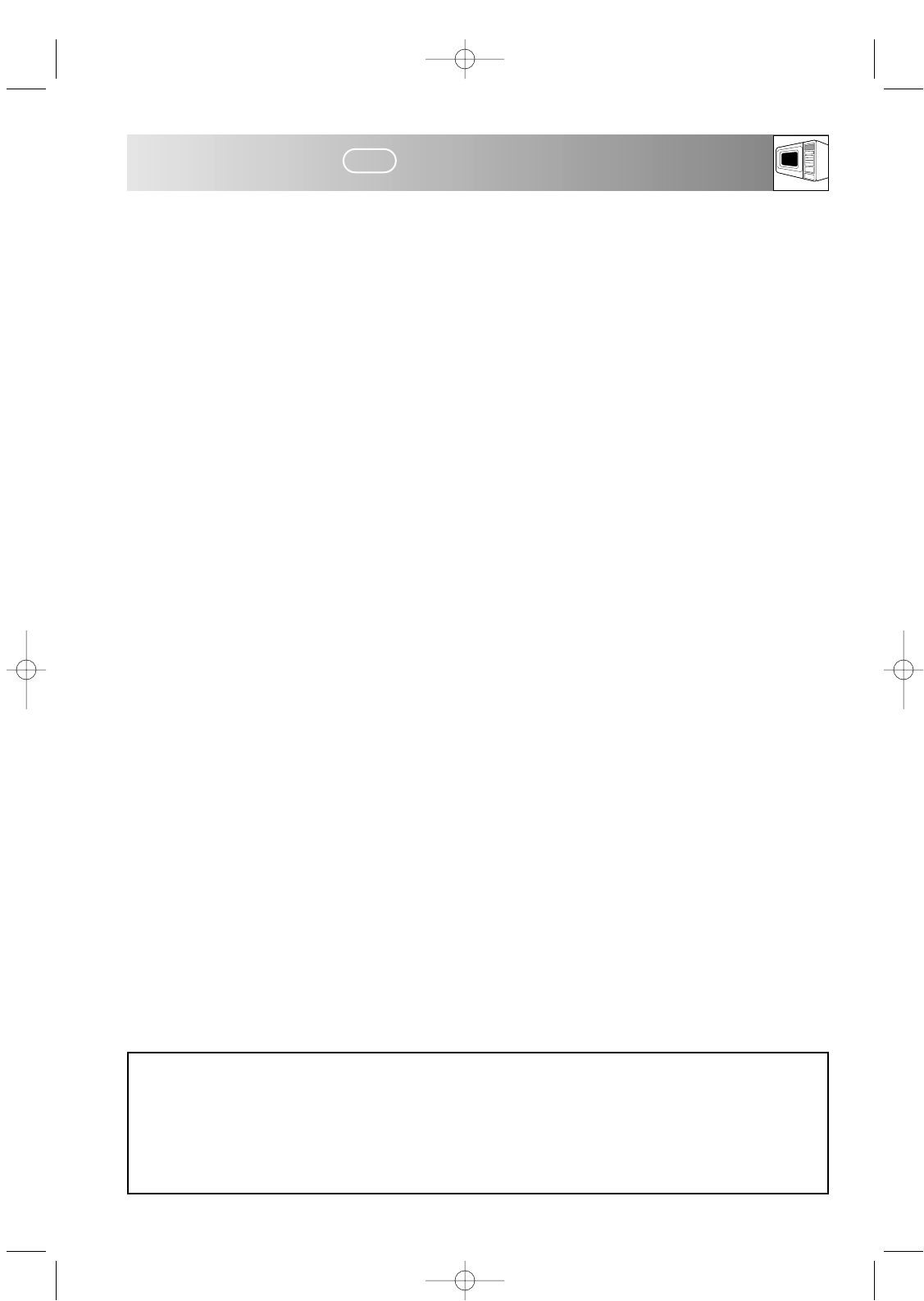3
INSTALLATION INSTRUCTIONS
For Safety Warnings & Operating Instructions of oven (R-2B34) refer to the Operation
Manual included inside the oven.
Refer to the Installation Diagrams on page 8.
1. The mains plug must be accessible after installation or the oven must be connected to an electric
circuit provided with an all-pole switch (contact gap no less than 3 mm) to disconnect the oven in
case of danger. A safety-device like a fuse in the installation may be used as a switch.
2. Remove the built-in kit mounting brackets from the package.
3. EBR-2610/EBR-2612 (500 mm cupboard) (Fig. 1, page 8)
Position the two oven runners (B) with the front hooked over the front edge of the shelf and pressed
against the right and left walls of the kitchen cabinet.
EBR-2620/EBR-2622 (600 mm cupboard) (Fig. 2, page 8)
Position the two oven runners (B) with the front hooked over the front edge of the shelf and using the
top mounting brackets (C) as spacers, press against the right and left walls of the kitchen cabinet.
Attach the oven runners with the four screws (E) as shown in Figs. 1 and 2 (page 8).
4. Attach the two top mounting brackets (C) to the ceiling of the kitchen cabinet with the two tabs
firmly pressed against the front face, as shown in Figs. 1 and 2 (page 8). Secure each bracket with
two screws (E).
5. Remove adhesive protection and attach the cushion (D) to the rear of the oven, as shown in Fig. 3
(page 8). FIT CLOSE TO, BUT DO NOT COVER THE AIR INLET HOLES (8) ON THE REAR OF THE
OVEN.
6. Place the oven (1) onto the oven runners (B). Locate the front feet (5) into the recess of the oven
runners (3) as shown in Fig. 5 (page 8).
7. Connect the oven to the power supply.
Caution: Make sure that the power supply cord (4) does not cross over the cushion (D) as shown in
Fig. 3 (page 8).
8. Place the built-in frame (A) over the oven (1) and engage the top mounting brackets (C) as shown in
Fig. 4 (page 8). (Note: the cutouts for the screws go to the bottom.)
Gently press the top of the frame down into the brackets, until the bottom of the frame engages
under the oven and the oven runners (B) as shown in Fig. 5 (page 8).
9. Fasten the frame with two screws (F) secured from the underside into the oven runners (B) as shown
in Fig. 5 inset (page 8).
NOTE: The R-2B34 is designed to be fitted and operated in a kitchen unit. Therefore it is not supplied
with a rear spacer. If for any reason, it is not operated built-in, ensure there is a minimum free
space above the oven of 15 cm and a minimum gap of 44 mm between the rear of the oven
and the adjacent wall, to provide air circulation.
GB
Diagram of oven position will be inserted here after completion of VDE testing.
As request in fax SEGCC-940 - the information for seperate sheet has been
inserted on this page.