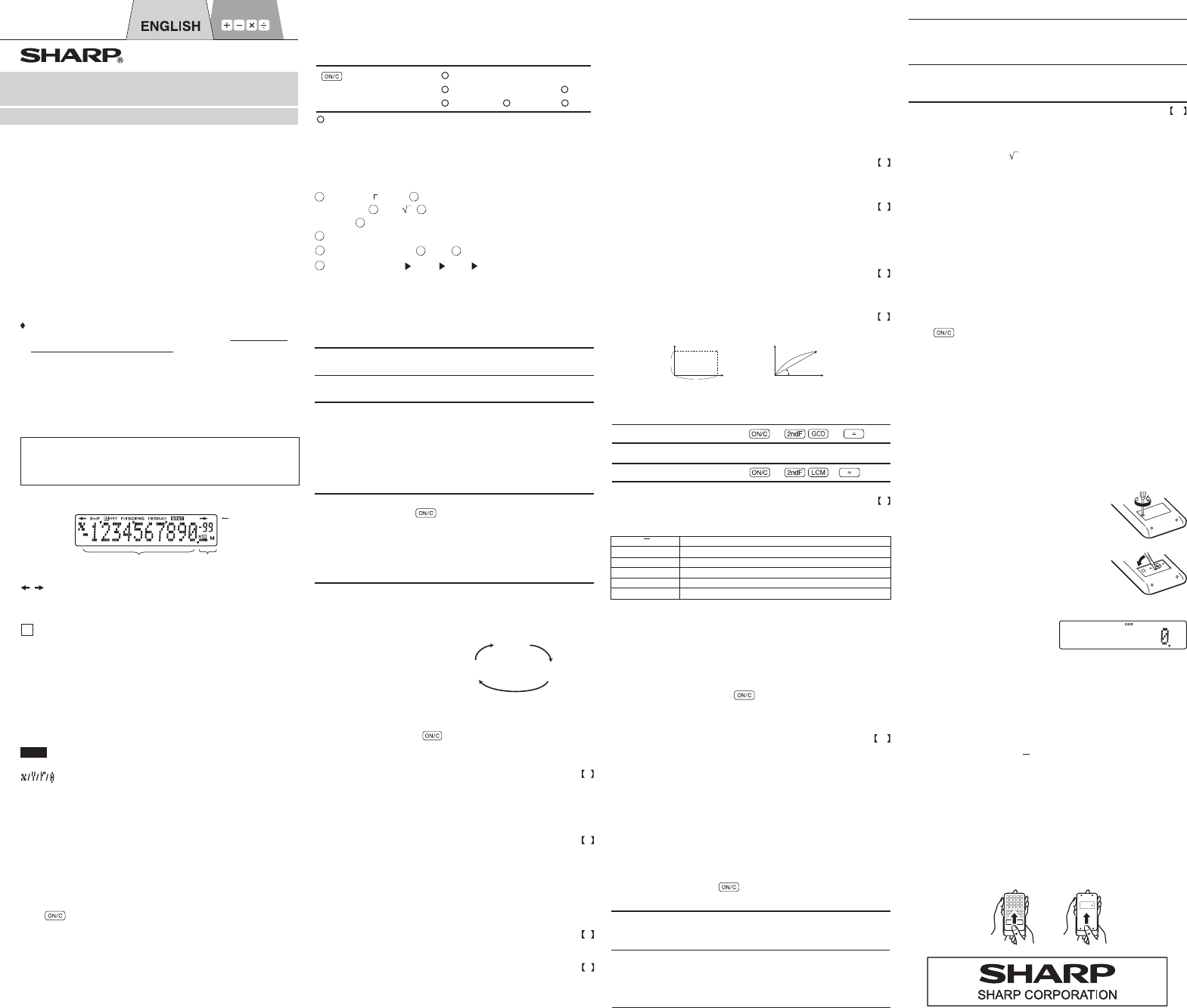INTRODUCTION
Operational Notes
OPERA
EL-510RT
SCIENTIFIC CALCULA
MODEL
18CSC(TINSEA055THMV)
PRINTED IN CHINA
Press the RESET switch (on the back), with the tip of a ball-point
pen or similar object, only in the following cases. Do not use an
object with a breakable or sharp tip. Note that pressing the RESET
switch erases all data stored in memory.
SHARP will not be liable nor responsible for any incidental or
consequential economic or property damage caused by misuse
and/or malfunctions of this product and its peripherals, unless such
liability is acknowledged by law.
About the calculation examples (including some formulas and
tables), refer to the reverse side of the manual. Refer to the number
on the right of each title on the manual for use.
After reading this
manual, store it in a convenient location for future reference.
If se rvice sho uld be uir ed on is calcu lator, use onl SHARP
servicing dealer, ARP appr oved cilit y, or SHA RP repair
ser vice wh ere av ail able.
/
2ndF
HYP
A
STAT
M
x
2
E
@
Press
DISPLAY
Symbol
Mantis sa
Expone nt
(During actual use not all symbols are displayed at the same time.)
:
:
:
:
Appears when the entire equation cannot be displayed.
Press < />
to see the remaining (hidden) section.
Appears when @ is pressed, indicating that the functions
shown in orange are enable.
Indicates that h has been pressed and the hyperbolic
functions are enabled. If @ h are pressed, the
symbols “2ndF HYP ” appear,
indicating that inverse
hyperbolic functions are enabled.
Indicates that @K or O (R ) has been
pressed, and entry (recall) of memory contents and recall
of statistics can be performed.
FIX/SCI/ENG: Indicates the notation used to display a value and
changes each time @f
are pressed.
DEG/RAD/GRAD: Indicates angular units and changes each time
G is pressed.
:
:
:
Appears when statistics mode is selected.
Indicates that a numerical value is stored in the independent memory.
Appears when the results of coordinate conversions are displayed.
BEFORE USING THE CALCULATOR
Key Notation Used in this Manual
In this ma nua l, y op e rations ar e d escri bed llows:
To spe cify
x
2
:
@L
To spe cif y
Ex
p:
E
Fun cti ons that a re printed in orange abey requ ire
topress ed fi rst fo re the key .Numb ers
show n as ke ys, but as ordi nar y num bers.
Power On and Off
to turn the calculator on, and
@ F
to turn it off.
1.
Do not carry tca lcul ator in the bac k cket of slac ks or tusers .
2. Do not subject the calculator to extreme temperatures.
3. Do not drop it or apply excessive force.
4. Clean only with a soft, dry cloth. Avoid using a rough cloth or
anything else that may cause scratches.
5.
Do no t use or st ore th e calculato r whe re flui ds can spla sh onto it .
6.
This product, including accessories, may change due to upgrading
without prior notice.
• Whe n usi ng f first tim e
• After re placing he bat tery
• To clea r all m emo ry con tent s
•
Whe n an abnor mal conditio noccur s and all ke ys ar e ino perativ e.
STATISTICAL CALCULATIONS
9
Statistical Calculation Formulas
10
[Inde pende nt memory (M) ]
In addition to all the features of temporary memories, a value can
be
added to or subtracted from an existing memory value.
[Las t answe r me mory (A NS) ]
The calculation result obtained by pressing = or any other calculation
ending instruction is automatically stored in the last answer memory.
This calculator allows the previous calculation result to be used in
the
following calculation. The previous calculation result will not be recalled
after entering multiple instructions.
Rectangular coordinate
Polar coordinate
↔
•
If the umber of digits to be displ ayed is grea ter than 0, the numb er is
converte d to and dis played as a decim al numb er.
Conversion between decimal and sexagesimal numbers can be performed.
In addition, the four basic arithmetic operations and memory calculations can
be carried out using the sexagesimal system.
P (x
,y )
X
Y
0
y
x
P (r,
θ
)
X
Y
0
r
θ
• Before perform ing a cal cul ation , select th e angul ar unit .
ERROR AND CALCULATION RANGES
>
•
The calculation result is automatically stored in memories (X, Y, r , θ ).
Press to select s tat istics mod e
The follo wing s tisti cs can b obtai ned:
x
Mean of samples (x data)
sx
Sample standard deviation (
x data)
σ
x
Population standard deviation (
x data)
n
Number of samples
Σ
x
Sum of samples (
x data)
Σ
x
2
Sum of squares of samples (
x data)
[Data Entry]
Data
Data frequency
(To enter multiples of the same data)
[Data Co rre cti on]
Corr ection prior to p ressing k
:
Dele te inco rre ctda ta with .
Corr ection aft er pre ssing k:
Press
to confirm the latest entry and press to delete it.
Entered data are kept in memory until
@
c
or @
m
1
Errors
An error will occur if an operation exceeds the calculation ranges, or if
a mathematically illegal operation is attempted.
When an err
or occ urs, pre ssin g (o r
) automatically moves
the cursor back to the place in the equation where the error occurred.
Edit qu atin or pr ess
to cle ar the eqtion .
× 10
100
.
In the statistical calculation formulas, an error will occur when:
• the absolute value of the intermediate result or calculation result is
equal to or greater than 1
• the denominator is zero.
•
an attempt is made to take the square root of a negative number.
Syntax error Error 1):
• An att empt was mae to per form an ivalid op era tio n.
Ex. 2
Error Codes and Error Types
@ m 1
@
J
@
{
< >
Chain Calculations
5
Fraction Calculations
6
Time, Decimal and Sexagesimal Calculations
7
Coordinate Conversions
8
k
k
§
are pressed. Before entering new data, clear the memory contents.
INITIAL SETUP
Clearing Methods
There are tree cl eari ng methods as follow s:
Cleari ng
1
X,Y,r,θ *
2
operatio n
@ c
RESE T
*
1
Independ mem ory M.
*
2
Temporary ori es ( X, Y, r , θ )
,
sta tisti cal dat aan d swe r
memo ry.
Priority Levels in Calculation
This calculator performs operations according to the following priority:
2
Functions preceded by their argument (x ,
-1
x
2
, n!, etc.)
3
Y
x
,
x
4
Implied multiplication of a memory value
5
Functions followed by their argument (sin, cos, etc.)
6
Implied multiplication of a function (2sin30, etc.)
7
nC r, nP r, GCD, LCM
8
×, ÷
9
+, –
10
=, M+, M–,
⇒ M,
DEG,
RAD,
GRAD, DATA, CD,
→ r θ , →
xy
and other calculation ending instruction
•
If parentheses are used, parenthesized calculations have precedence
over any other calculations.
Mode Selection
Norma l mo de :
@m0
@m1
Use d it hmeti c operatio ns an d nct ion alc ulation
Stati stics mod e
Use d t o perfor m sta tis tical calculations .
When executing mode selection, temporary memories, statistical data and
last answer memory will be cleared even when reselecting the same mode.
STA T, ANS
M*
: Cl ear
×
: R etai n
Entr y
(Di splay)
×
× ×
SCIENTIFIC CALCULATIONS
Selecting the Display Notation and Decimal Places
The calculator has four display notation systems for displaying calculation
results. When FIX, SCI, or ENG symbol is displayed, the number of decimal
places can be set to any value between 0 and 9.
Displayed values will be reduced to the corresponding number of digits.
100000÷ 3=
[Floating poi nt] 1000 00/ 3
= 33’ 333.3 3333
→[Fixed deci mal point] @f 33’ 333.3 3333
[TAB set t o @i 2
→[SCIe ntifitio n] @f 3.33× 10
4
→
[ENGine eri nnot atio n]
@f 33.3 3×10
3
→[Floating poi nt] @f 33’ 333.3 3333
•
If the value for floating point system does not fit in the following range,
the calculator will display the result using scientific notation system:
0.000000001
≤ | | x ≤
9999999999
DEG (° )
GRAD (g) RAD
Press G
(Radians)
• Pres s @
m
0 to sel ect t hno rmal mod e.
• In eac h example, pess
to clear th e disp lay .
•
If the FIX, SCI, or ENG indicator is displayed, clear the indicator
by
pres
sing
@
f.
Determination of the Angular Unit
In this calculator, the following
three angular units can be specified.
33’3 33.33
Refer to the calculation examples of each function.
Random Numbers
A pseudo-random number with three significant digits can be generated
by pressing
@
`
=
. To generate the next random number, press
=. You can perform this function in the normal and statistics modes.
•
Random numbers use memory Y. Each random number is generated on the
basis of the value stored in memory Y (pseudo-random number series).
•
The clo sing parenthesis ) just before = or ; may be omitted.
•
The addend becomes a constant.
p
erformed in the same manner
•
When performing calculations using constants, constants will be displayed
as K .
Each time
@g
are pressed, the angular unit changes in sequence.
Functions
2
Angular Unit Conversions
3
BATTERY REPLACEMENT
Cal cula tion err or (Err 2):
•
The absol ute value of an inter med iate o final calcula tio n resu lt
equals or ex ceeds 10
100
.
• An att empt was mae to div ide by 0 .
•
The calculation ranges were exceeded while performing calculations.
Depth error (Er ror 3) :
•
The available number of buffers was exceeded. (There are 10 buffers*
for nume ric value and 24 buffers for calcu lat ion in stru ctio ns).
*5 buffers i STA T m ode .
Equa tion too ng ( Error 4):
•
The eq uation exce ede d its max imum input buffer (15 9 ch aracters).
An equa tion mu st be s h ort er than 159 ch a racters.
•
Within the ranges specified below, this calculator is accurate to ±1 in the
least significant digit of the mantissa. When performing continuous calculations
(including chain calculations), errors accumulate leading to reduced accuracy.
(This is the same for
y
x
,
x
,
e
x
, ln, etc., where continuous calculations are
performed internally.)
• Calculaton ranges
±10
-99
~ ±9.99999
×
10
99
and 0.
If the absolute value of an entry or a final or intermediate result of a calculation
is less than 10
–99
, the value is considered to be 0 in calculations and in the display.
Notes on Battery Replacement
Improper handling of batteries can cause electrolyte leakage or explosion.
Be sure to observe the following handling rules:
When to Replace the Battery
If the display has poor contrast or nothing appears on the display even
when is pressed in dim lighting, it is time to replace the battery.
Caution
• Make sure the new battery is the correct type.
• When installing, orient the battery properly as indicated in the calculator.
• The battery is factory-installed before shipment, and may be exhausted
before it reaches the service life stated in the specifications.
•
An exhausted battery left in the calculator may leak and damage the calculator.
•
Fluid from a leaking battery accidentally entering an eye could result
in serious injury. Should this occur, wash with clean water and
immediately consult a doctor.
• Should fluid from a leaking battery come in contact with your skin
or clothes, immediately wash with clean water.
• If the product is not to be used for some time, to avoid damage to
the unit from a leaking battery, remove it and store in a safe place.
• Keep batteries out of the reach of children.
• Explosion risk may be caused by incorrect handling.
• Do not throw batteries into a fire as they may explode.
• Do not leave an exhausted battery inside the product.
Calculation Ranges
11
SPECIFICATIONS
Replacement Procedure
Calculations:
Scientific calculations, statistical calculations, etc.
Internal calculations: Mantissas of up to 14 digits
Pend ing op erations : 24 calcul ati ons 10 num eri c val ues
(5 umeric val ues iAT
1.5V (DC):Backup battery
(Alkaline battery ( LR1130)
× 1)
Operating temperature
: 0°C – 40°C (32°F – 104°F)
Exter nal dimen sions:
Weight :
:
Acce ssories
...
Automatic Power Off Function
This calculator will turn itself off to save battery power if no key is pressed
for approximately 10 minutes.
• Make sure that the display appears as shown below. If the display
does not appear as shown, remove the battery, reinstall it, and
check the display once again.
76 mm (W) × 135 mm (D) × 10 mm (H)
3” (W) × 5-5/16 ” (D) × 13/32 ” (H)
Battery × 1 (installed), operation manual,
and hard case
1. Turn t he po wer off by pressi ng @ F
.
2.
3.
4.
a ball-point pen or other similar pointed
device. (Fig. 2)
5.
side is facing up.
6.
7.
Power source:
Built-in solar cells
Operating time:
(varies according to
use and other factors)
Approx. 3000 hours when continuously
displaying 55555 at 25°C (77°F), using the
alkaline battery only
<
<
>
>
Editing the Equation
• Press or
to move the cursor. You can also
return
to the
equation after getting an answer by pressing
( ).
•
If you need to delete a number, move the cursor to the number
you
wish to delete then press d . If the cursor is located at the right
end of an equation, the d key will function as a back space key.
•
If you need to insert a number, move the cursor to the place immediately
after where you wish to insert the number then enter the number.
[Temporary memories (
X, Y, r ,
θ)]
Press O and a variable key to store a value in memory.
Press R and a variable key to recall the value from that memory.
To place a variable in an equation, press
@K
and a variable key.
Use of R or
@K
will recall the value stored in memory using up
to 14 digits.
This calculator has four temporary memories (X, Y, r ,
θ
), one
independent memory (M) and one last answer memory (ANS).
Independent memory and temporary memories are only available in the
normal mode.
Memory Calculations
4
(Fig. 2)
(Fig. 1)
1
Fractions (1 4, etc.)
This calculator performs arithmetic operations and memory calculations
using fractions, and conversion between a decimal number and a
fraction.
Approx . 66 g (0.15 b) (including battery )
Calculating the Greatest Common Divisor (GCD)
Calculating the Least Common Multiple (LCM)
12.
24
36
45.
15
9
What is the GCD of 24 and 36?
What is the LCM of 15 and 9?
EL510RT(LQ1)-1
Arithmetic Operations/Constant Calculations
1
HARD CASE