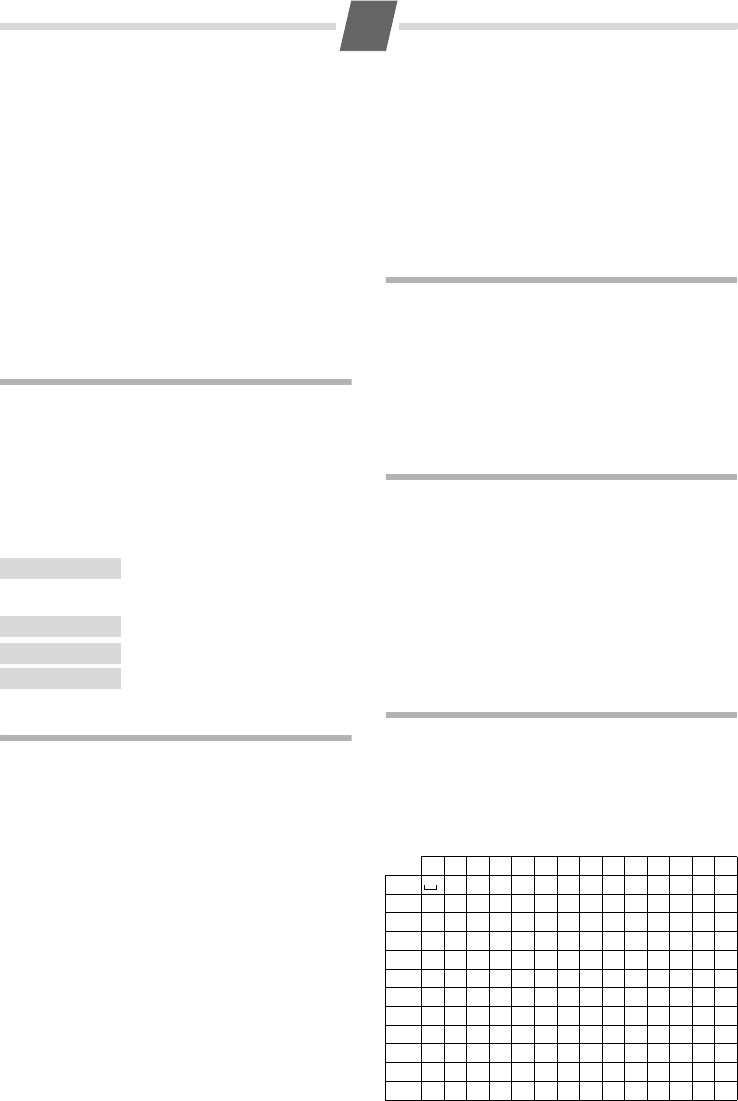-
Wie kann ich den Lautsprecher aktivieren bei einem Telefonanruf
Antworten Frage melden
Eingereicht am 7-2-2022 13:56 -
Mit welchen Telefonen ist dieses Telefon kompastibel?
Antworten Frage melden
Eingereicht am 23-11-2019 18:38 -
AUF MEINEM TELEFON ZEIGT DER DISPLAY EINE ANSAGE AN UND ZWAR
Antworten Frage melden
sYS-zeit fehlt. bitte um hilfe. danke
Eingereicht am 17-6-2019 16:41 -
Wie kann man beim Haustelefon Gigaset AL18H (SIEMENS) das Telefon auf Lautsprecher einstellen? Eingereicht am 19-10-2018 19:40
Antworten Frage melden -
wie stelle ich die sys zeit ein an meinem Telefon gigaset A 415 ein? Eingereicht am 20-10-2017 20:52
Antworten Frage melden -
Habe auf dem Telefon ein C und auf der anderen Seite wenn ich telefoniere versteht mich niemand . Eingereicht am 10-9-2017 19:00
Antworten Frage melden -
Mein Kollege und ich versuchten unser Telefon,denn es ist ein AL18H anzumelden.Leider klappte es nicht.Man muss sich registrieren.Der Kollege hat das Telefon usw.neu den Stromamschluss gemacht.Nun kann man nicht einmal telefonieren.Habe sogar Datum und Uhrzeit eingestellt.Klappt einfacht nichts.Was kann man dagegen machen? Eingereicht am 30-5-2017 20:51
Antworten Frage melden -
Wie wird mir der entgangene Anruf angezeigt, Einstellungs anleitung Eingereicht am 16-5-2017 11:53
Antworten Frage melden -
Wie kann ich beim Gigaset AS 285, die Lampe welche beim ankommenden Gespräch blinkt,aus machen.Die Lampe brennt jetzt ständig Eingereicht am 17-2-2017 17:38
Antworten Frage melden-
In den Kehrrichtsack stecken und mit dem Hammer erschlagen Beantwortet 29-12-2018 11:08
Finden Sie diese Antwort hilfreich? Antwort melden
-
-
Die Nachrichtentaste blinkt. Wie kann ich die Nachricht abhören? Eingereicht am 10-2-2017 21:11
Antworten Frage melden -
Hallo
Antworten Frage melden
ich besitze 2 Gigaset 1x AL18H und 1x AS28H. Frage: Wie kann ich die Weckzeit
deaktivieren???
Gruss
Carlo Eingereicht am 2-1-2017 12:05