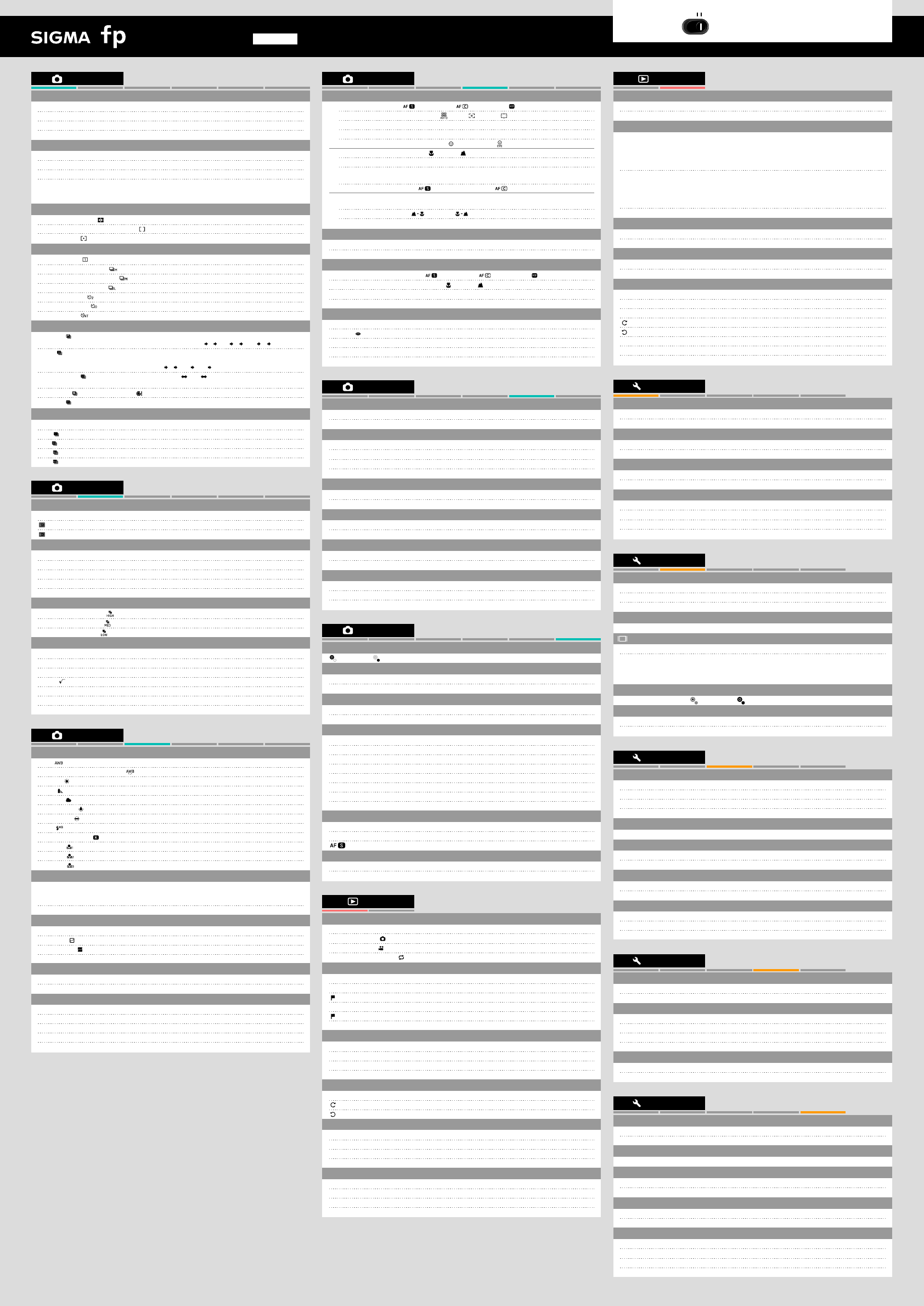*1 White Balance adjustment available, memo function available for Custom
*2 C・Shar・S・Toning effect
*3 F
*4 Mainly
*5 Custom available items : Shoot
E
Fill L
Whi
Co
Optical S
Rea
*6 Available Languages : English, Japanese,
Korean, Russian, Dutch, Polish, Portuguese, Danish, Swedish, Norwegian, Finnish
*7 R
*8 R
*9 Rese
STILL STILL
SD C
USB Storage
Memory Media Format
SD C
USB Storage
Memory Media
Fil
File Numbering
File Name / Number
Photographer
Co
Note
Att
Copyright Information
N
N
SDIM
****
, FP00
****
Continuous, Auto Reset
Input screen
Input screen
Input screen
O
SYS
C1
C2
C3
Custom Mode Setting
Custom screen*
5
Custom QS
Cu
Ac
Operation in LOCK Mode
Touch Operation
Off
On
Off
On
Fo
( Bla
4
Br
+ R + R
SYS
Sh
RE
AF Vo
Ti
Electronic Sounds
Ele
Adjust Electronic Level
No
Ye
Pixel Refresh
Brightness
Hue
LCD Settings
0 - 5
0 - 5
0 - 5
0 - 5
LC
Aut
EC
Power Save
Of
Of
O
Au
Re
+
5
+
5)
SYS
Wi
Without Info
HDMI Output
Shutter
REC
Cable Release Settings
Se
Mass Storage
Vi( U )
Ca
USB Mode
SYS
Date Format
Ti
Date / Time
Information
Language selecting*
6
Language
Y / M / D, M / D / Y, D / M / Y
A
Model, Serial No., Version,
Certification mark
1
2
Firmware Update
Cur
Cur
Camera
Lens
Reset Settings
N
N
N
N
Re
*
7
Re*
8
Re
*
9
Reset All
*Confirmation only
SYS
Off
On
Shutter blackout
Off
2 se
5 se
10 se
Quick Preview
Black
Semi-transparent
Outer Frame
Off
On
Preview Exposure in M
Histogram
Wavefor
Brightness Level Monitor
Ze
Highlight Display
Ex
Zebra Pattern
Highlight, Ex
Hig
E% ), C
SH
Switch Dial Functions
Off
REC
AEL
AEL
(
Pressed
)
AFL
AFL
(
Pressed
)
AF-ON
AEL
+
AFL
AEL
+
AFL
(
Pressed
)
LV
REC Button Settings
AEL Button Settings
Off
On
On
Half-pressed AEL
Off
On
Half-pressed AF-ON
Ap
Exposure Compensation
Dial Rotation
Original, Reverse
Original, Reverse
Fro
SH
Display All
St
Mov
Ci
Filter Files to Display
Se
Lock
←→
Unlock
Lo
Lo
Un
Unlock All
Lock
N
N
N
N
Se
Ro
Ro
Rotate
Se
Cu
All M
All
Delete
N
N
N
All Files
Lo
Marked Fil
Slideshow Settings
Slideshow
Se
Mark
←→
Unmark
Ma
Unmark All
Mark
N
N
Dur
PL
STILL
STILL
Se
Cu
DNG Development
Off
On
Exposure Warning
Off
On
Image Rotation
None
Lock
Mark
Ro
Ro
Exposure Warning
Image Magni
Vi
AEL Button Settings
New
Edit
Delete Editing Fi
Cinemagraph
Selecting Start Frame, Selecting
Ma*
4
, Pla
Ex-1 -
+
1), Color Mode
La
Blu
Selecting Start Frame, Selecting
Ma*
4
, Pla
Ex-1 -
+
1), Color Mode
La
Blu
PL
MENU MAP
Shooting Mode
Shutter
Aperture
Exposure Compensation
Exposure Settings
IS
IS
IS
IS
ISO Sensitivity Settings
IS
1 E
Co
IS
Shutter Speed
Au
M, S
Au
*Depends on the lens attached
-
5 -
+
5
1 sec∞ times
Exposure
Focus
Wh*
1
Co*
2
Fill Light
Of[ 1
± -
+
, - 0
+
,
+
0 -
Of
13 Shot
Bracketing Order[ -
+
, 0
+
, 0 -])
Of A , M G], Bra
5 Sh
O , BK
Of
Eval
Ce
Sp
AE Metering Mode
Single Capt
Co
Co
Co
Se
Se
Interval Timer
Drive Mode
Off
Auto
±
1.0
±
2.0
±
3.0
HDR
Bracketing
SH
ver.2.00
DC Crop Mode
DNG
+
JPEG
DNG
FINE
NORMAL
BASIC
Image Quality
Bit Depth(
Bit Depth(
HI
×
4,000
ME
×
2,
LO
×
2,000
Image Size
21 : 9
16 : 9
3 : 2
A Siz(
2
: 1)
4 : 3
7 : 6
1 : 1
Aspect Ratio
Off
On
Aut
SH
2500
Co*
2
Co
Color Settings
Standard, Vivid, Neutral,
Teal and O
FOOff
sRGB, Ado
Distortion
La
Diffraction
Vignetting
Color Shading
Lens Optics Compensation
O
O
OOn
O
Of1 - #10
SHADO
-
5 -
+
5),
-
5 -
+
5)
Auto
Auto ( L)
Daylight
Shade
Over
Incandescent
Fluorescent
Flash
Color T
Cu
Cu
Cu
White Balance
*
1
Off
Auto ( Mild)
Auto ( Strong)
Manual
Tone Control
Off
-5 -
+
5
Fill Light
SH
*Depends on the lens attached
1
2
3
Focus
Fo
(
,
Continuous AF
, Ma
Fo*
3
( *
AF
+
MF
(O
Pre
(O
Fac
(O
Fo
(O *D
AF d
(O
AF M
(I
Dur
Pr
( Priority
MF M
(I
Dur
MF D
(O
Focus Peaking
(O
Lens Optical Stabilization
Electronic Stabilization
Stabilization
O *
O
Fo
Fo
Optical Stabilization
AF
Lens Function Settings
Sin
,
Continuous AF
, Ma
Of
O
AF
Fl
Red
Rea
Sl
AF A
Flash
1/
O
O
O
O
*D
SH
*Depends on the lens attached