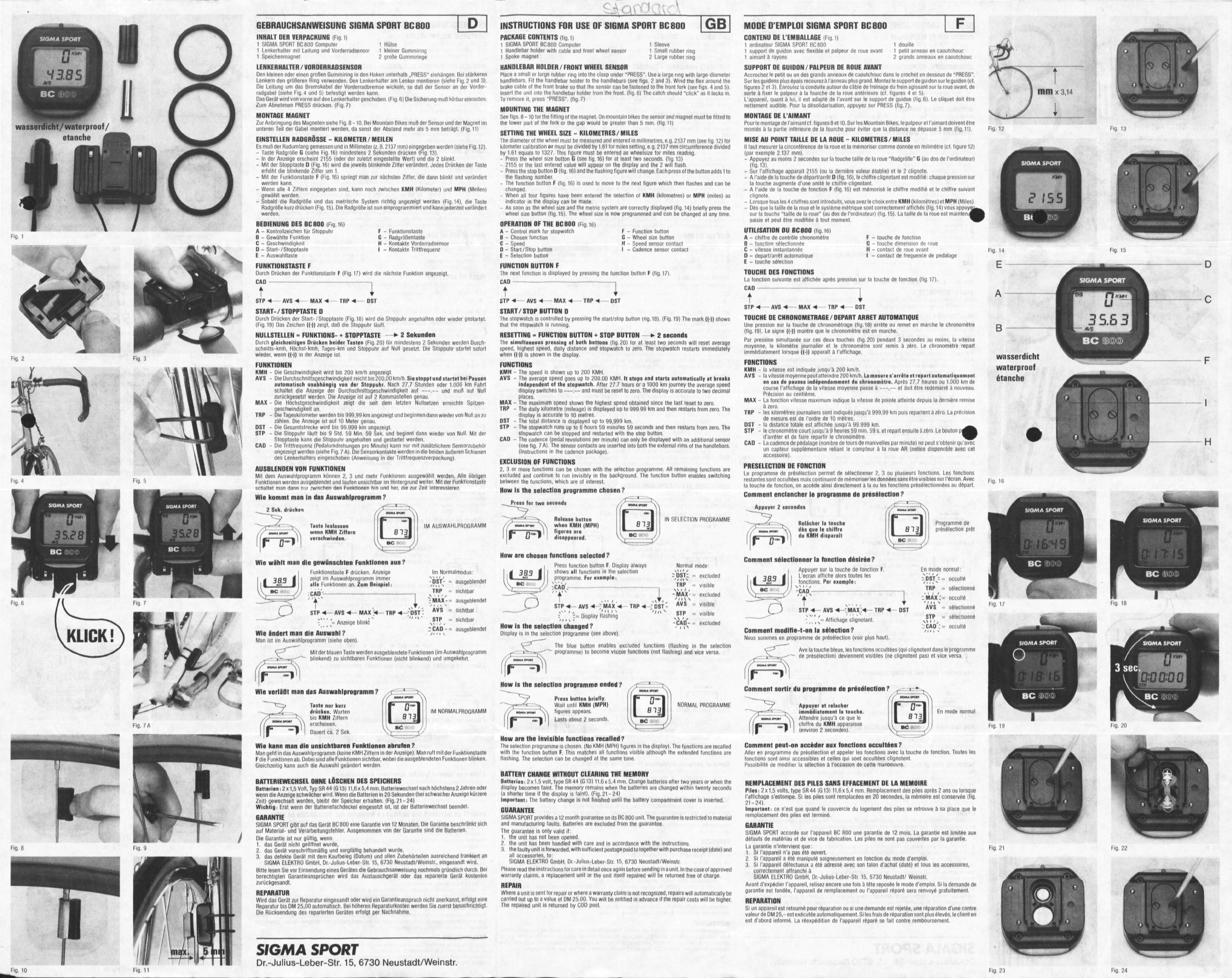wasserdicht
/
waterproof/
etanche
Fio
I
Fig.
2
Fig.
3
I
Fig,
4
Fig.
5
Fig.
6
Fig.
7
Fig.
7 A
Fig
Fig.
9
GEDRAUCHSANWEISUNG SIGMA SPORT BC 800
INHALT
DER
VERPACKUNG
(Fig 1)
I SIGMA SPORI HC800 Computer
1
Hülse
I Lenkurhaltei
uut
LmtuiK)
und
Vorderradsensor
1
kleiner Gummiring
1 Speichenmagnet
2
große Gummiringe
LENKERHALTER /VORDERRADSENSOR
Den kleinen oder einen großen Gummirin g
in den
Haken unterhalb „PRESS" einhängen.
Bei
stärkeren
Lenkern
den
größeren Ring verwenden.
Den
Lenkerhalter
am
Lenker montieren (siehe Fig.
2 und 3).
Die Leitung
um das
Bremskabel
der
Vorderradbremse wickeln,
so daß der
Sensor
an der
Vorder-
radgabel (siehe Fig.
4 und 5)
befestigt werden kann.
Das Gerät wir d von vorne
aul
den Lenkerhalter geschoben. (Fig.
6)
Die Sicherun g muß hörbar einrasten .
Zum Abnehmen PRESS drücken. (Fig.
7)
MONTAGE MAGNET
Zur Anbringung
des
Magneteil siehe Fig.
8
-10.
Bei
Mountain Bikes muß
der
Sensor und
der
Magnet
im
unleren Teil
der
Gabel montiert werden,
da
sonst
der
Absland mehr
als 5 m m
beträgt. (Fig.
II)
EINSTELLEN RADGRÖSSE
-
KILOMETER/MEILEN
Es muß
der
Radumfang gemessen
und in
Millimeter
(z. H.
2137
mm)
eingegeben werden (siehe Fig.
12).
- Taste Radgiuilii
G
(siehe
Fig. 16)
mindestens
2
Sekunden drücken (Fig.
13).
-
In der
Anzeige erscheint
2155
(oder
der
zuletzt eingestellte Wert)
und die 2
blinkt.
-
Mit der
Stopplaste
D
(Fig.
16}
wiref
die
jeweils blinkende Zifter verandert. Jodes Drücken
der
Taste
erhöhl
die
blinkende Ziffer
um 1.
-
Mit der
Funklionstaste
F
(Fig.
16)
springt
man zur
nächsten Zifter,
die
dann blinkt
und
verändert
werden kann.
- Wenn alle
4
Ziffern eingegeben
sind,
kann noch zwischen
KMH
(Kilometer)
und MPH
(Meilen)
gewählt werden.
- Sobald
die
Radgröße
und das
metrische System richtig angezeigt werden (Fig. 14),
die
Taste
Radgrößc kurz drücken (Fig.
15). Die
Radgröße
ist
nun einprogrammier t
und
kann jederzeit verändert
werden.
BEDIENUNG
DES BC 800
F il)
A
-
Kontrollzeichen
fur
Stoppuhr
B
-
Gewählte Funktion
C
-
Geschwindigkeit
D
-
Start-/Stopptaste
E
-
Auswahltaste
D
INSTRUCTIONS
FOR USE OF
SIGMA SPORTBC
800
GB
F
-
Funktionsinste
G
-
Radgrößentaste
H
-
Kontakte Vorderradsensor
I
-
Kontakle Trifttrequenz
FUNKTIONSTASTE
F
Durch Drücken
der
Funktionstaste
F
(Fig.
17)
wird
die
nächste Funktion angezeigt.
CAD
1
!
l
STP
-4— AVS •*- MAX -4 TRP •«— DST
START-/STOPPTASTED
Durch Drucken
der
Start- /Stopptaste (Fig.
18)
wird
die
Stoppuhr angehalten oder wieder gestartet.
(Fit).
19) Das
Zeichen
((•))
zeigt,
daß dm
Stoppuhr läuft
NULLSTELLEN
-
FUNKTIONS- + STOPPTASTE
> 2
Sekunden
Durch gleichzaitigas Drücken beider Tasten (Fig.
20) für
mindestens
2
Sekunden werden Durch-
schnitts-kmh.
Höchst
kmh,
Tages-km
und
Stoppuhr
auf
Null gesetzt.
Die
Stoppuhr startet sofort
wieder, wenn
((•)) in der
Anzeige
ist.
FUNKTIONEN
KMH
-
Die
Geschwindigkeit wird
bis 200 km/h
angezeigt.
AVS
-
Die
Durchschnittsgeschwindigkeit reicht
bis
200,00 km/h.
Sie
stoppt und startet bei Pausen
automatisch unabhängig
von dar
Stoppuhr. Nach
27,7
Stunden oder
1.000 km
Fahrt
schaltet
die
Anzeige
der
Durchschnittsgeschwindigkeit
aul —.-- und muß auf
Null
zurückgesetzt werden.
Die
Anzeige
ist auf 2
Kommastellen gonau.
MAX
-
Die
Höchstgeschwindigkeit zeigt
die
seit
dem
letzten Nullsetzen erreichte Spitzen-
geschwindigkeit
an.
TRP
-
Die
Tageskilometer werden
bis
999,99
km
angezeigt
und
beginnen dann wieder von Null an
zu
zählen.
Die
Anzeige
ist auf 10
Meter genau.
DST
-
Die
Gesamtstreckc wird
bis
99.999
km
angezeigt.
STP
-
Die
Stoppuhr läuft
bis 9 Sld . 59 Min . 59 Sek. und
beginnt dann wieder
von
Null.
Mit der
Stopplaste kann
die
Stoppuhr angehalten
und
gestartet werden.
CAD
-
Die
Ttitlfrequenz (Pedalumdrehungen
pro
Minuté) kanri
nur mit
zusätzlichem Sensorzubchöi
angezeigt werden (siehe Fig.
7
A).
Die
Sensorkontakte werden
in die
beiden äußeren Schienen
des Lenkerhaliers eingeschoben (Anweisung
in der
Trittfrequenzverpackung).
AUSBLENDEN VON FUNKTIONEN
Mit
dem
Auswahlprogramm können
2, 3 und
mehr Funktionen ausgewählt werden. Alle übrigen
Funktionen werden ausgeblendet
und
laufen unsichtbar
im
Hintergrund weiter.
Mit der
Funktionstaste
schaltet
man
dann
n'ir
zwischen rifin Funktionen
hin und her, die zu r
Zeit interessieren
Wie
kommt man In das
Auswahlprogramm
?
2
Sek.
drücken
Taste loslassen
wenn
KMH
Zillern
verschwinden.
Wie
wühlt man die gewünschten Funktionen aus?
Funktionstaste
F
drücken, Anzeige
zeigt
im
Auswahlprogramm immer
a
||„ Funktionen
an. Zum
Beispiel:
.
CAD
T
STP
<--
AVS 4— MAX <«— THP
•
*
'
Anzeige blinkt
Wie
ändert man die
Auswahl
?
Man
ist im
Auswahlprogramm (siehe oben).
-"DST':
IM AUSWAHLPROGRAMM
Im Normalmodus:
-DST-
•-'- ausgeblendet
TRP
=
sichtbar
;MAX-
=
ausgeblendet
AVS
=
sichtbar
STP
=
sichtbar
;CAD-= ausgeblendet
Mit
der
blauen Taste werden ausgeblendete Funktionen
(im
Auswahlprogramm
blinkend)
zu
sichtbaren Funktionen (nich t blinkend)
und
umgekehrt
Wie
verläßt man das
Auswahlprogramm?
Taste
nur
kurz
drücken.
Warten
bis
KMH
Zilfern
erscheinen.
Dauert
ca. 2 Sek.
IM NORMALPROGRAMM
Fig.
io
Fig.
11
Wie
kann man die unsichtbaren Funktionen abrufen ?
Man geht
in
das Auswahlprogram m (keine KMH Zillern
in der
Anzeige). Man rult
mit der
Funklionstaste
F
die
Funktionen ab. Dabei sin d alle Funktionen sichtbar, wobei
die
ausgeblendeten Funktionen blinken.
Gleichzeitig kann auch
die
Auswahl geändert werden.
BATTERIEWECHSEL OHNE LOSCHEN
DES
SPEICHERS
Batterien
: 2 x 1,5
Voll,
Typ S R
44 (G13)
11,6
x 5,4
mm. Batteriewechsel nach höchstens
2
Jahren oder
wenn
die
Anzeige schwächer
wird.
Wenn
die
Balterien
in 20
Sekunden (bei schwacher Anzeige kürzere
Zeit) gewechselt werden , bleibt
der
Speicher erhalten. (Fig. 21-24)
Wichtig:
Erst wenn
der
Batterietachdeckel eingesetzt
ist, ist der
Batteriewechsel beendet.
GARANTIE
SIGMA SPORT gibt
aul das
Gerät BC 800 eine Garantie
von 12
Monaten.
Oie
Garantie beschränkt sich
auf Material-
und
Verarbeitungstehler. Ausgenommen
von der
Garantie sind
die
Batterien.
Die Garantie
ist nur
gültig, wenn
1.
das
Gerät nicht geöltnet wurde,
2.
das
Gerät vorschriltsmäßig
und
sorgfältig behandelt wurde,
3.
das
delekte Gerät
mit dem
Kaufbeleg (Datum)
und
allen Zubehörteilen ausreichend frankiert
an
SIGMA ELEKTRO GmbH, Dr.-Julius-Leber-Str.
15,
6730 Neustadt/Weinstr., eingesandt
wird.
Bitte lesen
Sie vor
Einsendung eines Gerätes
die
Gebrauchsanweisung nochmals gründlich durch.
Bei
berechtigten Garantieansprüchen wird
das
Austauschgerät oder
das
reparierte Gerät kostenlos
zurückgesandt.
REPARATUR
Wird
das
Gerät
zur
Reparatur eingesandt oder wird
ein
Garantieanspruch nicht anerkannt, erfolgt eine
Reparatur
bis DM
25,00 automatisch.
Bei
höheren Reparaturkosten werden
Sie
zuerst benachrichtigt.
Die Rücksendung
des
reparierten Gerätes erfolgt
per
Nachnahme.
SIGMA SPORT
Dr.-Julius-Leber-Str.
15, 6730 Neustadt/Weinstr.
PACKAGE CONTENTS
(fig
I)
I SIGMA SPOHI BC800 Computer
1
Sleeve
1 Handlebar holder with cable
and
front wheel sensor
1
Small rubber ring
1 Spoke magnet
2
Large rubber ring
HANDLEBAR HOLDER/FRONT WHEE L SENSO R
Place
a
small
or
large rubber ring into
the
clasp under "PRESS".
Use a
large ring with large-diameter
handlebars.
Fit the
handlebar holder
to the
handlebars
(see
tigs.
2 and 3).
Wind
the
flex around
the
brake cable
ol the
Iront brake
so
that
the
sensor
can be
fastened
to the
Iront fork
(see
figs.
4 and 5).
Insert
the
unit into
the
handlebar holder from
the
front, (fig.
6) The
catch should "click "
as it
locks
in.
To remove
it,
press "PRESS", (lig.
7)
MOUNTING THE MAGNET
See figs .
8-10 for the
fitting
ot the
magnet. On mountain bikes
the
sensor and magnet must
be
titled
to
the lowei part
of the
fork
or the gap
would
be
greater than
5 mm. (fig. II)
SETTING THE WHEEL SIZE
-
KILOMETRES/MILES
The diameter
of the
wheel must
be
measured
and
entered
in
millimetres, e.g. 2137
mm
(see fig.
12) tor
kilometer calibration
or
must
be
divided
by
1.61
lor
miles setting, e.g.
2137
mm circumference divided
by
1.61
equals
to 1327.
This figure must
be
entered
as
wheelsize
tor
miles reading.
- Press
the
wheel size button
G (see
tig.
16) lor a l
least
two
seconds, (tig.
13)
-
2155 or the
lasl entered value will appear
on (he
display
and the 2
will
flash.
- Press
the
stop button
D
(lig.
16)
and
the
f lashing ligure will change. Each press
ol the
button adds
1
to
the Hashing number.
-
The
lunction button
F
(lig.
16) is
used
to
move
to the
next ligure which the n Hashe s
and can be
changed.
- When
all
four ligures have been entered
the
selection
of KMH
(kilometres)
or MPH
(miles)
as
indicator
in the
display
can be
made.
-
As
soon
as the
wheel size
and the
metric system
are
correctly displayed
(fig. 14)
briefly press
the
wheel size button (fig. 15).
The
wheel size
is now
programmed
and can be
changed
at any
time.
OPERATION OF THE BC800 (Fig. 16)
A
-
Control mark
lor
stopwatch
B
-
Chosen function
C
-
Speed
D
-
Start/Stop button
E
-
Selection button
FUNCTION BUTTON F
The next function
is
displayed
by
pressing
the
function button
F
(lig.
17).
CAD
1
!
I
STP •*— AVS •*— MAX
•
F
-
Function button
G
-
Wheel size butto n
H
-
Speed sensor contac t
I
-
Cadence sensor contact
TRP-
DST
START/STOP BUTTON D
I he stopwatc h
is
controlled
by
pressing
the
start/stop button (rig. 18). (Fig.
19) The
mark
((•))
shows
that
the
stopwatch
is
running.
RESETTING
-
FUNCTION BUTTON + STOP BUTTON
*• 2
seconds
The simultaneous pressing
ol
both buttons (tig.
20) lor at
least
two
seconds will reset average
speed,
highest speed, daily distance
and
stopwatch
to
zero.
The
stopwatch restarts immediately
when
(!•)) is
shown
in the
display.
FUNCTIONS
KMH
-
The
speed
is
shown
up to 200 KMH.
AVS
-
The
average speed goes
up to
200.00
KMH. It
stops
and
starts automatically
at
breaks
independent
ot the
stopwatch. After
27.7
hours
or a 1000 km
journey
the
average speed
display switches
to —.-- and
must
be
reset
to
zero.
The
display
is
accurate
to two
decimal
places.
MAX
-
The
maximum speed shows
the
highest speed obtained since
the
last reset
to
zero.
TRP
-
The
daily kilometre (mileage)
is
displayed
up to
999.99
km and
then restarts Irom zero.
The
display
is
accurate
to 10
metres.
DST
-
The
total distance
is
displayed
up to
99,999
km.
STP
-
The
stopwatch runs
up to 9
hours
59
minutes
59
seconds
and
then restarts from zero.
The
stopwatch
can be
slopped
and
restarted with
the
stop button.
CAD
-
The
cadence (pedal revolutions
per
minute)
can
only
be
displayed with
an
additional sensor
(see
fig. 7
A).
The
sensoi contacts
are
inserted into bot h
the
external rims
ol the
handlebars.
(Instructions
in the
cadence package).
EXCLUSION OF FUNCTIONS
2,
3 or
more function s
can be
chosen with
the
selection programme.
All
remaining functions
are
excluded
and
continue
to run
invisibly
in the
background.
The
function button enables switching
between
the
functions, which
are ot
interest.
How
Is the selection programme
chosen
?
Press
for two
seconds
Relsasa button
whan
KMH (MPH )
figuras
erB
disappeared.
How
are chosen functions
selected
?
Press lunction button
F.
Display always
shows
all
functions
in the
selection
programme.
For
example:
IN SELECTION PROGRAMME
Normal mode:
:DST;
'I ii \
TRP
STP
<- AVS •* :MAX -4
:
:-
Display Hashing
How
Is the selection
changed
?
Display
is in the
selection programme
(see
above).
—
I \N . i ,
I
-MAX-
TRP-*
"DST-
AVS
STP
-CYD'-
excluded
visible
excluded
visible
visible
excluded
NORMAL PROGRAMME
The blue button enables exclude d lunction s (Hashing
in
the
selection
• programme)
to
become visible functions
(not
flashing)
and
vice versa.
How is the selection programme ended?
^-7*
Prass button briefly.
"yr-^
1
""--^
Wail until
KMH (MPH)
//
m» \\
figures appears,
ff*
™*1 Lasts about 2 seconds .
How are the Invisible functions recalled?
The selectio n programme
is
chosen.
(No
KMH (MPH) figures
in the
display). The (unctions
are
recalled
with
the
function button
F.
This matches
all
lunctions visible although
the
extended functions
are
flashing.
The
selection
can be
changed
at the
same time.
BATTERY CHANGE WITHOUT CLEARING
THE
MEMORY
Batteries:
?x 1.5
volt, type SR44
(G13)
11.6x5.4 mm. Change batteries after
two
years
or
when
the
display becomes faint.
The
memory remains when
the
batteries
are
changed within twenty seconds
(a shorter time
it
the
display
is
faint). (Fig. 21-24)
Importent:
The
battery change
is not
finished until
the
battery compartment cover
is
inserted.
GUARANTEE
SIGMA SPORT provides
a 12
month guarantee
on its
BC 800 unit. The guarantee
is
restricted
to
material
and manufacturing faults. Batteries
are
excluded Irom
the
guarantee.
The guarantee
is
only valid
it:
1.
the
unit
has not
been opened.
2.
the
unit
has
been handled wit h care
and in
accordance with
the
instructions.
3.
the
faulty unit
is
forwarded, with sufficient postage paid
to
together with purchase receip t (date)
and
all accessories,
to:
SIGMA ELEKTRO GmbH,
Dr.
Julius-Leber-Slr.
15,
6730 Neusladt/Weinstr.
Please read
the
instructions
for
care
in
detail once again before sending
in a
unit.
In the
case
of
approved
warranty claims,
a
replacement unit
or the
unit itself repaired will
be
returned tree
ot
charge.
REPAIR
Where
a
unit
is
sent
for
repair
or
where a warranty clai m
is not
recognized, repairs will automatically
be
carried
out up to a
value
of DM
25.00. You will
be
notified
in
advance
if the
repair costs will
be
higher.
The repaired unit
is
returned
by COD
post.
MODE D'EMPLOI SIGMA SPORT BC800
CONTENU
DE
L'EMBALLAGE
(Fig.1)
I ordinateur SIGMA SPORT U C 800
1
douille
I support
de
guidon avec flexible
et
palpeur
de
roue avant
t
petit anneau
en
caoutchouc
I aimant
a
rayons
2
grands anneaux
en
caoutchouc
SUPPORT DE GUIDON/PALPEUR DE ROUE AVANT
Accrochez
le
petit
ou un des
grands anneaux
de
caoutchouc dans
le
crochet
en
dessous
de
"PRESS".
Sur
les
guidons plus épais recoure à l'anneau plus grand . Montez
le
support
de
guidon
sur le
guidon
(cf.
figures
2 et 3).
Enroulez
la
conduite autour
du
cable
de
freinage
du
frein agissant
sur la
roue avant,
de
sorte
à
fixer
le
palpeur
à la
fourche
de la
roue antérieure
(cf.
figures
4 et 5).
L'appareil, quant
ä lui, il est
adapté
de
l'avant
sur le
support
de
guidon (lig.
6). Le
cliquet doit être
netlement audible. Pou r
la
désolidarisation, appuyez
sur
PRESS (lig.
7).
MONTAGE DE L'AIMANT
Pour
le
monlage
de
l'aimant
cf.
figures
8 et
10.
Sur les
Mountain Bikes,
le
palpeur
et
l'aimant doivent être
montés
à la
partie intérieure
de la
fourche pour éviter
que la
distance
ne
dépasse
5 mm
(tig.
11).
MISE AU POINT TAILLE DE L A ROUE
-
KILOMETRES/ MILES
II lau t mesurer
la
circonférence
de la
roue
et la
mémoriser comme donnée
en
milimètre
(et.
figure
12)
(par exemple
2.137 mm).
- Appuyez
au
moins
2
secondes
sur la
touche taille
de la
roue "Radgröße"
G (au dos de
l'ordinateur]
(«g.
13).
-
Sur
l'affichage apparaît
2155 (ou la
dernière valeur établie)
et le 2
clignote.
-
A
l'aide
de la
touche
de
départ/arrêt
D
(fig. 16),
le
chitfre clignotant
est
modifié: chaque pression
sur
la touche augmente d'une unité
le
chiltre clignotant.
-
A
l'aide
de la
touche
de
lonction
F
(fig.
16) est
mémorisé
le
chiffre modifié
et le
chilfre suivant
clignote.
- Lorsque tous
les 4
chiffres sont introduits, vous avez
le
choix entre KMH (kilomètres )
et
MPH (Miles).
- Dés
que la
taille
de la
roue
et le
système métrique sont correctement affiché s (tig.
14)
vous appuyi
sur
la
touche "taille
de la
roue"
(au dos de
l'ordinateur) (tig. 15).
La
taille
de la
roue
est
maintenu
saisie
et
peut être modiliéo
a
tout moment
UTILISATION DU BC800 Ifig 16 )
A
-
chiffre
de
conlrole chronomètre
B
-
lonction sélectionnée
C
-
vitesse instantannôe
D
-
départ/arrêt automatique
E
-
touche sélection
F
-
louche
de
fonction
G
-
touche dimension
de
roue
H
-
contact
de
roue avant
I
-
contact
de
frequence
de
pedalage
TOUCHE DES FONCTIONS
La fonction suivante
est
affichée après pression
sur la
touche
de
fonction (fig.
17).
CAO
-,
t
1
STP
•*— AVS
4
MAX
4
TRP -4
DST
TOUCHE
DE
CHRONOMETRAGE/DEPART ARRET AUTOMATIQUE
Une pression
sur la
touche
de
chronométrage
(lig 1Ö)
arrête
ou
remet
en
marche
le
chronomètre
(fig.
19).
Le
signe
{(•))
montre
que le
chronomètre
est en
marche.
Par pression simultanée
sur ces
deux touches (fig.
20)
pendant
3
secondes
au
moins,
la
vitesse
moyenne,
le
kilomètre journalier
et le
chronomètre sont remi s
à
zéro.
Le
chronomètre repart
immédiatement lorsque
((•))
apparaît
a
l'affichage.
FONCTIONS
KMH
-
la
vitesse
est
indiquée jusqu'à
200 km/h.
AVS
-
la
vitesse moyenne peut atteindre
200
km/h. La mBsure s'arrêt a
at
repart automatiquement
en
cas de
pauses indépendamment
du
chronomètre. Après
27,7
heures
ou 1.00 0 km de
course l'affichage
de la
vitesse moyenne passe
a ---,--• et
doit être redémarré
a
nouveau.
Précision
au
centième.
MAX
-
La
fonction vitesse maximum indique
la
vitesse
de
pointe atteinte depuis
la
dernière remise
à zero.
TRP
-
les
kilomètres journaliers sont indiqués jusqu'à 999,99
km
puis repartent
à
zéro.
La
précision
de mesure
est de
l'ordre
de 10
mètres.
DST
-
la
distance totale
est
affichée jusqu'à 99.999
km.
STP
-
le
chronomètre court jusqu'à
9
heures
59
min.
59 s. et
repart ensuite
à
zéro.
Le
bouton
P^
d'aireter
ot de
faire repartir
le
chronomètre.
^^
CAD
-
La
cadence
de
pedalage (nombre
de
tours
de
manivelles
par
minute)
ne
peut s'obtenir qu'avec
un capteur supplémentaire relianl
le
compteur
a la
roue
AR
(notice disponoble avec
cet
accessoire).
PRESELECTION
DE
FONCTION
Le programme
de
ptcsèlection petmet
de
sélectionner
2, 3 ou
plusieurs (onctions.
Les
fonctions
restantes sont occultées mais continuen t
de
mémoriser
les
données sans être visible s
sur
l'écran. Avec
la touche
de
lonction,
on
accède ainsi directement
a la ou le s
fonctions présélectionnées
au
départ.
Comment
enclancher le programma de
présélection
?
Appuyer
2
secondât
Relâcher
la
touche
dòs
que la
chiffre
du
KMH
disparait
Comment
sélectionner la fonction désirée ?
Appuyer
sur la
touche
de
Jonction
F
L'écran
altiche alors toutes
les
fonctions.
Par
exemple:
-CAD'
STP
AVS
•*-
;MAX>*- TRP-«
Affichage clignotant.
Comment
modlfie-t-on la sélection ?
Nous sommes
en
programme
de
présélection (voir plus haut).
DST
Programme
de
présélection prêt
En mode normal:
-OST:
-
occulté
TRP
=
sélectionné
~MAXT= occulté
sélectionné
sélectionné
occulté
AVS
STP
: CAD'
II* . -
Ave
la
touche bleue,
les
fonctions occultées
(qui
clignotent dans
le
programme
•
de
présélection) deviennent visible s
(ne
clignotent
pas) et
vice versa.
Comment
sortir du programme de présélection?
Appuyer
al
relâcher
immédiatement
le
touche.
Attendre jusqu'à
ce que le
chilfre
du KMH
apparaisse
[environ
2
secondes).
En mode normal
y
Comment
peut-on accéder aux fonctions occultées?
Aller
en
programme
de
présélection
et
appeler
les
tondions avec
la
touche
de
fonction. Toutes
les
fonctions sont ains i accessible s
et
celles
qui
sont occultées clignotent.
Possibilité
de
modifier
la
sélection
à
l'occasion
de
cette manoeuvre.
REMPLACEMENT DES PILES SANS EFFACEMENT DE LA MEMOIRE
Piles:
2x1,5
volts, type SR44
(G 13)
11,6x5,4
mm.
Remplacement
des
piles après
2 ans ou
lorsque
l'affichage s'estompe.
Si les
piles sont remplacées
en 20
secondes,
la
mémoire
est
conservée
(fig.
21-24).
Important:
ce
n'est
que
quand
le
couvercle
du
logement
des
piles
se
retrouve
à sa
place
que le
remplacement
des
piles
est
terminé.
GARANTIE
SIGMA SPORT accorde
sur
l'appareil
BC 800 une
garantie
de 12
mois.
La
garantie
est
limitée
aux
défauts
de
matériau
et de
vice
de
fabrication.
Les
piles
ne
sont
pas
couvertes
par la
garantie.
La garantie n'intervient
que:
1.
Si
l'appareil
n'a pas été
ouvert.
2.
Si
l'appareil
a été
manipulé soigneusement
en
fonction
du
mode d'emploi.
3.
Si
l'appareil défectueux
a été
adressé avec
son
talon d'achat (daté)
et
tous
les
accessoires,
correctement aflranchi
à
SIGMA ELEKTRO GmbH, Dr.-Julius-Leber-Str.
15,
6730 Neustadt/ Weinstr.
Avant d'expédier l'appareil, relisez encore
une
fois
à
tête reposée
le
mode d'emploi.
Si la
demande
de
garantie
est
londée, l'appareil
de
remplacement
ou
l'appareil réparé sera renvoyé gratuitement .
REPARATION
Si
un
appareil
est
retourné pour réparation
ou si une
demande
est
rejetée,
une
réparation d'une contre
valeur
de
DM 25,-
est
exécutée automatiquement.
Si les
frais
de
réparation sont plus élevés,
le
client
en
est d'abord informé.
La
réexpédition
de
l'appareil réparé
se
fait contre remboursement.
B
wasserdicht
waterproof
étanche
Fig.
ie
Fig.
21
Fig.
22
Flg.
23
Fig.
24