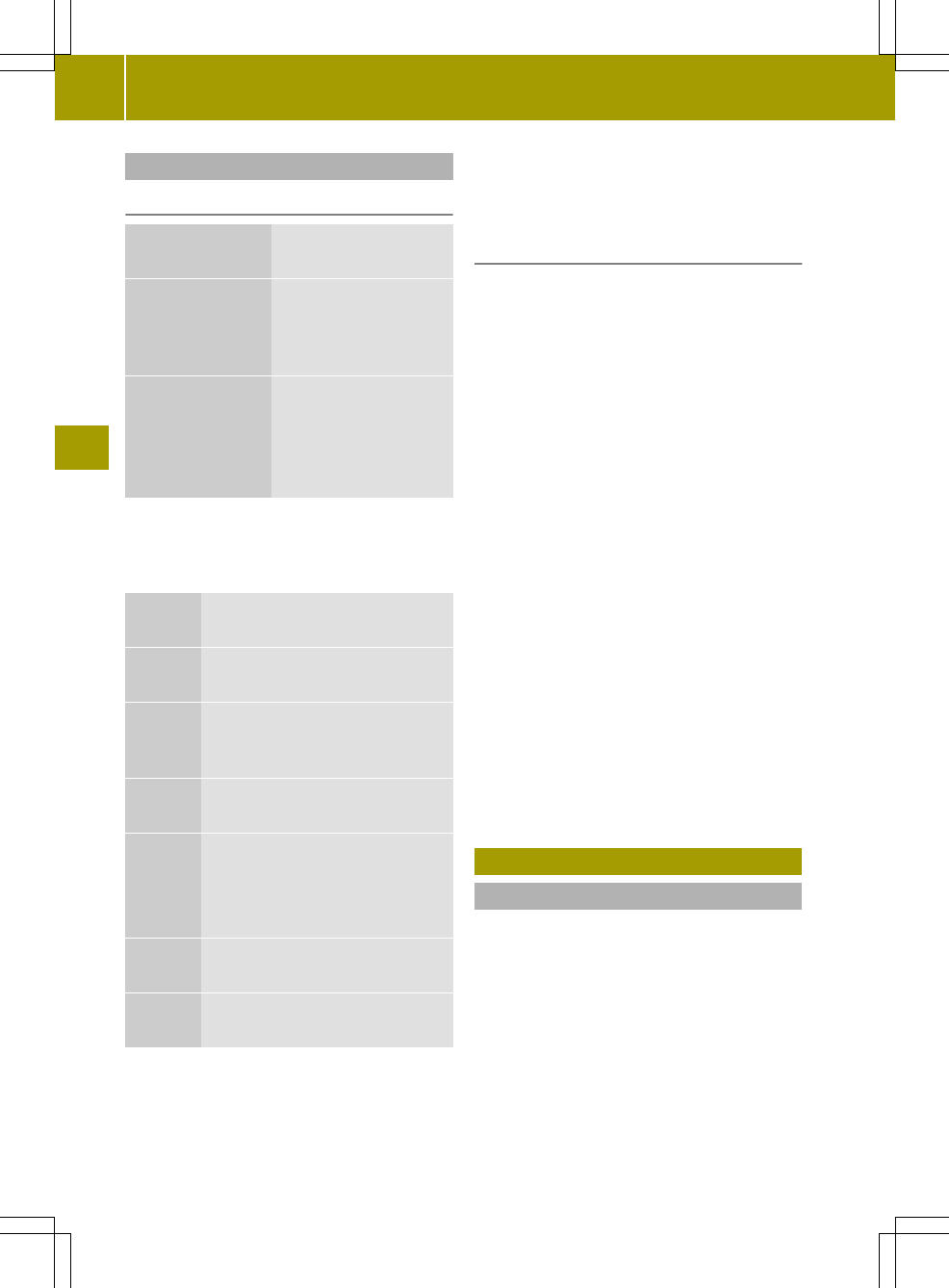Notes on video mode
Data media and video formats
Data medium Video formats
supported
Video DVD, video
CD, super video
CD with video
files
avi, mpg, mpeg, mp2
USB devices
(sticks, hard
drives)
SD/MMC memory
card
3gp, asf, avi, m4v,
mp4, mpeg,mpg, wma,
wmv, H.264
i
Due to differing video codecs (coding/
decoding process), not all "avi" or
"mpeg" video files can be played.
Video
format
Explanation
3gp 3GPP multimedia file (audio/
video container format)
asf Advanced Systems Format file
(audio/videocontainer
format)
avi Audio Video Interleave (audio/
video container format)
m4v
mp4
mpeg,
mpg
iTunes video format
MPEG-4 video container format
MPEG video format
wmv Windows Media Video, video
codec
H.264 Standard for video
compression
i
If the video format cannot be read, the
File not supportedFile not supported message appears.
With video files that contain only audio
content, the No video signal
No video signal
availableavailable message appears.
Notes about discs
Playback problems may occurwhen playing
copieddiscs. There are alarge variety of
discs, DVD authoring software,writing
software and writers available. This
variety means that there is no guarantee
that the system will be able to play discs
that you have copiedyourself.
!
Do not affix stickers or labelstothe
discs. They could peel off and damage the
device. Stickers can cause the disc to
bend,which can result in read errors and
disc recognition problems.
!
The device is designed to hold discs
which comply with the EN 60908 standard.
Therefore, you can only use discs with a
maximum thickness of 1.3 mm.
If you insert thicker discs, e.g.those
that contain data on both sides (DVD on
one side and audio data on the other),
they cannot be ejected and can damage
the device.
Only use round discs with adiameterof
12 cm. Do not use discs with adiameterof
8cm, even with an adapter.
Picture viewer
General notes
Pictures from avariety of data storage
media and in various file formatscan be
viewed individually or as aslide show on
audio system navigation/multimedia.
104
Picture viewer
>> Video.