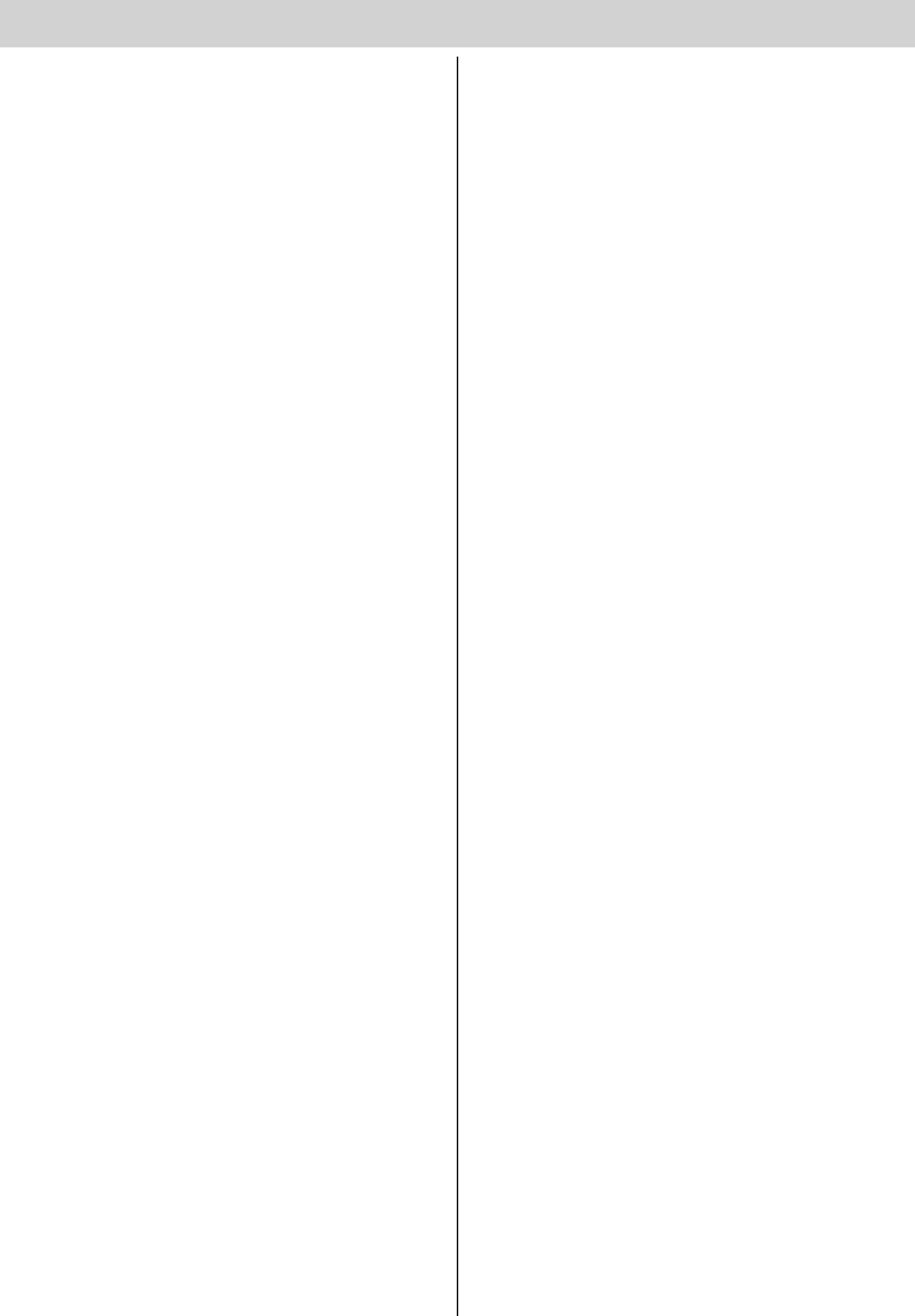– 2
t
T
General Information ...................................................... 3
Symbols ........................................................................................... 3
Safety instructions ............................................................................ 3
General ...................................................................................... 3
Storage ...................................................................................... 3
Operation ................................................................................... 3
Radio remote control ................................................................. 3
T .................................................................................. 3
Intended use .................................................................................... 3
Max. permissible door dimensions * ................................................ 4
T .................................................................................. 4
EU Declaration of Conformity ........................................................... 4
Scope of supply ................................................................................ 5
Declaration of Installation ................................................................. 6
Installation preparations ............................................... 7
Safety instructions ............................................................................ 7
T ................................................................................... 7
Personal safety equipment ............................................................... 7
Install slip door safeguard or emergency release lock ..................... 7
Installation ...................................................................... 8
Safety instructions ............................................................................ 8
Door types and accessories* ........................................................... 8
T ........................................................................... 8
Selection of installation variants ....................................................... 9
Preinstallation of installation variant .......................................... 9
Preinstallation of installation variant B ........................................... 10
Installation (example: installation variant B) ................................... 12
Mount the controller housing and connect ..................................... 14
Selection of the installation variant .......................................... 14
Installation ............................................................. 14
Installation variant C ................................................................ 15
Install the wall socket. .................................................................... 16
Install and connect the additional button ........................................ 16
Initial operation ............................................................ 17
Safety instructions .......................................................................... 17
Adjust door end positions for CLOSE + OPEN .............................. 17
Programming the drive ................................................................... 17
Checking the emergency release ................................................... 18
Check the force settings ................................................................. 18
Programming the hand-held remote control ................................... 18
Mount the information sign ............................................................. 18
Attaching the warning sign ............................................................. 19
Operation / Use ............................................................ 20
Safety instructions .......................................................................... 20
Open door ...................................................................................... 20
Close door ...................................................................................... 20
Pulse sequence of door movement ................................................ 20
Emergency release ........................................................................ 20
Control unit reset ............................................................................ 20
Intermediate stop ........................................................................... 21
Safety stop 1
(power cut-off) .......................................................................... 21
Safety stop 2
(safety input) ............................................................................ 21
Overload protection ........................................................................ 21
Operation after a power failure ....................................................... 21
Radio receiver ................................................................................ 21
Safety instructions ................................................................... 21
Display and button explanation ................................................ 21
Programming the hand-held remote control ............................ 22
Deleting a hand-held remote control button from the
radio receiver ........................................................................... 22
Deleting a channel from the radio receiver .............................. 22
Deleting the radio receiver memory ......................................... 22
Connecting external antenna ......................................................... 22
What is button 2 for? ...................................................................... 22
Functions and connections ........................................ 23
General information ........................................................................ 23
Obstacle detection (DIP 1, 2 + 3) ................................................... 23
Drive behavior when opening the door .................................... 23
Drive behavior when closing the door ...................................... 23
Connecting photo eyes .................................................................. 23
Connect button 2 (DIP 2) ............................................................... 23
Connect warning light (DIP 4) ........................................................ 23
Direct connector (button 1) ............................................................. 24
Prewarning time (DIP 5) ................................................................. 24
Backjump (DIP 6) ........................................................................... 24
Dened opening and closing (DIP 7) ............................................. 24
Partial opening (DIP 8) ................................................................... 25
Connecting external antenna ......................................................... 25
T ........................................................................... 25
Carriage circuit board ..................................................................... 25
Maintenance and care ................................................. 26
General information ........................................................................ 26
Cleaning chains and drive unit rail ................................................. 26
Replacing light bulbs ...................................................................... 26
Replacing fuse
(warning light connection) .............................................................. 26
Regular testing ............................................................................... 27
Miscellaneous .............................................................. 28
Disassembly ................................................................................... 28
Disposal ......................................................................................... 28
W ..................................................... 28
T .......................................................... 29
T .................................................................. 29