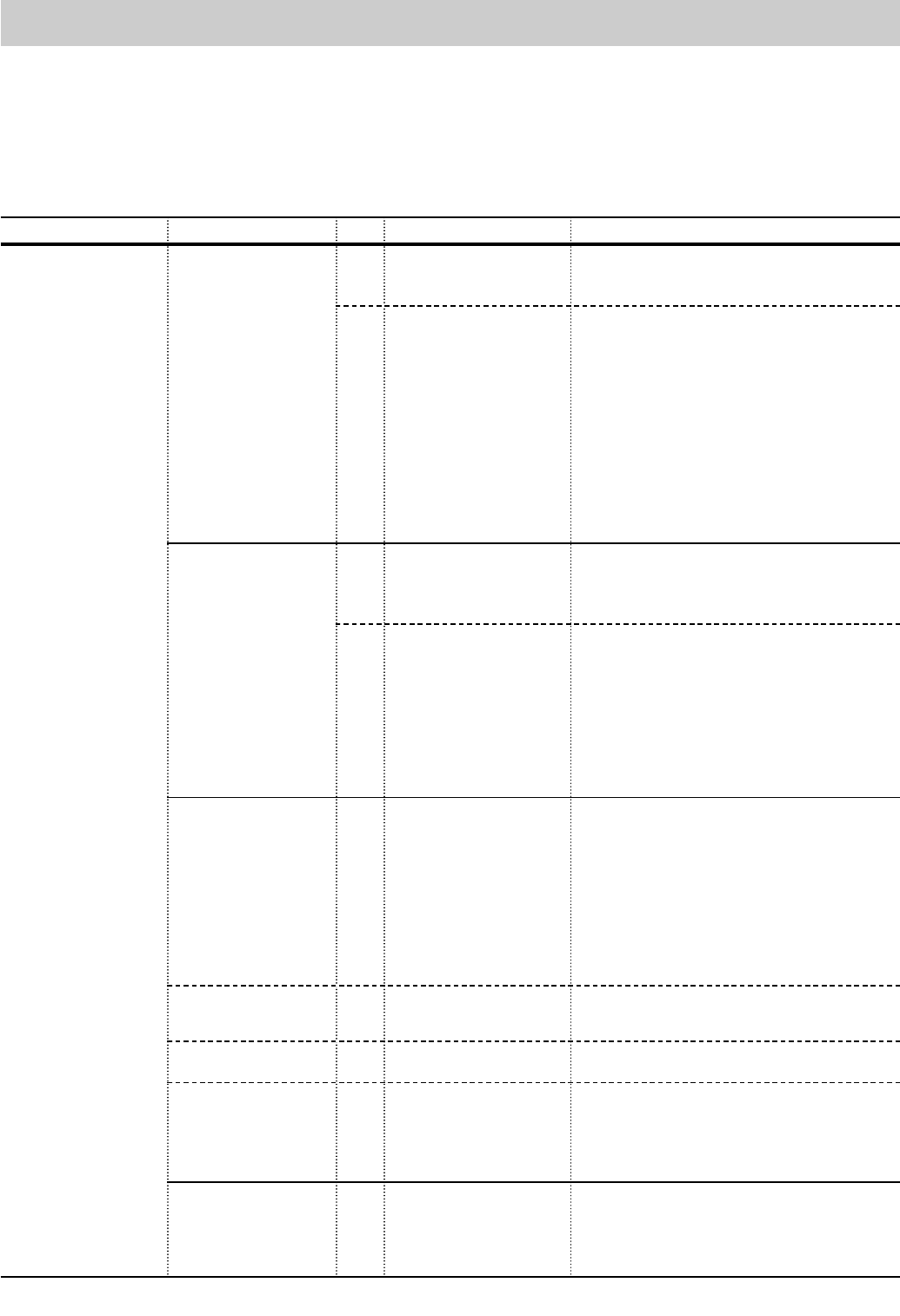23
Tips for Troubleshooting
Should you be unable to identify and eliminate a fault using this table, please take the following steps:
• Carry out a reset of the control system (deletion of set force values).
• Disconnect any accessories (e.g. light barrier) connected to your system.
• Reset all
DIP switches to the default settings.
• Reset potentiometer to the default settings.
• If settings have been changed with TorMinal, reset the control system with the
TorMinal.
Fault Check yes/no Possible cause Remedy
Gate cannot be opened or
closed with the switch or
the remote control.
Is “Power” LED on? no • No mains power
• Mains fuse blown
• Check power line and reconnect, if necessary
• Check fuse and replace, if necessary
yes • Gate jammed
• Motor makes a sound but
does not move
• Drive disengaged
• Cable insulation too long,
preventing contact
• Gate frozen to ground/posts
• Gate obstructed by snow
• Cable disconnected from
motor board
• A gate leaf has been pushed down or has warped due
to high temperature differences
• Shut down unit. Possible motor and/or control system
failure. Contact customer service
• Engage drive.
• Disconnect cable, remove insulation and reconnect
again
• Remove ice and snow from gate and hinges.
• Remove snow
• Reconnect cable to motor board
Is LED at the remote control
device on?
no • Battery empty
• Battery incorrectly inserted
• Remote control defective
• Replace battery
• Insert battery correctly
• Replace remote control device
yes • Remote control battery nearly
empty; resulting in limited
radio range
• Radio receiver defective
• Remote control not pro-
grammed
• Poor reception
• Wrong frequency
• Replace battery
• Replace radio receiver
• Programme remote control device
• Install external aerial, see section “Accessories”
• Check frequency; remote control and radio receiver
must be set to the same frequency
Is at least one LED at the
receiver on when
a remote control key is
pressed?
no • Radio receiver not properly
mounted
• Radio receiver not powered,
or defective
• Remote control not pro-
grammed
• Battery of remote control
empty
• Battery incorrectly inserted
• Remote control defective
• Check and readjust radio receiver
• Replace radio receiver
• Programme remote control device
• Replace battery
• Insert battery correctly
• Replace remote control device
Are LEDs “Power” +
“OPEN/CLOSE” on?
yes • Permanent signal • Pulser defective; disconnect all pulsers
Are LEDs “Power” + “SH”
on?
yes • Light barrier triggered • Remove object triggering the barrier
Disruption occurs only from
time to time or temporarily
yes • Powerful radio transmitters
(pager systems) of hospitals
or industrial plants might
interfere with your gate
system.
• Change radio frequency.
• Contact telecommunication authority.
Is the "SH" LED flashing
rapidly?
yes • Control system has regis-
tered incorrect values, e.g.
due to short-term power
failure.
• Reset the control and repeat programming procedure.
If this is not possible, dismantle the control unit and
return it to the manufacturer, or consult a specialist
technician.
Troubleshooting