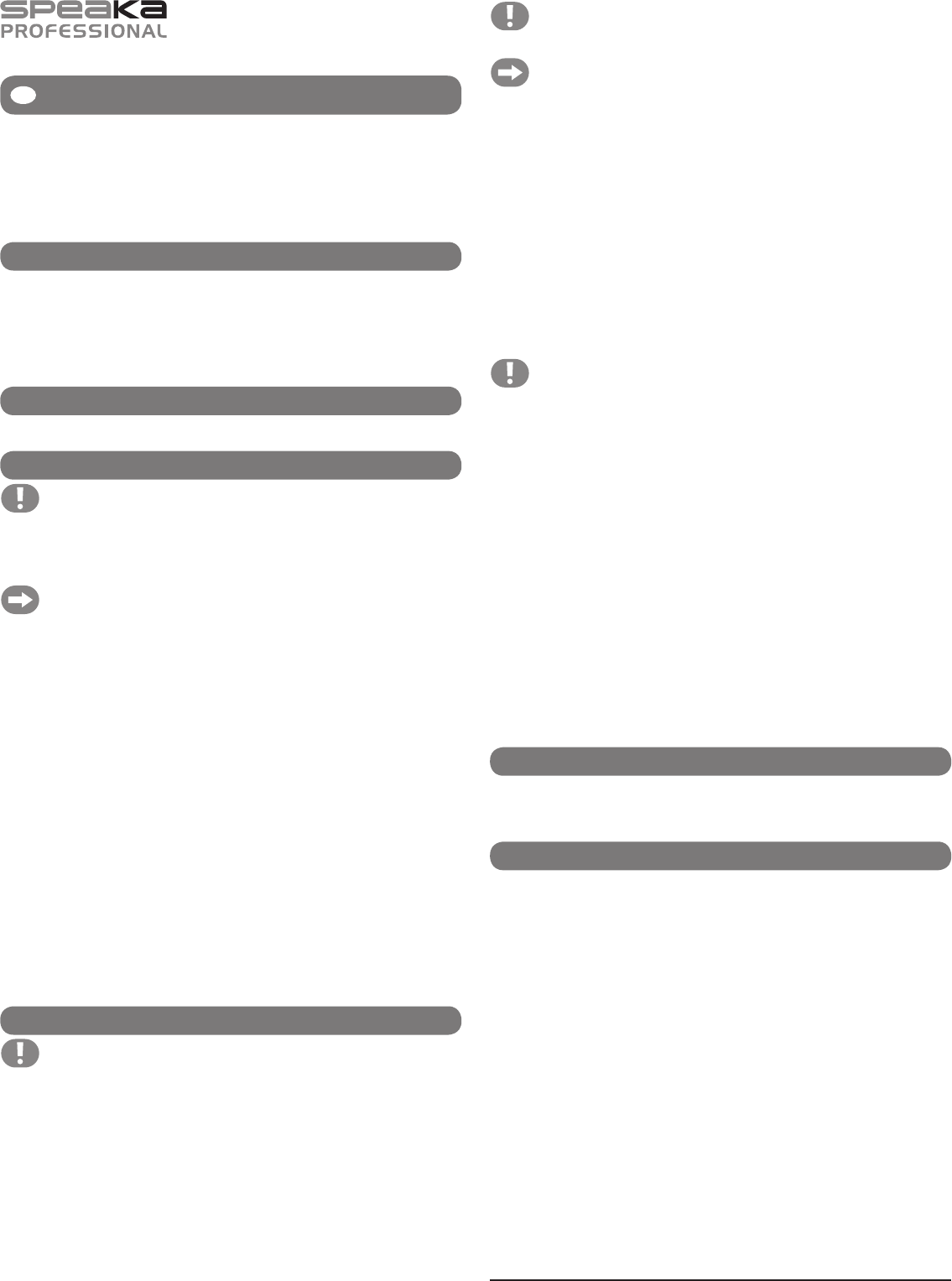These operating instructions are a publication by Conrad Electronic SE, Klaus-Conrad-Str. 1, D-92240 Hirschau (www
All rights including translation reserved. Reproduction by any method, e.g. photocopyfi
processing systems require the prior written approval by the editor. Reprinting, also in part, is prohibited.
These operating instructions represent the technical status at the time of printing. Changes in technology and equipment reserved.
© Copyright 2013 by Conrad Electronic SE.
V 06/13
TV wall holder 81-160 cm
(32-63”) 60 kg
Item no. 52 75 06
the safety instructions in corresponding operating instructions.
out the installation.
Please observe the images on the attachment sheet in these operating instructions.
Preparation of the TV set
•
observe the operating instructions for your TV set.
• fl
onto the display
• Remove the present base of the TV set. Depending on the TV set, this base is either screwed on or clipped in.
Image 2
• Choose the position and the height of the mounting frame at the mounting location.
• Align the mounting frame horizontally using the integrated water level.
•
•
•
Image 3
•
•
and the screw heads for the inclination adjustment point outwards.
When fi
only must these be of the correct thread type for the TV set, but they must also not be too long;
otherwise they will damage the TV set.
The screws must be screwed into the screw thread on the TV set with at least 5 full 360° turns.
contact the TV manufacturer or an appropriate specialist.
•
•
can insert distance pieces (K or L) between TV set and mounting brackets. In this case, you have to use longer
screws (G-I) for the fastening.
•
profi le of the mounting frame without any problem.
Image 4
•
side of the TV set has to be inclined slightly towards the wall.
• fi le of the mounting frame.
•
•
frame.
Image 5
•
desired inclination angle as shown in the image.
• Re-tighten the screws of the inclination adjustment after this adjustment.
Maintenance and Care
The product does not have to be serviced and, except for occasional cleaning with a soft, dry cloth, requires no
maintenance whatsoever
Never use aggressive cleaning agents or chemical solutions as these may damage the surface of the case.
T
TV size 81-160 cm (32-63”)
Load capacity
VESAfi xture .......................... max. 600 x 400
Wall distance 42 mm
Material .................................. Steel
╞
OPERA INSTRUCTIONS
Intended use
The TV wall holder is used for mounting suitable TV sets to walls.
The TV set may not exceed the values for TV size and weight indicated in the section “T
Any use other than described above will lead to damage of this product or the TV set and it furthermore involves risks,
such as damages to furniture close to the wall holder
No part of the product may be modifi ed or altered.
The safety instructions must be observed at all times.
Package content
See image 1 on the attachment sheet of this manual.
Safety Instructions
instructions. We do not assume any liability for any resulting damage.
ling or non-compliance with the safety instructions. In such cases, the warranty will be null and
void.
instructions.
The arrow symbol indicates tips and notes
• A
•
• Selecting an unsuitable installation location can lead to personal or material damage.
•
of injury!
•
any conversion or repair work.
•
on the back of the TV set.
•
help with the installation. This person can hold the TV set while you are attaching the
•
this could cause expensive damage to the equipment and there is the potential danger of personal injury!
•
• fi ttings from time to time.
them can sometimes cause the screws to become loose over time.
•
• When moving/adjusting the TV set or the wall holder
•
set weight and/or its size.
• Do not use the TV wall holder to support yourself or to hold onto.
• fi x any objects to the
• In case of doubt, do not carry out the installation yourself. Let an expert carry out the installation.
Installation
Wall-mounting is permissible only where the wall concerned is of the correct type and condition.
Lightweight partition walls or those made from gypsum boards are normally unsuitable. However
specialist retailers do sometimes stock special dowel fi
you are in doubt, ask a specialist before installation.
(screws, dowels, etc.). The dowel screws enclosed are only suitable for solid walls. Special dow-
els and screws are not normally supplied with the TV wall holder and they have to be bought
separately
screws are fi xed
fi
situated at the correct location (height and position) when you have fi nished.
damaged. Inadvertently drilling through electric cables causes the life-threatening danger of an
electric shock!