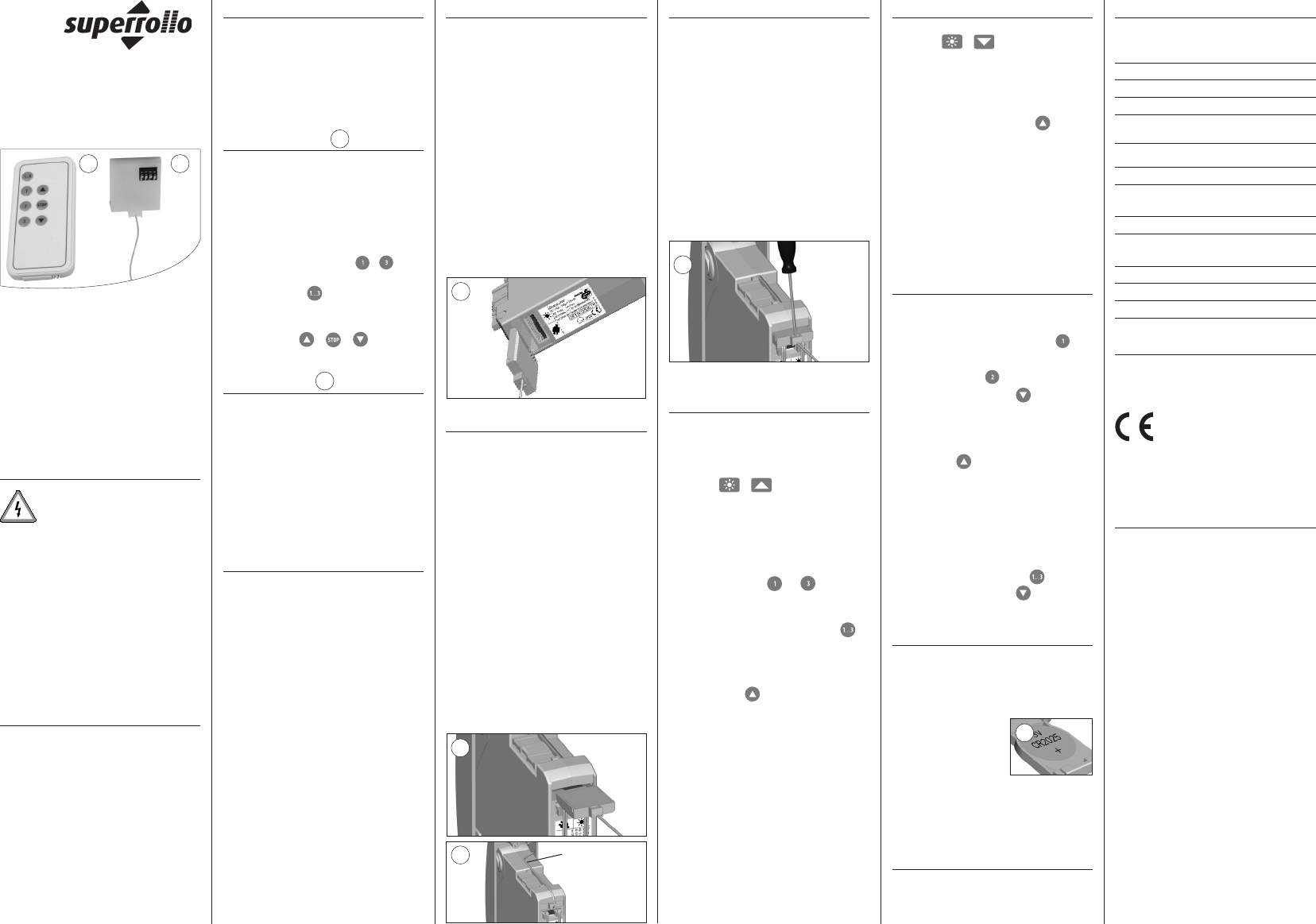6
4
3
superrollo Hausautomatisierung GmbH
Gewerbepark 1
01156
www
S
* 30 seconds free of charge, subsequently
14 cents/minute from German fixed line
networks and max. 42 cents/minute from
German cellular networks.
BA70040-1 (06.15)
1 2
1
2
5
7
Operating instructions
Radio unit ZB40 for belt winder GW60
Item no. SR70040
1. General safety instructions
The use of defective equipment can
lead to personal injury and damage
to property (electric shocks, short
circuiting).
Never use defective or damaged equipment.
Please contact our Customer Service depart-
ment in the event of faults.
Incorrect use leads to an increased risk of injury
u Children may not be permitted to play with the manual
radio transmitter
u
Store the radio transmitter so that unintentional
operation, e. g. by playing children, can be ruled out.
2. Correct usage
Only use the wireless transmitter and radio
receiver for the remote control of:
u superrollo belt winder GW60
Operating conditions
u Only use the radio transmitter and radio receiver in
dry rooms.
u
Operation of the radio transmitter and radio receiver
is only permitted for devices and systems where radio
interference from the radio transmitter or receiver can
-
not present a hazard for persons, animals or property
or where the risk is covered by other safety equipment.
3. Incorrect usage
Never use the radio transmitter and radio receiver for
remote controlling devices and systems with increased
safety-relevant requirements or where there is an accident
risk. Such use would require additional safety equipment.
Observe the respective statutor
installation of such systems.
4. Radio transmitter
The radio transmitter can be used to control up to three
superrollo belt winders either individually or combined,
insofar as they are all equipped with radio receivers.
Functional characteristics
u Straightfor
belt winders GW60.
u
Three channel selection keys ... for the
selection of a belt winder
u A combination key for simultaneously controlling
all of the assigned belt winders.
u Three command keys for executing manual switch-
ing commands / / .
5. Radio receiver
Radio receiver module for easy plug-and-play installation
on a superrollo belt winder GW60.
Functional characteristics
u Log-on and log-off mode. A maximum of 4 transmit-
ters can be logged on to a single belt winder
u Receive manual control commands from a radio
transmitter
u Freely-suspended flexible antenna.
6. Connection of the radio receiver
The radio receiver can be slotted into the bay on the
rear side of the belt winder
mechanism prevents the receiver from being inserted
the wrong way around.
IMPORT
u Pay attention to the correct alignment of the electrical
contacts on the receiver (please refer to figures in chapter
6.1 and 6.2).
u When inserting the unit into the bay
slight resistance until the receiver engages.
u Never force the connector into the bay
u
If the installation is being carried out on an existing
and previously installed belt winder
power for the belt winder is first to be switched off.
u Ensure that the antenna cable is not damaged
when installing the belt winder
6.1 Installation on a surface-mounted device
New installation of a surface-mounted device:
u Maintain the order for installation in accordance with
the operating instructions for the surface-mounted
device.
u First insert the radio receiver - paying attention to
its alignment - (see Fig. 3) into the bay until it
engages, before connecting the power supply and
solar sensor (if available).
Retrofitting on a previously-installed surface-
mounted device:
u Insert the radio receiver, paying attention to its align-
ment into the bay until it engages.
u The best radio range is achieved when the antenna
cable is allowed to freely hang straight down.
Alternatively it can be fastened to the belt winder.
6.2 Installation on a flush-mounted device
New installation of a flush-mounted device:
u Maintain the order for installation in accordance with
the operating instructions for the flush-mounted
device.
u Insert the radio receiver, paying attention to its align-
ment, (see Fig. 4) into the bay until it engages.
u A
Subsequently align the antenna as shown in Fig. 5.
Possibly use a strip of adhesive tape to fasten the an-
tenna cable to the housing. The antenna cable may not
be pinched against the wall or damaged when in-
stalling the flush-mounted device.
Retrofitting on a previously-installed flush-
mounted device:
u Dismantle the flush-mounted belt winder as described
in the corresponding operating instructions.
u Connect the radio receiver as described above
and lay the antenna cable accordingly
Lay and fasten the
antenna onto the
housing.
7. Dismantling the radio receiver
The radio receiver can be pressed out of the bay with
the help of a small screwdriver (see Fig. 6).
IMPORT
Always ensure that the mains voltage
to the belt winder is switched off before
dismantling the radio receiver
Flush-mounted device
u In order to remove the radio receiver from a
flush-mounted device, you must first dismantle the
flush-mounted belt winder (see corresponding
operating instructions).
8. Assigning the radio transmitter
In order to be able to control the belt winder with the
radio transmitter
receiver and belt winder
Example: Dismantling a flush-mounted belt winder
1. (Press + for 4 seconds). Switch
the belt winder to registering mode.
2. The sunlight indicator light flashes on
the belt winder
active for 60 seconds.
3. Press the desired channel key on the
radio transmitter .... .
If you only intend to remotely control one belt winder
we recommend registering the radio transmitter
with the help of the channel key s
that you will subsequently be able to control the
belt winder with any of the channels.
4. Press a command key on the radio trans-
mitter (e. g. ).
5. The radio transmitter is assigned to the
belt winder as soon as the sunlight indica-
tor light stops flashing.
6. Assign the next radio transmitter or quit
registering mode.
NOTE
In the event that the sunlight indicator light fails to
flash after 4 seconds, then registration has failed, for
example, if
the maximum number of radio transmitters
has been reached (max. 4 transmitters)
or an unsuitable
device has been registered.
9. Logging-off the radio transmitter
1. (Press + for
the belt winder to log-off mode.
2. The clock indicator light flashes on the belt
winder
60 seconds.
3. Press a command key (e. g.
).
4. The radio transmitter is logged off as soon
as the clock indicator lightstops flashing.
5. Log-off the next radio transmitter or quit
log-off mode.
NOTE
In the event that the clock indicator light fails to flash after
4 seconds, then logging off has failed, for example, if
you
attempt to log off a radio transmitter that was not assigned.
10. Operating the radio transmitter
Example 1: Y
three belt winders. Each belt winder and each window is
assigned to a channel key (window 1 = key etc.):
The roller shutters on window 2 should close:
1. Select channel 2 .
2. Subsequently press the
key
The roller shutters on window 2 close.
The roller shutters on window 2 should open
again (e. g. the following morning):
3. Press the key
The roller shutters on window 2 open again. Step 3
only works if no other channel key has been pressed
in the meantime. Otherwise
press key 2 and then
press the UP key
Example 2: All of the roller shutters should
be closed:
1. Press the combination key .
2. Subsequently press the
key
All of the roller shutters will close.
11. Exchanging the radio transmitter battery
u The batter
side of the radio transmitter
the battery
small screwdriver and remove it.
u When inserting the bat-
tery, pay attention to the
correct polarity
tive pole (+) of the bat-
tery must be upwards.
u NOTE! Empty batteries are special waste and should
not be discarded with household waste.
12. Deleting the settings
When the belt winder data is deleted (resetting to
factory settings), then all of the radio receiver settings
will be deleted.
13. Radio receiver technical data
Supply voltage: +5 V DC
(max. 12.5 mA) realised via the belt winder
Reception frequency: 433.92 MHz
Dimensions (L x W x D): 29 x 33 x 7.5 mm
Antenna cable: Length =17 cm
14. Radio transmitter technical data
T 433.92 MHz
T 10 mW
Range within app
on the building structure)
Supply voltage: 3 V
Battery type: CR2025 (lithium)
Service life approx. 2 years with 6 actuations per day
Max. number of channels: 3
Perm. ambient temp. range: + 5 °C to + 40 °C
Dimensions (L x W x D): 87 x 41 x 7 mm
16. W
superrollo Hausautomatisierung GmbH offers 24 months warranty
for new equipment installed in accordance with the installation
instructions. All construction faults, material defects and manufac
-
turing defects are covered by the warranty
Y
warranty
The following are not covered by the warranty:
u Incorrect fitting or installation
u Non-observance of the installation and operating instructions
u Improper operation or wear and tear
u External influences, such as impacts, knocks or weathering
u Repairs and modifications by third party
u Use of unsuitable accessories
u Damage caused by impermissible over-voltages (e. g. lightening
strikes)
u Malfunctions caused by radio frequency overlaps
and other
radio
malfunctions.
A prerequisite for the warrant is that the new device must have been
purchased from one of our approved specialist retailers. Proof of this
must be provided by presenting a copy of the bill.
superrollo will remedy any defects which occur within the warranty
period free of charge either by repair or by replacement of the affected
parts or by supply of a new replacement unit or one to the same value.
There is no general extension of the original warranty period by delivery
of a replacement or by repair as per the terms of the warranty
15. CE Mark and EC Conformity
The Radio unit ZB40 (item no. SR70040) complies
with the requirements of the current European and
national directives.
1999/5/EC
R&TTE directive
Conformity has been verified. The corresponding decla-
rations and documentation are available on file at the
manufacturer’
Subject to technical modifications, misprints and errors excepted.
Diagrams subject to change.