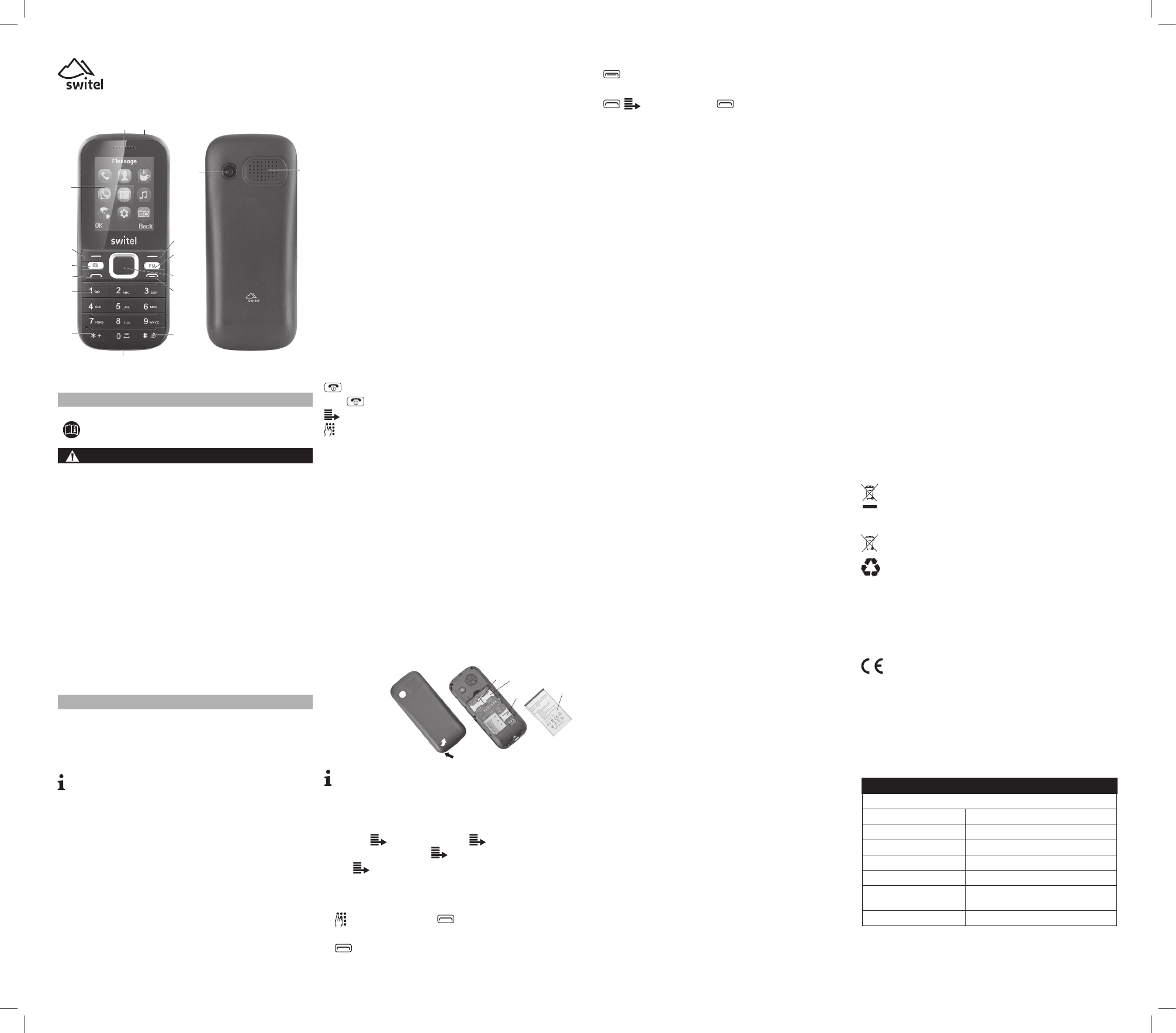18
15
16
19
17
A
W
Service hotline
In the case of technical problems, contact our Service hotline. Switzerland:
T
CHF2.60/min).Inthecaseofclaimsunderthetermsofguarantee,contact
your sales outlet.
Maintenance
Cleanthesurfaceofthehousingwithasoft,uff-freecloth.Donotuseany
cleaning agents or solvents.
Guarantee
SWITEL equipment is produced and tested according to the latest produc-
tion methods. The implementation of carefully chosen materials and highly
developed technologies ensure trouble-free functioning and a long service
life. The terms of guarantee do not apply when a device malfunction was
causedbythemobiletelecommunicationsnetworkoperator/provider
terms of guarantee do not apply to the batteries or power packs used in the
products.Theperiodofguaranteeis24monthsfromthedateofpurchase.
Alldecienciesrelatedtomaterialormanufacturingerrorswithintheperiod
ofguaranteewillberedressedfreeofcharge.Rightstoclaimsunderthe
terms of guarantee are annulled following tampering by the purchaser
or third parties. Damage caused as the result of improper handling or
operation, normal wear and tear
connectionorinstallationor
are excluded from the terms of guarantee. In the case of complaints, we
reserve the right to repair defective parts, replace them or replace the
entiredevice.Replacedpartsordevicesbecomeourproperty
to compensation in the case of damage are excluded where there is no
evidence of intent or gross negligence by the manufacturer
does show signs of a defect within the period of guarantee, please contact
the sales outlet where you purchased the SWITEL device, producing the
purchase receipt as evidence.
accordance with this agreement can only be asserted at the sales outlet.
No claims under the terms of guarantee can be asserted after a period of
two years from the date of purchase and hand-over of the product.
Disposal
In order to dispose of your device, take it to a collection point
provided by your local public waste authorities (e.g. recycling
centre).
electrical devices, owners are obliged to dispose of old electronic
andelectricaldevicesinaseparatewastecontainer
symbol indicates that the device must not be disposed of in normal
domestic waste!
Y
at the point of sale or in the corresponding containers provided at
collection points by local public waste authorities. Disposal is free of
charge. The symbols indicate that the batteries must not be disposed
of in normal domestic waste and that they must be brought to collection
points provided by local public waste authorities. Packaging materials must
be disposed of according to local regulations.
Declaration of Conformity
ThisdevicefullstherequirementsstipulatedintheDirective
1999/5/EConradioequipmentandtelecommunicationsterminal
equipmentandthemutualrecognitionoftheirconformity-
tywiththeabovementioneddirectiveisconrmedbytheCEmarkonthe
device.T
free download available on our web site www
ENGLISH
Note that you may certain services from your cellphone
need to enable this provider before you can use it.
Operating Instructions
Please read and observe the following information and keep the
operating manual nearby for future reference!
Safety information
Riskofexplosion!
batteries as described.
capacities or charge statuses together
Riskoffatalinjurywithheartpacemakers!
pacemakers.
Riskofsuffocationthroughsmallobjects,packagingandprotectivefoil!
Riskstohealthandtheenvironmentfrombatteries!
environment. They could contain toxic and ecologically harmful heavy
metals.
Riskofpropertydamage.
vibration, chemicals, moisture, heat and direct sunlight.
INTENDED USE
Thismobilephoneisdesignedfortelephoning,surngtheinternetand
sending/receivingSMStextswhenconnectedtoamobilephonenetwork.
Anyotheruseisconsideredunintendeduse.Observealllocaldirecti-
vesandregulations.Unauthorisedmodicationorreconstructionisnot
permitted. Under no circumstances open the device or complete any repair
work yourself.
P
1 Mobile phone, 1 Li-ion battery
1Operatinginstruction
OPERA
2 LeftSoftkey(Functionisdisplayedontheleftbottomofthedisplay)
3 T
4 Digitkeys0-9
5 Starkey
7 LEDtorch,Press„0“keyfor3sec.
8 Rightsoftkey(functionisindicatedatthebottomrightofthedisplay),
in Standby mode: Phone book
9 Navigationbutton(up/down/left/right)and„OK“button
Qicklinks:Up=
Right=Settingproles
10 End/Rejectcalls.Inmenu:ReturntoStandbymode,inStandbymode:
Pressandholdtoswitchphoneon/off
Hashkeyfor3sec.=Silent/Vibration/Normal,
12 Accesscamera
13 Chargingsocket(micro-USB)
14 Cameralens
15 micro-SD card
16 SIM 1
17 SIM2
18 Battery compartment cover
19 Battery pack
20 Openradio
21 Speaker
MENU STRUCTURE
SETTINGS
Call settings
►Dual SIM ►Call divert ►Call waiting ►Call barring ►Hide ID
►Others
Phone settings
►Date &
power on / off ►T
Display
►W
►Idle display settings
Security
►PIN ►Modify PIN 2 ►Phone locked ►Modify the cellphone
password (Manufacturer PIN: 1234) ►Privacy ►Lock screen by
End-key ►Guardlock ►Fixed dialing ►Blacklist
Connections
►Network account ►GPRS Service ►Data connection settings
►Network selection
Proles
►Normal ►Silent ►Meeting ►Indoor ►Outdoor ►Bluetooth
APPLICA
►Alarm ►Bluetooth ►Calculator ►Calendar
files
CALL LOGS
►Missed calls ►Dialed calls ►Received calls ►Rejacted calls
►Delete all ►Call timers ►GPRS counter
CONT(Allorviewbygroup)
►Add new contacts ►Delete multiple ►Import / Export ►Others
(Own number
MESSAGES
►Write message ►Inbox ►Outbox ►Drafts ►Sentbox
►T
►Security inbox
MY FILES
Onlywithadditionalmemorycard.
will need to restart to see the data.
INTERNET
The Internet is a provider dependent. NOTE: It can cause high costs.
CAMERA
MUL
►Camera ►Image ►Recorder
ST
Inserting the SIM card and battery
A
The SIM card could be damaged.
Insert the SIM card the correct way around.
The battery or phone could be damaged.
Switch the mobile phone off before removing the battery compartment
cover
has been replaced.
Removebatterycompartmentcover
battery compartment cover
Charging the battery
Chargethebatteryforatleast12hourswhenchargingforthersttime
and ensure they are subsequently discharged and charged fully
aidsalongservicelifeofthebattery
the mini-USB port.
DISPLA
Press the button depicted
3 sec. Press and hold down the button depicted for 3 seconds
Marknextmenupointwithnavigationbutton(9)
Enter digits or letters
[Example] T
option or make an entry
<Security> Displayoftext(example)
Feature V
M102DClassicoDual-SIM-Dual-bandGSM(900/1800MHz)
W x H x D 45x108x12mm
Weight 65g(incl.battery)
T max.240min.
Standby 160 h
Battery Li-ION3,7V800mAh
SAR(GSM900)
SAR(GSM1800)
Body:0.532W/Kg,Head:0.639W/Kg
Body:0.380W/Kg,Head:0.806W/Kg
Display 4,5cm(1,77“)colordisplay
T(Allrightsreserved)
Power adaptor plug
Usingtheenergy-efcientpoweradaptor(input
outputDC5V/500mA)
SET THE DISPLA
<Menu > <Settings > OK
<Phone settings > OK <Language settings >
OK [Select language] Done
CALLING
Call
[Enter the phone number] Number is dialed
Answering a call
Mobile Phone M 102D Classico
Ending a call
Call from the call list
[Select an entry]
1
21
13
2
4
3
5
12
6
14
8
20
9
10
11
7