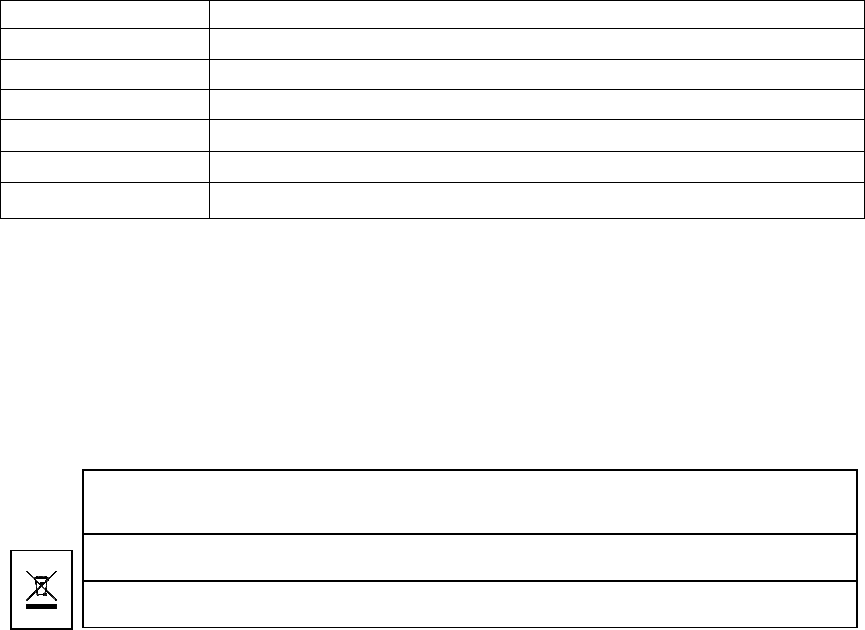-
wie und wo schließe ich das USB Kabel an Uhr um Akku zu laden Eingereicht am 10-10-2020 13:45
Antworten Frage melden -
Bitte teilen Sie mir mit wie ich die Uhr einschalten kann. Eingereicht am 16-8-2019 16:08
Antworten Frage melden -
habe meine Fragen mehrfach gestellt. außer man wird sich innerhalb 48 Stunden melden, was nie geschah, erhielt ich keine Antwort Eingereicht am 7-6-2019 09:39
Antworten Frage melden -
kann man die Uhr als Reperatur bei Ihnen einschicken, um Sie wieder gängig zu machen. Eingereicht am 1-4-2019 11:35
Antworten Frage melden -
Die Uhr bleibt stehen läuft nicht mehr,trotz aufladen mit USB Kabel fehlt es an der Batterie. Eingereicht am 1-4-2019 11:26
Antworten Frage melden -
Hallo, nach langer Nutzungspause versuche ich den Akku zu laden ohne Erfolg, rote LED blinkt nur. Muss die Batterie ersetzt werden ? Kann j jemand mir einen Tip geben? Danke Eingereicht am 7-2-2018 19:05
Antworten Frage melden -
was für Ursachen kann es geben , dass die Uhr , trotz vollem Akku nicht läuft ? Eingereicht am 6-3-2017 09:34
Antworten Frage melden -
die Uhr läuft nicht habe sie noch original verpackt trotz laden läuft die Uhr nicht Eingereicht am 6-3-2017 09:32
Antworten Frage melden -
Datenschutz, Privat, Bitte, Danke. Nicht announcier,
Antworten Frage melden
Eingereicht am 6-2-2016 12:04-
Bitte nicht announcier, DANKE Beantwortet 6-2-2016 12:09
Finden Sie diese Antwort hilfreich? (7) Antwort melden
-
-
Bei meiner Uhr geht kein Zeiger . Werde mich beim Handelsmarkt Kiel Beschwerden. Ich habe jetzt nur Unkosten . die Uhr ist eine Video Watch Actionsmaster 4 GB: Eingereicht am 29-1-2016 20:33
Antworten Frage melden-
Hallo ! ich habe das gleiche Problem kein Zeiger dreht sich trotz voller Aufladung habe alles versucht und nichts geht Leider kann keiner helfen Oder ??? Gruß Karli Beantwortet 4-2-2016 13:38
Finden Sie diese Antwort hilfreich? (23) Antwort melden
-
-
-
Weil die Uhr , der letzte Dreck ist !!!
Finden Sie diese Antwort hilfreich? Antwort melden
Nur Abzocke!
Kommt alles für paar Cent aus China.
Mit etwas Werbung lässt sich das gut verkaufen.
Hoch lebe die Verarsche der Kunden!
MfG Beantwortet 2-5-2018 at 05:04
-
-
Bei meiner technaxx video watch bewegt sich kein winziger zeiger,wie kann ich das einschalten? Eingereicht am 21-5-2015 11:24
Antworten Frage melden-
warum erhält man keine Antwort von Watch Beantwortet 29-1-2016 20:16
Finden Sie diese Antwort hilfreich? Antwort melden
-
-
Kann nicht eingeschltet werde
Antworten Frage melden
Eingereicht am 20-5-2014 09:54-
Kann nicht eigeschltet
Finden Sie diese Antwort hilfreich? (23) Antwort melden
Beantwortet 20-5-2014 10:10
-
-
Meine Uhr hat keine Funktion mehr.Sekundenzeiger steht.Auch nach dem Ladevorgang keine Veränderung. Eingereicht am 23-12-2013 20:19
Antworten Frage melden-
Keine Funktion der Uhr nach Ladevorgang Beantwortet 5-7-2014 12:51
Finden Sie diese Antwort hilfreich? (24) Antwort melden
-