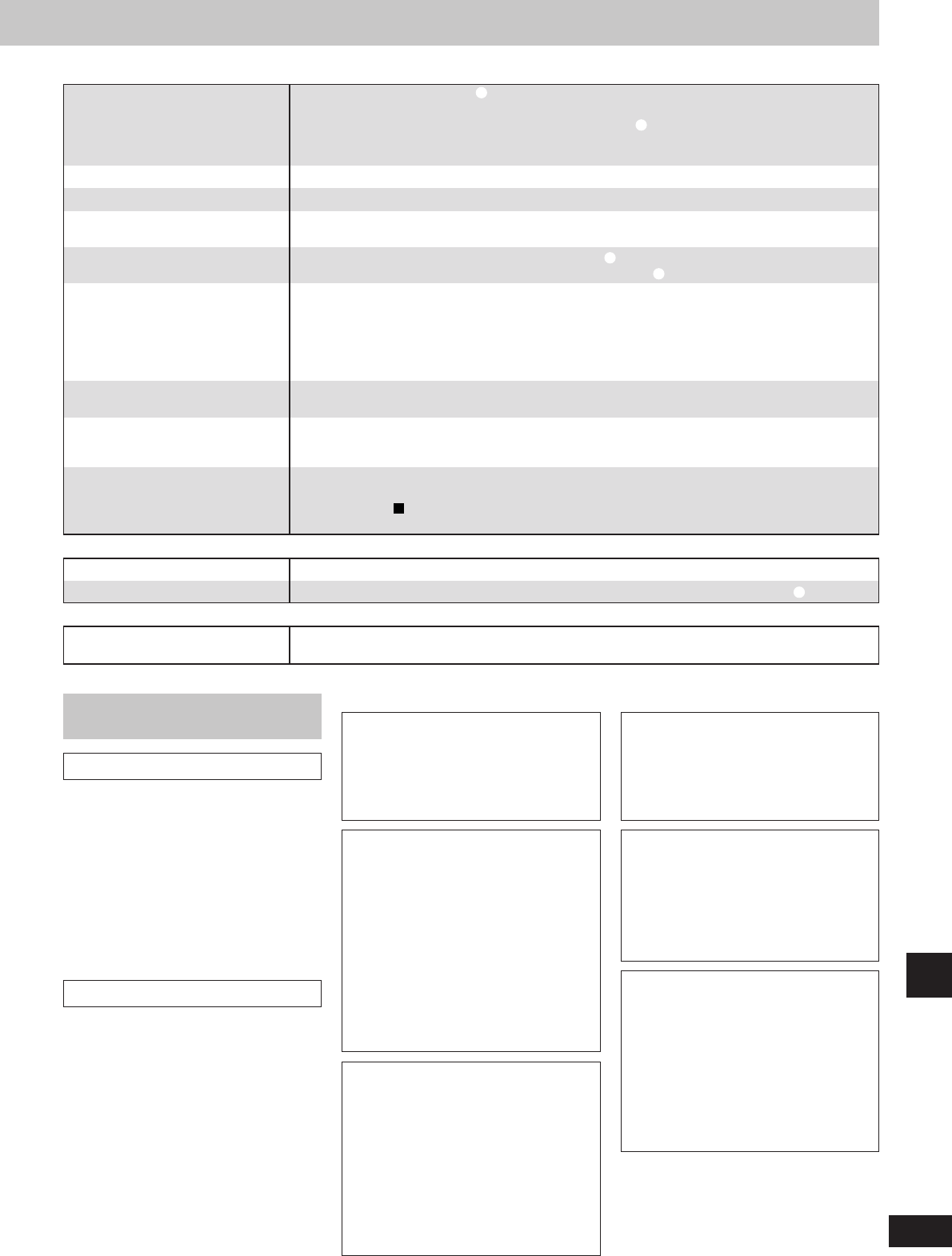Depending on the type of television you have connected, the picture may be disrupted in the
following situations;
1) You switched the source from DVD to another source
2) You turned AUDIO ONLY on or off
3) You paused play or skipped tracks while AUDIO ONLY was on
4) You pressed [
u
] to start play of a disc while another source was selected
The display is wrong or play
won’t start.
The DVD Audio/video player
During “One touch” editing (
aa
Page 33)
“NO TAPE” is displayed.
Load a cassette. !6
“CHANGE TAPE” is displayed.
The remote control
The remote control doesn’t work.
Check the batteries are inserted correctly. y
Replace the batteries if they are worn.
All components are required to service the system. If service is ever necessary, bring the entire system.
51
RQT5479
Reference
Dirt on the disc may be preventing the unit from reading it. Clean the disc.ERROR DISC
A problem has occurred. Turn the unit off then on again. Consult your dealer if the display isn’t cleared.
F—
You have inserted a disc that this unit cannot play. t
The DVD-Video exceeds the ratings level you have set. Unlock the player. $3
NO PLAY
No video or the size of the picture
is unusual.
Picture is disrupted.
Some discs prohibit certain operations.The unit doesn’t respond when
buttons are pressed.
This unit cannot play discs other than those specified.
Clean the disc if it is dirty. t
Ensure the label is facing up. !8
Play fails to start or stops soon
after starting.
You have forgotten your ratings
password.
Reset the unit to its original
factory settings.
Do the following to restore the unit to the condition it was in at the time of shipment. This clears the
ratings settings.
While pressing [ ] on the DVD Audio/Video player, press and hold [≥10] on the remote control until
the message “Initialized” disappears from the television screen.
VAROITUS!
LAITTEEN KÄYTTÄMINEN MUULLA
KUIN TÄSSÄ KÄYTTÖOHJEESSA
MAINITULLA TAVALLA SAATTAA
ALTISTAA KÄYTTÄJÄN
TURVALLISUUSLUOKAN 1
YLITTÄVÄLLE NÄKYMÄTTÖMÄLLE
LASERSÄTEILYLLE.
SUOMI
ADVARSEL!
DETTE PRODUKTET ANVENDER EN
LASER.
BETJENING AV KONTROLLER,
JUSTERINGER ELLER ANDRE
INNGREP ENN DE SOM ER
BESKREVENT I DENNE
BRUKSANVISNING, KAN FØRE TIL
FARLIG BESTRÅLING.
DEKSLER MÅ IKKE ÅPNES, OG
FORSØK ALDRI Å REPARERE
APPARATET PÅ EGENHÅND. ALT
SERVICE OG REPARASJONSARBEID
MÅ UTFØRES AV KVALIFISERT
PERSONELL.
NORSK
VAROITUS:
TULIPALO-, SÄHKÖISKUVAARAN TAI
MUUN VAHINGON VÄHENTÄMISEKSI
EI LAITETTA SAA ALTISTAA
SATEELLE, ROISKEELLE,
VESIPISAROILLE TAI KOSTEUDELLE.
ADVARSEL:
FOR Å REDUSERE FAREN FOR
BRANN, STRØMSJOKK ELLER
SKADER PÅ PRODUKTET, MÅ DETTE
APPARATET IKKE UTSETTES FOR
REGN, VANNSPRUT, VANNDRÅPER
ELLER FUNKTIGHET.
VAROITUS!
ÄLÄ ASENNA TAI LAITA TÄTÄ
LAITETTA KABINETTITYYPPISEEN
KIRJAKAAPPIIN TAI MUUHUN
SULJETTUUN TILAAN, JOTTA
TUULETUS ONNISTUISI. VARMISTA,
ETTÄ VERHO TAI MIKÄÄN MUU
MATERIAALI EI HUONONNA
TUULETUSTA, JOTTA VÄLTETTÄISIIN
YLIKUUMENEMISESTA JOHTUVA
SÄHKÖISKU- TAI TULIPALOVAARA.
ADVARSEL!
APPARATET MÅ IKKE PLASSERES I
EN BOKHYLLE, ET INNEBYGGET
KABINETT ELLER ET ANNET LUKKET
STED HVOR
VENTILASJONSFORHOLDENE ER
UTILSTREKKELIGE. SØRG FOR AT
GARDINER ELLER LIGNENDE IKKE
FORVERRER
VENTILASJONSFORHOLDENE, SÅ
RISIKO FOR ELEKTRISK SJOKK
ELLER BRANN FORÅRSAKET AV
OVERHETING UNNGÅS.
Maintenance
If the surfaces are dirty
To clean this unit, wipe with a soft, dry
cloth.
If the surfaces are extremely dirty, use a soft
cloth dipped in a soap-and-water solution or
a weak detergent solution.
¡Never use alcohol, paint thinner or benzine
to clean this unit.
¡Before using chemically treated cloth, read
the instructions that came with the cloth
carefully.
For a cleaner crisper sound
Clean the heads regularly to assure good
quality playback and recording. Use a
cleaning tape (not included).
The disc may be upside down. !8
Wipe the disc.
Replace the disc if it is scratched, warped, or nonstandard. t
Condensation may have formed in the player due to a sudden change in temperature. Wait about an
hour for it to clear and try again.
Check the settings and connections on the television. !3
Video signals are not output if the AUDIO ONLY feature is on. #5
If the erasure prevention tabs have been removed, cover the holes with adhesive tape. #1