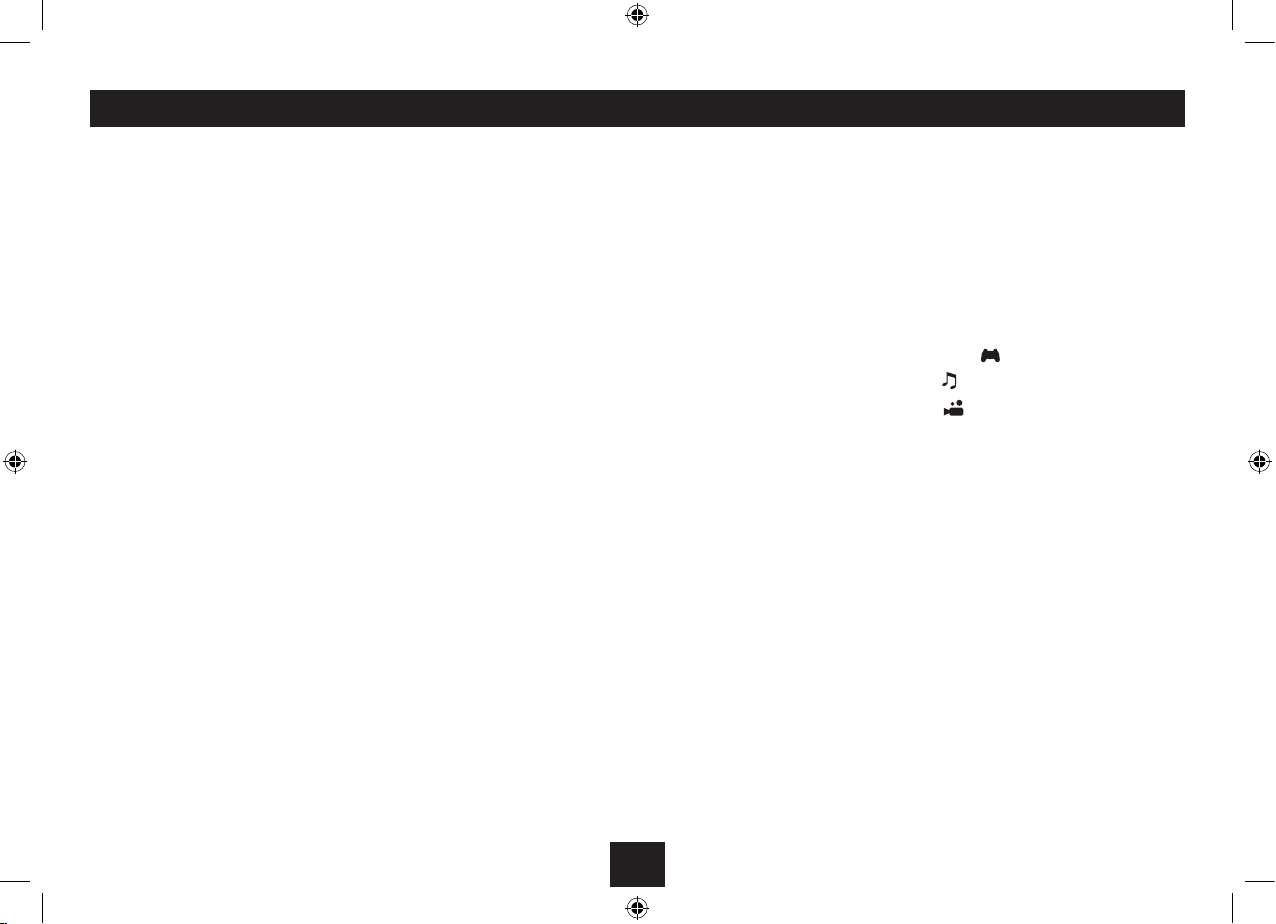9
OPERATION
PLAYING A BLUETOOTH SOURCE
Before playing from a Bluetooth source, it will be
necessary to pair the source to your Soundbar.
Pairing with a Bluetooth device
Switch on the Soundbar.•
Select the • Bluetooth source.
If no device has been paired to the Soundbar, the
Bluetooth source indicator will ash.
Activate • Bluetooth communication on the source.
If the source is a phone, Bluetooth communication will
normally be activated in the connectivity section of the
settings menu.
If the source is a computer, Bluetooth settings should be
found in the Control Panel.
In the • Bluetooth menu of the source, there should
be an option to search for Bluetooth devices. Select
this option.
The source will now scan for other Bluetooth devices
and should nd the unit, identied as ‘TSB17’.
Choose to pair with this.•
If the device features Bluetooth technology earlier than
V2.1, you will be asked for a password.
If so, enter 0000.•
Your Bluetooth source will now be connected to the
Soundbar.
EQUALISATION
Your Speaker Bar includes four sound equalisation
modes, optimised for dierent types of programme
content.
Changing the equalisation setting
Press • EQ repeatedly to step through the available
equalisation mode options.
These are -
Game mode (• indicator).
Music (• indicator).
Movie (• indicator).
Normal, no equalisation (all indicators o).•
The Bluetooth source indicator will stop ashing when
paired.
After pairing for the rst time, the Soundbar will appear
in the connection menu of your Bluetooth device.
Re-connecting
Your device and the Soundbar should re-connect when
next used if no other device is connected.
Disconnecting a Bluetooth source
To disconnect the Bluetooth source that is currently
paired to your soundbar -
Touch and hold • PAIR.
The Bluetooth source will be disconnected.
The Bluetooth source indicator will ash.
You can now pair a dierent device to the Soundbar.
Playback control of a Bluetooth source
Some Bluetooth sources support remote control of
playback control functions. If this is the case, you will
be able to control the source from the Soundbar remote
control.
NOTE: Some sources may not support some or all of the
functions listed.
Press the • /, button to switch between play and
pause modes.
Press the • } or { button to select the next or
previous track.