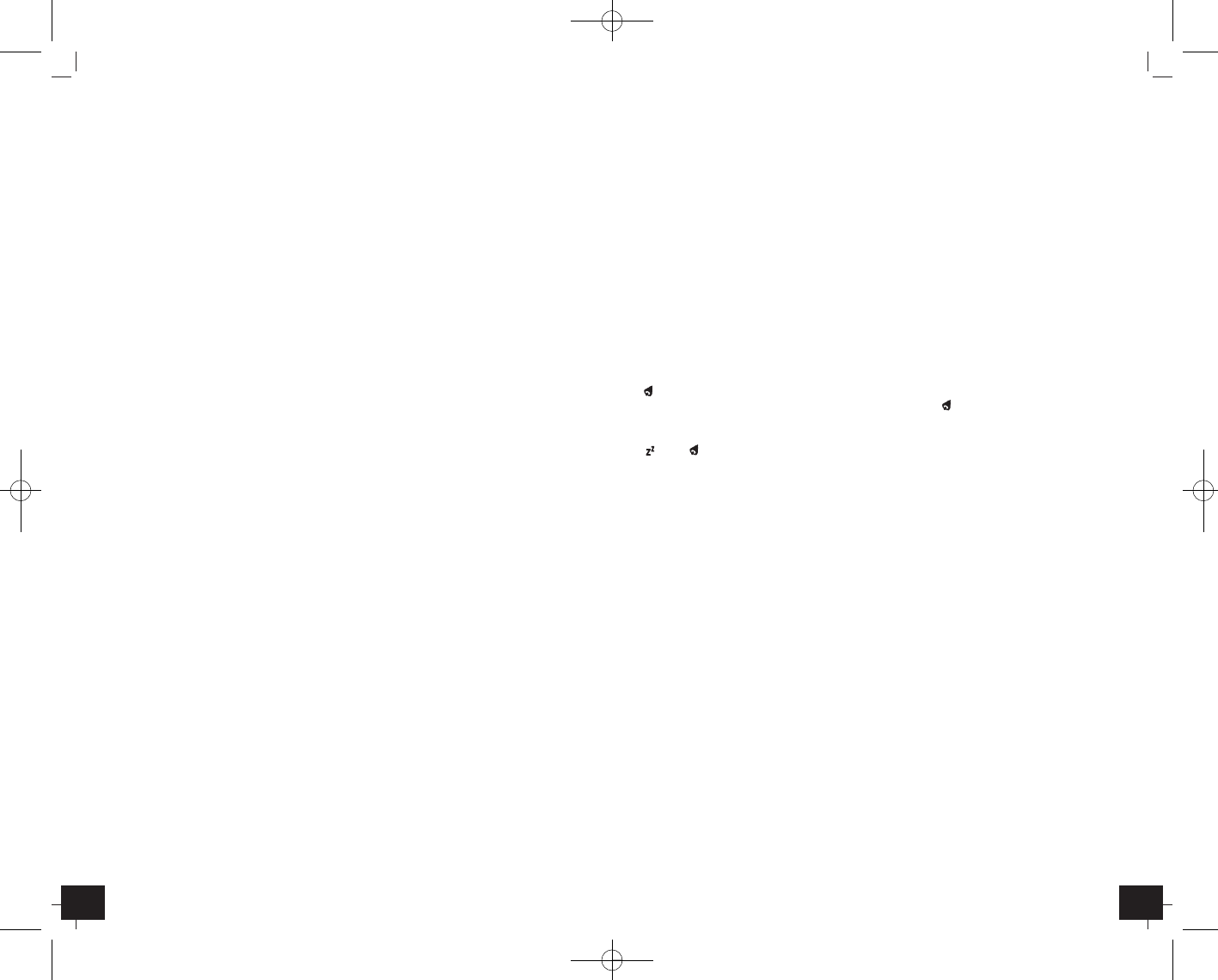QUADRO – Wireless weather station
╞
1110
• Holding UP or DOWN button, you will enter fast mode.
• The instrument will quit automatically the setting mode, if there is no button used
within 8 seconds.
4.2 12 and 24 hours system indication
• Press UP button in normal mode to choose 12 HR or 24 HR system.
• In 12 HR system PM appears on the display after 12 h.
4.3 Alarm setting
• Press and hold ALARM button.
• AL appears on the display.
• The hour digit is flashing. Press UP or DOWN button to adjust hours.
• Press ALARM button again and you can adjust the minutes with the UP or DOWN
button.
• Holding UP or DOWN button, you will enter fast mode.
• Confirm with ALARM button and the display shows the current time.
• Press ALARM button again and the alarm function is activated.
• appears on the display.
• Once the alarm starts to ring (4 different sounds), flashes.
• Press any button to stop the alarm.
• You can activate the snooze function by pressing the SNZ button.
• and are flashing and the alarm will be interrupted for 5 minutes.
5. Thermometer and hygrometer
5.1 Display change °C/°F
• Press DOWN button to change between °C (Celcius) or °F (Fahrenheit) as tempera-
ture unit.
5.2 Trend pointer
• The trend pointer displayed on the LCD indicates if the temperature is increasing,
steady or decreasing.
5.3 Comfort level
• On the display appears a smiling or sad face icon to indicate the comfort level of
indoor climate.
5.4 Weather forecast symbols
• There are 5 different coloured weather symbols (sunny, slightly cloudy, cloudy,
rainy, strong rain).
• The weather symbol is based on the changes of humidity values of the outdoor
sensor.
6. Moon phase display
• The moon phase of each day is shown on the LCD.
7. Transmitter
• The sensor will automatically transmit temperature and humidity to the weather
station after batteries are inserted.
QUADRO – Wireless weather station
╞
2.2. Transmitter (Fig. 3)
Buttons
C1: °C/°F button
C2: TX button
C3: Channel slide
LCD
D1: Outdoor temperature and humidity
D2: Indication channel
D3: Reception symbol
D4: Battery symbol
Housing
D5: Wall mount hole
D6: Battery compartment
3. Getting started
3.1 Insert batteries
• Place both instruments on a desk with a distance of approximately 1.5 meter.
Check that no other electronic devices are close.
• Open the battery compartment of the transmitter by pressing the notch with your
thumb and than lift the cover.
• Remove the battery insulation strip.
• Insert the batteries into the battery compartment of the display unit, observing
the correct polarity.
• All LCD segments will light up for about a few seconds
• The unit is now ready to use and starts to scan the outdoor sensor data.
3.2 Reception of outdoor values
• The display unit automatically starts scanning the 433 MHz signal to register the
transmitter after batteries are inserted. If the reception of outdoor values fails, “- -“
appears on the display. Check the batteries and try it again. Check if there is any
source of interference.
• Manual initialization can be helpful. Press CHANNEL button for 3 seconds. The reg-
istered channel will be cancelled.
• Press TX button on the transmitter. The transmission of the outdoor data takes
place immediately.
4. How to operate
4.1 Manual setting of clock, time zone and calendar
• Hold TIME button in normal mode. The year digit is flashing. Press UP or DOWN
button to adjust year.
• Using TIME button you can switch to month, day, day-of-week language, hours,
minutes, and time zone setting (+/- 12 h), adjust with UP or DOWN button.
• Confirm with TIME button.
• Day-of-week language: German (GE), English (EN), Italian (IT), French (FR), Dutch
(NE), Spanish (SP) and Danish (DA).
TFA_No. 35.1098 Anleitung 28.07.2009 15:07 Uhr Seite 6