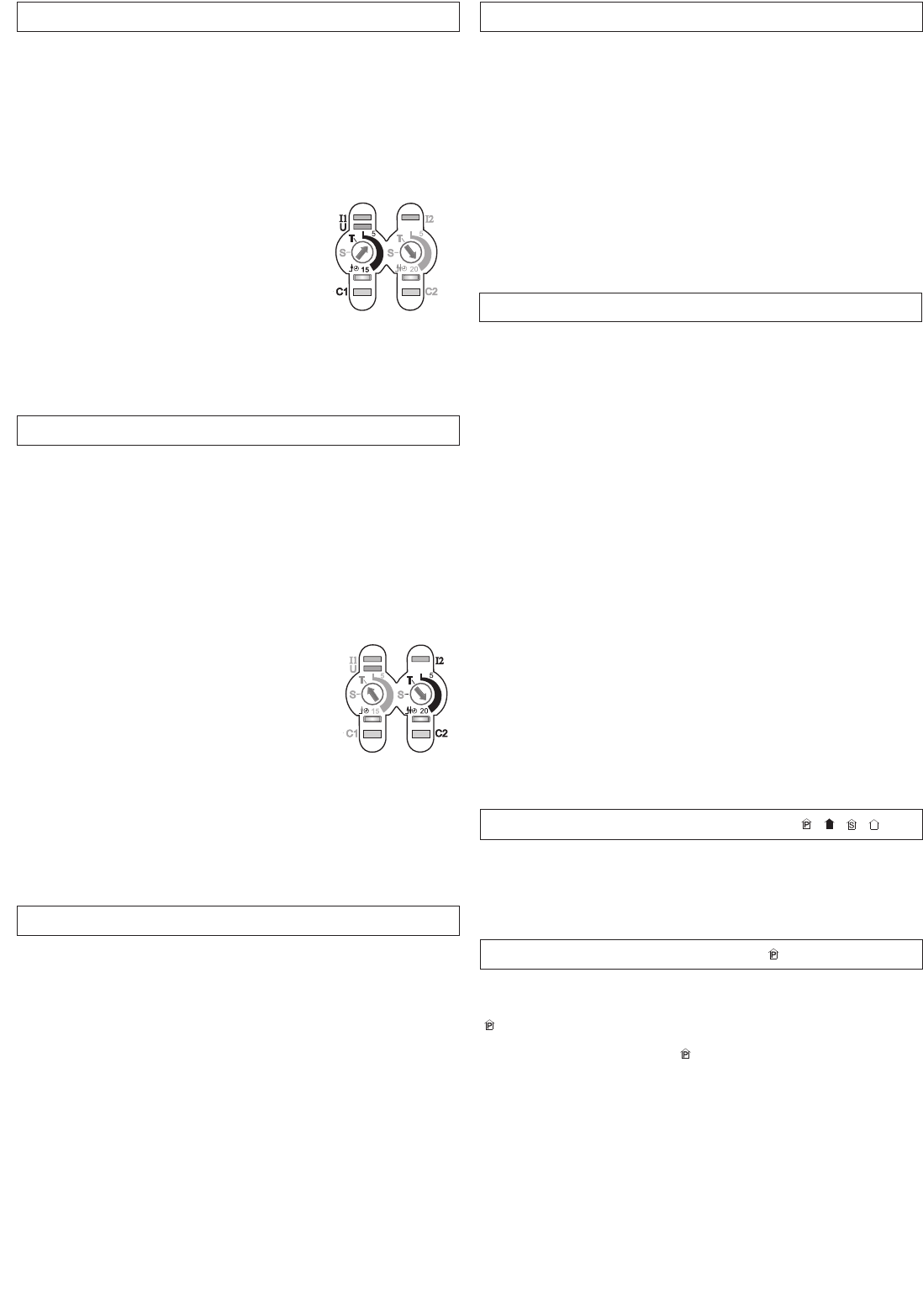IInnffoo ((wwiitthh LLUUXXOORR 440000))::
Only those switching channels whose control LED illuminate in programming
are also switched on when the panic key is activated.
11..
Resetting central switch to Pos. . The
SSEETT
LED on the basic and
any connected upgrade devices must illuminate.
DDeelliivveerreedd ssttaattuuss::
All channels are activated (all LEDs illuminate).
FFuunnccttiioonn::
- Each time a manual key is pressed, the corresponding
LED illuminates and extinguishes alternately.
- If an LED is illuminated, this channel is activated for the panic
function.
- If an LED is not illuminated, this channel is not
activated for the panic function.
EExxaammppllee::
C1, C2, C3 switch ON.
C4 does not switch on if the ‘panic’ key is activated.
The central functions include panic, central ON, central OFF and presence
simulation. The panic function takes priority over the others.
1122..00 SSeelleeccttiinngg sswwiittcchh oorr kkeeyy ffuunnccttiioonn
1144..11.. SSeettttiinngg tthhee ppaanniicc ffuunnccttiioonn
1144..00.. SSeettttiinngg tthhee cceennttrraall ffuunnccttiioonnss
TTiimmee ffuunnccttiioonn ((wwiitthh LLUUXXOORR 440000,, 440022,, 440044))
If the key at input I 2 is pressed (I 1 or I 2 with LUXOR 402), the connected
light will be activated for the set time from channel
CC22
(
CC11
or
CC22
with
LUXOR 402) . Before the set time lapses, the light flashes as a pre-warning.
AA..SSeettttiinngg tthhee ttiimmee ((ee..gg.. 2200 mmiinnss..))::
-> Rotate the selector switch clockwise to the desired time
between 1 min. and 20 mins.
BB.. SSwwiittcchhiinngg ooffff tthhee lliigghhtt iimmmmeeddiiaatteellyy::
-> Briefly press any key before the pre-warning.
CC.. RReessttaarrttiinngg tthhee sseett ttiimmee::
-> Briefly press any key during the
pre-warning.
DD..SSeettttiinngg tthhee lliigghhtt ttoo ccoonnttiinnu
uoouuss::
-> Press the key for longer than 3 sec.
EE.. SSwwiittcchhiinngg ooffff tthhee ccoonnttiinnuuoouuss ffuunnccttiioonn::
-> Press the key again.
The integrated switch-off pre-warning can be switched off at any time, as it
can reduce the service life of the lamps.
DDeeaaccttiivvaattiinngg sswwiittcchh--ooffff pprree--wwaarrnniinngg::
-> Rotate the selector switch clockwise to the desired time
between 1 min. and 15 mins.
-> Press the manual key for longer than 3 sec. until the input LED
lights up.
-> Briefly press the manual key until the output LED goes out.
AAccttiivvaatti
inngg sswwiittcchh--ooffff pprree--wwaarrnniinngg::
-> Briefly press the manual key until the output LED lights up.
SSaavviinngg aa sswwiittcchh--ooffff pprree--wwaarrnniinngg::
-> Press the manual key again for 3 sec. until the LEDs go out.
DDoo nnoott ssaavvee cchhaannggee::
-> If you do not press a key for approx. 70 sec., no change
is saved.
PPlleeaassee nnoottee::
At
aan
n
input, only keys
oorr
switches
may be used.
EExxaammppllee::
I 1 = switch, I 2 = key, I 3 = key, I 4 = switch
CCoonnnneeccttiioonn wwiitthh kkeeyy::
Rotate the selector switch into position
TT
= key.
CCoonnnneeccttiioonn wwiitthh sswwiittcchh::
Rotate the selector switch into position
SS
= switch.
99..00 SSeettttiinngg tthhee sseeccoonn.. sswwiittcchhiinngg ttiimmee
(staircase light)
1111..00 AAccttiivvaattiinngg//ddeeaaccttiivvaattiinngg tthhee sswwiittcchh--ooffff pprree--wwaarrnniinngg
TTiimmee ffuunnccttiioonn ((wwiitthh LLUUXXOORR 440000,, 440044))
If the key at input I is pressed, the connected light is activated for the set
time from channel
CC11
. Before the set time lapses, the light flashes as a pre-
warning.
AA.. SSeettttiinngg tthhee ttiimmee ((ee..gg.. 77 mmiinnss..))::
-> Rotate the selector switch clockwise to the desired time
between 1 min. and 15 mins.
BB.. RReessttaarrttiinngg tthhee sse
ett ttiimmee::
-> Press the key again.
CC.. SSeettttiinngg tthhee lliigghhtt ttoo ccoonnttiinnuuoouuss::
-> Press the key for longer than 3 sec.
DD.. SSwwiittcchhiinngg ooffff tthhee ccoonnttiinnuuoouuss ffuunnccttiioonn::
-> Press the key again.
1100..00 SSeettttiinngg tthhee ccoonnttrroolllleedd ttiimmee
(path light)
WWhhaatt hhaappppeennss iiff::
AA..TThhee kkeeyy ffoorr tthhee cceennttrraall ‘‘ppaanniicc’’ ffuunnccttiioonn hhaass bbeeeenn pprreesssseedd??
-> The central function can only be cleared by the ‘panic’ key.
BB.. TThhee sswwiittcchh ffoorr ‘‘pprre
esseennccee ssiimmuullaattiioonn‘‘ hhaass bbeeeenn sswwiittcchheedd oonn??
-> Presence simulation can only be cleared by this switch.
-> Presence simulation can be cancelled by the central ON, central
OFF or ‘panic’ key.
-> Pressing the ‘panic’ key again re-activates presence simulation.
CC.. TThhee cceennttrraall OOFFFF ffuunnccttiioonn kkeeyy hhaass bbeeeenn pprreesssseedd??
-> Can be switched back on from each room.
NNoottee
: Should a switch be used in a central switching room, this switch must
be put into the
OOFFFF
Pos for about 2 seconds after canceling the central func-
tion. All the other keys/switches can then be operated as usual again.
DD..TThhee cceennttrraall OONN ffuunnccttiioonn kkeeyy hhaass bbeeeenn pprreesssseedd??
-> Can be switched back off from each room.
1133..00 DDeessccrriippttiioonn ooff cceennttrraall ffuunnccttiioonnss