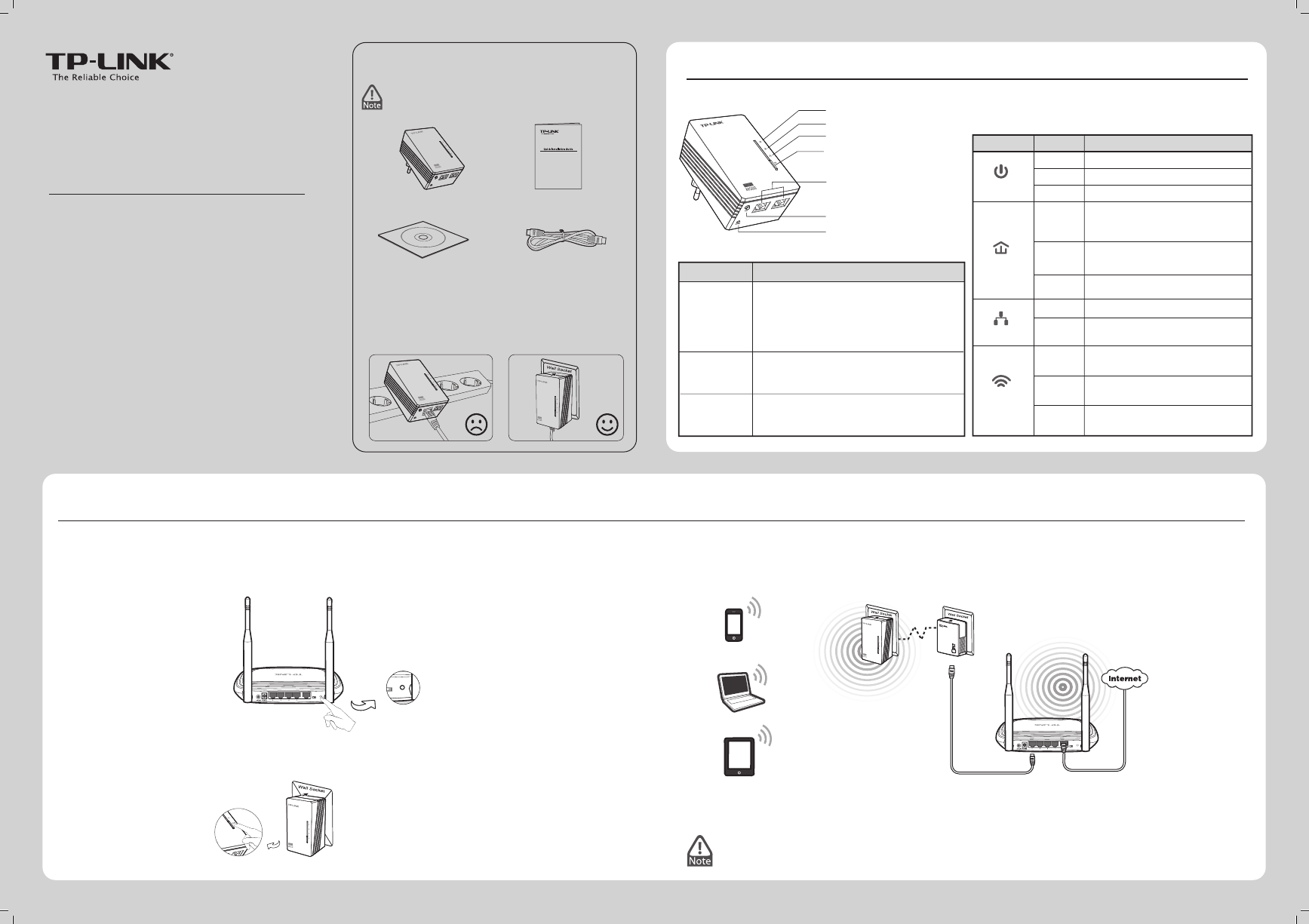300Mbps AV500/AV200 WiFi Powerline Extender
MODEL NO. TL-WPA4220/TL-WPA2220
Package Contents
Quick Installation Guide
Unify and Extend Wi-Fi Network via Wi-Fi Clone Button
If you have established a Wi-Fi network with a router supporting WPS, you can unify and extend this current network using the Wi-Fi Clone button. During the Wi-Fi Clone process, the extender will automatically copy the SSID and
wireless password of your router, giving you a seamless roaming wireless networking experience . See the steps below to get started.
Resource CD Ethernet Cable
QIGWi-Fi Powerline Extender*
Warning Before Installation
300Mbps AV500/AV200 WiFi Powerline Extender
MODEL NO. TL-WPA4220/TL-WPA2220
* The provided power plug may dier from the
picture due to dierent regional power specications.
7106504344 REV1.0.1
LED and Button Description
Power LED
Powerline LED
Ethernet LED
Wi-Fi/Wi-Fi Clone LED
Wi-Fi/Wi-Fi Clone Button
Ethernet Ports
Pair Button
Reset Button
This Guide, shared by TL-WPA4220 and
TL-WPA2220, uses TL-WPA4220 as an example.
Buttons
Pair Button
Reset Button
Wi-Fi/
Wi-Fi Clone
Button
Description
Press the Reset button for more than 5
seconds, the device will restore to its
factory defaults.
Pair button is used to secure a powerline
network. (For details, see
Pair Button
on
the next page.)
Press the button to start Wi-Fi Clone.
(For details, see
Unify and Extend
Wi-Fi Network via Wi-Fi Clone Button
.)
Press the button for 5 seconds to enable
or disable the wireless function.
The device is on.
The device is o.
Solid
O
Blinking
Solid
O
Solid
O
Blinking
O
Blinking
slowly
Blinking
quickly
LEDs Status Description
The extender is cloning Wi-Fi
settings from another device.
The wireless function has been
enabled.
The wireless function has been
disabled.
The Ethernet port isn’t
connected.
The Ethernet port is connected.
The device is transferring data.
The device isn’t connected to
any powerline network.
The device is connected to a
powerline network, but there is
no data being transferred.
The device is pairing.
Extension Socket
Wi-Fi/
Wi-Fi Clone
Ethernet
Powerline
Power
Wireless Router
Powerline Adapter
Wi-Fi Powerline Extender
Wi-Fi Powerline Extender
pair
Wireless Router
TP-LINK powerline devices are Plug and Play. A powerline network is established between
the powerline adapter and the extender as soon as you plug in the powerline devices.
Place the Wi-Fi Powerline Extender in the desired location. 5.
Connect the Powerline Adapter to the LAN port of the router and plug it into the wall socket.
Plug in the Wi-Fi Powerline Extender near your wireless router.
Press the WPS button on the router.
Press the Wi-Fi Clone button on the extender and the Wi-Fi Clone LED will begin blinking slowly. In about
20 seconds, all the LEDs will be solid momentarily and then the Wi-Fi LED will begin blinking quickly,
indicating that the Wi-Fi clone process is complete.
3.
2.
4.
1.