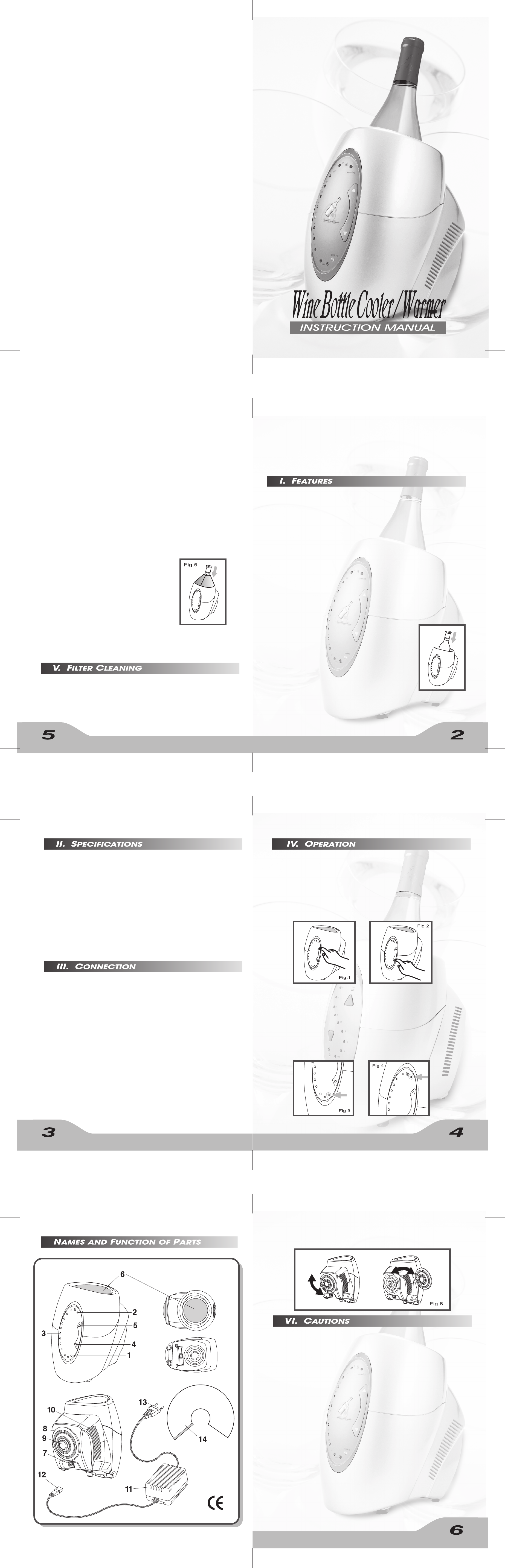Thank you for purchasing this Wine Bottle Cooler/ Warmer,
Before use, please read the safety information and
precautions contained in the following sections to ensure
safe use of this product.
Wine Bottle Cooler/ Warmer, using Peltier and CPU
technology to control 10 temperature settings
(min, 3, 6, 9, 12, 15, 18, 21, 24, 50 C) or (min, 37, 43,
48, 54, 59, 64, 70, 75, 122 F) designed for cooling,
warming and keeping constant temperature for various
kind of wines (such as white wines, red wines, Japanese
Sake...etc). It is very easy for the users to control the
wine at optimum temperature constantly and enjoy
the drink.
(1) Blue "Cooling" LED light
(2) Red "Warming" LED light
(3) 10 green LED lights to indicate temperatures at
(min, 3, 6, 9, 12, 15, 18, 21, 24 and 50 C)
or (min, 37, 43, 48, 54, 59, 64, 70, 75 and 122 F)
(4) "Down" button to move temperature setting downward.
(5) "Up’ button to move temperature setting upward.
(6) Aluminium container with 90mm diameter
(7) DC power inlet socket
(8) Air inlet of fan
(9) Removable air filter
(10) Air outlet
(11) AC/DC switching mode power supply
(12) DC jack
(13) AC plug with power cord
(14) Insulation sleeve
* To avoid electric shock. Do not open.
* Any repair work must be done by qualified technician
appointed by our distributors.
* Specifications are subject to change for improvement
without prior notice.
- Aluminium container : 90mm diameter
- Temperature settings : 10 settings
(min, 3, 6, 9, 12, 15, 18, 21, 24, 50 C)
or (min, 37, 43, 48, 54, 59, 64, 70, 75
and 122 F)
- Fan : 90 x 90 mm Brushless motor
- High temperature protection : 70 C
- Switching mode power supply : 13 V d.c. 5Amp
- Power consumption : 65W
- Dimension : 214 (H) x 153 (W) x 209 (D) mm
1. After removing the packaging materials, there
should be 3 items:
a. Wine Bottle Cooler/ Warmer unit.
b. AC/DC switching mode power supply.
c. Insulation Sleeve.
2. Plug the DC power jack (12) of the switching mode power
supply to the DC socket (7) of the unit, then connect the
AC plug (13) of the switching mode power supply to the
appropriate mains socket. The default temperature is
set at minimum ("min") and the blue "LED" (1) on the
control panel that indicates "cooling" will be ON after
5seconds.
You may press the front "Up" Button (5) [as Fig.1] or
"Down" Button (4) [as Fig.2] to select your required
temperature and the 10 green LED indicators (3)
will show your temperature selection. The sensors
inside the unit detects the temperature of the
aluminium container and the CPU will compare it
with your temperature setting to decide whether it
should be "Cooling" or "Warming".
"Cooling" - If the temperature of the aluminium
container is higher than the temperature set, the
blue "Cooling" LED (1) on the control panel will
be on. [as Fig.3]
"Warming" - If the temperature of the aluminium
container is lower than the temperature set, the red
"Warming" LED (2) on the control panel will be on.
[as Fig.4]
- The user do not need to put ice or water inside the
container (6) for cooling purpose.
- After having finished using the Wine Bottle Cooler/ Warmer,
the user should disconnect the AC plug (13) of switching
power supply from the mains socket.
- Avoid using the AC/ DC switching mode power supply
in wet or damp place.
- Avoid putting any paper, plastic bag or cloth to cover
the back of Wine Bottle Cooler/ Warmer unit that may
block the air inlet.
- In the case, when there are more than one green
"temperature" LED (3) on at the same time, please
unplug the DC socket and plug it again.
- If there is no power coming from the switching mode
power supply unit, it should be checked by electrical
technician to see if the fuse inside the unit is faulty.
When the temperature of the aluminium container has
reached the temperature set, the blue & red LED on
the control panel will both be off, leaving only the green
LED that indicates the set temperature on.
It takes the sensor 5seconds to switch from warming
to cooling and vice versa.
The main function of this unit is not just for "cooling" or
"warming" the wine bottle but also maintaining the wine
temperature at a set point so that the user can enjoy wine
drinking at leisure. However, the user should note that
the white wine bottle should be pre-cooled in a refrigerator
before putting it in the Wine Bottle Cooler/ Warmer to
maintain temperature or it will take more than one hour
to cool the bottle.
For faster cooling or warming effect, the
insulation sleeve (14) provided may be
used to cover the top part of the bottle.
[as Fig.5]
For wine bottle which is smaller than
90mm diameter, we recommend the
bottle be placed off centre so that the
bottle can be in contact with the wall of aluminium
container for more effective cooling/ warming. In this
case, the shape of the insulation sleeve can be altered.
The user may take the removable air filter (9) from the
bottom of the unit for cleaning or washing. [as Fig.6]
Before taking out this air filter, make sure to disconnect
the AC plug of switching mode power supply from the
mains socket.