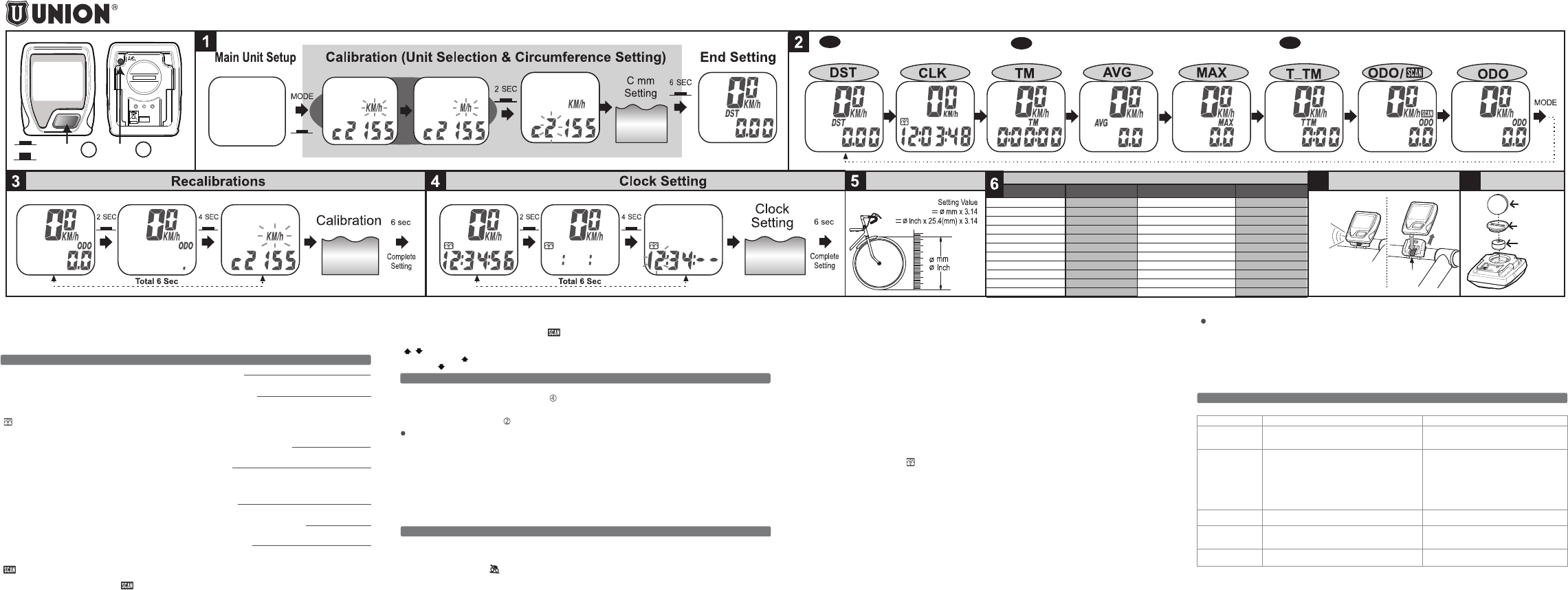English
UNION-5
has 5 FUNCTIONS:
SPD, DST, ODO, .
UNION-8
h S.
UNION-1
has 10 FUNCTIONS:
SPD, DST, SPEED P
FUNCTIONS
SP
0.0 +
The current speed is alway
DST
0.0 +
The
being ridden.
CLK: 12HR Clock
It displays the current tim
TM: Riding Time 0H00M00S - 19H59M59S
The TM tota
AVG: Average Speed
0.0 – 199.9 Km/h or 120.0 Mile/h +/- 0.1%
1. I
2.
Reset the unit in order to
MAX: Maximum Speed
0.0 – 199.9 Km/h or 120.0 Mile/h +
It shows the highest spe
TTM: Total Riding Time
0H00M – 1999H59M
The TM totals the riding ti
ODO: Odometer
0.0 – 19999.9 Km or Miles +/
The
ALL CLE
:
SCAN
1. Auto-Scanning Display
Press the
” symbol
M
2. Fixed Display Mode
Press the
”
stop the auto-scanning display
/ Speed Pacer
It
” spe
arr
”
MAIN UNIT SETUP (Fig.1)
INITIA
1. Be sure to to clear
or when replacing batter
2. The LCD segments will be tested automaticall
3. Press the “MODE” button
CALIBRATION
1. U
1). Press the “MODE” bu
2). Hold
KM
2.
CIRCUMFERENCE DA
1). The
(Fig.
or re(Fig
2).
3)
4).
till
and comp
BUTTON and NORMAL OPERATIONS
AUTOMATIC STA
1. computer will automatically begin counting SPD, ODO, DST, MAX, TTM, TM and AVG d upon
riding and stop countin
2. “ ” indicates that the computer is at START status
POWER AUTO ON/OFF
To preserve battery, computer automatically when it not about 10
minutes. The power w
MODE BUTTON
Quickly press this button to move in a
ALL CLEAR OPERAT
Press the ALL CLEAR (AC) key to initiate the compute
will clear all stored data.
RESET OPERAT
1. Hold down
till
DST, TM, AVG, MAX.
2. It cannot reset
RECALIBRATIONS (Fig
1. Change the LCD display to ODO screen, hold down the “MODE” button till (about 6 seconds) it jumps into
the calibrating screen.
2. Refer to the main uni
3. Hold d
till (about
data and complete recalibrations.
12HR CLOCK SETT
1. Change the LC
” screen.
2. Press the “M
till (about 6 seconds) it jumps
3. A quick press of
4. To change the
5.
Hold down the “MODE” button
till (about 6
data and
complete
MAIN UNIT MOUNTING
1. Mount th
2. This bracket is
will not dro
3. T remove the main unit, down on the of the bracket then unit
forward and
BA(Fig. 8)
1. Wh
2. Replace with a n
(Cross ref battery in th
compartm
PRECAUTIONS
1. This comp
2. Don’t lea
3. Don’t dis
4. Check rel
5. Clean the c
6. th
7. Rememb
TROUBLE SHOOTING
Check the followin
PRO
CHECK ITEMS
REMEDY
No display
1.Is the battery dead?
2.Is there incorrect battery installatio
1.Replace the battery
2.Be sure that the positive po
is facing the battery cap.
No current Speed or
incorrect data
1.Is it at the recalibrating or 12HR clock se
screen?
2.Are the contacts between the main unit and the
bracket poor?
3.Are the relative positions
magnet correct?
4.Is the wire broken?
5.Is
1.Refer to the adjusting proc
complete the adjustment.
2.Wipe contacts clean.
3.Ref
(Fi
and
correctly
4.Repair or replace wire.
5.Ref
value.
Irregular display
Refer
the computer again.
LCD is black
Di
hen no
rid
Pl
state.
No adverse effect on data.
Display is slow
Is the temperature below 0
°C (32
°F)?
Unit will return to normal state when the
temperature rises.
LCD
SEGMENTS
AUTO TEST
MODE
AC
2
4
5N :SPD,CLK,DST,SCAN,ODO 8N :SPD,DST,CLK,TM,AVG,MAX,SCAN,ODO 10N :SPD,DST,CLK,TM,AVG,MAX,T_TM,SCAN,ODO
5N /8N /10N
T
Ci
Nu
Ci
Nu
T
18 Inch 1436 mm ATB26x2.0(650B) 20
20x1.75 1564 700C TUBULAR 21
20 Inch 1596 700x20C 20
22 Inch 1759 700x25C 21
ATB 24x1.75 1888 700x28C 21
24 Inch 1916 27 Inch(700x32c) 21
24x 13/8 1942 700x35C 21
ATB 26x1.40 1995 700x38C 21
ATB 26x1.50 2030 27.5 Inch 21
ATB 26x1.75 2045 28 Inch (700B) 2
26Inch (650A) 2073 28.6 Inch 2
P
L
ock lever
Press
7
8
COIN
Main unit mounting
Battery change
1.5V
LR44
Battery