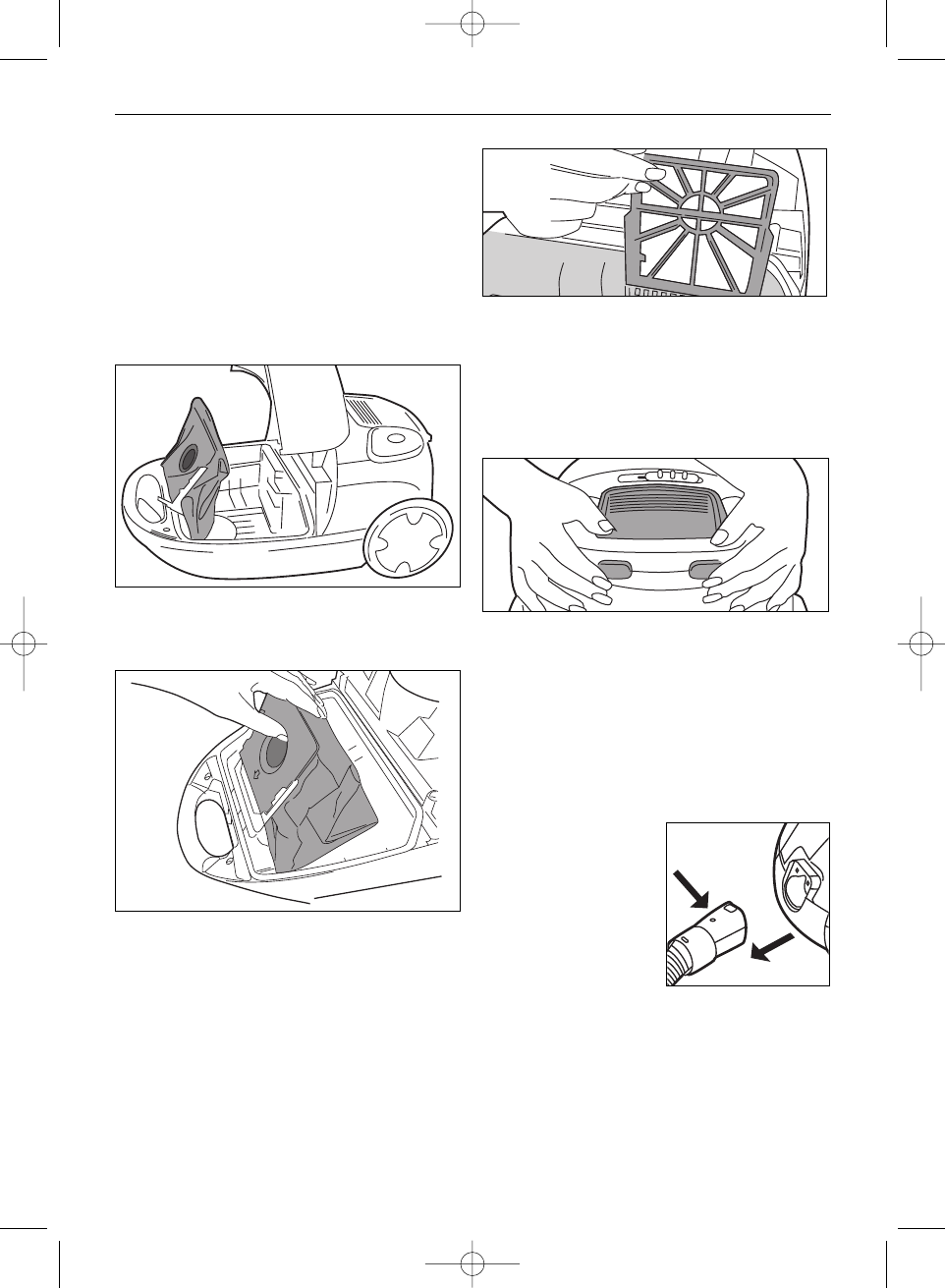T
roubleshooting/UK Service & Help/Technical Specification
D
irt Container & Filters: Removal & Replacement/Storage
6
6.Dirt Container & Filters: Removal
& Replacement
IMPORTANT: Always unplug the vacuum cleaner
from the electrical outlet before removing the dust
bag.
IMPORTANT: Do NOT use the vacuum cleaner
without ALL of the filters in place.
IMPORTANT: The vacuum cleaner is equipped
with a bag full indicator. If the indicator turns red,
the bag will need to be changed.
1. Turn off the vacuum cleaner and unplug from the
electrical outlet. Lift up the top cover to gain access
to the dust bag compartment. (Fig6/1)
2. Push in the tab to unlock the bag from position
and lift out. (Fig.6/2)
3. Dispose of the full dust bag and insert a new
dust bag. Click into place, then close the top cover
.
Pre Motor Filter:
1. Turn off the vacuum cleaner and unplug from the
electrical outlet. Lift up the top cover to gain access to
the dust bag compartment.
2.
Lift out the pr
e-motor filter situated at the back of
the compartment (Fig.6/3) and r
eplace with new one.
N.B. V
ax r
ecommend r
eplacing the filter after 5 bag
changes or when it appears soiled.
Post Motor Filter:
1. Turn off the vacuum cleaner and unplug from the
electrical outlet.
2. Located at the rear of the vacuum cleaner is the
post-motor filter (Fig.6/3)
This can be removed (Fig.6/4) and replaced with a
new one.
N.B. Vax recommend replacing the filter every 4-6
months, when the bag has been emptied 5 times,
when appearance is soiled or when loss of suction is
experienced (whichever is sooner).
7. Clearing Blockages
WARNING: To reduce the risk of electric shock, the
power cord must be disconnected before performing
maintenance/troubleshooting checks.
1. Switch the vacuum
cleaner off and disconnect
the power plug from the
electrical outlet.
2. The flexible hose can be
disconnected from the
vacuum cleaner by
pushing in the button on
the hose and pulling away
from the machine.
(Fig.7/1). Remove any blockages found then
r
econnect the hose secur
ely
.
Fig.6/1
Fig.6/2
Fig.6/3
Fig.6/4
Fig.7/1