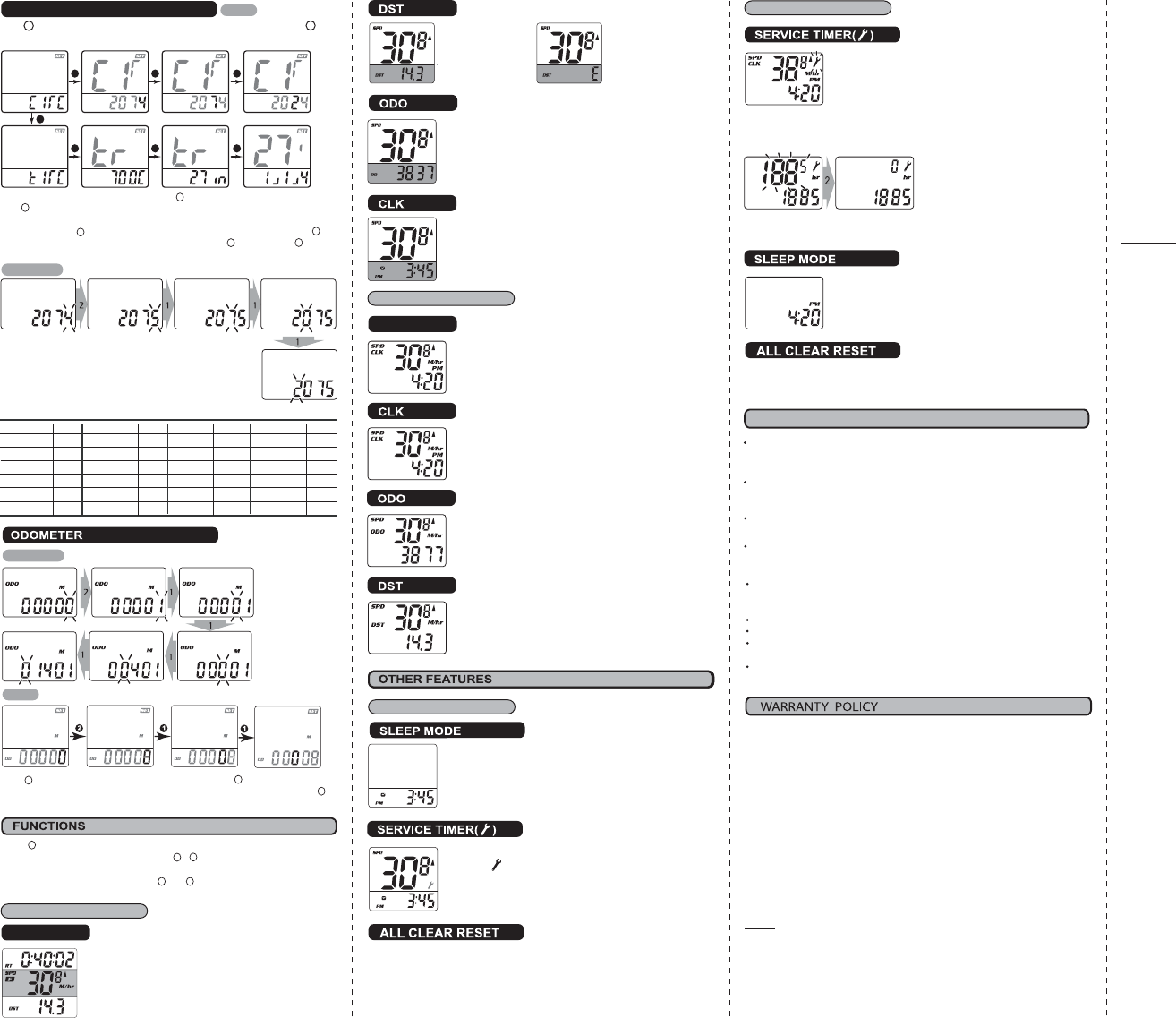2
2
1
1
circ
tire,
If pre-set to (see T Tire Size Vs Circ), press to scroll the flashing digit to the desired number.
Press to select this number and advance to next digit. Repeat this procedure until all four digits are
selected.
1
2
If pre-set to press to scroll the flashing
700c, 650c, 27in, 26in, 24in, 20in or 16in .
Press
select and advance to next setting to complete the Tire Size. Again, press to scroll and press
to finalize
the Size Tire and advance to the next Setup
Mode.
to
700C x 20mm
650C x 23mm
650C x 20mm
27” x 1-1/4”
27” x 1-1/8”
TIRE SIZE
700C x 35mm
700C Tubular
700C x 32mm
26” x 1-1/4”
26” x 1.0”
24” x 1.9/1.95”
20” x 1-1/4”
16” x 2.0”
16” x 1.95”
16” x 1-1/2”
26” x 2-1/4”
26” x 2.1”
26” x 2.0”
26” x 2.3”
26” x 1.9/1.95”
26” x 1-3/4”
26” x 1-1/2”
2074
700C x 23mm 2105
700C x 25mm 2124
700C x 28mm 2136
700C x 30mm 2145
2155
2168
700C x 38mm 2180
2130
1990
1945
2135
2055
1253
1257
1916
1206
1618
2161
2155
2074
2095
2115
1913
1953
1985
2035
CIRC TIRE SIZE CIRC TIRE SIZE CIRC
TIRE SIZE CIRC
SPD
SPD
Speed is shown at all times on upper display
or KM/hr and the maximum reading is 139.9M/hr or 199.9 KM/hr.
ACUMEN INC. WARRANTS VETT (The Company) PRODUCTS
MANUF
limitations, terms and conditions, components will be free of manufacturing defects in
materials and workmanship. The 3 year limited warranty is conditioned upon the
components being used and operated in normal riding conditions. This warranty does not
cover normal wear and tear (i.e. battery replacement, broken wire), rider abuse, acts of
God, improper installation or product alteration.
This warranty is void if the components were not purchased (new) from or through
an authorized VETT
online auction sites or online retailers.
ACUMEN INC. at its sole discretion will repair or replace items at its own cost. Users are
responsible for all freight and shipping charges, when returning items for warranty
service.
ACUMEN INC. will pay the freight when returning serviced items, via USPS or UPS to
consumers or dealers, once the item(s) has been repaired or replaced.
REQUIREMENTS FOR W
1. Prior to shipping an item back, you must first obtain a Return
(RA#). Each item being returned must have an individual RA#.
Time is displayed in use-selected 12 / 24 hour formats.
Computer enters Sleep Mode after 5 minutes without input from any buttons
or wheel, and displays the clock only
to the screen last displayed when any button is pressed or the wheel turns.
Default wheel circumference setting is 2074mm. Choose correct wheel
circumference figure from Wheel Reference Chart.
Press Button #2 to advance digits as needed and Button #1 to select
and advance. (Range: 0050-2999mm)
Press to scroll the flashing digit to the desired
number
advance to next digit. Repeat this procedure until all five digits are selected. Press to
advance the next Setup Mode. (Maximum setting: 99999)
1
1
1
2
2
1
2
Press to scroll the lower screen Modes.
T
the lowest screen is in the CLK Mode;
T
the lowest screen is in the DST Mode.
2
The odometer displays distance to 99999 Miles or kilometers. It is
accurate to 1.0 Mile or KM.
Blinking “ ” alerts rider the Service Time is reached.
Screen is dark and display characters look “strange”.
Screen reading is weak or fading.
Screen readings are erratic and read too high or too low.
Screen “frozen”, no response to buttons.
No display whatsoever
Battery is completely dead or not installed. Replace or install the battery
Symptom of a weak battery
Computer screens do not like to be left in direct sunlight for extended periods of time.
Move the computer into the shade until the screen recovers. No effect on data.
Acumen Inc.
101A Executive Drive Suite 100, Sterling, V
In USA, securely package and return the product prepaid to:
(RT Classic)
(RT Classic)
(RT233)
1
2
2 1
1 1 1
WHEEL/ TIRE SIZE
Press to toggle between flashing circ (circumference) and tire (tire type). Press to
select the desired and advance the settings.
2
1
(RT233)
TROUBLE SHOOTING
Current speed reading is erratic or does not appear
Current speed reading is erratic or does not appear
Incorrect data appears on screen during operation.
Data dispaly is extremely slow.
Check the alignment of the wheel magnet and sensor
components. Realign the magnet and sensor with the spacer
Inspect the wiring for any breaks or kinks. Replace mounting bracket and sensor as
needed.
Accuracy of the Setup data may be a problem (wheel size setting, etc.)
Computer LCD does not like extremely low temperatures. Operating range is: 0°C to 50°C
or 32°F to 122°F
Note: When the T
exceeds 999.9 miles [kilometers],
symbol “E” appears indicating
that further measurement
is impossible.
DST displays trip distance
of current ride to a maximum
of 999.9 miles or kilometers.
It is accurate to 0.1 Mile or
KM.
Time is displayed in user-selected 12 or 24 hour formats.
The odometer displays distance to 99999 Miles or kilometers. It is
accurate to 1.0 Mile or KM.
Displays trip distance of current ride to a maximum of 999.9 miles or
kilometers (0.1 mile / km).
All Clear Reset: Remove battery and reinstall. When you remove the battery
time and odometer setting will be cleared. When battery is reinstalled, computer will automatically
enter the Setup program.
Speed is shown at all times on upper display
or KM/hr and the maximum reading is 139.9M/hr or 199.9 KM/hr.
All Clear Reset: Remove battery and reinstall. When you remove the battery
time and odometer setting will be cleared. When battery is reinstalled, computer will automatically
enter the Setup program.
Blinking wrench icon alerts rider the Service Time is reached.
Ride Time and Service
screen mode.
T
Setup.
T
without input from buttons or speed sensor and displays the time.
Computer exits Sleep Mode and returns to screen last displayed with
input from buttons or wheel.
2. T
purchased from, or contact VETT directly at customer service @ vetta.com.
3. For trouble shooting purposes, we request that the complete unit with packaging be
returned to ACUMEN INC. unless otherwise stated by VETT representative.
ITEMS TO BE INCLUDED IN RETURNS
1. The defective product(s)
2.
3. Copy of the original sales receipt showing proof of purchase date.
4. The Company is not responsible for loss or additional damages while in transit to
ACUMEN INC.
5. Clearly mark the RA# on the outside of the return packaging.
will be refused and returned to the return address on the package.
The Company shall not be held responsible for replacing items with new items for greater
than the amount of the original item purchase price. This limited warranty does provide the
original owner with certain legal rights and recourse. The original owner may possess other
rights or recourse, depending on the state or country
any question and service manual.
Outside USA, you should contact the local dealer or
custom service.
Acumen Europe BV
Website: www
Email: customerservice@vetta.com
RT233
RT233
RT Classic
RT Classic