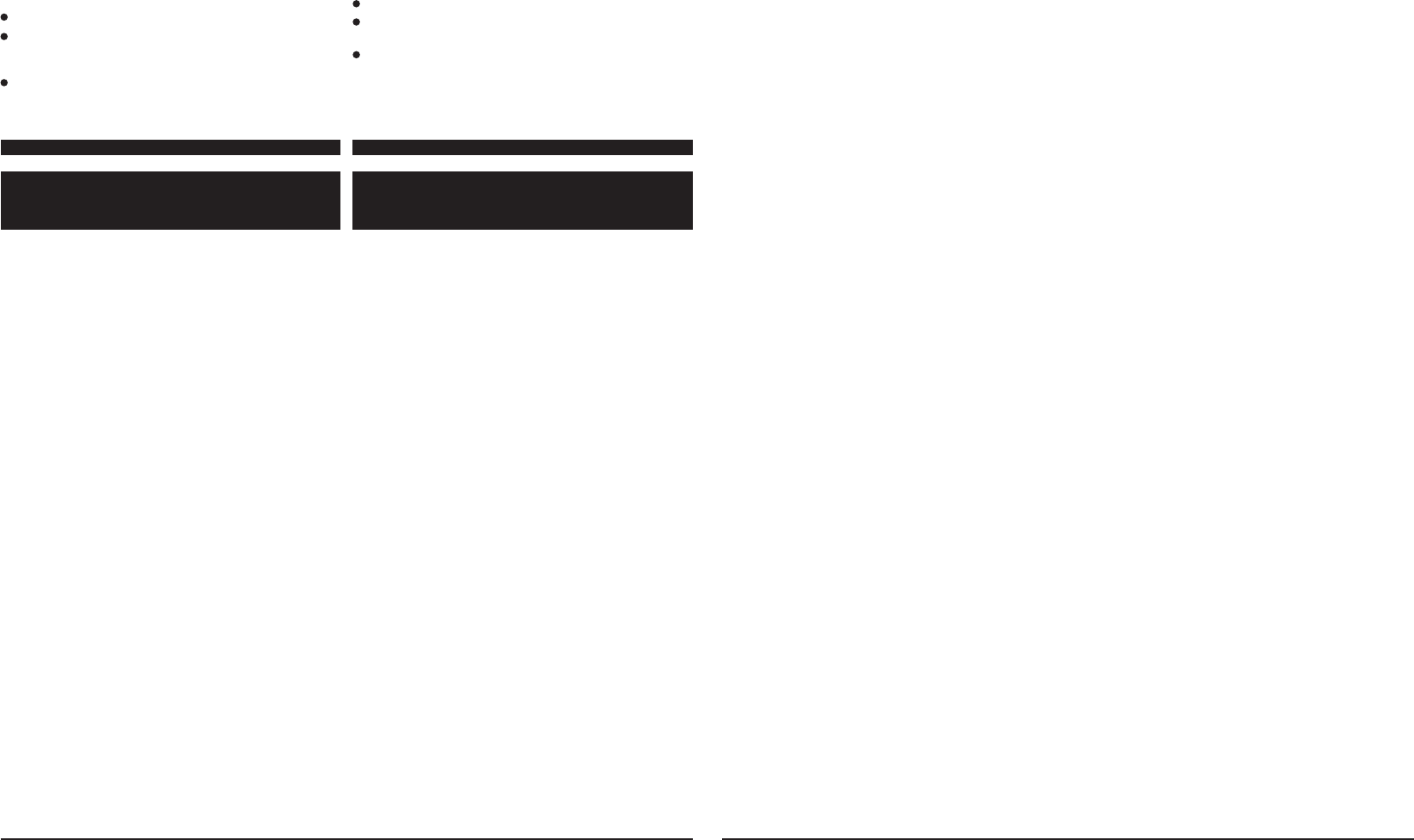2
3. Installing the Decoder
3.1. Preparation
T
completely insulate
the motor
Advice for older Fleischmann locomotives:
3.2. Maximum Current Load Capacity
Only locomotives, which run smoothly in analogue mode,
should be equipped with a digital decoder secure and unin-
terrupted current pickup is important especially in digital mode.
Change worn coal brushes and defect lights and clean wheel
pick-ups. The decoder should be installed inside the locomotive
in such a way as to avoid overheating.
For installing the decoder please use a soldering iron
with 30 Watts max. (if possible with temperature control), elec-
tronic solder (no soldering paste) and side cutters (to shorten
the leads) and small screw drivers. Y
tape (to cover any metal p
sided tape (such as included in locomotive decoder
installation set 6819) to fasten the decoder
Before installing the decoder you have to
, which means there should not be any electrical con-
nection between motor and wheel pick-ups. Don't forget which
motor terminals were connected with the right or left wheel pick-
up.
Often in these lo-
comotives the motor shield is part of the motor's power supply
and therefore connected with one of the wheel pick-ups. T
sulate the motor you have to cut off this connection or replace
the motor shield.
Besides the desired functions and the available installation
space the current draw of the motor under full load determines
the selection of a suitable decoder
The decoder 5246 supplies a motor current of 1.1 A. V
garding current draw of the locomotives generally refer to a vol-
tage of 12 or 14 V
tion higher (e.g. Marklin Digital, Roco "Lokmaus" I / II, LGB, In-
tellibox, T
tially exceed the permitted value of 1.1 A. For operating H0
gauge we recommend a track voltage of approx. 16 V
The total current load capacity of the decoder 5246 in digit
mode is 1.2 A. If the motor draws e.g. 1.0 A, then the total
current available for all the light and function outputs is 200 mA.
Viessmann
gestell und Überlastung des Decoders nicht ausgeschlossen.
Die zwei zusätzlichen Funktionsausgänge besitzen zugunsten
der höheren S
2. Wichtige Hinweise
Lesen Sie vor der ersten Benutzung des Produktes bzw
sen Einbau diese Bedienungsanleitung aufmerksam durch.
Dieser Lokomotivdecoder ist bestimmt
zum Einbau in Modelleisenbahnen
zum Betrieb an einem zugelassenen Modellbahntransforma-
tor bzw
steuerung
zum Betrieb in trockenen Räumen
Jeder darüber hinausgehende Gebrauch gilt als nicht bestim-
mungsgemäß. Für hieraus resultierende Schäden haftet der
Hersteller nicht; das Risiko hierfür trägt allein der Benutzer
2.1. Das Produkt richtig verwenden
Der Decoder darf nur in Modellbahnen eingesetzt werden!
Achtung: Ein Betrieb des Decoders auf analogen Wechsel-
stromanlagen mit Umschaltimpuls ist nicht zulässig! Die
hohe Sp
störung des Decoders.
3. Einbau des Decoders
3.1. V
Werkzeug:
vollständig zu
isolieren
Hinweis zu älteren Loks der Firma Fleischmann:
3.2. Strombelastbarkeit
Es können nur Lokomotiven mit einem Digitaldecoder ausge-
rüstet werden, die im Gleichstrombetrieb einwandfrei funktionie-
ren. Besonders im Digitalbetrieb ist eine sichere und unterbre-
chungsfreie S
ne Kohlebürsten und defekte Lämpchen und reinigen Sie die
Radschleifer
gebaut werden, wo mit der geringsten Wärmeentwicklung zu
rechnen ist.
V
kolben mit max. 30 W
raturregelung), Elektroniklötzinn (kein Lötfett) sowie Seiten-
schneider (zum Kürzen der Anschlussdrähte) und kleine
Schraubendreher
tallteile der Lok abzukleben) und doppelseitige Klebepads (z.B.
aus dem Lokdecoder-Einbauset 6819 von ) zum Be-
festigen des Decoders.
V
, d.h. es dürfen keine elektrischen V
schen Motoranschlüssen und Radschleifer existieren. Merken
Sie sich, welcher Motoranschluss mit dem rechten bzw
Radschleifer verbunden war
Häufig ist
bei diesen Loks der Motorschild ein T
gung und mit einem der Radschleifer verbunden. Um den Motor
zu isolieren, müssen Sie diese V
nen neuen Lagerschild einsetzen.
Neben den gewünschten Funktionen und dem verfügbaren Ein-
bauraum ist die S
wesentlich bei der Auswahl des richtigen Decoders.
Der Decoder 5246 kann einen Motorstrom von 1,1 A liefern. An-
gaben über die S
Regel auf eine S
spannung Ihrer Digitalzentrale höher (z.B. Märklin Digit
Lokmaus I / II, LGB, Intellibox, T
aufnahme an und kann so eventuell den Wert von 1,1 A über-
schreiten. Für den Betrieb von Fahrzeugen der S
Viessmann
the decoder
tection mechanism for the benefit of the higher output current.
Read the operating instructions carefully before using the
product for the first time or assembling it.
This locomotive decoder is intended
for installation in model locomotives
for connection to an authorized model railroad transformer or
a digital model railroad control system connected to one
for operation in a dry area
Using the product for any other purpose is not approved and is
considered incorrect. The manufacturer cannot be held respon-
sible for any damage resulting from the improper use of this
product; liability in such a case rests with the user
2. Important Information
2.1. Using the product correctly
The decoder is only allowed to be put in model railways!
Please note: This decoder is not suitable for operation
with conventional AC supply and the voltage pulse for
change of direction! The high voltage of this pulse will
cause the destruction of the decoder
15
nicht möglich.
Für die korrekte Rückmeldung beim Pro-
grammieren des Decoders ist eine Last am Motorausgang nö-
tig!
Prinzipiell lassen sich so trotzdem alle Konfigurationsvariablen
(CVs) programmieren. Sie erhalten jedoch immer eine Fehler-
meldung und können die CVs nicht auslesen.
Probleme entstehen jedoch bei mehrstufigen Programmierver-
fahren, z.B. bei der Intellibox oder beim T
grammieren einer langen Adresse. Die vierstellige Adresse wird
in zwei Werte aufgeteilt und einzeln programmiert. Da nach der
Programmierung des ersten Wertes keine Rückmeldung erfolgt,
meldet die Zentrale einen Fehler
ten Adressteils wird deshalb nicht ausgeführt!
Um das Problem der mehrstufigen Programmierverfahren zu
umgehen, müssen Sie die beiden Adressteile manuell in CV#
17 und CV# 18 programmieren und anschließend in CV# 29
den erweiterten Adressmodus einstellen.
Soll z.B. die Adresse 2.1
die beiden Adressteile ermittelt werden. Zuerst ist 2.1
256 zu teilen und der gerade Anteil plus 192 in CV# 17 einzu-
tragen, hier also 200 (= 192 + 8). Der Divisionsrest (2.10-8*
256 = 62) ist in CV# 18 zu programmieren. Die Nutzung der er-
weiterten Adressen wird durch Eintragen des Wertes von 32
(bei 14 Fahrstufen) bzw
Eine weitere Möglichkeit ist der Anschluss einer Last am Motor-
ausgang (z.B. Widerstand von 100 Ohm oder Glühlämpchen).
Somit erfolgt wieder eine korrekte Rückmeldung und die Pro-
grammierung arbeitet fehlerfrei. Damit diese Last aber im nor-
malen Betrieb nicht angesteuert wird, muss durch Einstellung
der Konfigurationsregister der Ausgang abgeschaltet werden.
Programmieren Sie in CV# 2 den Wert 1, in CV# 5 und CV# 6
jeweils den Wert von 2. Löschen Sie sicherheitshalber auch alle
Positionen der Geschwindigkeitstabelle (CV# 67 bis CV# 94).
Beim 5246 muss zusätzlich die Lastregelung ausgeschaltet
werden (siehe CV# 56)!
Grundsätzlich gilt:
7.5.2. V
During programming the command station writes a value into
the memory of the decoder
after an interruption of the track voltage. If this procedure is
carried out successfully the decoder turns on the motor output.
The current that is now flowing through the motor indicates to
the command station that the programming has been completed
successfully
current, which in turn results in an error display
not possible to read out any CVs.
T
decoder to the command station a load has to be connected to
the motor output!
Nevertheless you can program any CV as desired. However
you will always get an error display and you will not be able to
read out any CV values.
This becomes more difficult when using multi-tiered program-
ming methods, e.g. when programming an extended address
(4-digit address) with the Intellibox or the T
digit address has to be divided into two values that have to be
entered individually
the first two digits, the command station will display an error
message and because of that the second part of the address
cannot be programmed.
T
enter both parts of the extended address sep
17 and CV# 18. Y
mode in CV# 29.
Let's assume you want to set the address 21
to establish the two part
round the result and add 192, then enter this value into CV# 17
in this example: 200 (= 192 + 8). The remaining amount of this
calculation (210-8*2entered into CV# 18.
T
rating with 14 speed steps) respectively 34 (when operating
with 28 speed steps) into CV# 29.
Another option is to connect a load to the motor output (e.g. a
100 Ohm resistor or an incandescent lamp). This allows the
correct feedback to the command station and programming
works without fail. T
during normal operation you have to switch off this output by
programming several CVs. Enter the value 1 in CV# 2, and 2 in
CV# 5 and CV# 6. T
table (CV# 67 to CV# 94).
When using the 5246 (with load control) you also have to deac-
tivate load control (see CV# 56)!
The basic rule is:
7.5.2. Application Advise
8. Conversion T
If you want to adapt the speed curve precisely to your locomo-
tive, the conversion table (table 8) will be help
example explains how to use it:
Let's assume your locomotive drives too fast at the highest
speed step, and you want to reduce the maximum speed e.g. to
80 % (through reducing the motor voltage to 80 %). Enter a
value of 80 % into the configuration register maximum speed
(CV# 5). T
value must be "translated”.
In the following table you find a numerical value of 204 for 80 %
motor voltage. The table cont
other values can be interpolated.
V
PC-Software WINiPRO ( article # 1021). Combined
with the Intellibox, the T
you are able to define the speed curve graphically by drawing it
with the mouse.
Viessmann
8. Umrechnungstabelle
Soll die Geschwindigkeitskennlinie genau an Ihre Lokomotive
angepasst werden, ist dabei die Umrechnungstabelle (T
9) hilfreich. An einem Beispiel soll ihre Nutzung erklärt werden:
Angenommen, Ihre Lokomotive fährt bei der höchsten Fahrstu-
fe zu schnell. Aus diesem Grund soll die Höchstgeschwindigkeit
z.B. auf 80 % begrenzt werden (durch Begrenzung der Motor-
spannung auf 80 %). In das Konfigurationsregister "Maximal-
spannung" (CV# 5) ist ein Wert von 80 % einzutragen. In vielen
DCC-Zentralen müssen Sie den Wert von 80 % vorher in eine
für die Zentrale verständliche Form "übersetzen".
In der nachfolgenden Umrechnungstabelle finden Sie für 80 %
Motorspannung den dezimalen Wert "204". In der T
jeder 4. Wert eingetragen, Zwischenwerte können durch mitteln
einfach bestimmt werden.
Besonders leicht ist die Programmierung der Geschwindigkeits-
kennlinie mit der PC-Software WINiPRO ( -Art.-Nr
1021). Dort erfolgt in V
Center oder dem Interface von Lenz die Einstellung grafisch per
ziehen mit der Maus.
Viessmann