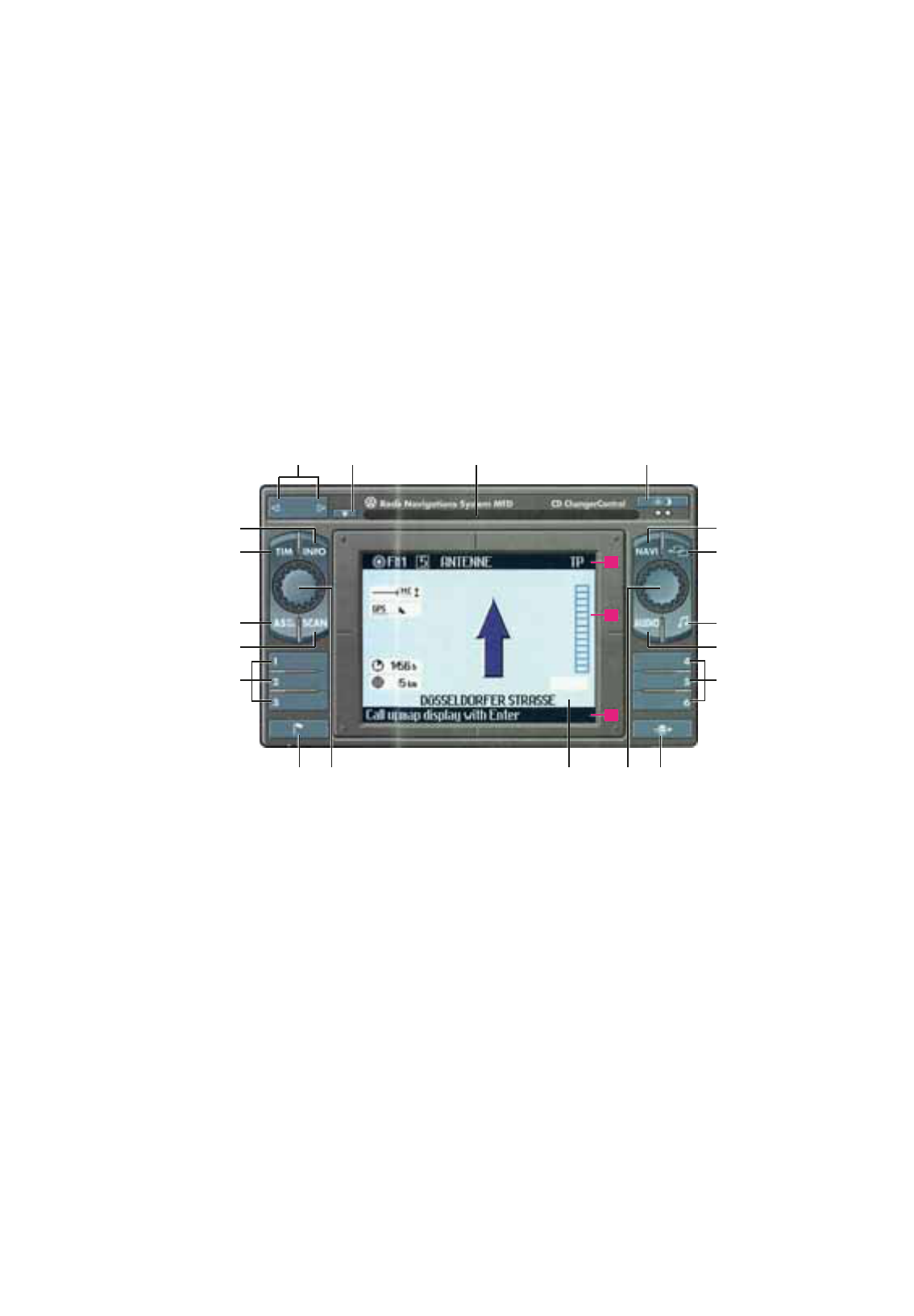1 On/Off and volume control.
Press on/off button
Adjust volume - turn button
Note: The volume for navigation
system can be adjusted whilst
directions are being spoken.
The directions can be repeated
by pressing the Info button 7.
2 Current vehicle position storage key.
A location that you wish to visit at a
later date can be stored whilst you are
being navigated by the system. Press
the button at the appropriate location
in order to store it in the “flagged
destination memory”. This replaces
the existing “flagged destination”.
See the navigation system working
example to find out how to select
the flagged destination memory.
3 Station keys 1-6.
Radio operation.
Each key can be preset to one station
from each of the six channels, i.e. TP,
FM, AM on preset levels 1 and 2.
To store a station: select the desired
station with the rocker switch 8.
Press one of the station buttons
until the programme is muted
and a signal tone is heard.
Recalling a stored station: briefly
press the station key preset to the
desired station.
CD operation.
Selecting a CD: briefly press the
desired station key. Keys 1-6 are
used to select the respective CD
number in the CD changer magazine.
4 SCAN key.
Radio operation.
Press the button in order to briefly
hear all stations that can be received
in the selected waveband. To select
a station press the key again while
the station is being previewed.
CD operation.
Press the key again to hear the
beginning of each track on the CD.
To select a track press the key again
while the track is playing.
5 AS/CD-MIX key.
Radio operation.
Automatically storing the 6 stations
with the best reception in the area you
are travelling through: Press the button
for longer than 2 seconds in order to
store the stations on the selected
waveband - TP, FM or AM - on the
station buttons 4 on memory level 2.
The memory storage selection is kept
on level 1.
Calling up a stored station: First press
the AS button and then press the
required station key.
CD operation.
Press the button in order according
to the setting of the “Audio settings” -
play the tracks (titles) of a CD or
the CDs in the CD magazine in
random order.
Volkswagen MFD radio-navigation system.
Quick reference guide.
For initial information
Dear Driver
The Volkswagen Radio-Navigation system provides you with a simple and standardised operation of the comfort
equipment radio and navigation in your vehicle as well as the optional equipment CD changer and TV tuner.
This quick reference guide is designed to acquaint you with selected standard options of this complex system. You will
need to familiarise yourself with the important explanations and notes in the booklets Radio-Navigation system MFD,
Controls and Equipment and TV tuner in order to make full use of the numerous options offered by the system.
We wish you safe, reliable and enjoyable motoring.
Volkswagen AG
12
3 3
4
18 17 16
5
6
7
12
13
14
15
8 9
10 11
a
c
b