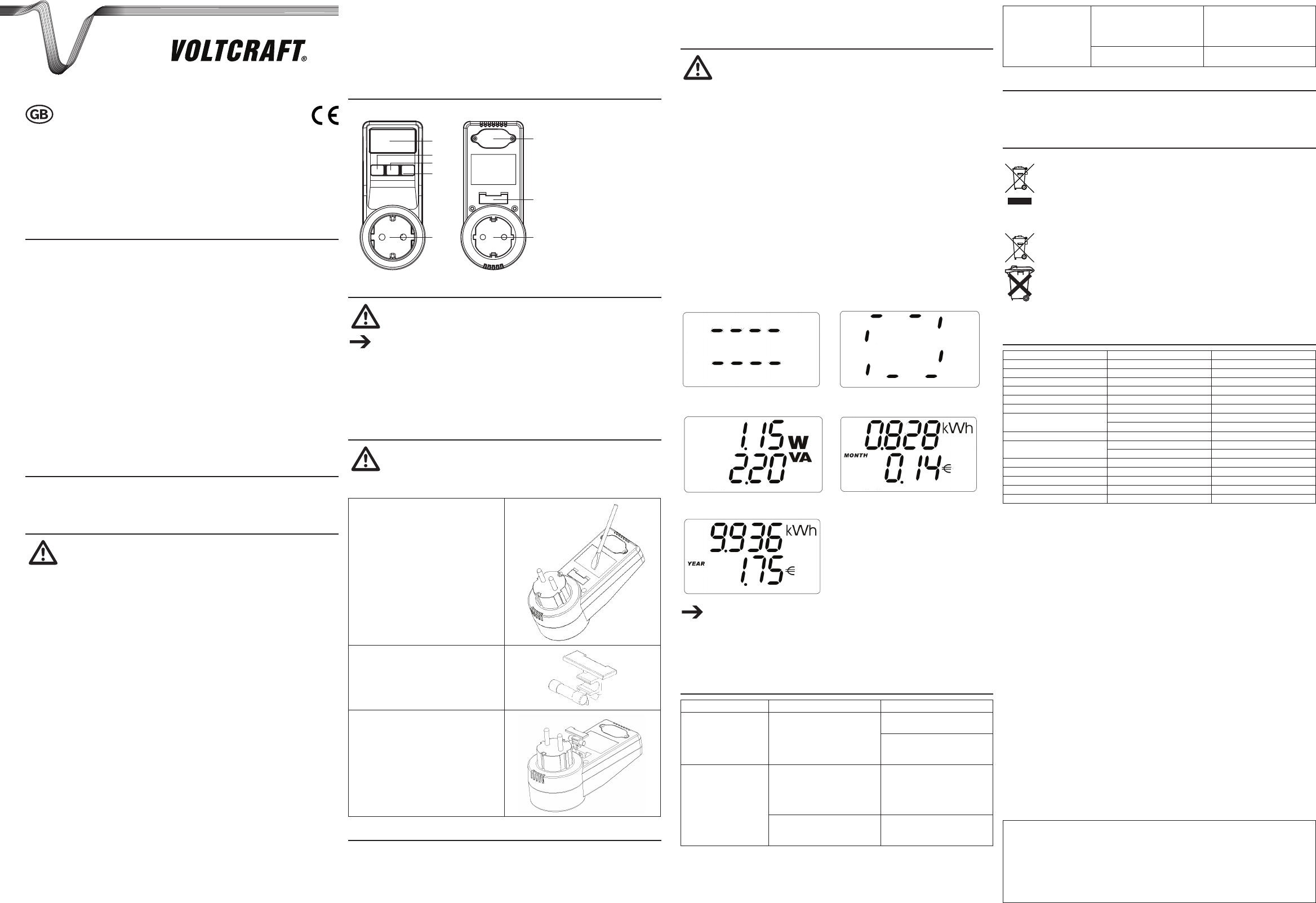T
you have completed the setting process.
MEASURING ENERGY COSTS
The product can
will be voided.
Do not plug several energy cost measurement instruments into each other
The device is not approved for use in potentially explosive environments.
Proximity to strong magnetic elds (motors etc.) is to be avoided.
Avoid shocks and strong vibrations as well as operation under direct sunlight.
Connecting the device
Plug the
pin.
Plug
instrument. Ensure that the electrical appliance
will show ‘NO LOAD’.
Making measurements
T measuring, press the ’ST button. The lines on the display will rotate during the
measurement process for approx. 3 seconds (Illustration B).
Then will show active power watts (W) apparent volt-ampere (V
(Illustration C).
Press
(kWh) and the monthly power costs accrued (kWh x electricity rate x 365 days / 12) (Illustration D).
Press
(kWh) and the yearly power costs accrued (kWh x electricity rate x 365 days) (Illustration E).
After
between the different modi using the ‘ST
A B
C D
E
If the
standby mode for several seconds, before commencing with the measurement process.
Deleting readings
T
display
TROUBLESHOOTING
Error Cause Solution
The display shows ‘OL’
(Overload).
The connected
exceeds 500 W
Disconnect consume from
the measurement instrument.
Ensure the consumer load is in
standby mode.
The display shows ‘NO
LOAD’.
The fuse of the measurement
instrument is defective.
Make sure the consum load is
properly connected. If this is the
case,
the fuse.
The instrument is not
properly connected.
Make sure the measurement
instrument is properly connected.
No display or odd symbols
on display
The display will be turned off
automatically one minute after
disconnecting the measurement
instrument from the mains outlet.
Press any button to read the last
measured/calculated values from the
display
The batteries are at. Replace the batteries.
CLEANING
Disconnect the instrument from the
and antistatic cloth.
fuse panel) are closed during cleaning.
DISPOSAL
General
In
utilise natural
relevant facilities in accordance with statutory regulations.
The
municipal waste.
Batteries / rechargeable batteries
The (battery
Disposing used batteries in the household waste is prohibited! Batteries/ rechargeable
batteries crossed-out wheeled bin.
symbol indicates that the product is forbidden to be disposed via the domestic refuse. The
chemical Cd Hg
Pb = Lead.
Y
local authority
Consequently you comply with your legal obligations and contribute to environmental protection!
TECHNICAL DA
Parameter V Accuracy*
Operating voltage: 230 V/AC, 50 Hz ---
Button cell batteries: 2 x 1.5 V (type LR44) ---
Own consumption: < 1 W ---
Mains frequency: 40 - 70 Hz ---
Max. power/current/voltage: 1 ---
Min. measurable power: 0.05 W (0.0002 ---
Measurement / display range
active power:
0.05 W - 2 W ± (5 % / 0.05 W)
2 W - 500 W ± 3 %
Display range kWh: 0 - 9999 kWh ± 3 %
Power resolution:
0.01 W (< 20 W) ---
0.1 W (
≥
20 W) ---
Operating temperature: +5 ºC to +40 ºC ---
Operating air humidity: max. 90 % RH ---
Operating height: max. 2000 m ---
Dimensions (W x H x D): 54 x 133 x 61mm ---
Weight: approx. 156 g ---
*Accuracy is given under the following conditions:
Mains frequency: 45 - 65 Hz
Room temperature: 23 ºC ± 5 ºC
T
Load current: ≥ 1
OPERA
V
SBC-500
ENERGY COST MEASURING INSTRUMENT
Item No. 12 54 19
INTENDED USE
This
electrical appliances,
mains
with a
must
Moreover
and set at the
included in
instrument has not
to be used in dry indoor locations.
The measuring
the battery compartment cover is missing. Do
ambient conditions. Unfavourable ambient conditions are:
Wet conditions or high air humidity•
Dust and ammable gases, vapours or solvent,
Thunderstorms or similar conditions such as strong electrostatic elds etc.
Unauthorised
reasons (CE).
associated
and keep them for further reference.
CONTENT OF DELIVER
Measuring instrument•
2 x button cell batteries LR44 •
Operating instructions•
SAFETY INSTRUCTIONS
We assume liability for resulting damages to or injury if the
product
these operating instructions. The warranty/ guarantee will then expire!
The icon with exclamation mark indicates important information in the operating
instructions. Carefully read
otherwise there is risk of danger
Persons / Product
Never touch the device with wet or moist hands. There is danger of a life-threatening electric shock.•
On industrial •
for electrical equipment and utilities must be followed.
The product is not a toy and should be kept out of reach of children!•
If you have a reason to believe that the device can no longer be operated safely•
and
possible if:
the device is visibly damaged,
the device no longer works and
the unit was stored under unfavourable conditions for a long period of time or
it has been subjected to considerable stress in transit.
The device •
are directly connected to the public grid via a mains plug.
Since the
the housing!
Never switch •
that forms might destroy your device.
When in conjunction other observe the instructions safety notices of •
connected devices.
The product must not be subjected to heavy mechanical stress.•
The product must not be exposed it to extreme temperatures, direct sunlight, intense vibration, or •
dampness.
Batteries
Correct polarity must be observed while inserting the batteries.•
Batteries •
through leaking. Leaking or
use suitable protective gloves to handle corrupted batteries.
Batteries must be •
children or pets swallow it.
All the •
to battery leakage and device damage.
Batteries must not be dismantled, short-circuited or thrown into re. Never recharge non-rechargeable
batteries. There is a risk of explosion!
Miscellaneous
Repair works must only be carried out by a specialist/ specialist workshop.•
If queries about device, that not answered operating instruction, •
technical support is available under the following address and telephone number: V
®
, 92242
Hirschau, Lindenweg 15, Germany
OPERA
Front Back
1. LCD
2. ’Upward’ button
3. ’ST
4. ’Downward’ button
5. Isolated ground receptacle
6. Battery compartment
7. Fuse panel
8. Safety plug
INSERTING / REPLACING BA
The battery compartment is only to be opened if the device is not plugged in.
The button cell batteries have to be inserted or replaced, respectively initial operation
or if readings are not displayed after pressing the relevant buttons. batteries allow the set
parameters and readings to be saved even when the device is unplugged.
Unplug the device from the mains socket and remove all connected cables.
Remove both battery compartment screws from the back. Carefully lift the cover
Insert
polarity
Close the battery compartment and carefully screw it tight.
REPLACING THE FUSE
The power consumption of the device to be measured must not exceed 5 A.
T
is blown:
Carefully
the device, using something like a screwdriver
Remove
fuse of the same type (T5H250V).
Carefully insert the fuse panel again into the
measurement instrument.
SETTING THE ELECTRICITY RA
If you
will show two horizontal dotted lines (Illustration
T the electricity simultaneously ‘Upward’ ‘Downward’ rst 2.
digit starts to ash.
Set
MODE’ to conrm.
These operating instructions are published by V
Lindenweg 15, D-92242 Hirschau/ Germany
All rights including translation reserved. Reproduction by any method, e.g. photocopy
capture in electronic data processing systems require the prior written approval by the editor
also in part, is prohibited.
The operating instructions reect the current technical specications at time of print.
We reserve the right to change the technical or physical specications.
© Copyright 2010 by V
*02_06/10_04-SB