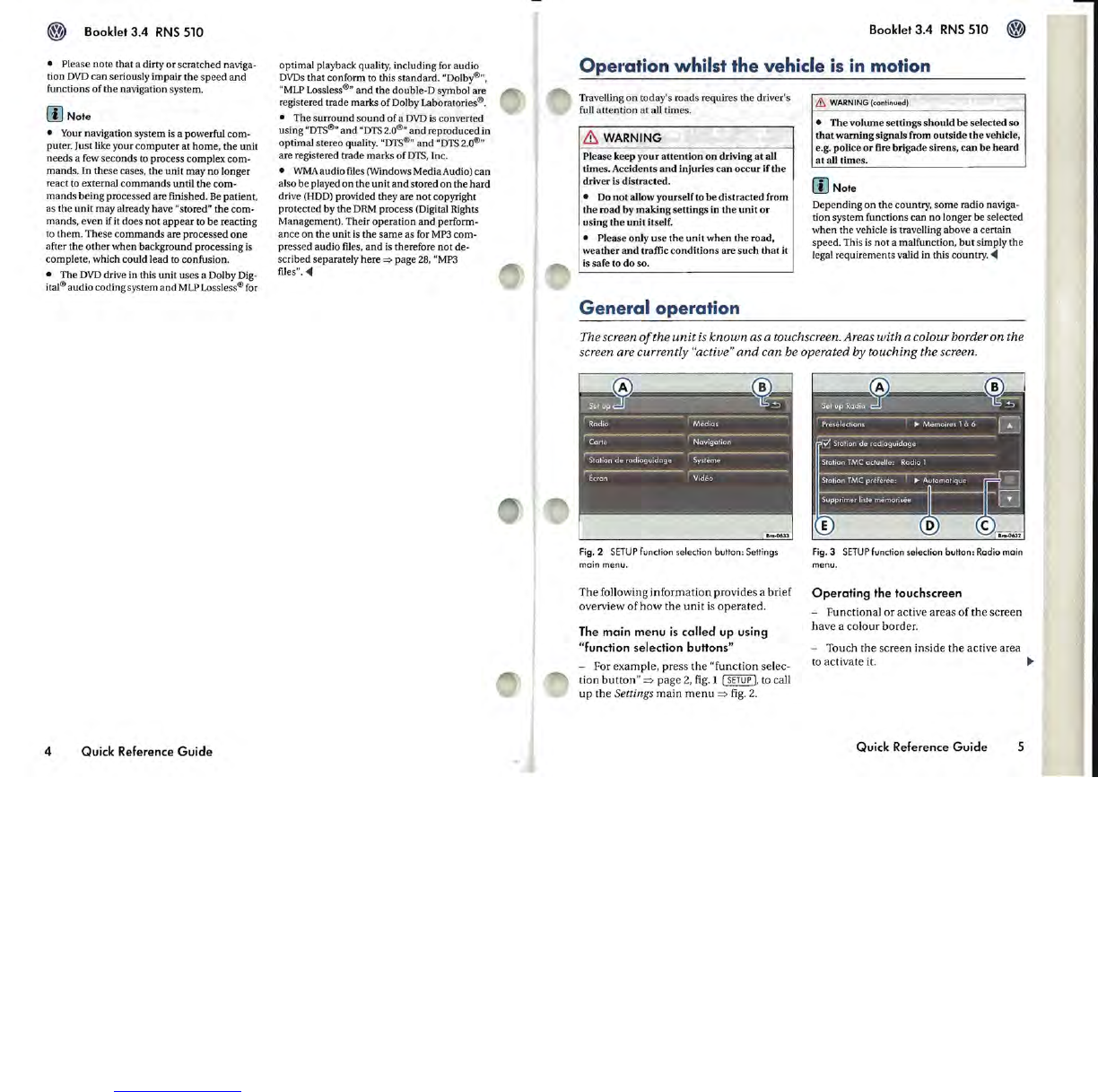Booklet 3.4
RNS
510
• Please
note
that a dirty
or
scratched naviga-
tion
DVD
can seriously
impair
the
speed
and
functions
of
the
navigation system.
rn
Note
• Your navigation system
is
a powerful com-
puter. Just like your
computer
at home, the unit
needs a few seconds to process complex
com-
mands
. In these cases, the
unit
may
no longer
react to external
commands
until the com-
mands
being
processed are finished.
Be
patient,
as
the
unit
may
already have "stored" the com-
mands, even if
it
does not
appear
to
be
reacting
to them. These
commands
are processed
one
after
the
other
when background processing
is
complete, which could lead to confusion.
• The
DVD
drive in this
unit
uses a Dolby Dig-
ital®
audio coding system
and
MLP
Lossless® for
4
Quick Reference
Guide
optimal playback quality, including for audio
DVDs
that conform
to
this standard. "Dolby®",
"MLP Lossless®"
and
the
double-D symbol are
registered trade marks
of
Dolby Laborat.ories®.
• The surround
sound
of
a
DVD
is
converted
using
"DTS®"
and
"DTS
2.0®"
and
reproduced in
optimal stereo quality.
"DTS
®"
and "
DTS
2.
0®"
are registered trade marks
of
DTS
, Inc.
•
WMA
audio files (Windows Media Audio) can
also be played
on
the
unit
and
stored
on
the hard
drive (HOD) provided they are
not
copyright
protected by the
DRM
process (Digital Rights
Management). Their operation and perform-
ance
on
the unit
is
the
same
as for
MP3
com-
pressed audio files,
and
is
t.herefore
not
de-
scribed separately here
=>
page
28,
"MP3
files".
<Ill
Booklet
3.4
RNS
510
Opel'ation
whilst
the vehicle
is
in motion
Travelling
on
today's roads requires
the
driver's
full
attention
at
all times.
& WARNING
Please keep
your
attention
on
driving
at
all
times. Accidents
and
injuries
can
occur
if
the
driver is distracted.
• Do
not
allow yourself to
be
distracted from
the
road by
making
settings in
the
unit
or
using
the
unit
itself.
• Please only
use
the
unit
when
the
road,
weather
and
traffic conditions are
such
that
it
is safe to
do
so.
General
operation
.&.
WARNING
(con~nued)
-
• The volume settings
should
be
selected so
that
warning
signals from
outside
the
vehicle,
e.g. police
or
fire brigade sirens,
can
be
heard
at all times.
rn
Note
Depending
on
the
country,
some
radio naviga-
tion system functions
can
no
longer be selected
when the vehicle
is
travelling above a certain
speed. This
is
not
a malfunction,
but
simply the
legal requirements valid in this country.
<Ill
The screen
of
the
unit
is
known
as a touchscreen. Areas with a colour border
on
the
screen are currently
"active"
and
can
be
operated
by
touching
the
screen.
Fig. 2
SETU
P function selection button: Settings
main menu.
The following
information
provides a brief
overview
of
how
the
unit
is
operated.
The main
menu
is
called
up
using
"function selection buttons"
- For example, press
the
"function
selec-
tion
button"
=>
page
2,
fig.
1 I
SETUP
),
to
call
up
the
Settings
main
menu
=>
fig.
2.
Fig.3
SETUP
function selection
button:
Radio main
menu.
Operating
the
touchscreen
- Functional
or
active areas
of
the
screen
have a colour border.
- Touch
the
screen
inside
the
active area
to activate it.
Quick Reference
Guide
5
-