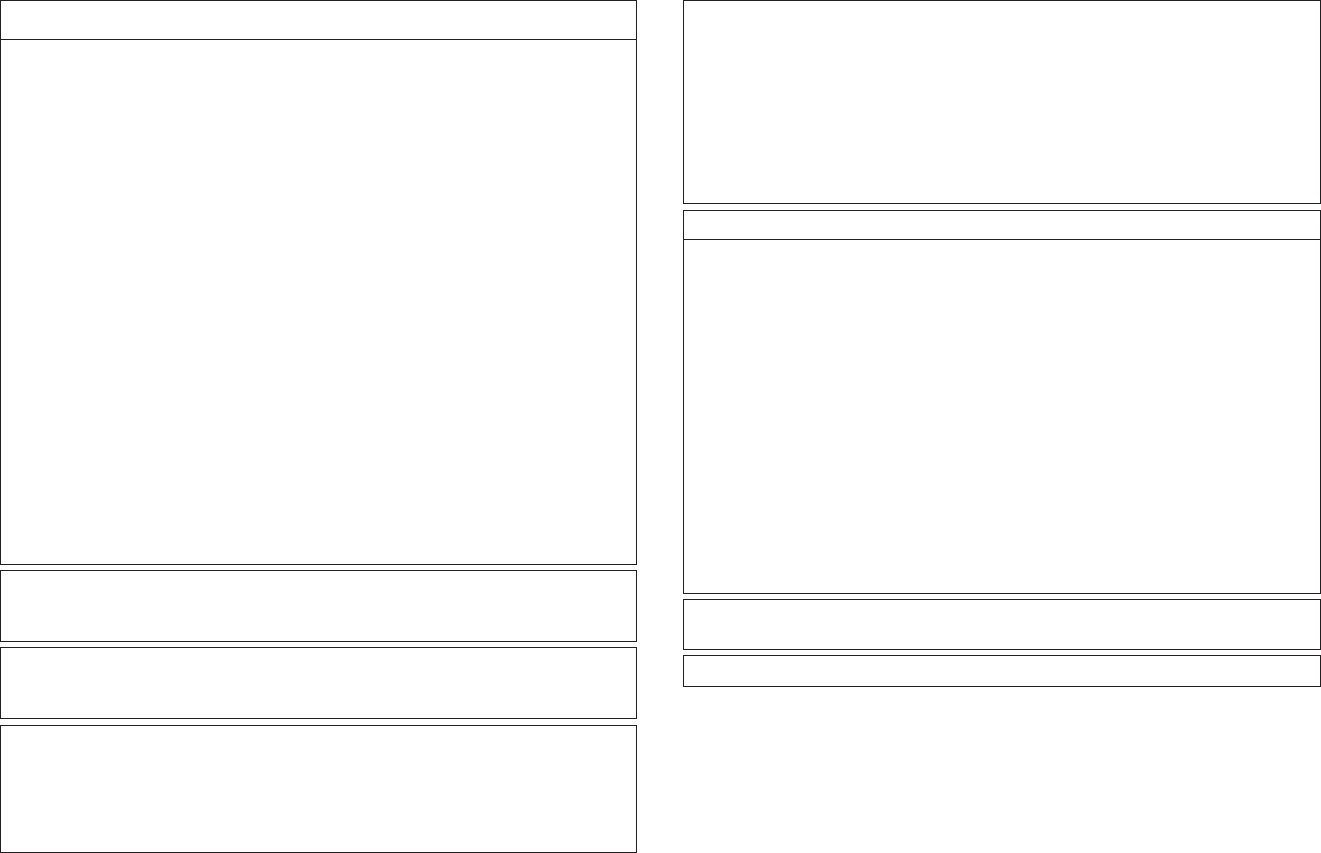-
Im Display steht: Server Loading, es tut sich nichts Eingereicht am 15-8-2023 16:28
Antworten Frage melden -
wie mache ich den Sendersuchlauf? Nach diversen Updates sind fast alle Sender weg. Eingereicht am 24-2-2022 16:24
Antworten Frage melden -
Hallo, plötzlich geht nach ca. 20 Sec. der Receiver aus, und startet von selbst nach ca. 10 Sec. wieder ... und dies geht dann so immer weiter. Hat jemand auch diesen Fehler gehabt? Eingereicht am 30-1-2022 18:29
Antworten Frage melden -
Was bedeutet es, wenn auf dem Display "OFF-AIR" angezeigt wird? Eingereicht am 3-1-2022 17:55
Antworten Frage melden -
es erscheint Favorite No Content, was mach ich falsch. LG, Eingereicht am 27-12-2021 09:16
Antworten Frage melden -
Kann ich auch die Radio Wandsteckdose für Satelit benutzen Eingereicht am 1-12-2021 09:55
Antworten Frage melden -
Der CD-Player lädt und spielt ab, aber ohne Ton. die Lautsprecher sind aber in Ornung, über USB kann ich hören. Woran kann das liegen? Eingereicht am 9-11-2021 11:59
Antworten Frage melden -
Kann man über den aux-eingang einen schallplattenspieler anschließen? Eingereicht am 27-5-2021 16:42
Antworten Frage melden -
Wie kann ich bei meinem eben gekauften crx-n470D das Internetradio mit meinem Server verbinden. Es erscheint stets die Einblendung "not connected". Eingereicht am 25-5-2021 12:56
Antworten Frage melden -
Mein Gerät zeigt an: Unknown disc
Antworten Frage melden
Gleiche CD unverändert. Die ganze Zeit kein Problem.
Erst jetzt diese Anzeige. Ärgerlich.
Was kann ich tun? Eingereicht am 2-4-2021 11:57 -
Ich möchte im Internet beziehnugsweise im Netradio eine Sender suchen. Wie finde ich den ? Eingereicht am 29-12-2020 16:11
Antworten Frage melden -
Wie geht ein Reset? Ich kann das Gerät nicht mit einem neuen W-Lan verbinden. Eingereicht am 2-5-2020 12:13
Antworten Frage melden-
Kann meine Anlage nicht mehr an ein neue Internett Box anmelden?Was kann ich tun? Beantwortet 21-1-2021 15:14
Finden Sie diese Antwort hilfreich? (24) Antwort melden
-
-
Hallo,nach update der yamaha app sind alle internetsender weg..was mach ich nun? Eingereicht am 26-12-2019 09:33
Antworten Frage melden -
Ich kann die Radiosender nicht einstellen was kann ich unternehmen ?
Antworten Frage melden
Ist die wurfantenne evtl.zu klein
Eingereicht am 2-11-2019 09:49 -
Bluetooth funktioniert nicht mehr mit Bluetooth Lautsprecher Lautsprecher ist ok
Antworten Frage melden
Eingereicht am 19-10-2019 14:09 -
Wie kriege ich das Gerät in mein Netzwerk über WLAN?
Antworten Frage melden
Beim Versuch, das Gerät über Musicast / Einrichtung das Gerät für WLAN zu konfigurieren, erhalte ich (nach ausreichend langem Drücken) die Fehlermeldung 20305 oder 20354 in der APP. Per WPS-Taste am Router und gleichzeitigim Drücken der Connect-Taste am Receiver erhalte ich ebenfalls eine Fehlermeldung ("fehlgeschlagen").
Eingereicht am 20-9-2019 12:10 -
Moin in die Runde, kann das Gerät via Bluetooth an Kopfhörer senden.? Der Verkäufer sagt dass es möglich ist ??.... Soll angeblich die einzige Anlage sein, die es kann. Läuft aber nicht. Bin für jeden Hinweis dankbar... LG von der Ostsee Eingereicht am 4-11-2018 17:51
Antworten Frage melden -
mein Problem ist wie bekomme ich beim DAB Sender der mir wichtig ist das OFF Air wieder raus. Eingereicht am 31-10-2018 08:17
Antworten Frage melden -
Wie bekomme ich die werkseinstellung für crx-n470d? Bernd Eingereicht am 25-4-2018 15:23
Antworten Frage melden -
Bekomme mit der App für anderoid keine Wlan Verbindung Eingereicht am 27-1-2018 20:31
Antworten Frage melden -
wie kann ich mein yamaha crx-n470 mit dem w lan verbinden Eingereicht am 27-6-2017 18:28
Antworten Frage melden -
Beim Musik hören ist plötzlich Funkstille. Das Gerät lässt sich nicht mehr bedienen. Eingereicht am 13-4-2017 00:41
Antworten Frage melden