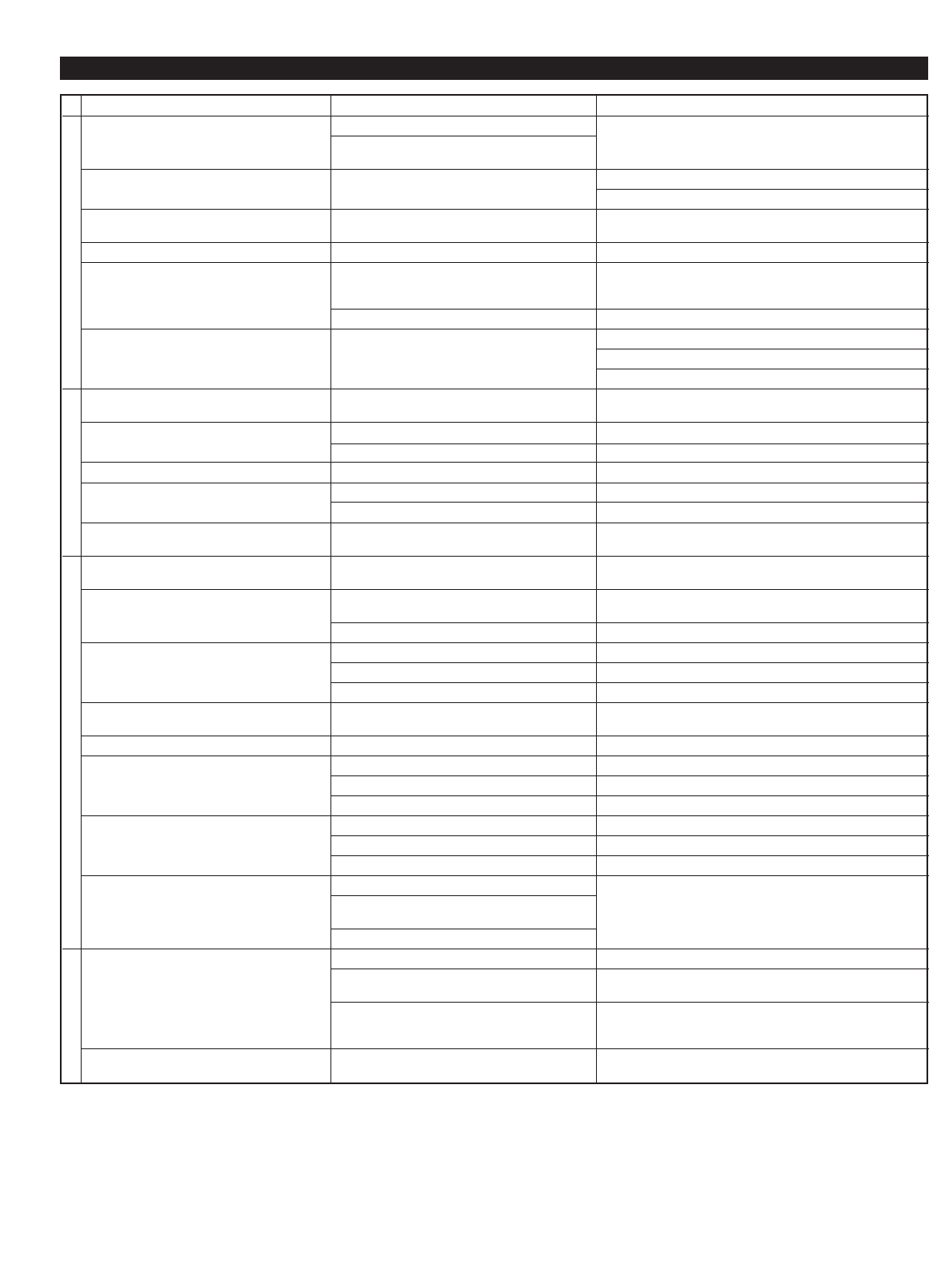E-58
CAUSE
Interference from starting motor of nearby car.
Interference from thermostat of nearby electrical
appliance.
Antenna input is too weak due to obstructions or
excessive distance from broadcasting station.
Insufficient antenna input.
Preset memory has been erased.
Interference from source such as lightning,
flourescent lights, electric motors or thermostat
of nearby electrical appliance.
TV or microprocessor is being used nearby.
Radio signal is weak or antenna is not properly
connected.
A nonstandardized disc is played back.
Disc is upside down.
Disc is dirty.
Input selector setting is incorrect.
Disc is dirty.
Volume is set too high.
The setting of the TV MODE switch on the rear
panel is improper.
Slack tape wrapped around pinch roller.
Erasure prevention tab is broken off.
Head is dirty.
Head is dirty.
Head has become magnetized.
Tape is worn.
Tape encoded with Dolby NR is played back
with this unit’s Dolby NR system off.
Head is dirty.
Head is dirty.
Head has become magnetized.
Tape is worn.
Slack tape coming out of cassette shell.
Tape is creased or torn.
Endless tape is being used.
Silent gaps between selections are too short.
Excessively soft passages in middle of
selections.
Conversation etc. is recorded.
Batteries are dead.
Remote control is too far away or is being used
at incorrect angle.
Direct sunlight or lighting (of an inverter type of
flourescent lamp etc.) is striking the remote
control sensor of the main unit.
Remote control is being used near TV set with a
remote control sensor.
SYMPTOM
Excessive static in FM broadcasts.
Noise increases during stereo broadcasts.
Stereo broadcasts are noisy and STEREO
indicator blinks on and off.
Cannot select preset stations.
Buzzing or static during AM broadcasts.
AM broadcast sensitivity is poor.
A disc cannot be played back normally, or
there is a noise during playback.
Playback will not begin even if disc is loaded.
No sound (or no picture).
Sound stops suddenly (always at same spot).
A picture is disturbed or unstable.
Tape won’t move during playback or
recording.
Can’t record.
Sound is distorted or fades out.
Poor sound quality.
Stereo balance is poor.
Excessive noise.
Tape travel stops in middle of playback or
recording.
Can’t find the beginning of desired selections
on tape.
Remote control doesn’t work.
TV functions strangely when the remote
control is used.
TROUBLESHOOTING
REMEDY
Position the FM antenna as high and as far away from
nearby roads as possible. Connect using a coaxial cable.
Check antenna connections.
Install a multi-element type FM antenna if possible.
Install an antenna appropriate for the electric field strength of
your area.
Reprogram memory presets.
Problem is difficult to eliminate but can be lessened by
grounding AM loop antenna.
Move away from TV or microprocessor.
Properly connect AM loop antenna.
Change orientation of AM loop antenna.
Install an external AM antenna.
Play back another disc.
Load disc label side up.
Clean disc.
Press the CD input selector button.
Clean disc.
Lower volume.
Set the TV MODE switch to another proper position.
Take up slack with a pencil before using.
Replace tape or cover erasure prevention hole with
cellophane tape.
Clean heads.
Clean heads.
Demagnetize heads with head eraser.
Replace tape.
Press the Dolby NR button to turn it on.
Clean heads.
Clean heads.
Demagnetize heads with head eraser.
Replace tape.
Take up slack by turning reels with a pencil.
Replace with new tape.
Don’t use endless tapes.
The function of searching for the beginning of desired
selections won’t operate unless the silent gaps between
selections are at least four seconds long.
Replace batteries.
Use within 6 m and 60° radius.
Change position of the main unit.
Relocate this unit away from the TV or cover TV’s remote
control sensor.
TUNERVIDEO-CD PLAYER
REMOTE CONTROL
TAPE DECK