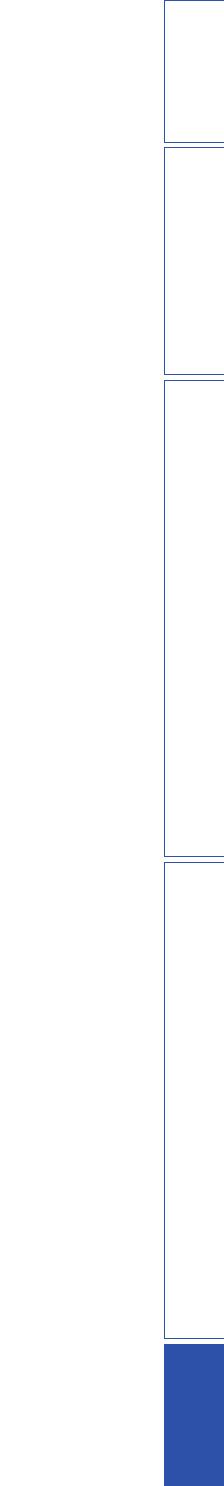53 It
PREPINTRO APPENDICEFUNZIONI DI RIPRODUZIONE IMPOST
Music Video. Programma CINEM
MUSIC. Programma CINEMA DSP
Music. Programma CINEMA DSP ............................. 23
■ O
Operazioni MENU CONFIGURAZIONE .................. 31
■ P
PANEL INP.KEY, ADVANCED SETUP
Pannello anteriore
Pannello posteriore ......................................
PCM, glossario ..
Personalizzare l’unità .................................................. 30
POSIZ. OSD, impos
PRE OUT volume,
Preparazione del telecomando
Presa AC IN .......
Presa CENTER PRE OUT .......................................... 38
Presa FM ANTENNA ................................................... 8
Presa INTELLIBEAM MIC
Presa SUBWOOFER
Presa SUBWOOFER PRE OUT ................................. 38
Prese AUDIO IN ........................................................... 8
Prese DIGITAL IN
Prese FRONT PRE OUT
Prese HDMI
Prese PRE OUT
Prese SURROUND PRE OUT
Prese VIDEO
preselezione automati
preset di fabbrica, ADVANCED SETUP
Programmi CINEMA D
protezione memoria, ADVANCED SETUP ............... 38
■ R
R.INPUT POWER, ADVANCED SETUP
RECV, indicatori wi
Regolare automaticamente il vo ...... 28
regolare i parametri, CONFIG. MANUALE
REGOLAZ. LIVELLO CANALE,
MENU SUONO .....
REGOLAZ. RAGGI, CONFIG. MANUALE
Regolazione del raggio, CONFIG. MANUALE ......... 32
REGOLAZIONE PARAMETRI,
CONFIG. MANUALE ........................................... 31
Remote control code list .....
RENOMINARE INGRESSI, MENU INGRESSI
riduzione del volume, menu ...........
rinominare ingressi, MENU INGRESSI ..................... 35
Ripristino dei codici telecoma
Ripristino di tut ................... 39
Riproduzione ..............
Riproduzione con iPod/i
Risoluzione dei probl
RITARDO AUDIO, MENU SUONO
■ S
Salvare le impostazioni ......
Salvataggio delle imp
SCELTA AUDIO, impostazioni HDMI
scelta audio, impostazion
Sci-Fi. Programma CINEM
Segnale video, informazioni sul
Selettore INPUT, Pannello anteriore
SELEZ. LINGUA, MENU DISPL ........................ 37
Sensore del telecomando .............................
sincronizzazione iPod, imp ............. 36
Sintonizzatore FM, ris
Sintonizzazione della frequenza,
sintonizzazione FM ...............
Sintonizzazione di pres
sintonizzazione FM ...............
Sintonizzazione in FM
Sintonizzazione Radio Data System
SLEEP, indicatore ......................................................... 7
sorgente a 5.1 canali decodifica .......
SOUND OUT MENU ................................................. 34
Sound output redirection, Soun
Spectacle. Programma CINEMA
Sports. Programma CINEMA DSP ............ 23
ST+3RaggiPiù2, modalità 24
Standby l’accensione dell’alimentazione CA,
ADVANCED SETUP 38
Stereo+3Raggi, modali ............................ 23
supporto audio, im
SUR. Prese BACK PRE OUT ..................................... 38
■ T
Talk Show. Programma CINEMA DSP ......................
Tasti CH, Telecomando ............. 9
Tasti Cursor, controllare un co ........ 39
Tasti di funzione per i componenti
controllare un componente es ......................... 39
Tasti di programma CINEMA,
Tasti di selezione d’ingresso, Telecomand
Tasti di VOLUME +/–, Pann 6
Tasti numerici, controllare un co 39
Tasti numerici, Telecomando ............. 9
Tasti VOLUME +/–, Telecomando ...............................
Tasto AV, controllare un compo
Tasto AV, Telecomando ..................................... 9
Tasto CH, controllare un component 39
Tasto CODE SET,
controllare un componente es ......................... 39
Tasto CODE SET, Telecomando 9
Tasto dei cursori, Telecomando 9
tasto del pannello anteriore, ADVANCED
Tasto del televisore, T 9
Tasto di accensione, Pan 6
Tasto di accensione, Telecomando ..... 9
Tasto di controllo della TV, T ..................
Tasto di controllo sintoni 9
Tasto ENTER, controllare un comp ..... 39
Tasto ENTER, Telecomando 9
Tasto INFO, Telecomando ................................. 9
tasto ingres
ADVANCED SETUP 37
Tasto INTELLIBEAM, Telecomando
Tasto MENU, controllare un com
Tasto MENU, Telecomando ........................................
Tasto MUTE, Telecomando ....................... 9
Tasto operativ
Telecomando .........................
Tasto OPTION, Telecomando ............ 9
Tasto RETURN,
controllare un componente es ......................... 39
Tasto RETURN, Telecomando 9
Tasto SETUP, Telecomando ......
Tasto SLEEP, Telecomando .......................................... 9
Tasto STEREO, Telecomando
Tasto SUR.DECODE, Telecomando 9
Tasto SURROUND, Telecomando .....
Tasto TOP MENU,
controllare un componente es ......................... 39
Tasto TOP MENU, Telecomando ...................... 9
Tasto TV INPUT,
controllare un componente es ......................... 39
Tasto TV MUTE,
controllare un componente es ......................... 39
Tasto TV VOL +/– ,
controllare un componente es ......................... 39
Tasto TV, controllare un comp 39
Tasto UNIVOLUME, Telecomando
Telecomando ..............................
Telecomando, risoluzione dei p 42
Terminale IR IN 8
Terminale IR-OUT ............................. 8
Terminale RS-232C ...................
Terminale SYSTEM CONNECTOR 8
Timer di autospegnim ........................................... 28
Tone control, MENU SUONO .................................... 33
Treble, Tone control .................. 33
TRNS, indicatori wireless
TURN ON VOLUME, ADVANCED SETUP ............ 37
TV ......................................
TV, Audio delay ........................ 33
■ U
uscita dei bassi, ..............
USCITA SUONO, SOUND OUT MENU
uscita suono, SOU ..........
USCITTA BASSI, impostazio ..........
Utilizzare un amplificat ............
Utilizzo della memori
Utilizzo di suppo
installazione ..................
Utilizzo di un rack,
utilizzo di una metal
■ V
Video Signal In,
informazioni sul segnale i ....................... 29
Visualizzare le informazioni
ingresso .........................
Visualizzazione de
ingresso .........................
Visualizzazione di i
System ..................
Volume PRE OU
Volume Trim, menu opzio ........................................
■ W
Wireless Function, impostazio
■ X
x.v.Color, glossario .....................................................