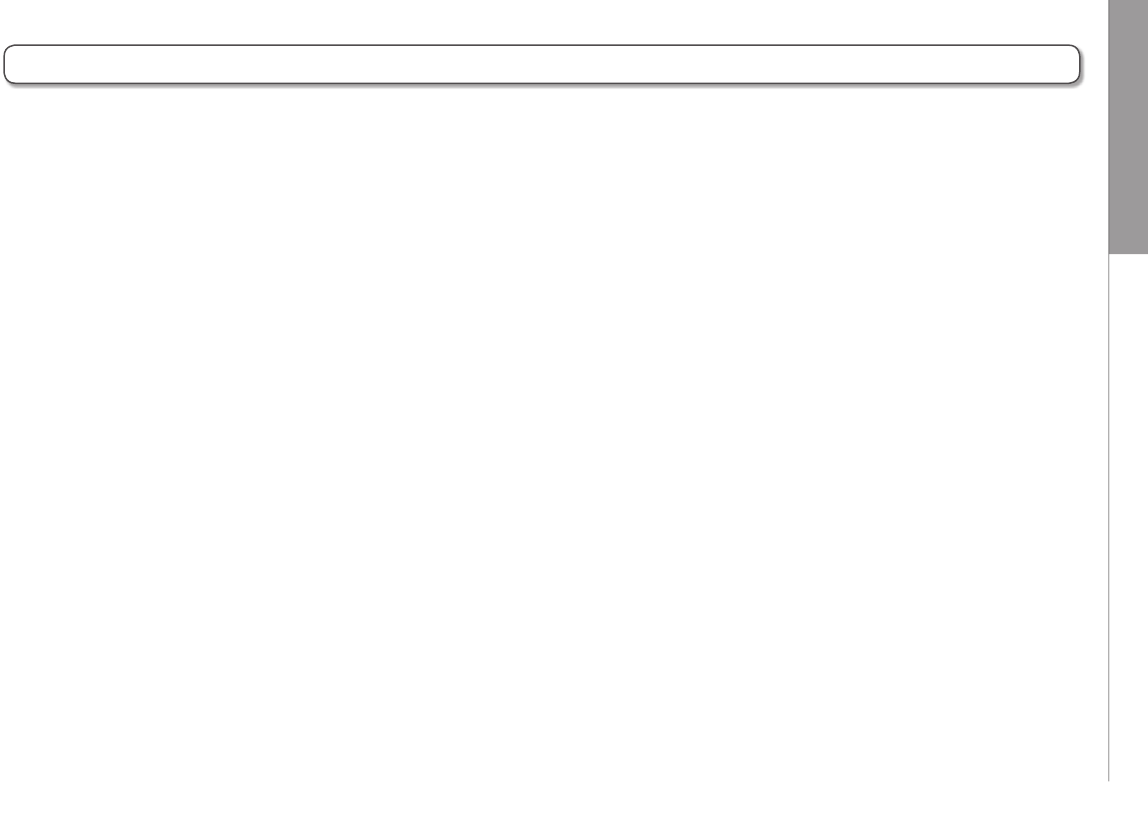Contents
03
F8 Multi Track Field Recorder
Contents
Usage and Safety Precautions .............................02
Contents ................................................................03
Introduction ...........................................................04
Names of parts ......................................................05
Connecting mics/other devices to Inputs 1–8.....07
LCD display ........................................................... 10
Preparations
Supplying power .................................................. 13
Loading an SD card .............................................. 15
Turning the power on and off ..............................16
Setting the date and time (Date/Time (RTC))...... 17
Disabling the Automatic Power Saving
function (Auto Power Off) .................................... 19
Setting the power supply used (Power Source) . 20
Recording
Recording process ................................................22
Enabling recording on SD cards and setting
file formats ............................................................23
Selecting inputs and adjusting levels ................. 24
Recording ..............................................................26
Setting the sampling rate (Sample Rate) ............ 27
Setting WAV file bit depth (WAV Bit Depth) ........28
Setting MP3 file bit rate (MP3 Bit Rate)............... 29
Simultaneously recording tracks at different
levels (Dual Channel Rec) ....................................30
Capturing audio before recording starts
(Pre Rec) ................................................................32
Maximum file size (File Max Size) .......................33
Folder and file structure .......................................34
Changing recording take settings (Next Take) ....36
Playback
Playing recordings ................................................40
Mixing takes ..........................................................41
Changing the playback mode (Play Mode) ......... 42
Take and folder operations
Take and folder operations (FINDER) .................. 43
Overview of take metadata stored in files ..........50
Checking and editing take metadata ................... 51
Input settings
Input and output signal flow................................55
Adjusting the input signal monitoring balance..56
Monitoring the input signals of specific tracks
(PFL/SOLO) ............................................................ 57
Setting the monitoring volume on the PFL
screen (PFL Mode) ................................................58
Cutting low-frequency noise (HPF) ..................... 59
Input limiter ...........................................................60
Inverting the input phase (Phase Invert) ............. 64
Changing the phantom power settings
(Phantom) ..............................................................65
Changing the plugin power setting
(Plugin Power) .......................................................67
Delaying input signals (Input Delay) ...................68
Converting mid-side input to ordinary stereo
(Stereo Link Mode) ...............................................69
Adjusting the side level of a mid-side mic
capsule (Side Mic Level) ......................................71
Output settings
Setting signals sent to headphones
(Headphone Routing) ........................................... 72
Outputting alerts through headphones
(Alert Tone Level) ..................................................75
Disabling outputs (Output On/Off) ...................... 76
Setting the standard output level
(Output Level) .......................................................77
Setting the output level ........................................ 78
Delaying output signals (Output Delay)..............79
Output Limiter .......................................................80
Selecting signals sent to the main outputs
(MAIN OUT Routing) ............................................ 84
Selecting signals sent to the sub outputs
(SUB OUT Routing) ..............................................85
TIMECODE
Timecode overview ..............................................86
Setting timecode ................................................... 88
Setting automatic timecode recording delay
(Auto Rec Delay Time) .......................................... 95
Setting how timecode is initialized at startup
(Start Timecode) .................................................... 96
Slate mic/slate tone
Slate mic and slate tone overview ...................... 97
Recording with the slate mic (Slate Mic) ............98
Recording a slate tone (Slate Tone) ................... 101
Using USB functions
Exchanging data with a computer
(SD Card Reader) ................................................ 105
Using as an audio interface (Audio Interface) .. 106
Audio interface block diagrams ......................... 108
Audio interface settings ......................................11 0
Various settings
Setting how timecode is shown
(Home Timecode Display Size) .......................... 11 2
Setting level meter appearance (Level Meter) . 11 3
Setting the LED brightness (LED Brightness) ... 11 6
Making display settings (LCD) ........................... 117
Adding marks when pausing
(PLAY Key Option) ...............................................119
Other functions
Checking SD card information (Information) ... 121
Testing SD card performance
(Performance Test) ..............................................122
Formatting SD cards (Format) ...........................125
Restoring default setting values
(Factory Reset) ....................................................126
Checking the firmware version
(Firmware Version)..............................................127
Updating the firmware ....................................... 128
Appendices
Troubleshooting .................................................. 129
Detailed product diagrams ................................ 130
Metadata list .......................................................132
List of shortcuts .................................................. 136
Specifications ...................................................... 137