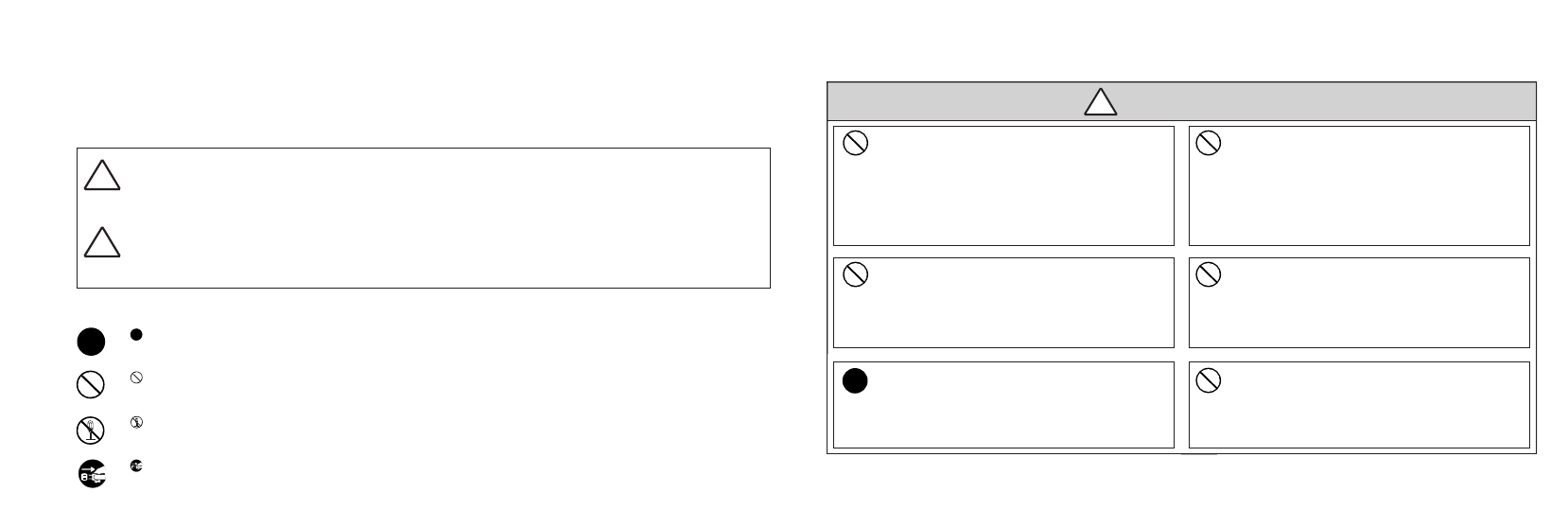Safety Precautions
In this manual, important information that is intended to prevent the danger of injury to persons and damage to
equipment is marked with special symbols. The meaning of these symbols is explained below. Please read this
information carefully and observe all precautions and instructions.
■ Other Symbols
This symbol indicates a precaution or warning.
The information is printed close to the symbol.
This symbol indicates a general prohibited action.
The information is printed close to the symbol.
This symbol indicates a specific prohibited action.
The information is printed within the symbol or close to it. (Example at left: Do not disassemble.)
This symbol indicates a required action.
The information is printed within the symbol or close to it. (Example at left: Disconnect the AC
adapter.)
■ AC Adapter Precautions
■ 4 ■
This symbol indicates explanations about extremely dangerous matters. If users ignore
this symbol and handle the device the wrong way, serious injury or death could result.
This symbol indicates explanations about dangerous matters. If users ignore this symbol
and handle the device the wrong way, bodily injury and damage to the equipment could
result.
Warnings
The supplied AC adapter is designed only for
Zoom products with an input rated for 9 V DC,
300 mA, center minus. Never use the adapter
for any other product or purpose.
Using the adapter with a product that requires a
different voltage or polarity poses a risk of fire and
electric shock.
Use only the supplied AC adapter to power the
unit.
Using the unit with an adapter rated for a different
voltage or polarity poses a risk of fire and electric
shock.
Plug the supplied AC adapter only into an AC
outlet rated for the voltage as shown on the
adapter.
Plugging the adapter into an outlet rated for a different
voltage poses a risk of fire and electric shock.
Do not short-circuit the adapter terminals or
cable.
Any short-circuiting poses a risk of fire and electric
shock.
When disconnecting the AC adapter from the
AC outlet, always grasp the adapter itself.
Pulling the adapter out by the cord or damaging the
cord poses a risk of fire and electric shock.
Do not place heavy objects on the AC adapter
or the cord and do not use metal clamps or
similar with the cord.
Damaging the cord poses a risk of fire and electric
shock.
!
!
¥
¥
¥
¥
¥
¥