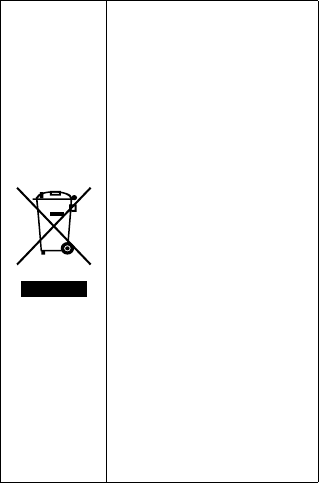a soft material such as cleaning cloth for
eyeglass lenses. Do not use alcohol or other
corrosive substances for cleaning or allow
them to get inside.
• Do not expose your phone or its accessories
to open ames or lit tobacco products.
• Do not expose your phone or its accessories
to liquid, moisture or high humidity
• Do not drop, throw or try to bend your phone
or its accessories.
• Do not paint your phone or its accessories.
• Do not attempt to disassemble your
phone or its accessories. Only authorized
personnel can do so.
• Do not expose or use your phone or its
accessories in a environment with or that
can reach extreme temperatures, minimum -
[5] and maximum + [50] degrees Celsius.
• Do not place your phone inside or near
heating equipments or high pressure
containers, such as water heaters,
microwave ovens, or hot cooking utensils.
Otherwise, your phone may be damaged.
• Please check local regulations for disposal
of electronic products.
• Do not carry your phone in your back pocket
as it could break when you sit down.
Small Children
Do not leave your phone and its accessories
within the reach of small children or allow them
to play with it.
They could hurt themselves or others, or could
accidentally damage the phone.
Y
edges that may cause an injury or may become
detached and create a choking hazard.
Demagnetization
T
allow electronic devices or magnetic media to
be close to your phone for a long time.
Electrostatic Discharge (ESD)
Do not touch the nano-SIM card’s metal
connectors.
Antenna
Do not touch the antenna unnecessarily
Normal Use Position
When placing or receiving a phone call, hold
your phone to your ear
your mouth.
Air Bags
Do not place a phone in the area over an air
bag or in the air bag deployment area as an
airbag inates with great force and serious
injury could result.
Store the phone safely before driving your
vehicle.
Seizures/Blackouts
The phone can produce a bright or ashing
light.
susceptible to blackouts or seizures (even if
they have never had one before) when exposed
to ashing lights or light patterns such as when
playing games or watching video. If you have
experienced seizures or blackouts or have
a family history of such occurrences, please
consult a physician.
Repetitive Strain Injuries
T
(RSI) when texting or playing games with your
phone:
• Do not grip the phone too tightly
• Press the buttons lightly
• Use the special features which are designed
to minimize the times of pressing buttons,
such as Message T
T
• T
Emergency Calls
This phone, like any wireless phone, operates
using radio signals, which cannot guarantee
connection in all conditions. Therefore, you
must never rely solely on any wireless phone
for emergency communications.
Loud Noise
This phone is capable of producing loud noises,
which may damage your hearing. T
the volume before using headphones, Bluetooth
stereo headsets or other audio devices.
Phone Heating
Y
and during normal use.
Electrical Safety
Accessories
Use only approved accessories.
Do not connect with incompatible products or
accessories.
T
such as coins or key rings, to contact or short-
circuit in the battery terminals.
Never puncture the surface of the battery with
sharp objects.
Connection to a Car
Seek professional advice when connecting a
phone interface to the vehicle electrical system.
Faulty and Damaged Products
Do not attempt to disassemble the phone or its
accessories.
Only qualied personnel can service or repair
the phone or its accessories.
If your phone (or its accessories) has been
submerged in water
a severe fall, do not use it until you have taken
it to be checked at an authorized service center
Radio Frequency Interference
General Statement on Interference
Care must be taken when using the phone in
close proximity to personal medical devices,
such as pacemakers and hearing aids.
Pacemakers
Pacemaker manufacturers recommend that a
minimum separation of 15 cm be maintained
between a mobile phone and a pacemaker to
avoid potential interference with the pacemaker
T
ear to your pacemaker and do not carry it in a
breast pocket.
Hearing Aids
People with hearing aids or other cochlear
implants may experience interfering noises
when using wireless devices or when one is
nearby
The level of interference will depend on the type
of hearing device and the distance from the
interference source. Increasing the separation
between them may reduce the interference. Y
may also consult your hearing aid manufacturer
to discuss alternatives.
Medical Devices
Please consult your doctor and the device
manufacturer to determine if operation of your
phone may interfere with the operation of your
medical device.
Hospitals
T
to do so in hospitals, clinics or health care
facilities. These requests are designed to
prevent possible interference with sensitive
medical equipment.
Aircraft
T
instructed to do so by airport or airline staff.
Consult the airline staff about the use of
wireless devices onboard the aircraft. If your
device offers a ‘ight mode’, this must be
enabled prior to boarding an aircraft.
Interference in Cars
Please note that because of possible
interference with electronic equipment, some
vehicle manufacturers forbid the use of mobile
phones in their vehicles unless a hands-free
kit with an external antenna is included in the
installation.
Explosive Environments
Gas Stations and Explosive
Atmospheres
In locations with potentially explosive
atmospheres, obey all posted signs to turn off
wireless devices such as your phone or other
radio equipment.
Areas with potentially explosive atmospheres
include fueling areas, below decks on boats,
fuel or chemical transfer or storage facilities,
and areas where the air contains chemicals or
particles, such as grain, dust, or metal powders.
Blasting Caps and
Power off your mobile phone or wireless device
when in a blasting area or in areas posted
power off “two-way radios” or “electronic
devices” to avoid interfering with blasting
operations.
Declaration of RoHS Compliance
T
and take more responsibilities to the earth
we live on, this document shall serve as a
formal declaration that ZTE BALDE
manufactured by ZTE CORPORA
compliance with the Directive 201
the European Parliament - RoHS (Restriction
of Hazardous Substances) with respect to the
following substances:
1. Lead (Pb)
2. Mercury (Hg)
3. Cadmium (Cd)
4. Hexavalent Chromium (Cr (VI))
5. Polybrominated biphenyls (PBBs)
6. Polybrominated diphenyl ethers (PBDEs)
ZTE BLADE
CORPORA
Directive 201
Disposal of Y
1. When this crossed-out
wheeled bin symbol is
attached to a product,
it means the product is
covered by the European
Directive 2012/19/EU.
2. All electrical and
electronic products
should be disposed
of separately from the
municipal waste stream
via designated collection
facilities appointed by the
government or the local
authorities.
3. The correct disposal of
your old appliance will
help prevent potential
negative consequences
for the environment and
human health.
For this product’s recycling information based
on WEEE directive, please send an e-mail to
weee@zte.com.cn
Distraction
Driving
Full attention must be given to driving at all
times in order to reduce the risk of an accident.
Using a phone while driving (even with a hands
free kit) can cause distraction and lead to an
accident. Y
and regulations restricting the use of wireless
devices while driving.
Operating Machinery
Full attention must be given to operating
machinery in order to reduce the risk of an
accident.
Product Handling
General Statement on Handling and
Use
Y
phone and any consequences of its use.
Y
the use of a phone is prohibited. Use of your
phone is subject to safety measures designed
to protect users and their environment.
• Always treat your phone and its accessories
with care and keep it in a clean and dust-
free place.
• Keep the screen and camera lens clean.
Unclean screen or camera lens may
slow down the phone's reaction to your
operations or lower image quality
• Clean the device and its accessories with