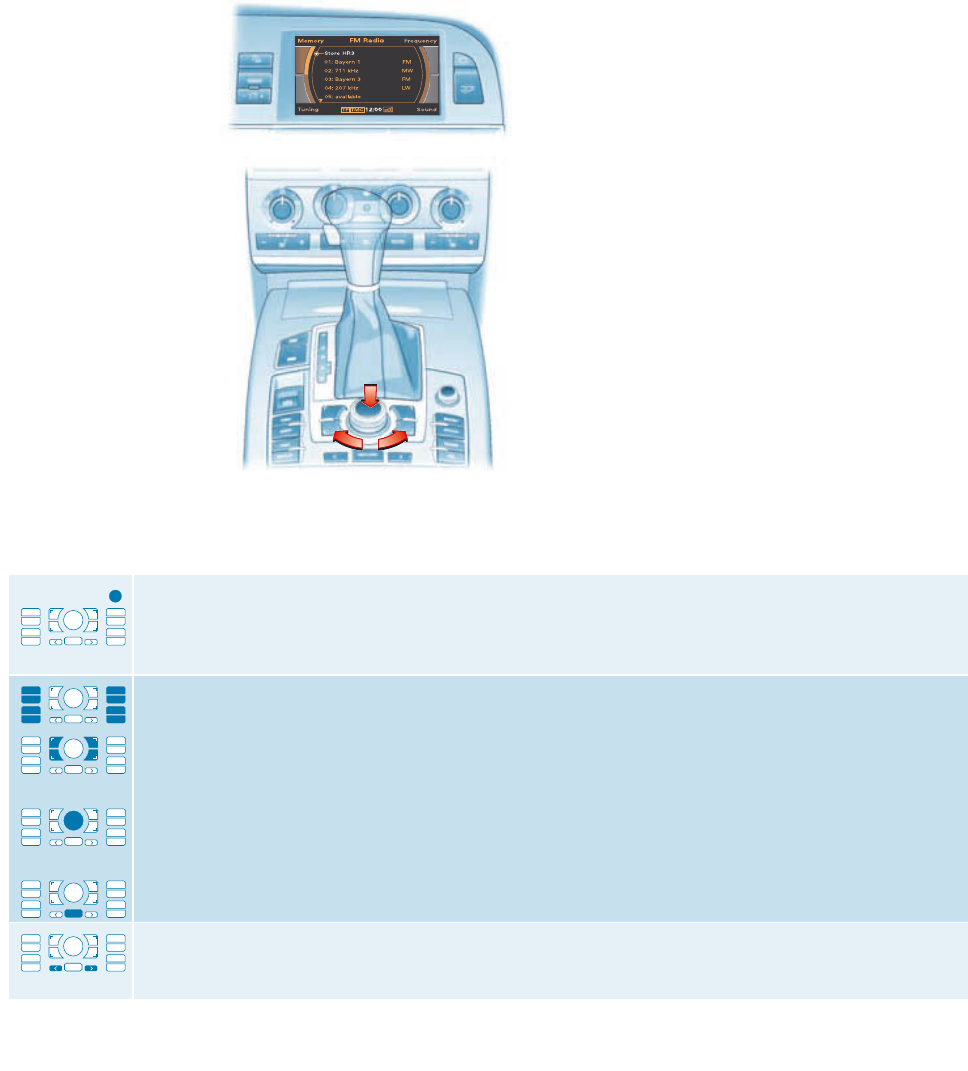Air conditioner
If your vehicle is equipped with the deluxe automatic air
conditioner you can access additional settings by pressing
the function selector button CAR and selecting SystemsR
Air conditioner settings.
Operating the MMI
Switching on and off/Volume adjustment
To switch the system on, briefly press the ON/OFF button. To switch the system off, press and hold the ON/OFF button.
Turn the button to adjust the volume. Briefly press the button to activate the mute function. To deactivate the mute function,
press or turn the button. If you are in CD mode, the CD playback will be paused while the mute function is activated.
Calling up a main function
Press one of the function selector buttons to call up the desired main menu.
Accessing the submenus
Use the four control buttons to access the submenus that are located in the corners of the display. Press the corresponding
control button on the console to call up the desired submenu.
Selecting and confirming
Turn the rotary pushbutton to mark the desired menu option in the display. Press the rotary pushbutton to confirm or save the
selection or entry.
RETURN
Press the RETURN button to go back one level in a series of submenus.
Arrow buttons
Use the arrow buttons to tune to the next/previous radio station (radio activated) or to change to the next/previous track on a
CD (CD player activated).
Note:
There are different MMI versions. The equipment fitted in your
vehicle may differ from the illustrations and functions described here.
1
Infotainment/MMI
51
adaptive air suspension
Infotainment/MMI
MMI control console
The Audi MMI (Multi Media
Interface) enables you to
quickly and easily oper ate
the electronic features of your
vehicle from a central control
console:
p NAV (Navigation)
p INFO (Traffic information)
p CAR (Vehicle settings)
p SETUP (System settings)
p RADIO
p MEDIA
p NAME (Directory)
p TEL (Telephone)
adaptive air suspension
Four ride settings are available for adjusting the ride height in
the main CAR menu of the MMI:
lift – for roads with poor surface quality
(e.g. dirt tracks)
comfort – for comfortable suspension damping
automatic – for automatic settings
dynamic – firmer ride for a more active driving style
The ride characteristics of the adaptive air suspension are
adapted automatically according to road speed and elapsed
time.
N.B. when parking:
The height of the vehicle can change
as it is affected by variations in temperature and loading.
Page 3