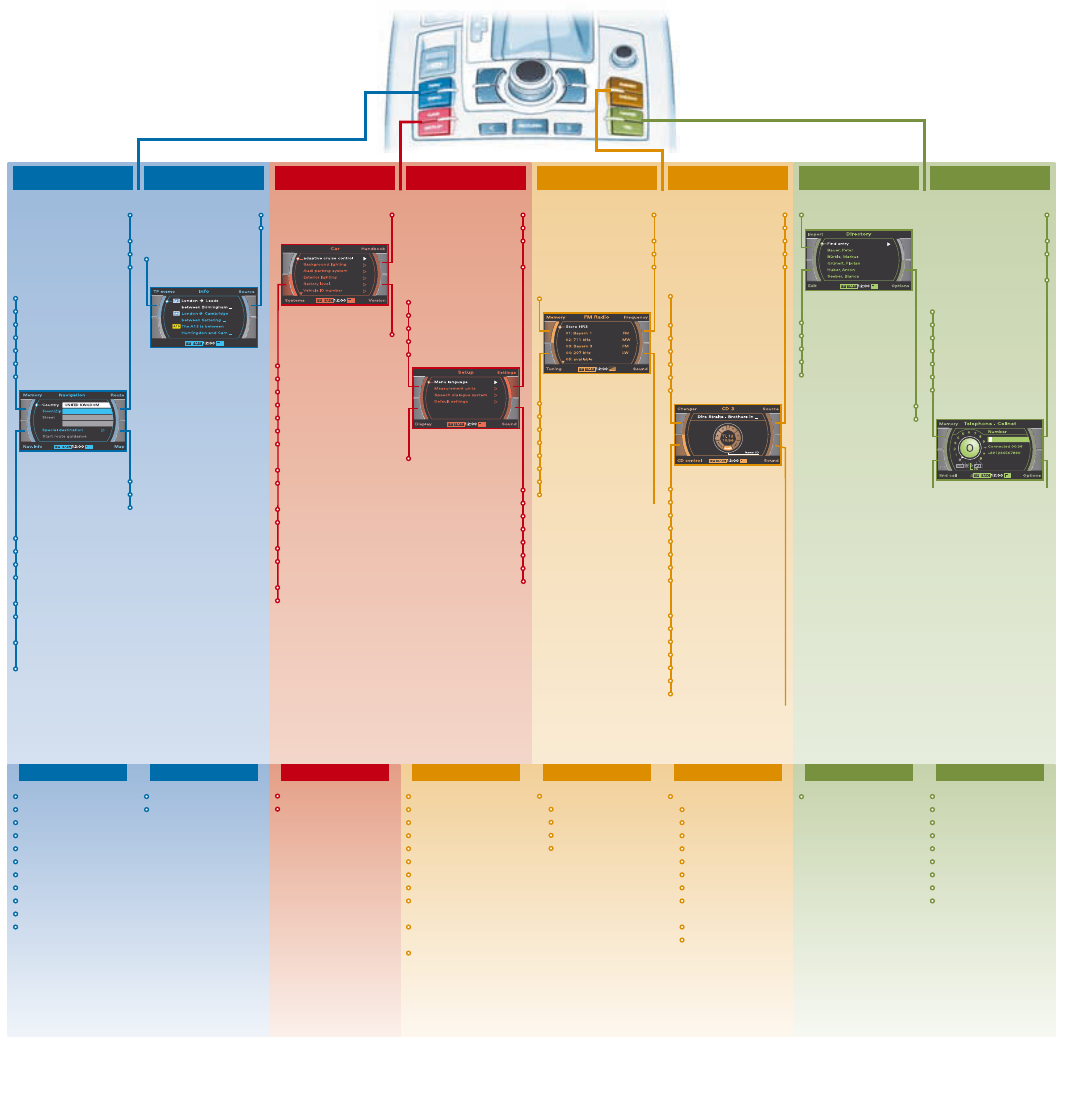MMI menu structure
The menu structure contains the available options
for each main function of the MMI system. The
menus on your vehicle may differ from the ones
shown here, depending on the equipment in your
vehicle.
RADIO
TTuunniinngg
Tune up
Tune down
Seek up
Seek down
Te xt
1)
Info
1)
Store station
Scan
SSoouunndd
For menu options
refer to SETUP control
button Sound
MEDIA
TEL
Text Msg.
EEnndd ccaallll OOppttiioonnss
NAME
INFONAV
RRoouuttee
Route with/without
stopover(s)
Route list
Route criteria
Avoid route from here
MMeemmoorryy
Last destinations
Top categories
Load from directory
Load route
Store in directory
Save route
Delete route
MMaapp
Zoom
Map legend menu
Map depiction
NNaavv--IInnffoo
Destination/stopover information
Est. arrival time
Distance
Position information
(e.g. street and town)
Telephone number for special destination
Longitude and latitude coordinates
of the destination/stopover
Longitude, latitude and altitude
coordinates of your current position
Satellites received
CAR SETUP
IINNFFOO SSEETTUUPP
TP memo timer
TMC filter
NNAAVV SSEETTUUPP
Map scheme
Orientation
Intersection zoom
Map type
Map content
Navigation info
Altitude display
Delete last destinations
Enter NAV start location
Demo mode
Version information
CCAARR SSEETTUUPP
© 2007 AUDI AG
AUDI AG reserves the right to alter any part of the vehicle, its equipment and
technical specifications. No legal commitment can be implied by the infor-
mation, illustrations or descriptions in this publication. No part of this pub-
lication may be reprinted, reproduced or translated without the written per-
mission of AUDI AG. All rights under the laws of copyright are expressly
reserved by AUDI AG. Subject to alteration and amendment. Printed in
Germany. Concept and layout: Pfriemer GmbH.
Towing mode
Jacking mode
SSoouurrccee
<Source Radio>
TMC station
TTPP--MMeemmoo
List of recorded
traffic reports
SSeettttiinnggss
Menu language
Measurement units
Speech dialogue
system
Default settings
DDiissppllaayy
Brightness
SSoouunndd
Balance
Fader
Treble
Bass
Subwoofer
DSP
DSP BOSE
Volume settings
WWaavveebbaanndd
FM (very high
frequency)
MW (medium wave)
LW (long wave)
DAB (digital radio)
MMeemmoorryy
Memory list
EEddiitt
New entry
Change entry
Copy entry
Delete entry
Memory capacity
OOppttiioonnss
Call
Navigate to
TTeexxtt MMssgg
Unread text
messages
Read text messages
Delete all text
messages
Options
MMeemmoorryy
Numbers dialled
Call mailbox
Directory
Phone book
Received calls
Missed calls
Store current
number
CCDD ccoonnttrrooll
Forward
Rewind
Next
Previous
Shuffle
Scan
Name CD
INFO
(track information)
TTVV ccoonnttrrooll
Manual up
Manual down
Search up
Search down
Store channel
2)
Teletext
2)
Electronic
Programme Guide
2)
SSoouunndd
For menu options
refer to SETUP control
button Sound
SSoouurrccee
CD
Audi music interface
TV
External AV source 1
External AV source 2
TTVV mmeemmoorryy
Memory list
2)
CCDD cchhaannggeerr
Audio CD
CD name
MP3 CD
CD-ROM
Empty
CD unreadable
IImmppoorrtt
From phone book
Press the SETUP button while using any of the main functions to call up a menu specific to that function.
HHaannddbbooookk
On-board Owner's
Manual
TTiimmee
Time
Date
Time source
Time format
Date format
VVeerrssiioonn
Software version
SSyysstteemmss
adaptive cruise control
Background lighting
Audi lane assist
Audi parking system
Exterior lighting
Battery level
Vehicle identification
number
Windows
Air conditioner
settings
Instrument cluster
Tyre pressure moni-
toring system
Windscreen wipers
Service interval
display
Seat adjustment
Central locking system
Note:
The menu structure for the telephone func-
tion (TEL) differs depending on the equipment
fitted (handsfree telephone - dual band/GSM or
mobile phone system for GSM network).
The displays shown in the illustrations may in
some cases differ from the actual displays.
MMEEDDIIAA SSEETTUUPP
RRAADDIIOO SSEETTUUPP
Traffic programme
Regional stations
Station reception
Station name
Last stations
Alternative frequency
PTY filter
Delete last stations
Delete memory
entries
Service Following
1)
(Channel Following)
L band
1)
MMEEDDIIAA SSEETTUUPP
TTVV//AAVV
Brightness
Contrast
Colour
Tint
Sound channel
2)
TV/AV standard
Picture format
Service Following
2)
(Channel Following)
Teletext zoom
2)
Delete memory
entries
2)
CCDD
Repeat/shuffle
CD text display
List display
Track information
TTEELL SSEETTUUPP NNAAMMEE SSEETTUUPP
Switch off telephone
Telephone settings
Call options
SIM-PIN settings
Mailbox number
Call forward
Call barring
Network selection
Memory settings
Delete directory
1)
Only for digital radio
reception.
2)
Only for digital TV
reception.