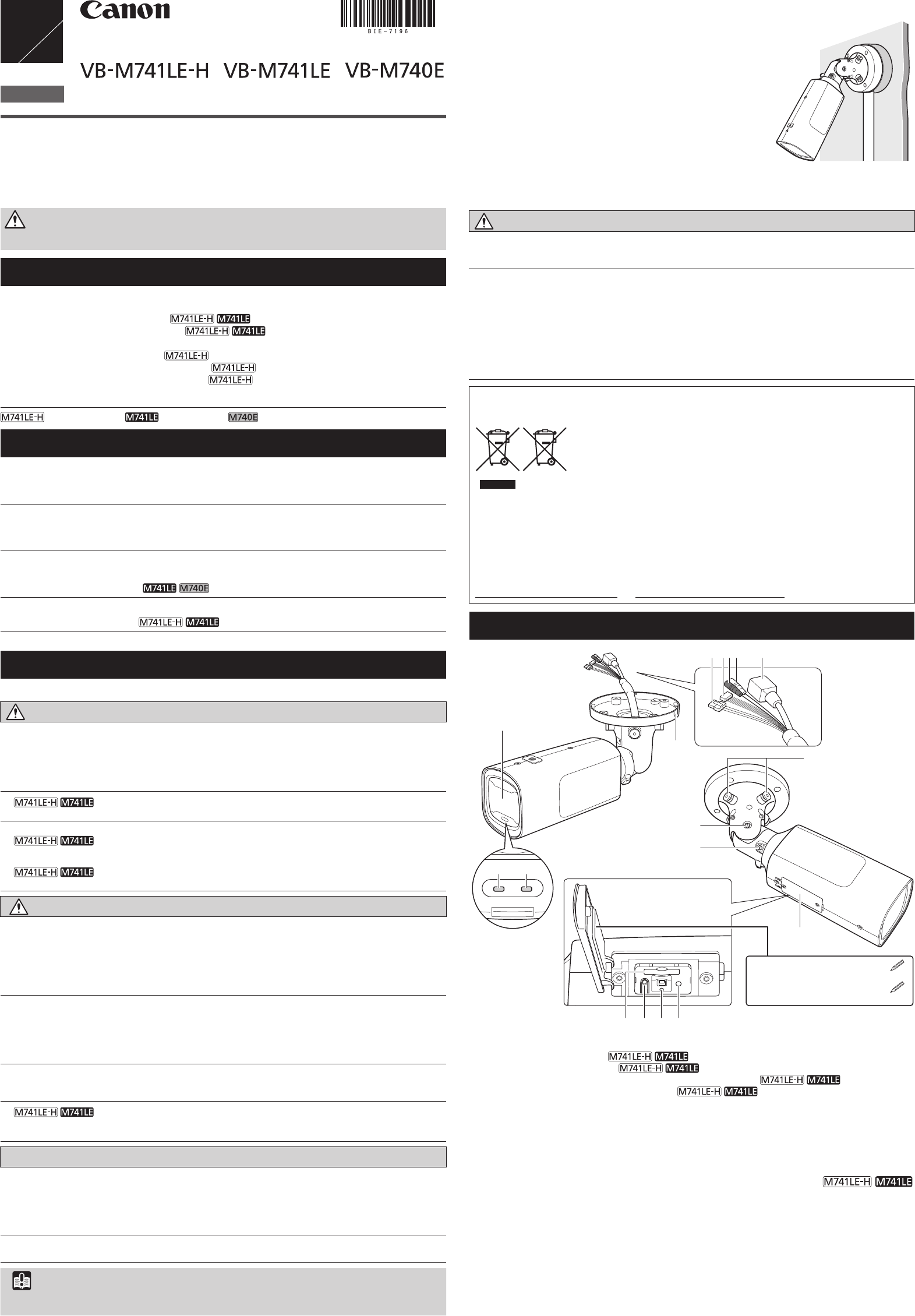This Installation Guide is comprised of pages [1/2] and [2/2].
“Safety Precautions”
in a readily accessible location f
The included
M741LE-H.
* Some cameras are not available in certain countries or regions.
Caution
the camera yourself. Doing so may result in unfor
dropping the camera or electric shock.
Check Included Items
Camera, Screws (M4) x 4 T Installation Guide (This document)
Setup CD-ROM W Ceiling Plate
I/O Interface Cable (BK2-0035-000)
Safety Wire, Scr
Power Interface Cable (BK2-0036-000)
Dedicated wrench
W W
About Hydrophilic Coating Models
Weather Shield WS700-VB Installation Guide
Weather Shield WS700-VB, Scr
Symbols used in this Installation Guide
: VB-M741LE-H : VB-M741LE : VB-M740E
Accessories
The following accessories can be purchased separately as necessary
not available in certain countries or regions.
Conduit Box CB740-VB
Dedicated accessory used to protect wiring cables that cannot be stored above the ceiling.
This can be attached to the composite pipe.
Pendant Mounting Kit PC640-VB
Dedicated accessory used to install the camera to the end of pipe that extends from high
ceilings, such as in big-box stores.
Weather Shield WS700-VB
Dedicated accessory to protect the main camera from rain.
Canon AC Adapter P
Dedicated AC adapter for this camera.
Safety Precautions
Installation Precautions
Warning
Failure to follow the instructions may r
Do not install in the f
•
•
•
•
F
• Insulate the ends of cables you are not using.
F
Notes on P
• Only use the dedicated AC adapter (sold separately) for AC power
•
Do not set any heavy objects on the power cable (or the LAN cable for a PoE+/PoE power supply).
•
Do not pull, forcibly bend, scratch, or modify the power cable (or the LAN cable for a PoE+/PoE power supply).
• Do not cover or wrap the AC adapter (sold separately) with cloth or blankets.
F
Caution
Failure to follow the instructions may r
F
•
•
access
•
•
equipment damage due to falling items.
•
salt damage or corrosive gas.
•
•
•
Be sure to attach the safety wir
F
•
•
F
• Avoid looking dir
of time.
Intense infrared illumination can cause e
Caution
Failure to follow the instructions may r
•
•
•
•
•
F
•
F
Impor
We r
failures caused by lightning strikes. Please r
Precautions for Installing the Camera Outdoors
When installing the camera outdoors, observe the following
precautions to r
•
are not using, including the connectors, with waterpr
the cable jacket, so as not to allow water to enter
the waterproofing explanation sheet for details on how to wrap
the waterproofing tape.
•
surface, make sure that the cables and composite pipe are
facing down to prevent rain infiltration.
•
bridge the gap using the conduit box (sold separately). When
connecting the conduit box and the pipe, apply silicon sealant
to seal it tightly after attaching the pipe to prevent water getting in as necessary
Precautions for Use
Warning
Failure to follow the instructions may r
•
immediately stop using the camera and contact your nearest dealer
Fire or electric shock ma
•
connecting the cable.
•
•
•
•
•
separately) connected when the camera is not in use for long periods.
•
F
Only for European Union and EEA (Norway
These symbols indicate that this product is not to be disposed of with your household waste,
according to the WEEE Dir
(2006/66/EC) and/or national legislation implementing those Directives.
If a chemical symbol is printed beneath the symbol shown above, in
accordance with the Battery Directive, this indicates that a heavy metal (Hg =
Mercury
a concentration above an applicable threshold specified in the Battery Directive.
This product should be handed over to a designated collection point, e.g., on an authorized one-
for
waste electrical and electronic equipment (EEE) and batteries and accumulators. Impr
handling of this type of waste could have a possible impact on the environment and human health
due to potentially hazardous substances that ar
in the correct disposal of this pr
For more information about the recycling of this pr
office, waste authority
www
Part Names
6
11
10
17
2
3
1
5 7 8 9
12
4
13 14 15 16
Serial_ _ _ _ _ _ _ _ _ _ _ _ _ _ _ _ _
MA
1. Lens protector / 2. LED (Orange) / 3. LED (Blue)*
1
/ 4. Notched cap /
5. Power connection terminal
/
6. External device I/O ter
/
7. Audio input terminal (Black) (common LINE IN and MIC IN)
/
8. Audio output terminal (White) (LINE OUT)
/ 9. 100Base-TX LAN connector
10. Pan axis adjustment screw / 11. Tilt axis adjustment scr
12. Rotation axis adjustment screw / 13. Memory card slot / 14. Reset switch*
2
/
15. LED (Blue)*
1
/ 16. Reboot switch / 17. Memory card cover
*
1
(please refer to the “Operation Guide”)
*
2
Please refer to the “Operation Guide” for the method to r
When the temperature within the camera is low (heater activated)
When the unit is powered by a 24 V AC/ PoE+ power sour
The heater unit will be activated automatically when the temperature within the camera is low
The orange LED will be lit, until the camera has warmed up enough to star
Once the temperature within the camera has r
once again, the orange LED will turn off.
When there is condensation on the lens protector after being turned on
Condensation can occur on the inside of the lens protector
turned on for the first time after installation, or after not being tur
condensation will dissipate after the power has been left on a while (this may take more than
a day at the longest), please wait to use the camera until you can confirm that the image is
correctly visible.
The contents of this guide are subject to change without any prior notice.
Network Camera
/ /
ENGLISH
BIE-7196-000
Installation Guide
1
2