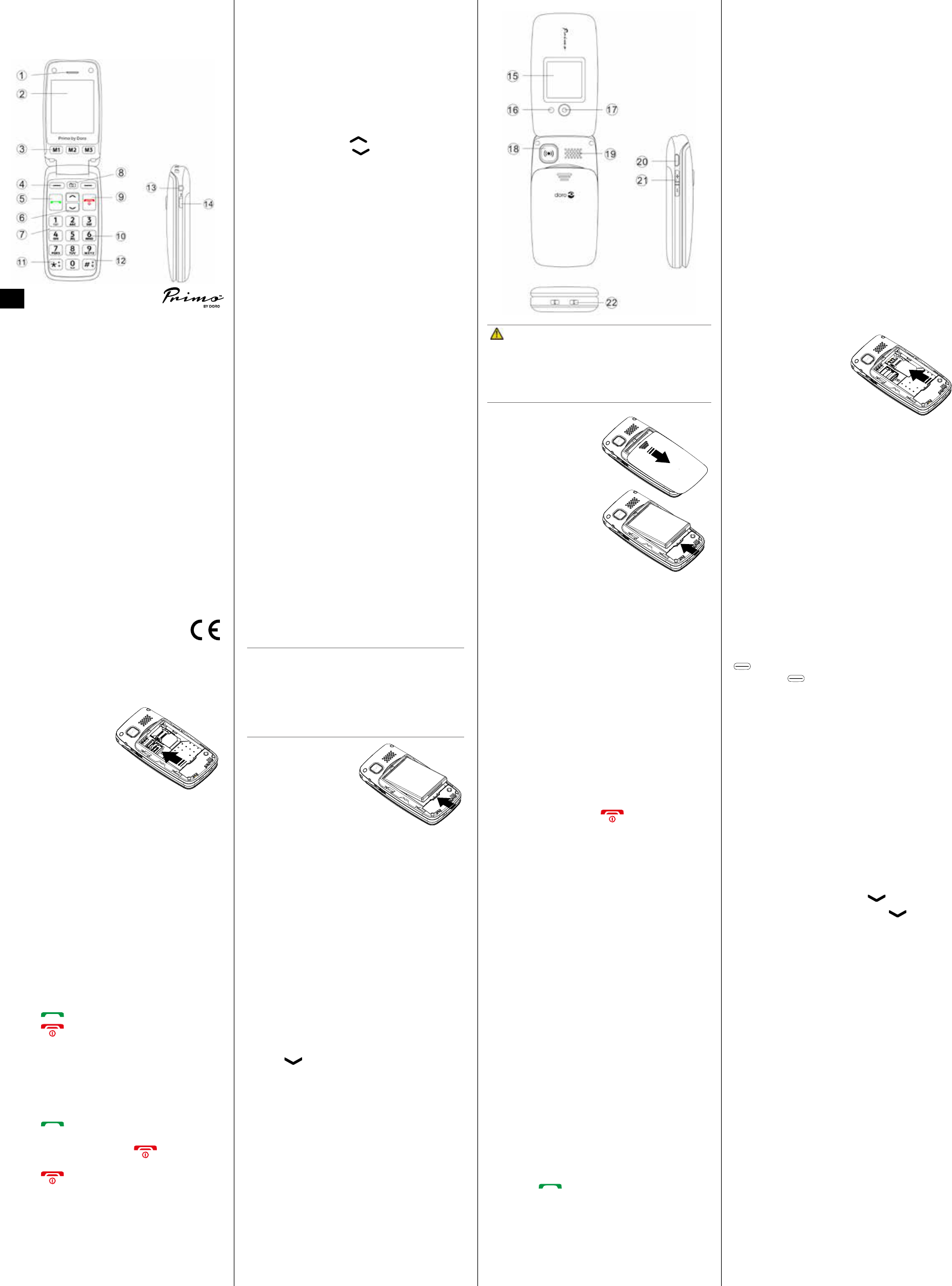-
Ich habe eine Simkarte aus meinem Nokia Handy und will diese im Primo Doro einlegen! Geht das? Größe der SIM passt?!
Antworten Frage melden
Eingereicht am 21-5-2023 15:36 -
Was muß ich tun damit ich beim schreiben einen Großbuchstabe bekomme Eingereicht am 26-7-2022 23:18
Antworten Frage melden -
Um beim Doro Handy die prepaid-Karte aufzuladen, brauche ich einen Bindestrich! Wo finde ich den? Eingereicht am 16-4-2022 18:21
Antworten Frage melden -
wie kann ich einen eintrag im telefonbuch löschen? Eingereicht am 10-1-2022 21:04
Antworten Frage melden -
Primo 414, gekauft 2016, unbenutzt, lädt nicht auf. Ist der Akku defekt? Eingereicht am 2-1-2022 11:00
Antworten Frage melden -
Wie kann ich meine alten eingegangene Daten löschen ?
Antworten Frage melden
Eingereicht am 18-8-2021 11:40 -
Bis zur welchen Betragshöhe kann ich mein Handy Primo 414 aufladen ? Eingereicht am 4-8-2021 15:45
Antworten Frage melden -
ich möchte mein guthaben aufladen. dazu muss ich den pin mit zahlen, getrennt durch bindestrich - eingeben.
Antworten Frage melden
wie komme ich an den bindestrich? Eingereicht am 27-6-2021 18:53 -
wie ändere ich die rufnummern auf den direktwahltasten Eingereicht am 22-1-2021 16:16
Antworten Frage melden -
Die Urzeit lässt sich nicht mehr auf meinem Primo 414 einstellen, was kann man tun ! Eingereicht am 5-1-2021 10:31
Antworten Frage melden -
wie kann ich mein Primo 414 auf die Werkseinstellung umstellen, da ich alle Informationen auf dem Handy löschen möchte ? Eingereicht am 9-11-2020 17:52
Antworten Frage melden -
bluetooth an pkw anschliesen es steht in keiner anweisung Eingereicht am 23-10-2020 16:04
Antworten Frage melden -
Wie kann ich meinen Kontostand auf dem Primodoro 414 erfragen ??
Antworten Frage melden
Eingereicht am 24-9-2019 17:14 -
Wie navigiere ich links und rechts? Wie schreibe ich Großbuchstaben? Eingereicht am 29-7-2019 15:55
Antworten Frage melden -
Wenn ich Kontakte von meinem doroprimo 414 auf ein Doro 4080 per Bluetooth übertrage kommt nur die ne an aber kein Bild oder Name. Wie kriege ich den Namen rüber?
Antworten Frage melden
Eingereicht am 2-12-2018 14:57 -
Bei Anruf schaltet sich mein Handy nach 3 Klingeltönen beim Anrufer aus ( nicht angenommen).Wie
Antworten Frage melden
kann man die Dauer bzw. die Anzahl der Klingeltöne beeinflussen, bis der Empfänger
das Gespräch angenommen hat?
Eingereicht am 10-9-2018 11:48 -
Ich habe ein Klapphandy doro Primo. Wenn ich angerufen werde, kommt nur die Ansage, dass ich nicht erreichbar bin. Was kann man tun? Eingereicht am 7-6-2018 21:03
Antworten Frage melden -
Wie kann ich beim Primo 414 by doro den AB abstellen? Eingereicht am 29-4-2018 10:19
Antworten Frage melden -
Entgangener Anruf. Wie handhabe ich die entgangene Nachricht? Eingereicht am 23-2-2018 18:50
Antworten Frage melden -
im display erscheint plötzlich: Flugmodus. wie kann ich den flugmodus ausschalten? Eingereicht am 18-1-2018 13:26
Antworten Frage melden -
Hallo. Wie kann ich die M1-Taste am Primo 414 löschen Eingereicht am 16-1-2018 15:20
Antworten Frage melden -
Welche Tasten benötige ich , wenn ich ich eine SMS schreiben möchte Eingereicht am 16-9-2017 09:10
Antworten Frage melden -
gibt es bei dieser Modell Primo by DORO 414 anruferklingelton ? Eingereicht am 17-8-2017 18:31
Antworten Frage melden -
Im Display erscheint ein kleiner roter Telefonhörer neben einem Ausrufezeichen. Was bedeutet das?
Antworten Frage melden
Danke!
A.G. Eingereicht am 12-8-2017 08:11 -
kann man beim Klappe öffnen das Gespräch annehmen. Eingereicht am 14-7-2017 17:59
Antworten Frage melden -
ein Anruf ging auf die Mailbox wie kann ich sie abhören? Eingereicht am 9-7-2017 13:09
Antworten Frage melden -
unter welchem Gebrauchsanleitungs Kapitel kann ich die Mailbox abhören? Eingereicht am 9-7-2017 13:07
Antworten Frage melden -
Ja, Ja, mein Name Otti Kukla,
Antworten Frage melden
ich kann den Wecker nicht einstellen, bitte um Hilfe.
O.Kukla Eingereicht am 29-6-2017 09:52 -
Ich habe 2 doro primo 414 erworben.
Antworten Frage melden
Dafür brauche ich eine Bedienungsanleitung.
Wie kann ich sie erwerben?
Für Doro PhoneEasy 611 habe ich bereits eine solche. Eingereicht am 27-6-2017 16:10 -
Anruf entgegen nehmen durch aufklappen des Handys,einstellung wiegehe ich vor Eingereicht am 2-6-2017 18:54
Antworten Frage melden