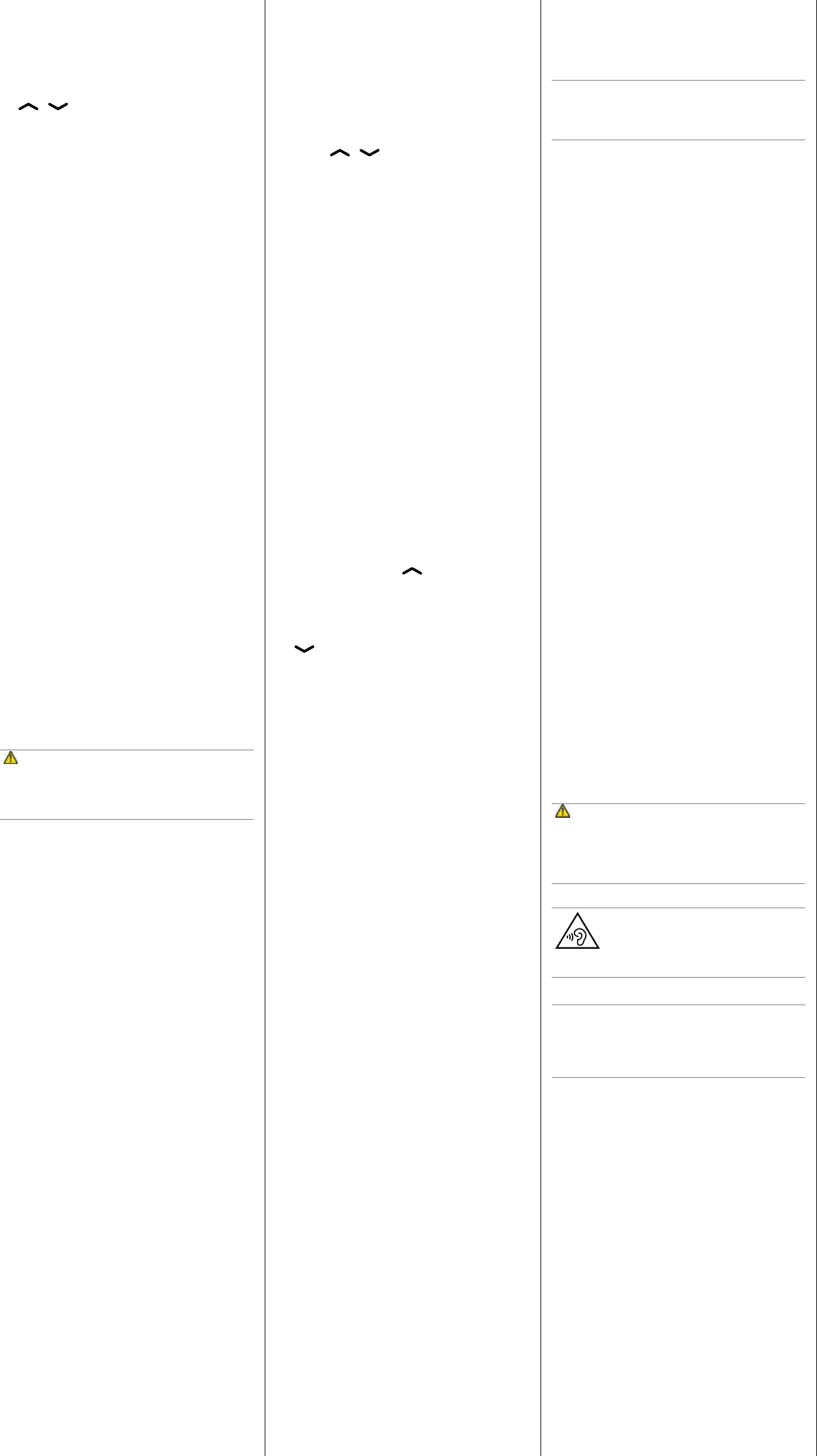Camera (phot
T
cloth.
1. Press the
camera k
or choose
Menu
, go to
Camera
and press
OK
.
2. T
camera k
. Using the
/ key
bef
3. Press the
camera k
again.
Note! Digital z
Important: T
memory card (micr
Enter t
Select charact
1.
Press a numerical k
desired char
2. W
of the charact
next char
Important notT
messages, you will need a memory car
Primo 414 supports micro-SD car
16GB.
Special charact
• Press
*
to view a list of special char
• Choose the desired char
*
or
#
(to
navig
OK
to insert.
Move the cursor within the t
• Use the / buon to mov
within the text.
• Upper and lower case and char
• Press
#
to change input mode. The s
(De, DE, de, 123) in the top le of the displa
shows the input mode.
Emergency c
This is a privat
enter an
numbers such as 999, 911, 110 or 112.
Acvat
1.
Press
Menu
â
Sengs
â
SOS seng
â
OK
.
2. Choose
Emergency acv
â
OK
.
3. Choose
On
or
O
.
IMPORT
If you deacva
emergency c
will not work.
Alarm tone
Switch the alarm t
1. Press
Menu
â
Sengs
â
SOS seng
â
OK
.
2. Select
Alarm tone
â
OK
.
3. Select
On
or
O
â
OK
.
Call delay
Set the delay period be
number is selected.
1. Press
Menu
â
Sengs
â
SOS seng
â
OK
.
2. Select
Call delay
â
OK
.
3. Select the call delay â
OK
.
Emergency c
The phone numbers to be c
emergency c
A maximum of 5 numbers c
1. Press
Menu
â
Sengs
â
SOS seng
â
OK
.
2. Select
Emergency number
â
OK
.
3. Press
Opons
and select
Edit
â
OK
.
4. Enter up t
5. Press
OK
.
6. Conrm the queson
Save?
with
Ye
.
Note! Cont
easily added. Mak
you add.
Emergency SMS
Switching SMS sending on and o
1. Press
Menu
â
Sengs
â
SOS seng
â
OK
.
2. Select
Emergency SMS
â
OK
.
3. Select
On
or
O
â
OK
.
Emergency SMS t
Y
with your own te
1. Press
Menu
â
Sengs
â
SOS seng
â
OK
.
2.
Select emergency SMS t
â
OK
.
3. Edit or replace the tâ
Finished
.
Acvat
Y
is to be triggered.
1. Press
Menu
â
SOS seng
â
Seng
â
OK
.
2. Select
Acvat
â
OK
.
3. Select whether you w
3x short
or
1x long
to mak
4. Select
OK
.
FM Radio
T
compable headset which acts as an an
1. Press
Menu
â
Extras
â
OK
.
Y
k
2. Select
FM Radio
â
OK
.
3. Set the volume using the side buons
+/-
.
4. Select a frequency using the
*
/
#
k
5. Y
k
6. Press
Opons
â .
•
Channel list
- list of sav
•
Manual input
– here you c
frequency using ne-tuning.
•
Automac sear
– sta
found being aut
Sengs
•
Background pla
If you select
On
, the radio will con
aer closing the menu. T
background pla
in the
FM radio menu
.
•
Loudspeaker
Select whether the loudspeak
switched on when connecng a headse
whether playback should only occur via the
headset. Sav
â
Save
.
Ringtones (audio se
1.
Select
Menu
â
Ringtones
and press
OK
.
2. Display audio pr
General
â
Vibra
â
Confer
â
Outdoor
.
3. Select the mode and then open the
Opons menu
.
4.
Acvat
: Acvat
5.
Adjust
:
Ringtones
and other
Sounds
can be set as
desired.
6.
Reset
: Reset the sound pr
sengs.
Note!
The acve prole is mark
would lik
proles, y
7. Res
This funcon allows you t
fact
reset the phone t
The standar
0000
.
Saf
W
The unit and the accessories can contain small parts. K
of the equipment out of the reach of small children. The mains
adapter is the isolang device betw
power
and easily accessible.
Network services and costs
Y
networks. T
provider
product f
need to subscribe to them.
Opera
Follow the rules and laws tha
turn o the unit whenever its use is prohibit-
fer
Parts of the unit are magne
Do not keep cr
There is a risk that inf
Medical units
The use of equipment that tr
mobile phones, can interf
equipment. Consult a doctor or the manufactur
to determine if it has adequat
signals, or if you hav
at health care f
you are ther
facilies somemes use equipment tha
radio signals
Implanted medic
T
devices recommend a minimum separ
wireless device and the medical device. P
devices should:
• Alway
medical device.
• Not carry the wireless device in a breas
• Hold the wireless device to the ear opposit
If you hav
turn the phone o immediately
using your wireless device with an implant
consult your health car
Areas with a risk of e
Alway
risk of explosion. Follow all signs and instrucons. Ther
of explosion in places that include areas wher
requested t
cause explosion or re which c
death. T
has fuel pumps and auto repair f
that apply to the use of r
stored and sold, chemic
progress. Ar
– clearly marked. This also applies t
transport or st
as propane or butane); ar
parcles, such as grain, dust or me
Li-ion baery
This product cont
burns if the baery pack is handled improperly
W
Danger of explosion if ba
risk of re or burns, do not disassemble, crush, puncture, short
external con
or dispose of in re or wat
according to the loc
with your product.
Protect y
W
Loud sounds over a prolonged period of me c
cause hearing loss. Loud sounds when steering a
vehicle may dis
music via the headset at a modera
device up to your ear when the loudspeak
Emergency c
Important!
Mobile phones use radio signals, the mobile phone network, the
terres
that connecon cannot be guar
Theref
calls such as medical emerg
V
Radio signals can aect electr
example, electr
control, air bag s
inadequately prot-
sentav
equipment.
Do not keep or tr
together with the unit or its accessories.
For vehicles equipped with air bags: R
with air with considerable f
xed or port
the area where it migh
Serious injuries may be caused if the mobile phone equipment is
incorrectly inst
It is prohibited to use the unit in igh
board a plane. Using wireless telec
risks to air saf
also be illegal.
Maintenance and c
Y
with the greates
• Protect the unit fr
all types of liquid may cont
electronics. If the unit gets w
and allow the unit to dry completely be
• Do not use or keep the unit in dus
unit
damaged.
• Protect the unit fr
the lifespan of electr
distort or melt plasc parts.
• Do not keep the unit in c
a normal tempera
damage the electronic cir
• Do not try to open the unit in any other wa
described here.
• Do not drop the unit. Do not knock or shak
roughly can damage the cir
• Do not use strong chemicals t
The advice above applies to the unit, ba
other accessories. If the phone is not working as it should, please
contact the place of pur
a copy of the inv
W
In case y
you will nd the relev
hp://www
If you detect a de
faults within 24 months of pur
The warran
comply with informa
fer
soware downloads,…) and f
apply to ingress of liquids, use of f
operaon or other cir
not apply to failur
uctuaons.
The manufacturer r
customer f
baeries, k
6 months is valid. Manuals and possibly supplied sowar
ex
the manufacturer’
claim for business int-
ally installed sowar
with purchase date f
W
If the goods have a de
defects within 24 mon
six months) please cont
0180 5 00 50 60
Mon to Thu 8 am to 5 pm, Fri 8 am to 3:30 pm
(Connecon cost of 0.14 EUR/min applies from German landlines –
maximum of 0.42 EUR/min from German mobile netw
Date: 1 September 2016)
Specic Absorpon Rat
This device meets applicable interna
exposure t
and receiver
radio wa
by internaonal guidelines fr-
on ICNIRP (Internaonal Commission of Non-Ionizing Radiaon
Protecon).
The radio wa
known as the Specic Absorpon Rate, or S
mobile devices is 2.0 was/kilogr
per 10 grams of body ssue. These limits include a subst
margin designed to ensure the sa
and health.
T
the device transming at its highes
tested fr
guidelines for this device model ar
Head SAR: 0.426 W/kg
Body SAR: 0.797 W/kg
During normal use, the SAR values f
below the values st
of your mobile device is automac
is not needed for the call f
minimise interf
of the device, the lower its SAR v
This device meets RF exposur
head or when posioned at least 0.5 cm awa
a carrying case, belt clip or other form of de
aach the device t
should ensure the above-s
the body (0.5 cm).
The W
scienc informa
precauons when using mobile devices. If you ar
reducing your e
or use a hands-free accessory to k
head and body
Declara
Doro hereby declar
essenal requiremen
in the Direcves 1999/5/EC (R&TTE) and 2011/65/EU (R
A copy of the Declara
hp://www