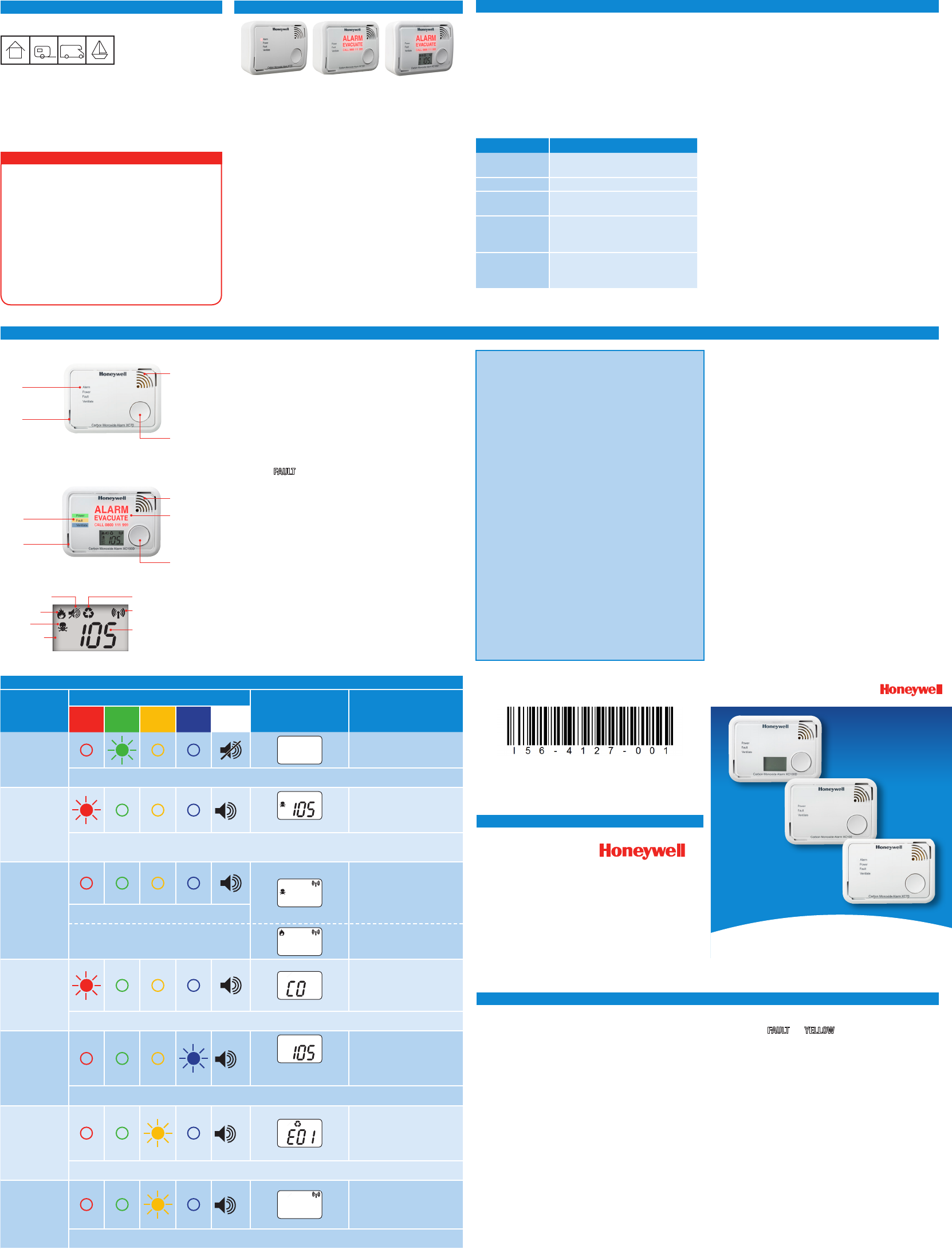1.
Thank you for purchasing this Carbon Monoxide (CO) alarm.
The symbols above mean that the alarm is suitable for use in
domestic premises (including static caravan holiday homes),
caravans, motor caravans and boats.
This manual contains important safety information about the
installation and operation of the alarm. Read the manual carefully
and keep it in a safe place for future reference.
Honeywell offers three versions of its battery po
with different user interfaces and lifetime:
The basic model XC70 uses indicator lights to visually signal the
state of the unit and comes with 7 years life and warranty
XC100 and XC100D both show big alarm messages in the case of
an alarm,
XC100D has an LCD screen to provide more information about
rising CO levels and recorded CO peak levels.
In addition,TEST/HUSH
button.
All Honeywell X-Series alarms can be wirelessly interconnected
using an optional plug-in module.
CO or Fire
give an audible alarm as well.
living in a large or multi-story dwelling. Some wireless module
information is included in this manual for completeness.
2.
3.
Operating and
Installation Instructions
X-Series Battery CO Alarms
XC70
XC100
XC100D
Warnings
Installation of a CO alarm should not be used as a substitute
for proper installation,
appliances including appropriate ventilation and exhaust
systems.
This CO alarm is designed to protect individuals from the
acute effects of carbon monoxide exposure
safeguard individuals with specific medical conditions. If in
doubt consult a medical practitioner
Long exposure to low levels (>10 ppm) of CO may cause
chronic effects. If in doubt consult a medical practitioner
4.
4.
Normal operation
The green POWER light will ash once per minute,
your alarm is working.
Alarm
If a dangerous CO condition is detected the red ALARM light/
message will ash and the audible alarm will sound continuously
XC100D will display the current CO level and a skull symbol.
If the unit is in ALARM and the gas clears,
Alarm Memory mode. Press the TEST/HUSH button to return to
normal operation.
If your unit is in ALARM ,
following actions in the order given:
• Open all doors and windows to increase the rate of
ventilation
• Stop using all fuel-burning appliances and turn them off
where possible
• If the alarm continues,
the doors and windows open, and only re-enter the building
when the alarm has stopped
• Get medical help for anyone suffering the effects of
Carbon Monoxide poisoning,
and advise that Carbon Monoxide inhalation is suspected
• T
number
can be identied and corrected
• Do not use the fuel-burning appliances again until they
have been checked and cleared for use by a competent
person according to national regulations
Note:
emission apart from fuel-burning appliances, for example a
large amount of tobacco smoke,
smouldering re.
1
2 3
5 6 7 8
13 14 15 16
The CO alarm will activate if it has detected a certain
concentration for a given time, as described below:
50 ppm:
100 ppm:
300 ppm:
The CO alarm is set in accordance with the relevant European
standard to provide alarms that are determined by the
concentration and how long it has been present.
that the alarm activates when dangerous levels of CO have built
up over time and immediate action is required, and avoids false
alarms from temporary low levels of CO (e.g. from cigarette
smoke).
4
4.
If the unit is in ALARM ,
5 minutes by pressing the TEST/HUSH button (the red light will
continue to ash,
dangerous gas level is still present after 5 minutes,
alarm will sound again.
Note:HUSH function only operates if the gas reading is less
than 350 ppm and can only be operated once
Alarm memory
CO does not leave any detectable traces, so if an alarm happens
while you are out,
ashing till the button is pressed or 7 days have passed.
XC100D will also show the recorded peak concentration level for
10 seconds after pressing the button.
Event logger
Honeywell’
be downloaded by professionals.
analysis of CO events such as detailed information on the CO
concentration of the last 7 days, and weekly maximums for the
whole operating life. Dates of alarm events are recorded.
Status Lights and Sound Display
(XC100D)
Meaning
Alarm
(Red)
Power
(Green)
Fault
(Y
Ventilate
(Blue)
Sound
NORMAL
OPERA
Normal operation
No gas present
1 ash once every minute
ALARM
*
Current CO concentration
Dangerous CO condition detected
Continuously 4 chirps and ashes
After 60 minutes, pattern is repeated once every 30 seconds
REMOTE CO or
FIRE ALARM***
Dangerous CO condition detected by
another interconnected CO alarm
CO ALARM: Continuously 4 chirps
Fire ALARM: Continuously 3 chirps
Fire detected by an interconnected
re alarm
ALARM MEMORY
Dangerous CO condition detected
whilst user was absent.
Currently
CO level present
1 chirp and ash once every minute
PRE-ALARM**
*
Current CO concentration and
percentage of full alarm level
A dangerous CO condition is build-
ing up.
A full CO alarm will be triggered
later
not decrease
1 (2,
F
*
The unit has reached its end of life
and must be replaced
1 chirp and ash once every minute
F
*
The wireless module is not working
correctly
module manual for further details
3 chirps and ashes once every minute
www
www
www
UK customer service centre
Honeywell Analytics
4 Stinsford Road
Nufeld Industrial Estate
Poole,
T
Fax:
consumer@honeywell.com
Acts for and on behalf of Life Safety Distribution AG,
Javastrasse 2, 8604 Hegnau,
its Authorised Representative Honeywell Inc.
Please Note:
While every effort has been made to ensure
accuracy in this publication, no responsibility
can be accepted for errors or omissions.
Data may change, as well as legislation,
you are strongly advised to obtain copies of
the most recently issued regulations, standards,
and guidelines.
to form the basis of a contract.
I56-4127-001
MAN0936_Issue 2_04/14_EN
© 2014 Honeywell Analytics
Separate, indicators for
each unit state
• Alarm
• Power
• Fault
• Ventilate (pre-alarm)
TEST/HUSH button
• Fault hush
• Alarm hush
• T
sound level
Gas inlet
Loud sounder
output
XC70
All alarms have four status indicator lights, an audible alarm and a
TEST/HUSH button.
The green POWER light indicates that the unit is activated and
working normally
The red ALARM light indicates that a dangerous CO condition has
been detected.
The blue VENTILA light gives an early indication of a dangerous
CO condition.
The yellow FAUL light indicates that the unit is not working
properly
The TEST/HUSH button is used to test the unit,
or fault signal.
Ventilate - Pre-Alarm
Dangerous CO levels may be caused by faulty appliances, which
start to produce more and more CO over time.
an early warning of such situations even if the alarm levels are
not being reached.
to call a technician for further investigations.
start giving indications once 25% of the alarm level (time and
concentration) has been reached. F
present,
60-90 minutes for a full alarm.
By default,
protect you from dangerous levels of CO.
gives details of how to activate it.
help the knowledgeable end-user to get an early indication of
malfunctioning appliances.
If the Pre-Alarm function is activated, and CO is detected,
ventilate light will ash with a short chirp 1, 2 or 3 times every 30
seconds when 25%,
has been reached.XC100D will also indicate the percentage of the
alarm level and current CO concentration.
be silenced by pressing the TEST/HUSH button (XC100D will show
the muted symbol).
Fault – end of unit life
If the unit is in F the YELLOW light will ash ever
with a short chirp.
and should be replaced.
fault,
the wireless module manual for further details).
be silenced for 24 hours by pressing the TEST/HUSH button.
The 24 hour period can be restarted by pressing the TEST/HUSH
button twice (XC100D will show the muted symbol).
Note:
failure or the end of the CO sensor life.
comes from an inbuilt timer
XC100D models) or 7 years (XC70 model) after activation.
A replace by date is also printed on the side of the unit to
facilitate an advance replacement before the end-of-life signal
is given.
latest date the unit should be replaced.
be given earlier
XC100 / XC100D
Display (XC100D only)
Separate, indicators for
each unit state
• Power
• Fault
• Ventilate (pre-alarm)
Gas inlet
Loud sounder
output
Prominent action
message:
• Appears only
in alarm
(“Hidden Text”)
TEST/HUSH button
• Fault hush
• Alarm hush
• T
sound level
XC70 XC100 XC100D
Carbon Monoxide (CO) is an invisible,
highly toxic.
as wood,
propane,
CO can occur if an appliance is faulty or badly maintained, if a ue
is blocked or if a room is inadequately ventilated.
The poisoning effect of breathing in CO depends on the
concentration (described in parts per million, ppm) and how long
you are exposed for
Concentration Signs and Symptoms
~ 100 ppm
Slight headache,
(indenite exposure)
200 – 300 ppm
Headache (5 – 6 hour exposure)
400 – 600 ppm
Severe headache,
nausea,
1100 – 1500 ppm
Increased pulse and breathing rate,
syncope (fainting),
seizures (4 – 5 hour exposure)
5000 – 10000 ppm
Weak pulse,
respiratory failure, death (1 – 2 minutes
exposure)
Source: Health Protection
Carbon Monoxide,
75%
50%
25%
PPM
Alarm or Fault silenced
Replace unit
Remote re alarm Remote alarm triggered
by another unit
CO concentration in PPM
Number of units in a wireless
network (during conguration
with XW100 wireless module)
Full CO alarm
CO pre-alarm levels
Contact us
Contact numbers for other fuel appliances:
Oil users: Contact OFTEC on 0845 658 5080
Solid fuel users: Contact HET
*unless muted by pressing
the
**only if activated during
rst time switch on
***only applicable when a
wireless interconnection
plug-in module is installed
For liquied petroleum gas (LPG),
Bulk and metered supplies; see telephone
number on the bulk storage vessel or at the meter
Cylinder supplies; see gas supplier emergency contact
details in the local telephone directory
(The Calor Gas Emergency number is 08457 444999)
GAS EMERGENCY SERVICE
TELEPHONE NUMBER
0800 111 999