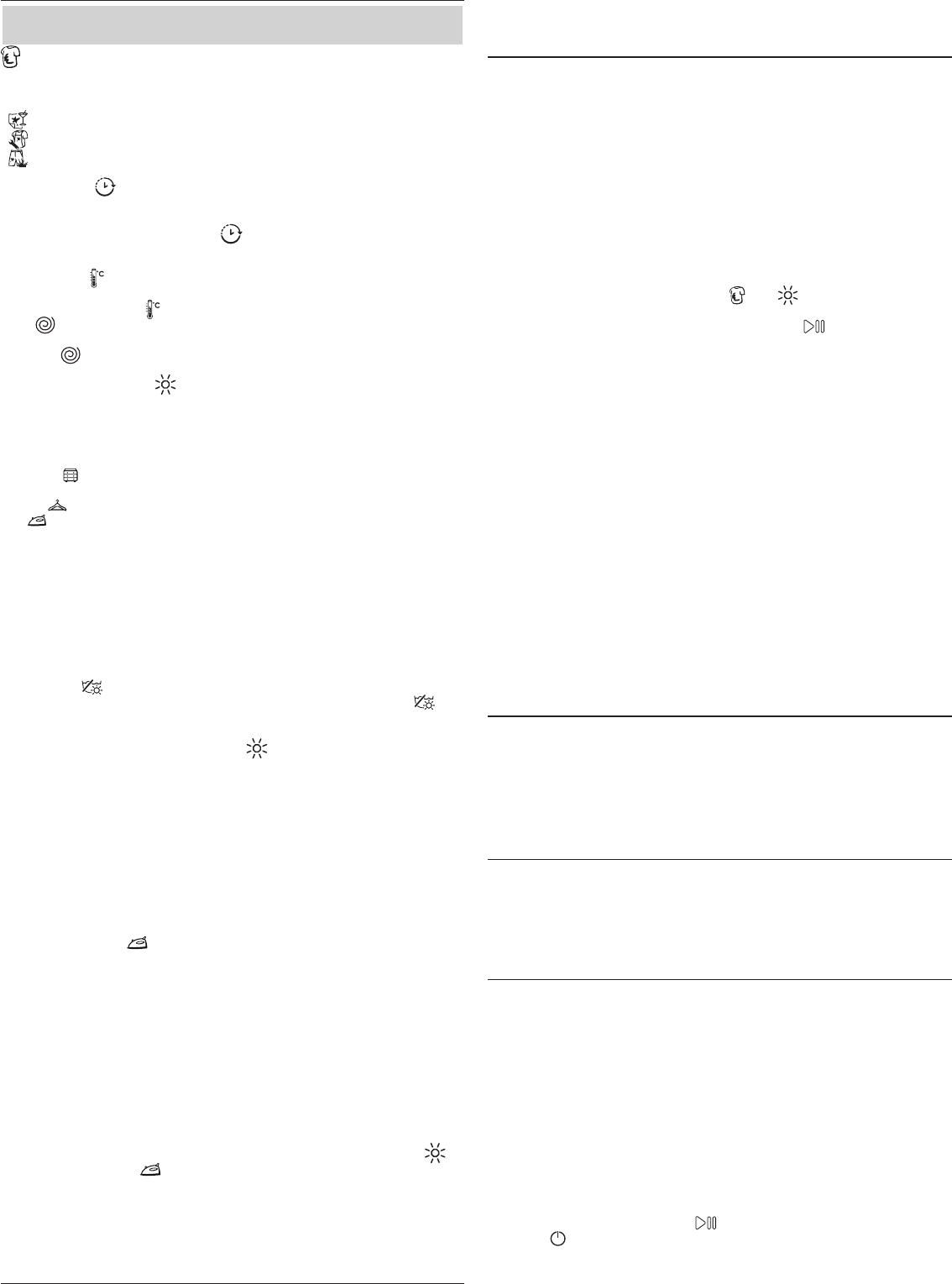OPTIONS
- If the selected option is not compatible with the set wash cycle, the
indicator light will ash and the option will not be activated.
Stain remov
This option allows f
the cycle for removing the stains
selected:
- F
-
- Outdoor
! The wash cycle duration varies accor
Delayed S
T
button repeatedly un
this option has been activated, the symbol lights up on the display
remove the dela
appears on the display
T
Each wash cycle has a pre-
temperature button. T
Spin
Each wash cycle has a pre-
press the button.
Setting the drying c
The r is presse
sele
wash c
dr
Dr
A- Based o
Cupboar : suit
without being ironed.
Hanger : i
Iron : suit
remaining damp
B - Based on a s 210 an 30 minutes.
If your laundr
maxim
wash c
groups and p
instructions prDry ” c
the remaind
the end of ea
Drying only
Press b to per
desired c to
exclude the w
level for the s
change .
(Not compatibl
Push &
This function makes it possible to start an automatic wash and dr
cycle either when the machine is o without having to press the ON/OFF
button in advance
activated any button and/or selector (otherwise the Push&W
function will be deactivated).
and hold the button for 2 seconds
that the cycle has star
or synthetic fabrics, as it washes them at a temper
maximum spin speed of 1000 rpm. During the dr
temperature is 60°C. A
the same as for the ”
The time displayed is the maximum time allo
cycle. If the load is lower than the maximum load or most garment are
made of synthetic materials, the actual time of the cycle will be shorter
How does it work?
1. Load the laundry (cotton and/or synthetic garments) and close the door
2. Pour the det
3. Start the c
seconds.
(the DOOR L
NB: starting the c
automatic non-customisable wash and drying c
cotton and synthetic fabrics.
4.
phase. P :
the drying icon of the ”
only is 4 kg.
T
P
only during the washing phase. P
restart the wash c
5. At the end of the wash cycle the word END will ligh
TIPS AND SUGGESTIONS
Divide the laundry according to:
T
hand-washed). Colour (separa
coloured garments separat
stockings – and items with hooks – such as bras: insert them in a fabr
Empty the pockets:
Objects such as coins or lighters can damage the washer-dr
drum. Check all buttons.
CARE AND MAINTENANCE
Before performing cleaning and maintenance, switch the washer
and disconnect it from the mains power
clean the washer-dryer.
Disconnect the water and pow
Close the water tap after every wash.
system inside the washer-dryer and help to prevent leaks
washer-dr
Clean the washer-dryer
The outer parts and rubber components of the appliance can be cleaned
using a soft cloth soaked in lukewarm soapy water
abrasives.
must be run without any load in the drum.
T
quantity specied for lightly soiled garments) or special additives t
the washer-dr
cycles. and simultaneously for 5
seconds.
minutes. button.
Clean the detergent dispenser dr
W
Care f
Always lea
from forming
Clean the pump
The washer-dryer is tted with a auto-
maintenance
the protective pre-chamber situated at the base of the pump.
! Make sure the wash cycle has ended and unplug the appliance.
T
1. remove the c
in the centre then pushing down
2. loosen the drainage pump cov
normal for some water t
3. clean the inside thoroughly;
4. screw the cov
5. put the panel back in place, making sure the hooks slot in place bef
pushing the panel onto the appliance
Check the water inlet hose
Check the water inlet hose at least once a y
must be replaced: during wash cycles, the high pr
could suddenly split the hose open.
! Never use hoses that hav
L
Before ev
spin and to distribute the load in a uniform manner
continuously at a speed which is slightly gr
rotation speed. If
correctly
excessiv
process instead of spinning
balance, w
A
Contact our T
accessories are av
Stacking kit
With this acc
your washer-dryer to save space and facilitate loading and unloading of
the tumble dryer
TRANSPORT AND HANDLING
Do not lift the washer-dr
Unplug the appliance and close the water tap
detergent dispenser dra
from the water tap then detach the dr
remaining in the hoses and secure the latt
damaged during transport. Apply the transpor
reverse or
“Health & Safety and Installation Guides”
Impor
blockages, or may damage the machine
Do not wash items which do not have a w
not intended as machine washable
DEMO MODE: to deactivate this function, switch the washing machine OFF.
Than press and hold “Start/Pause” button, within 5 seconds press also
“ON/OFF” button and hold both buttons for 2 seconds.