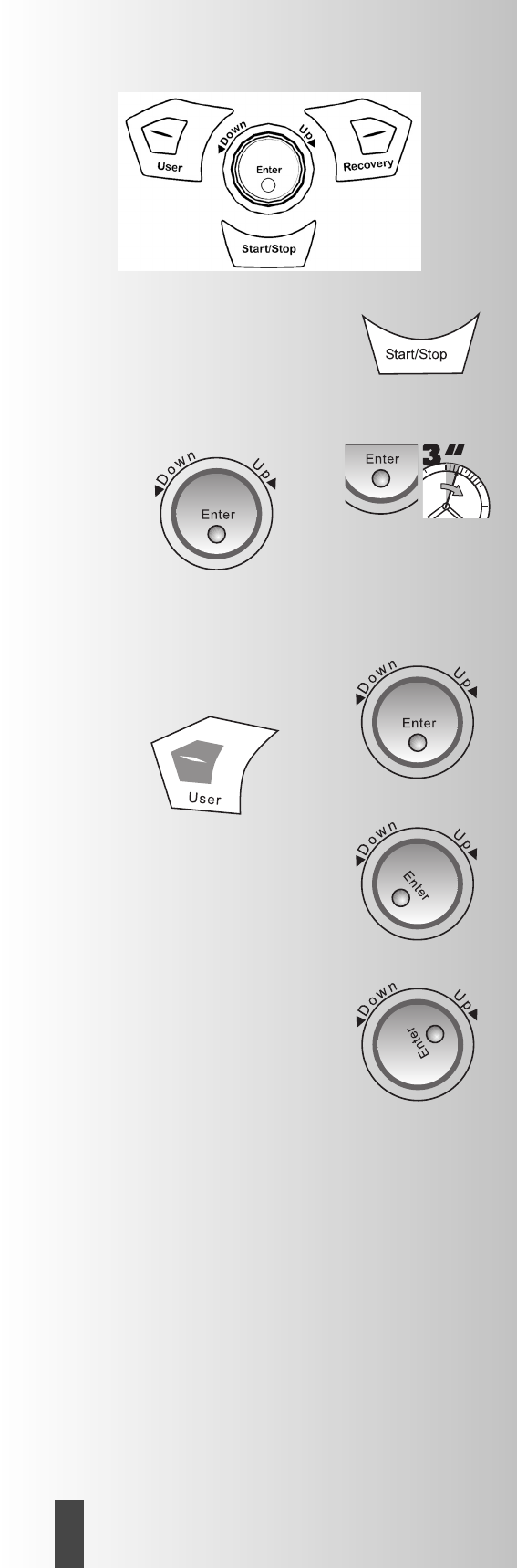Training and operating instructions
24
GB
Brief instructions
Functional area
The buttons are briefly explained below.
The correct use of these buttons is explained in the
individual chapters. The names of the functional but-
tons are also used in these descriptions as follows:
START / STOP
This button starts the workout. By pressing this button
again, the computer counter is stopped and the set-
tings can be adjusted. If the START button is then
pressed again, the computer will continue to count
according to the new settings.
ENTER
The ENTER button is combined with the UP/DOWN
control knob. The ENTER button is pressed to con-
firm the settings, menus, programs and functions
which have been selected by turning the control
knob.
Pressing and holding the ENTER button restarts the
training computer, see chapter 1.
UP/DOWN
The UP/DOWN control knob is combined with the
ENTER button. Turning this knob slowly gradually
changes the set values. Turning the knob quickly
allows for a quick change of the set values. The
ENTER button is pressed to confirm the settings,
menus, programs and functions which have been
selected by turning the control knob.
– Using the UP/DOWN control knob, default
values can be adjusted. This must take place
when the machine is in a STOP position > the
bottom left STOP button will blink
– During training, this control knob can be used to
increase or decrease the overall intensity level >
graphical bar chart.
– The desired user settings are preselected using the
UP or DOWN control knob (USER U1-U0).
– The selection of a training program (MANUAL,
PROGRAM, USER or H.R.C.) is also carried out
using the UP or DOWN control knob.
– After selecting and confirming a training pro-
gram, the further parameter settings for this trai-
ning program are also set and confirmed using
the UP/DOWN control knob: TIME, DISTANCE,
CALORIES or PULSE.
UP Upwards adjustment of default values.
By turning the control knob to the right (UP), you
can increase the set value.
DOWN Downwards adjustment of default values.
By turning the control knob to the left (DOWN), you
can decrease the set value.