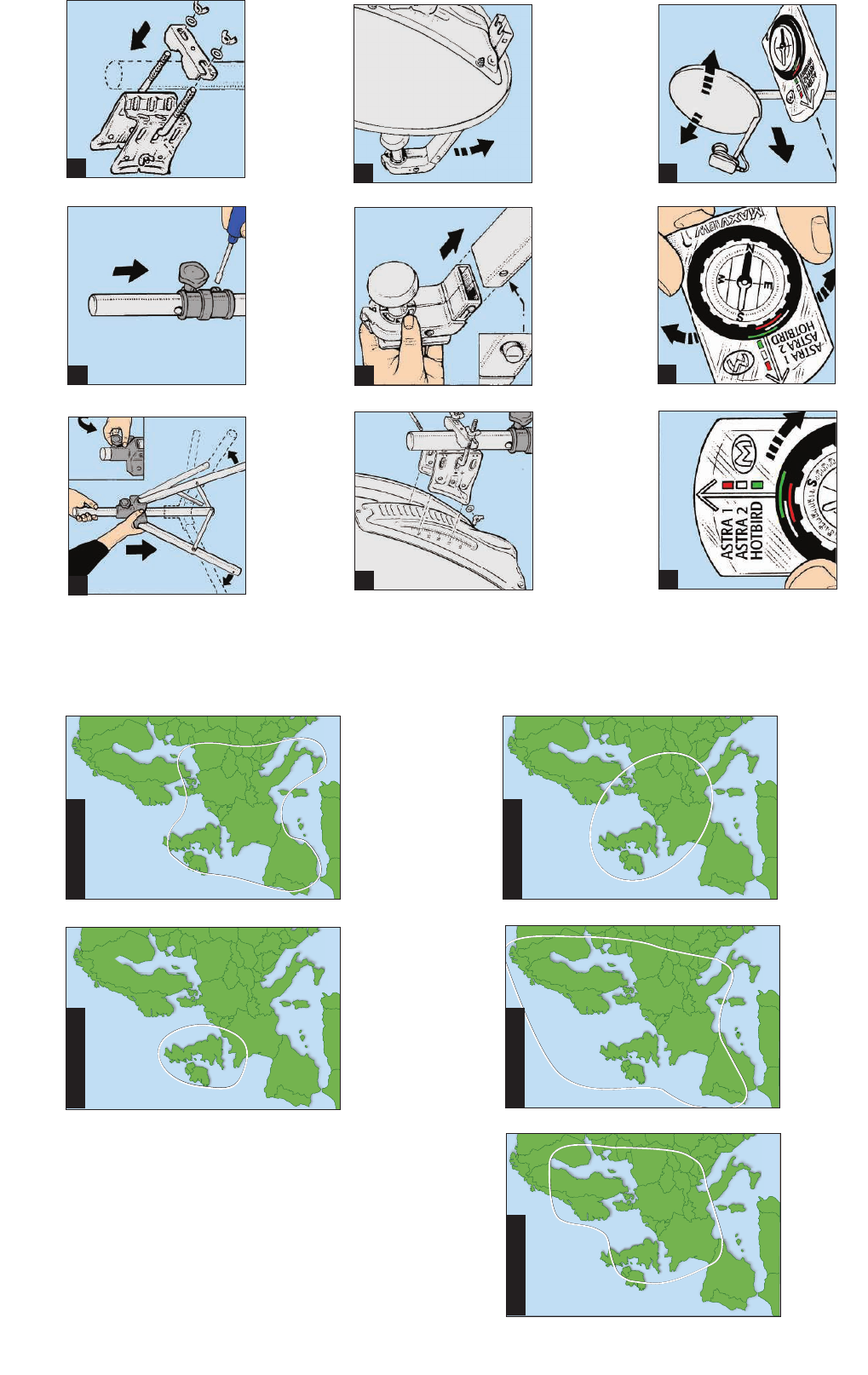1
Loosen the fixing clamp on the tripod
stand and push legs downwards. Extend
the feet of the tripod stand as far as they
will go for maximum stability. Ensure the
tripod is on level ground so the tripod
mast is perpendicular to the ground.
2
3
Attach the clamp to the tripod mast and
tighten using 2 x M8 Metal Flat Washers and
2 X M8 Wing Nuts.
4
Attach satellite dish to bracket. Make sure
that bracket slots into grooves of elevation
plate. Secure using M6 bolt, washer and
wing nut.
5
Insert LNB assembly into the front of the
folding arm. Check that the plastic studs
have clicked into place. (Note LNB may
look different to the one illustrated).
6
Fold arm down.
Attach rotating mast to tripod using a slotted
or cross head screw driver.
7
Use the Omnisat Compass as an aid to
point the satellite dish in a south easterly
direction towards the desired satellite.
Rotate the black bezel on the compass
until the arrow on the clear back plate is in
the centre of the coloured line of the
desired satellite.
8
Rotate the compass until the red end of the
needle points North (N) on the compass
dial. N.B. The compass must be horizontal
and the needle must rotate freely. Allow
sufficient time for the needle to react to the
rotation. Stand away from metallic objects
or electrical appliances.
9
Point your satellite dish in the direction of
the arrow. This will indicate the general
direction of the satellite.
Ensure the satellite dish has a clear line
of sight to the satellite with no trees or
buildings causing an obstruction.
ASTRA 2D Channels Include...
ALL BBC CHANNELS
ALL ITV CHANNELS
CHANNEL 4
FILM 4
FIVE
SKY CHANNELS*
RADIO CHANNELS
...AND MANY MORE
ASTRA 2 South Channels Include...
SKY NEWS
BBC NEWS 24
CNN
SKY CHANNELS*
RADIO CHANNELS
...AND MANY MORE
ASTRA 2 North Channels Include...
SKY CHANNELS*
(SKY BOX OFFICE
UKTV
SKY SPORTS
SKY 1, 2, 3)
EUROBIRD
Channels Include...
MOVIES4MEN,
TRUE MOVIES
RED
ZONE CHANNELS
THE VAULT
PERFORMANCE
BLOOMBERG
...AND MANY MORE
SATELLITE FOOTPRINT
INFORMATION
* Only available when using a SKY receiver.
Channel listings will be dependent on SKY
subscription package.
Note - Use these footprints for general guidance
only - Footprint mapping is originally created
by SES-ASTRA & EUTELSAT, organisations who
own and operate the satellites.
For up to date footprint information visit
www.ses-astra.com or www.eutelsat.com
Upgrade - If in the future you decide to travel
further afield you can upgrade this kit with a
larger dish size which will give increased
footprint range. A 66E elliptical dish pack is
available from Maxview (B2566/LNB).
The footprint of a satellite is the ground area
where the signal is available and determines the
satellite dish size required to receive each
transponder’s signal. The footprints below show
area in which this 54cm dish can receive signals
when used with a compatible satellite receiver.
Each satellite has it’s own footprint & beams
down it’s own channels.
ASTRA SOUTH
ASTRA 2 NORTH
ASTRA 2C
EUROBIRD
ASTRA 2D
ASTRA 2C Channels Include...
SKY CHANNELS*
(FIVE US, FIVER)