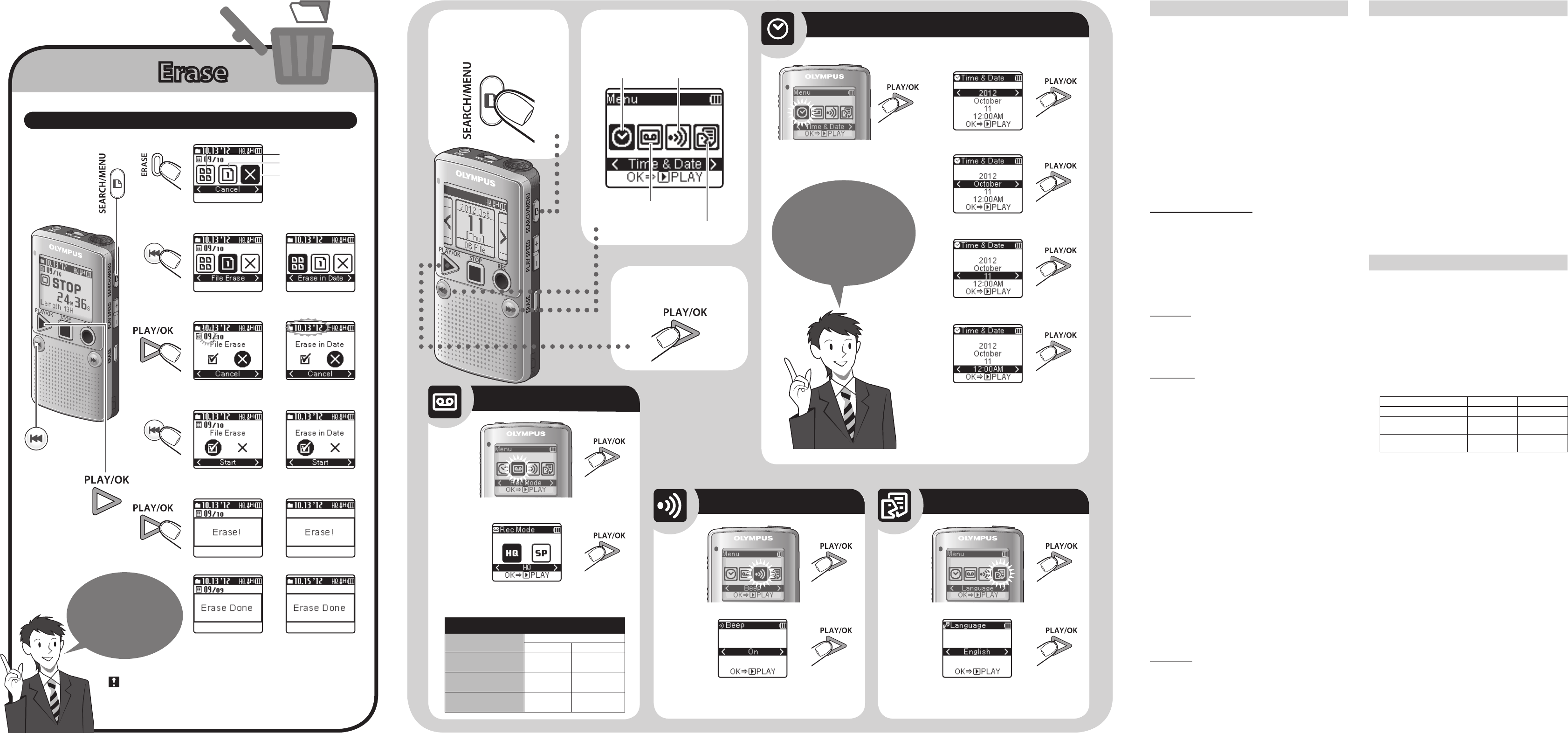``` ``` ``` ```
`
`
```
``` ``` ```
Sett
Erase
Erase
Erase in Date
File Erase
Cancel
If [Cancel ]i
the
PLAY(. )b
p
to the stop mode.
File Er Erase in Date
•
If no operation performed for 8 sec the rec
•
b
the battery level beforehand to ensure that that the batteries do not run out
while processing.
1 PreSEARCH
MENU for more
than 1 second.
2 Pre0 or 9 to
highlight the item you
want to set
Press
0
or
9
to set a d
s
The clock will start from the set date and time.
Press the PLAY/OK (
.
) button according to
the time signal.
s
Check the time and date settings before using
the product again if it is left unused for long
periods of time.
Select
Set
Safe and proper usage
General precautions
• Do not leave the recorder in hot, humid locations such as inside
a closed automobile under direct sunlight or on the beach in the
summer
• Do not s the recorder in places exposed to excessive moisture or
dust.
• Do not use organic solvents such as alcohol and lacquer thinner to
clean the unit.
• Do not p the recorder on top of or near electric appliances such
as T or refrigerators.
• A recording or playing back near cellular phones or other
wireless equipment, as they may cause interference and noise. If
you experience noise, move to another plac or mov recorder
further away from such equipment.
• A sand or dirt. These can cause irreparable damage.
• A strong vibrations or shock
• Do not disassemble, repair or modif the unit yoursel
• Do not op the unit while operating a vehicle (such as a bic
motorc
• Keep the unit out of the reach of childre
<W
• Recorded cont in memory may be destroyed or erased by
operating mistakes, unit malfunction, or during repair work.
• For important recorded content, we recommend you to write it down
some where
• Any liability for passive damages or damage of any kind occurred due
to data lo defect of the product, repair per by
the third par an Olympus authorized ser
station, or any other reasons is excluded from Olympus’s liabilit
Batteries
f
Danger:
• Batteries should never be exp to f heat, short-circuited or
disassembled.
• Never store batteries where they will be exposed to direct sunlight,
or subjected to high temperatures in a hot vehicle, near a heat
source, etc.
f
War
• Do not solder lead wires or terminals direc onto a bat or
modify it.
• Do not connec the
= and - terminals together cause fire,
overheating or electric shock.
• When carr or storing the bat be sure to put them in the
provided case to protect their terminals. Do not carry or store t
batteries with any metal objects ( key rings)
If this warning is not followed, f overheating or el shock may
occur
• Do not inser the batteries with their = and - terminals reversed.
• If any liquid from a batter gets into your eyes, promptly wash it of
with clean wat consult your doctor at once.
• Do not attempt to re alkaline, lithium or any other non-
rechargeable batteries.
• Nev use any bat with a torn or cracked outer cover
• Keep batteries out of the reach of children.
• If you notice anything unusual when using this produc such as
abnormal noi smoke, or a burning odor:
1 remove the batteries immediately while b careful not to burn
yours
2 call your dealer or local Olympus representative for service.
• Do not e the batteries to water Do not allow water to contact
the terminals.
• Do not remove or damage the bat insulating sheet.
• Do not use the b if you f something wrong with them such
as leakage, color change or deformit
• Unplug the charger if the charging is still incomplete af the
specifie time it should take.
• Should any bat liquid get on sk or clothing, promptly wash it
off with clean water
• Keep batteries away from fire.
f
Caution:
• Do not subjec batteries to strong shocks.
• When using rechargeable batteries that have not b used for a
while, be sure to recharge them before use.
• Rechargeable b have a limited lifetime. When the operating
time becomes shorter even if the rechargeable batter fully
charged under the specif with a new one.
Q1 The p
A Batteries are exhausted.
• Batteries are
= and - before inserting new
• T
Q2: Nothing happens when a
A2: The POWER swi OFF] p
PO swi ON] pos
Q3:
while pla
A3:
Q4: Recording is not possible.
A4: By pr
REC
(-) b
•
•
reached].
mum o
Q5: The p
A5:
PLA b
back.
T
Specifications
Recording medium: Built-in flash memory (2GB
Overall HQ mode: 70 t
SP mod
Guide to recording H
SP mode: A h.
Microphone Electret Conden (
Speaker: Built-in ø 36 mm round dynamic speaker
Maximum po180 mW
Earphone jack (
ø 3.5 mm diameter, imp 8 Ω or more
Pow
T AAA (L b
Continuous battery: Guide to alkaline battery life
Recording mode HQ SP
During recording mode approx.
67 h. approx. 80 h.
During playback mode
(Built-in speakers)
approx. 21 h. approx. 21 h.
During playback mode
(Earphone)
approx. 45 h. approx. 49 h.
Dimensions: 9
(without protrusions)
Weigh7 (including batter
Operating tempe0°C - 4
• Battery life is measured by Olympus. I varies greatly according to the
type of batteries used and the conditions of use.
• Y recorded contents are for your personal use or pleasure only. I is
prohibited to rec
copyright holders according to copyright law
• Specications and design are subjec to change without notice for
improvement of performance.
T all files
recorded on a
specif date, press
the
SEARCH/MENU
button t
the date display
Selec
T
deleted flashes.
T
be deleted f
After deletion, files are
renumbered consecu
-
tively
stops at the beginning of
the next file.
After deletion, the nex
date with recorded files
available is displayed.
An erase
file cannot be
restored. T
when deleting
files.
Time & Date
Rec Mode
Language
Beep
3 Confirm the
select
F
will be easier b
setting t
and date.
Recommended settings by recording condition
Recording condition
Recommended settings
Rec Mode MIC SENSE
Dictation with a lot of
background noise.
[HQ]
(high quality
sound recording)
[LOW]
Recordings for lessons and
meetings.
[HQ]
(high quality
sound recording)
[HIGH]
Lengthy recordings.
[SP]
(standard
recording)
[HIGH]
Changing the recording mode
Use the 0 and 9 b
```
Changing the displa
Use the 0 and 9 buttons to sele display language.
T
Use the 0 and 9 b
operating sound On/
```
```