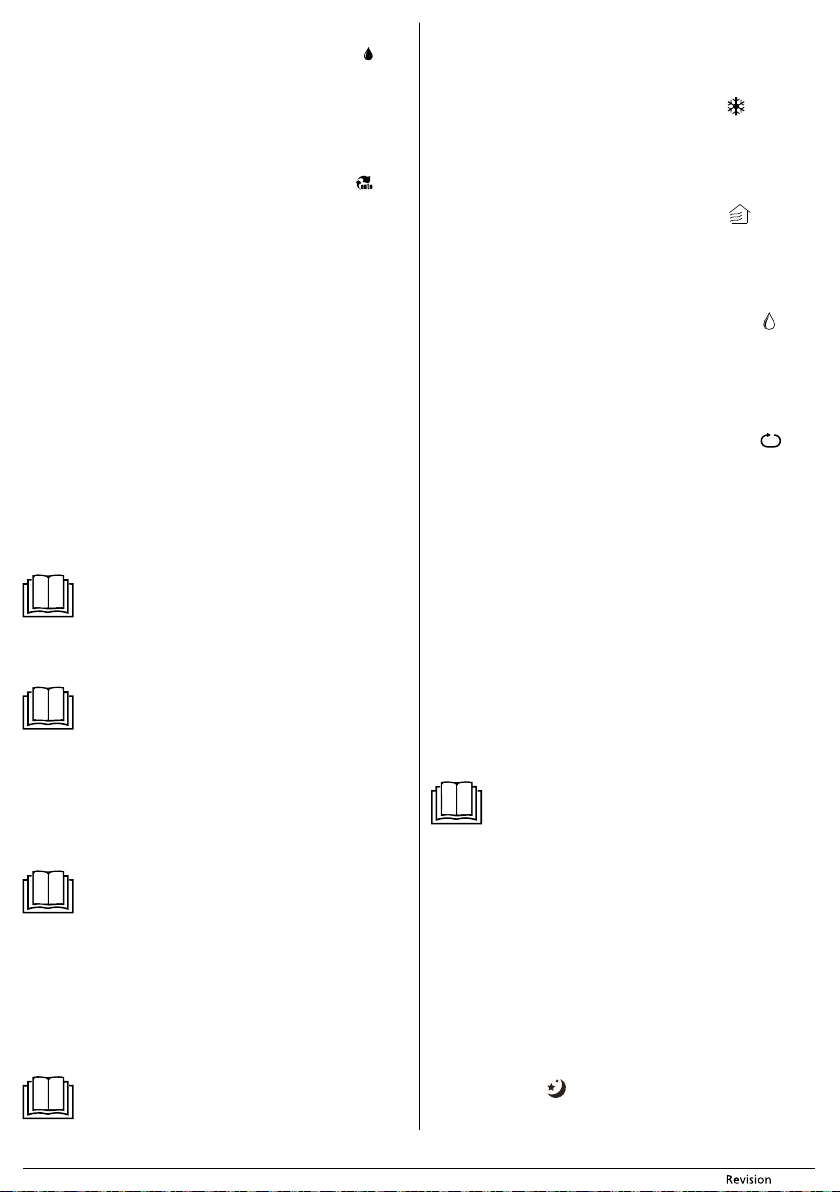- 9 - 12/2019
Copyright © 2019, F
3. Dehumidification mode
Make sure that the flexible hose B3 is disconnected from the air conditioner
Repeatedly press button MODE C3 until the dehumidification indicator is lit. I
is not possible to set the temperature or fan speed in this mode.
automatically set.
4. Automatic mode
In the automatic mode, the portable air conditioner will automatically set
the operating mode (cooling / fan / dehumidification) depending on the set
temperature and the temperatur
automatically control the temperatur
you set. It is not possible to set the fan speed in the automatic mode.
Repeatedly press button MODE C3 until the automatic mode indicator is lit. In
the automatic mode both the automatic mode indicatoras w
the selected operating mode will be lit.
FUNCTIONS OF
1. Timer functions
While the portable air conditioner is turned on, press the Timer C2 button.
enter the automatic shut-off mode and
C12. Use the – / + buttons to set the desired duration. PTIMER C2 button
within 5 seconds to enter the automatic start mode.
display C12 . Use the – / + buttons to set the desired dur
While the portable air conditioner is turned off, press the TIMER C2 button and
use the – / + buttons to set the desired duration. PTIMER C2 button within
5 seconds to enter the automatic shut-off mode. Use the – / + buttons to set the
desired duration.
The desired start / shut-off duration can be set in 30-minute increments (up to 10
hours) and in 1-hour increments (up to 24 hours).
automatically countdown the set duration.
The portable air conditioner will automatically switch to the previously set
temperature if no button is pressed within 5 sec
If you need to turn off the timer
alternatively set the timer to 0 hours.
2. Sleep function
The sleep function is used to reduce overnight pow
Press the SLEEP C7 button.
Within the next 30 minutes the temperature will incr °C. The
portable air conditioner will maintain this new temperature for a
temperature setting will then return to the initially set temper
function will be automatically cancelled.
Note:
This function cannot be set in the fan and dehumidification modes.
3. Flap swing function
Press the SWING C1 button to aut
While the flap is swinging, press the SWING C1 button again t
acertain angle.
Note:
When the portable air conditioner stops its operation, it will not be
possible to start it again for approximately 3 minutes.
protection feature. It can be put back into operation after 3 minut
B. REMO
Inserting and replacing batteries
Slide out the battery compartment cover
remote control. P
compartment and close the cover
When inserting the batteries ensure the correct polarity as shown in the battery
compartment.
When replacing the batteries, alway
old and new batteries or batteries of various types.
Note:
Removing the batteries from the remote contr
settings. After new batteries are inserted the default remote contr
settings as programmed by the manufacturer will be renewed
If you will not be using the remote control f
remove the batteries.
Using the remote contr
For the remot
remote control from the portable air conditioner is not grea
there is no obstacle between the remote contr
that could prevent the transmission of the signal
Point the remote c
the signal is confirmed by ashort sound signal.
Do not expose the remote control to dir
the signal may not be transmitted.
Note:
Do not combine old and new batteries or batteries of various types.
Never put the batteries in afire, short circuit them or damage them in
any way
throw batteries out with communal waste
T
TD2 once. Press button D2 again to
turn the portable air conditioner off.
OPERA
1. Cooling mode
Repeatedly press button MODE D3 until the cooling indicator is lit. Using the
▲/▼ buttons, set the desired temperatur
from 17 to 30°C.
Repeatedly press the FA D5 button to set the fan speed: high speed – medium
speed – low speed – automatic speed.
Press button D2 to turn the portable air conditioner on in the cooling mode.
2. Fan mode
Repeatedly press button MODE D3 until the fan mode indicator is lit.
Repeatedly press the FA D5 button to set the fan speed: high speed – medium
speed – low speed – automatic speed.
Press button D2 to turn the portable air conditioner on in the fan mode.
■Note: In the fan mode, it is not possible to set the temperature, theref
temperature information will be shown on the displaD1 .
3. Dehumidification mode
Repeatedly press button MODE D3 until the dehumidification indicator is lit.
It is not possible to set the temperature or fan speed in this mode.
automatically set.
Press button D2 to turn the portable air conditioner on in the dehumidification
mode.
4. Automatic mode
If you select an automatic mode, the portable air conditioner will automatically
select an operating mode based on the temperature in the room.
Repeatedly press button MODE D3 until the automatic mode indicat is lit.
Press button D2 to turn the portable air conditioner on in the automatic mode.
FUNCTIONS OF
1. Automatic start and shut-off func
Automatic start
The automatic start function makes it possible to set atime after which the portable
air conditioner will start automatically.
Press the TIMER ON D10 button.
on the display D1 .
Repeatedly press the TIMER ON D10 button and set the time in hours after which
the portable air conditioner will turn on automatically. D1
represent the time in hours.
Wait appro
set temperature is then shown on the then display D1 .
Automatic shut-off
The automatic shut-off function makes it possible to set a time after which the
portable air conditioner will shut off automatically.
Press the TIMER OFF D9 button.
on the display D1 .
Repeatedly press the TIMER OFF D9 button and set the time in hours after which
the portable air conditioner will turn off automatically. D1
represent the time in hours.
Wait appro
set temperature is then shown on the then display D1 .
Note:
The automatic shut-off or start time can be set in the range between 30
minutes and 24 hours (set in 30 minute intervals until 10 hours, and one
hour intervals until 24 hours).
In the event that you need to cancel the automatic shut-off or start function, set the
time t
Setting automatic start and shut-off at the same time
When setting the automatic start and shut-off, it is necessary to take into
consideration the current time since the start and shut-off time will be counted
down from it.
Press the TIMER ON D10 button.
on the display D1 . Repeatedly press the TIMER ON D10 button and set the time
in hours after which the portable air conditioner will turn on automatically.
approximately 3 seconds and the automa
Now press the TIMER OFF D9 button.
flashing on the display D1 . Repeatedly press the TIMER OFF D9 button and set the
time in hours after which the portable air conditioner will turn off automatically.
approximately 3 seconds and the automa
2. Sleep function
The sleep function is used to reduce overnight pow
Press button D6 , and the symbol will appear on the display D1 .
conditioner will run in the last selected mode, however
the fan and dehumidification modes.