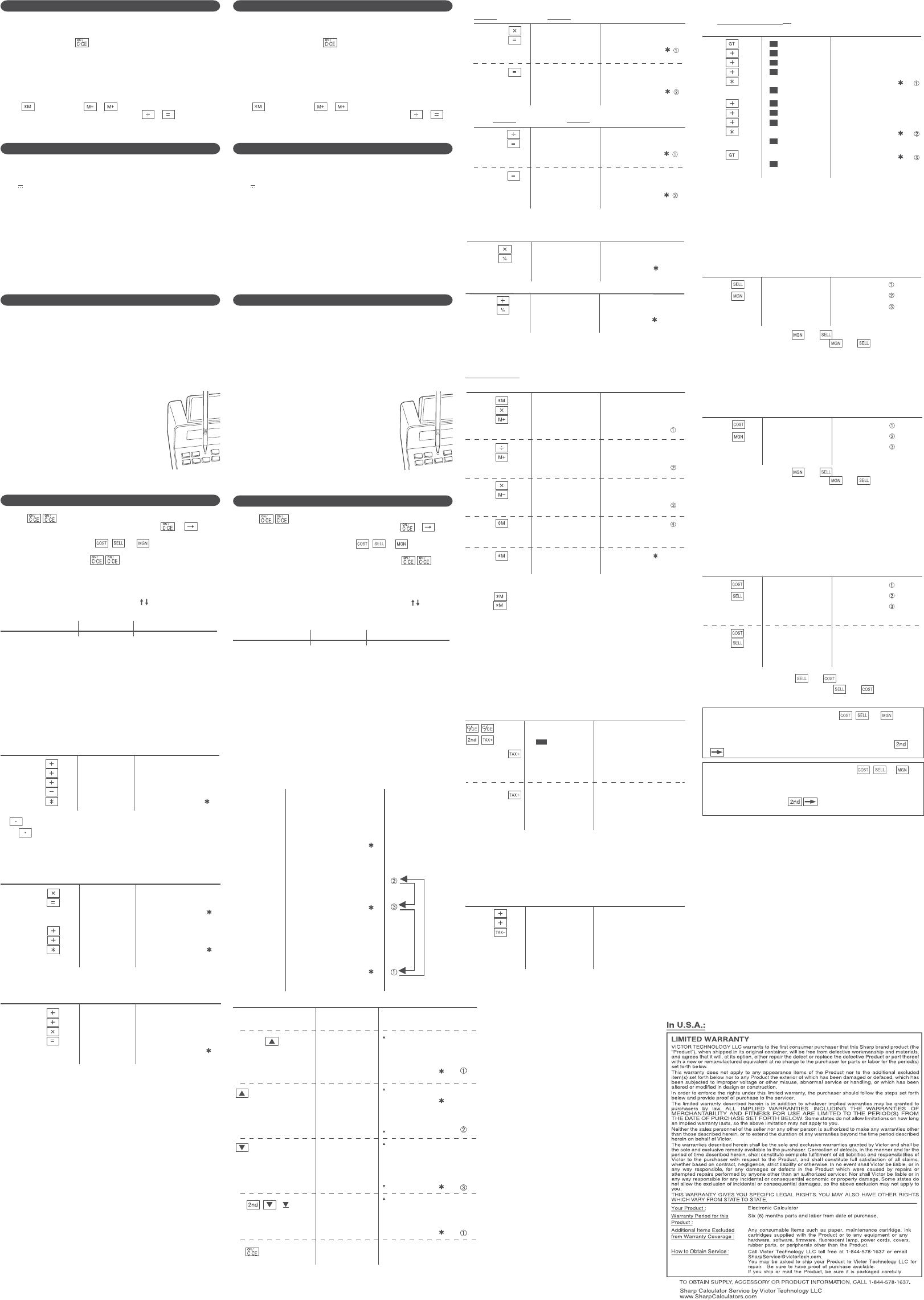ERRORS
There are several situations which will cause an overow or an error
condition. When this occurs, “E” will be displayed. The contents of the
memory at the time of the error are retained.
If an error occurs, press to clear the error.
Error conditions:
1. When the answer is greater than 999,999,999,999.
2. When the contents of the memory or grand total memory exceed
999,999,999,999.
(Ex. 999999999999 1 )
3. When any number is divided by zero. (Ex. 5 0 )
SPECIFICATIONS
Operating capacity: 12 digits
Power source:
6V (DC): Manganese battery, size AA (or R6) × 4
Operating temperature: 0°C – 40°C (32°F – 104°F)
Operation time: Approx. 6 months (when used 1 hour/day, 5 days/week)
Operating time depends on the type of battery and
type of use.
Automatic Power-off: Approx. 12 min.
Dimensions: 150 mm (W) × 228 mm (D) × 62 mm (H)
(5-29/32“ (W) × 8-31/32“ (D) × 2-7/16“ (H))
Weight: Approx. 490 g (1.09 lb.) (with batteries)
Accessories: Manganese battery (R6) × 4 and operation manual
RESETTING THE UNIT
Strong impacts, exposure to electrical elds, or other unusual
conditions may render the unit inoperative, and pressing the keys will
have no effect. If this occurs, you will have to press The RESET
switch twice and check that “0.” is displayed.
The RESET switch should be pressed only when:
• an abnormal event occurs and all keys are disabled.
• you install or replace the battery.
Notes:
• Pressing the RESET switch will clear the tax
rate setting, the history and the memory
contents.
• Use only a ballpoint pen to press the RESET
switch. Do not use anything breakable or
anything with a sharp tip, such as a needle.
CALCULATION EXAMPLES
1. Press
prior to beginning any calculation.
2. If an error is made while entering a number, press or
and enter the correct number.
3. After entering a value, press , , or to activate
the Cost/Sell/Margin Calculation mode. In case of performing
different calculation tasks,
key must be pressed rst to
cancel the Cost/Sell/Margin mode.
4. Example procedures are listed in following manner unless otherwise
specied.
5. If the status is not specied, use “OFF” for GT mode, “F” for number
of decimal digits specication mode, and “
” for round mode.
6. “DEC” means the decimal point setting.
Operation Main Display Sub Display
ADDITION AND SUBTRACTION WITH ADD MODE
SUMA Y RESTA CON MODO DE SUMA
12.45 + 16.24 + 19.35 – 5.21 =
DEC:
1245
5
1624
9
1935
4
521
3
42.83
12.45 +
42.83
16.24 +
19.35 +
5.21
• : was not used in the entries.
• : La no ha sido usada en las introducciones.
MIXED CALCULATIONS / CÁLCULOS MIXTOS
A. 5 × 2 + 12 =
5
5.
2
2.
10.
10.
12.
22.
10.
.
12
.
22.
DEC:
×
=
B. (10 + 2) × 5 =
10.
2.
12.
5.
60.
10
.
2
.
.
5
60.
DEC:
×
=
CONSTANT / CONSTANTES
A. 62.35 × 11.11 = a 62.35 × 22.22 = b
62.35 62.35 ×
62.35 ×
11.1
11.11 =
692.708
692.708
22.2
22.22 =
1 385.41
13 85.417
B. 11.11 ÷ 77.77 = a 22.22 ÷ 77.77 = b
11.1 11.11
77.7
77.77 =
77.77 =
0.14285714285
0.1428571428 5
22.2
22.22
0.28571428571
0.2857142857 1
PERCENT / PORCENTAJES
A.
100 × 25% =
100
100. ×
25
25.%
25.00
25.0
DEC:
B.
(123 ÷ 1368) × 100 =
123
123.
136
13 68.%
8.99
8.99
DEC:
MEMORY / MEMORIA
46 × 78 = a
+)
125 ÷
5 = b
–)
72 ×
8 = c
Total
d
46 46.4 6. ×
78
78.=
3 588.
M
35 88.+ M
125 125.
M
125.
5
5. =
25.
M
25.+ M
72 72.
M
72. ×
8
8. =
576.
M
576.M
30 37.
◊
M
3 037.
M
30 37. M
3 037.
DEC:
• : Press to clear the memory before starting a memory calculation.
• : Pulse para borrar la memoria antes de empezar a efectuar
un cálculo con memoria.
TAX RATE CALCULATIONS
CÁLCULOS CON LA TASA DE IMPUESTOS
EXAMPLE 1:
Calculate the tax on $800 and calculate the total
including tax.
EJEMPLO 1:
Calcule el impuesto sobre $800 y calcule el total incluyendo
el impuesto.
5.
5.00
TAX
5.00
800
800.
40.
TAX
840. T +840.
TAX+
TAX
RATE
EXAMPLE 2:
which already include tax. Calculate the tax on the total
and the total
EJEMPLO 2: Realice dos cálculos utilizando $840 y $525, los cuales
ya incluyen impuesto. Calcule et impuesto sobre el total y
el total sin impuesto. (tasa de impuestos: 5%)
840
+
525
+ 365.
13 65.
65.T AX
13 00.
T -1 300.TAX-
ERRORES
Existen diversos casos en los que ocurre un exceso de capacidad o
una condición de error. Al producirse esto, aparecerá “E”. El contenido
de la memoria, en el momento del error, se conservará.
Si se produce un error, pulse para borrar el error.
Condiciones de error:
1. Si la respuesta es superior a 999,999,999,999.
2. Si el contenido de la memoria o la memoria de gran total supera
999,999,999,999.
(Ej. 999999999999 1 )
3. Cuando se divide un número cualquiera por cero. (Ej. 5 0 )
ESPECIFICACIONES TÉCNICAS
Capacidad de cálculo: 12 dígitos
Fuente de alimentación:
6V (DC): Pila de manganeso, tamaño AA (o R6) × 4
Temperatura: 0°C – 40°C
Tiempo de funcionamiento: Aprox. 6 meses (si se utiliza 1 hora/día,
5 días/semana)
El tiempo de funcionamiento depende del tipo
de pila y la forma de utilización.
Desconexión automática de corriente: Aprox. 12 min.
Dimensiones: 150 mm (An) × 228 mm (P) × 62 mm (Al)
Peso: Aprox. 490 g (con pilas)
Accesorios: Pila de manganeso (R6) y manual de manejo
REPOSICIÓN DE LA UNIDAD
Los impactos fuertes, la exposición a campos eléctricos u otras
condiciones inusuales pueden ser la causa de que la unidad no
funcione, y pulsar las teclas no servirá de nada. Si eso ocurre, deberá
pulsar el interruptor RESET dos veces y comprobar que aparece “0.”.
El interruptor RESET sólo deberá pulsarse cuando:
• Se produzca alguna anormalidad y no funcione ninguna tecla.
• Instala o sustituye las pila.
Notas:
• Al pulsar el interruptor RESET se borrará la
conguración de la tasa de impuesto, el
historial y el contenido de la memoria.
• Use solamente un bolígrafo para pulsar el
interruptor RESET. No use nada que pueda
romperse ni tampoco algo muy puntiagudo
como, por ejemplo, una aguja.
EJEMPLOS DE CÁLCULOS
1. Pulse
antes de empezar cualquier cálculo.
2. Si se comete un error al introducir un número, pulse o
e
introduzca el número correcto.
3. Después de introducir un valor, pulse , , o para activar
el modo de cálculo de coste/venta/margen. En el caso de realizar
cálculos diferentes, deberá pulsarse primero la tecla
para
cancelar el modo de coste/venta/margen.
4. Los procedimientos de ejemplos están puestos de la siguiente mane-
ra, a menos que seespecique lo contrario.
5. Si no se especica el estado, utilice “OFF” para el modo GT, “F” para
el modo de especicación del número de decimales y “
”
para el modo de redondeo.
6. “DEC” se reere a la conguración del punto decimal.
Operación
Pantalla principal
Pantalla secundaria
CHECKING HISTORY / COMPROBACIÓN DEL HISTORIAL
You can search up to 300 steps of the history.
Se puede buscar hasta en 300 pasos del historial.
EXAMPLE/EJEMPLO
DEC:
19.9 +
29.9 +
48.5 +
48.5 +
+
+
+
146.98
390.77
35.6
1776
7.75
22.9
5.
=
×
2020.02.23
2020.01.12 #
#
#
246.99
72.9
70.7
CHECK
72.99 +
70.79 +
390.7
-- -
-- -
-- -
-- -
CHECK
CHECK
CHECK
246.99 +
#
7.75 ×
22.9
5. =
35.6
48.50 +
146.9
#
7.75 ×
72.99 +
70.79 +
390.7
246.99 +
390.7
390.7
( )
(Start checking history)
(Iniciar comprobación del
historial)
x 10 times / x 10 veces
x 3 times / x 3 veces
(Jump to last line)
(Ir a la última línea)
GRAND TOTAL / GRAN TOTAL
100 + 200 + 300 = a
+) 300 + 400 + 500 = b
Grand total / Gran Total
c
100 100. +
200
200. +
300
300. +
600. +
600.
300
. +
400
. +
500
. +
12 00. +
1 200.
18 00.G T
1 800.
GT: ON
GT
GT
GT
GT
GT
GT
GT
GT
G
G
G
GT
G
GT
G
COST / SELL / MARGIN CALCULATION
CÁLCULO DE COSTES / VENTAS / MÁRGENES
EXAMPLE 1:
price is set at $500.
a Selling Price
b Margin
c Cost
EJEMPLO 1:
cuando el precio deventa es de 500 euros.
a precio de venta
b margen
c precio de coste
500 500.
SELL
COST
SELL
COST
MGN
%
5
0
30.
350.
350.
• : Entries in the order of “30 500 ” are also valid.
• : Las introducciones en el orden de “30 500 ” también son
válidas.
EXAMPLE 2:
cost is set at $350.
a Cost
b Margin
c Selling Price
EJEMPLO 2:
cuando el precio de coste es de 350 euros.
a precio de coste
b margen
c precio de venta
SELL
COST
350.
COST
SELL
MGN
%
500.
30.
350 .
0
500.
• : Entries in the order of “30 350 ” are also valid.
• : Las introducciones en el orden de “30 350 ” también son
válidas.
EXAMPLE 3:
and the selling price at $500.
a Cost
b Selling Price
c Margin
Also, obtain the margin when the cost is set to $250.
EJEMPLO 3:
350 euros y el precio de venta es de 500 euros.
a precio de coste
b precio de venta
c margen
Además, obtenga también el margen cuando el valor
del precio de coste se establezca en 250 euros.
350 .
500
30.
250
.
50.
MGN
COST
MGN
COST
350.
COST
SELL
MGN
%
30.
500.
250.
COST
SELL
MGN
%
50.
500.
• : Entries in the order of “500 350 ” are also valid.
• : Las introducciones en el orden de “500 350 ” también son
válidas.
• The entered value (enter value, then press , , or )
will be kept in the buffer; the re-entry will not be necessary when
recalculating.
• The buffer contents will be cleared upon new entry, or when
( CLR HIST ) are pressed, or when “E” is displayed.
• El valor introducido (incorpore el valor, después , , o ) se
mantendrá en la memoria intermedia; el valor reintroducido no indica
que volverá a realizarsenecesariamente el cálculo.
• El contenido de la memoria intermedia se borrará con cada entrada
nueva, cuando se pulsen
( CLR HIST ) o cuando se
visualice “E”.
EL-1501(UVU)-2