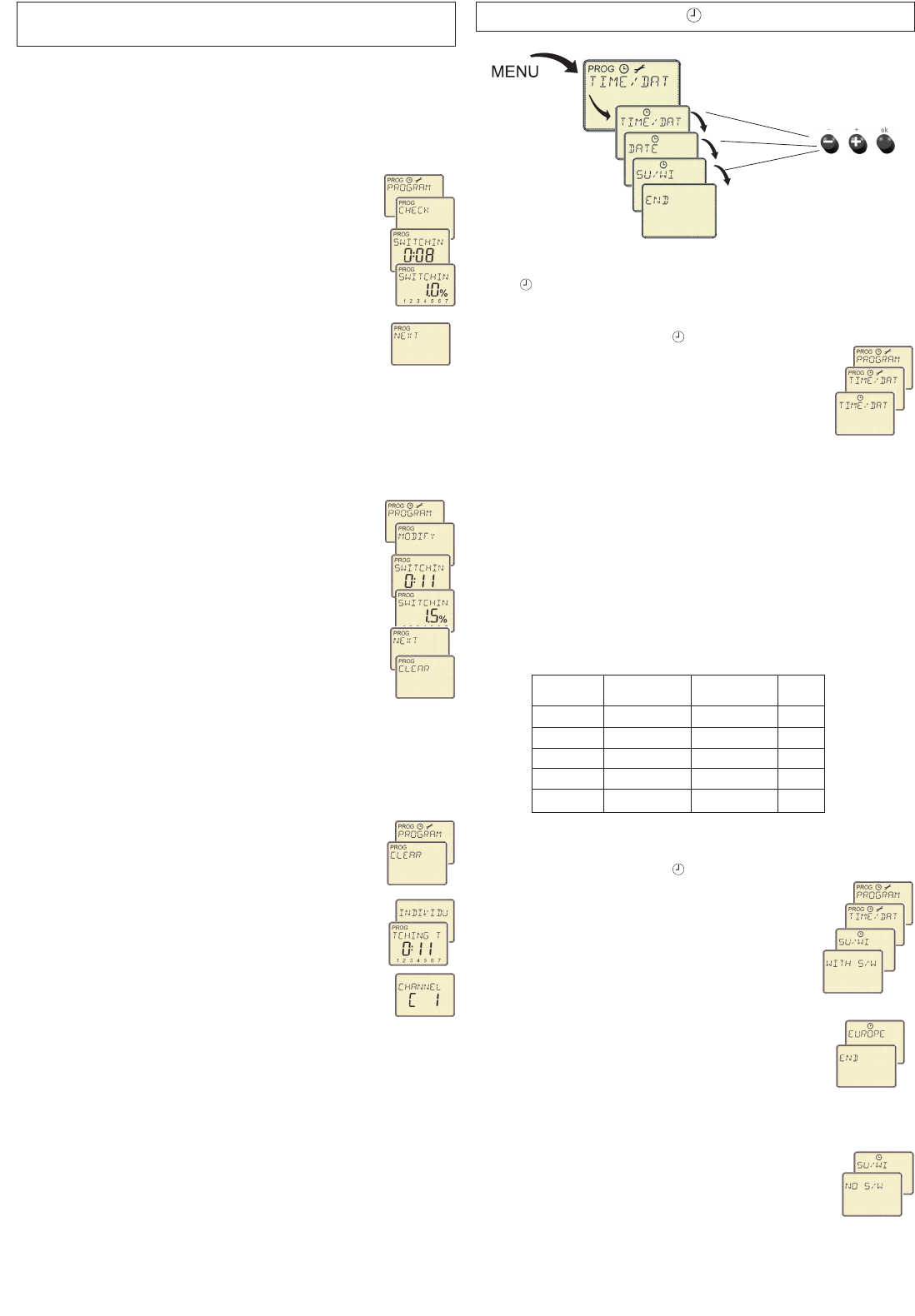OOnnllyy oonnee aassttrroo ttiimmee oorr bblloocckkiinngg ttiimmee ccaann bbee eenntteerreedd ppeerr ddaayy aanndd
cchhaannnneell ffoorr mmoorrnniinngg aanndd eevveenniinngg..
CCHHEECCKK oorr MMOODDIIFFYY ssuubb--mmeennuu
VViieewwiinngg iinnddiivviidduuaall sswwiittcchhiinngg ttiimmeess
The programmed switching times for the selected channel are shown from
Monday in ascending order.
11..
Use the
MMeennuu
key to select the
PPRROOGG
menu item.
22..
Confirm with the
OO KK
key.
33..
Select the channel with the saved switching times
(C1, C2 etc.)
44..
Use the
++
key to select the
CCHHEECCKK
menu item.
55..
Confirm with the
OO KK
key.
The display shows the first programmed switching time.
66..
Press the
++
or
––
keys. The corresponding percent value is
shown.
Press these keys again to display the
next/previous switching time.
CC
hhaannggiinngg oorr ddeelleettiinngg iinnddiivviidduuaall sswwiittcchhiinngg ttiimmeess
Change alters only the switching time currently shown. A group is always
completely changed. If you would like to modify or clear a swit-
ching time, then
11..
Use the
MMeennuu
key to select the
PPRROOGG
menu item.
22..
Confirm with the
OO KK
key.
33..
Select the channel with the saved switching times
(C1, C2 etc.).
44..
Use the
++
key to select the
MMOODDIIFFYY
menu item.
55..
Use the
++
or
√
√
keys to select the desired switching times.
66..
Use the
++
or
√
√
keys to select the switching times that you
want to change or delete.
77..
Confirm with the
OO KK
key.
88..
Use the
++
or
––
keys to select a new value or delete the
existing value.
99..
Confirm with the
OO KK
key in each case.
CCLLEEAARR ssuubb--mmeennuu
11..
Use the
MMeennuu
key to select the
PPRROOGG
menu item.
22..
Confirm with the
OO KK
key.
33..
Use the
++
key to select the
CCLLEEAARR
menu item.
44..
Confirm with the
OO KK
key. You have a choice of 3 different
sub-menus:
IINNDDIIVVIIDDUUAA LL
: delete individual switching times
CCHHAANNNNEELL
: delete a channel’s switching times
AALLLL
: delete all switching times (memory empty).
55..
Confirm
IINNDDIIVVIIDDUUAA LL
, for example, with the
OO KK
key.
See
66.. iinn tth
hee CCHHEECCKK//MMOODDIIFFYY
sub-menu.
66..
Confirm with the
OO KK
key.
The display shows
CCLLEEAARR
and the switching time can be
deleted.
77..
Confirm with the
OO KK
key. The switching time is deleted.
88..
If you would like to delete more switching times, carry out
steps
11--77
.
In the menu, you can set or change the time, the date and summer/
winter time.
11..
Use the
MMeennuu
key to select the
menu item.
22..
Confirm with the
OO KK
key.
The display shows
TTIIMMEE
.
33..
Confirm with the
OO KK
key.
44..
Use the
++
or
––
keys to select the current time.
55..
Confirm with the
OO KK
key.
SSeettttiinngg tthhee DDAATTEE
To enter the
DDAATTEE
(
YYEEAARR,, MMOONNTTHH
and
DDAAYY
) , carry out the steps shown
above.
SSuummmmeerr//wwiinntteerr tti
immee aauuttoommaattiicc cchhaannggeeoovveerr ((SSUU//WWII))
You can choose between
WWIITTHH SS//WW
and
WWIITTHHOOUUTT SS//WW
. If you want to set
summer/winter time automatic changeover, select it from the table.
11..
Use the
MMeennuu
key to select the menu item.
22..
Confirm with the
OO KK
key.
33..
Use the
++
key to select the
SSUU//WWII
sub-menu item.
44..
Confirm with the
OO KK
key.
55..
Use the
++
or
––
keys to select
WWIITTHH SS//WW
.
66..
Confirm with the
OO KK
key.
77..
Use the
++
or
––
keys to select a changeover rule
from the table (e.g.
EEUURROOPPEE
).
88..
Confirm with the
OO KK
key (this rule is now activated).
The display shows
EENNDD
.
99..
Pressing the
OO KK
key takes you back to Auto mode.
DDeeaaccttiivvaattiinngg aauuttoommaattiicc ssuummmmeerr//wwiinntteerr ttiimmee cchhaannggeeoovveerr
11..
Carry out steps
11 ttoo 44
as shown above.
22..
Use the
++
or
––
keys to select
NNOO SS//WW
.
33..
Confirm with the
OO KK
key.
The display shows
EENNDD
.
44..
Pressing the
OO KK
key takes you back to Auto mode.
1100..00 TTIIMMEE//DDAATTEE mmeennuu
SSeettttiinngg // SSttaarrtt ooff SSttaarrtt ooff CChhaannggeeoovveerr
sscc ooppee ssuummmmee rr tt ii mmee wwiinntteerr ttiimm ee hhoouurr
EEuurrooppee
last week in March last week in October 2:00 a.m.
GGBB//PP
last week in March last week in October 1:00 a.m.
SSFF//GGRR//TTRR
last week in March last week in October 3:00 a.m.
UUSSAA//CCAAN
N
first week in April last week in October 2:00 a.m.
ff rreeee rruullee
selectable selectable selectable