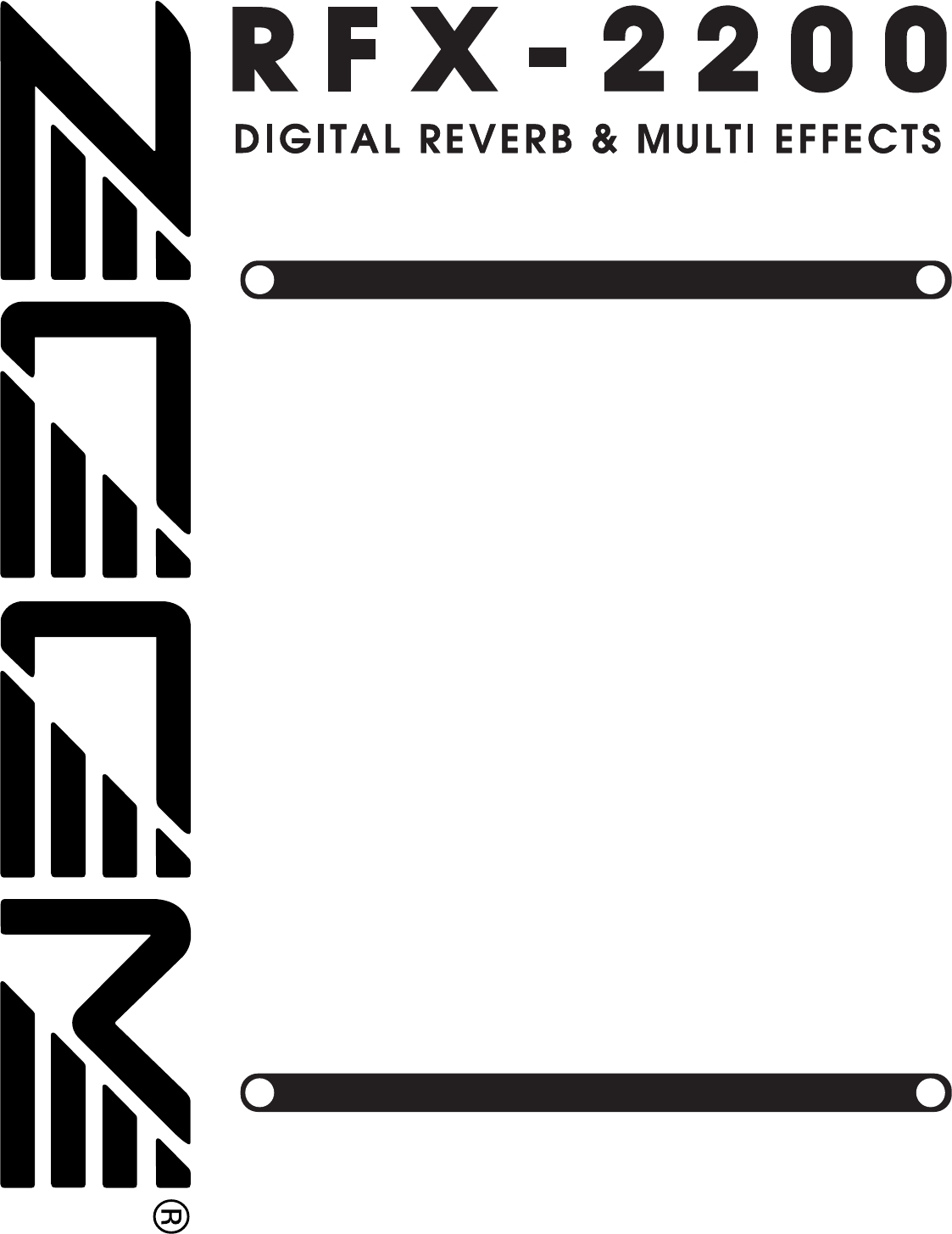Thank you for selecting the ZOOM RFX-2200 (hereafter simply called the "RFX-2200").
The RFX-2200 is a sophisticated digital reverb and multi-effect processor with the following
features and functions.
•Versatile effects and high-quality reverb
The RFX-2200 comes with a full complement of 48 preset effects (8 effects x 6 banks). The
reverb effects alone allow 121 different settings. The convincing sound stage created by the
RFX-2200 far surpasses anything else available in this class.
• 100 patch memory for immediate use
Up to 100 patches (effect settings) can be stored in the internal memory. Calling up any patch is
quick and easy.
• Digital output
The S/PDIF output (with optical and coaxial connectors) allows connection to consumer
equipment with digital input (digital multitrack recorder, MD recorder, DAT recorder or
similar), keeping the signal in the digital domain.
• MIC IN connector
The dedicated microphone connector on the front panel comes in handy for creating vocal
effects without having to make cumbersome connections in the rear. Controlling the VOCODER
effect is a snap thanks to this feature.
• Built-in tap input
Time-based parameters such as delay time can be entered directly, using the tap input feature.
This makes it easy for example to match the delay time to the tempo of a song.
• MIDI based control
Functions such as patch switching, real-time parameter control, and storing of patch data on
external equipment can be performed via a MIDI link.
Please take the time to read this manual carefully so as to get the most out of your RFX-2200 and to
ensure optimum performance and reliability. Retain this manual, the warranty card and all other
documentation for future reference.
* MIDI is a registered trademark of Association of Musical Electronics Industry (AMEI).
OPERATION MANUAL
Controls and Functions ••••••••••••••••• 2
Front Panel ••••••••••••••••••••••••••• 2
Rear Panel
•••••••••••••••••••••••••••• 2
Rack Mounting
•••••••••••••••••••••••••• 4
Getting Connected •••••••••••••••••••••• 4
Trying Out the Effects
••••••••••••••••••• 6
Editing a Patch
•••••••••••••••••••••••••• 7
Useful Functions ••••••••••••••••••••••••• 8
Using the MIDI Control Function
••••• 10
Returning the RFX-2200
to the Factory Default Settings
••••••••• 13
RFX-2200 Effects
•••••••••••••••••••••• 14
Patch List
•••••••••••••••••••••••••••••••• 23
Troubleshooting •••••••••••••••••••••••• 25
Specifications
•••••••••••••••••••••••••• 25
MIDI Implimentation Chart
••••••••••••• 26
Safety Precautions/Usage Precautions
••••• 27
Introduction
Contents
© ZOOM Corporation
Reproduction of this manual,
in whole or in part, by any
means, is prohibited
.