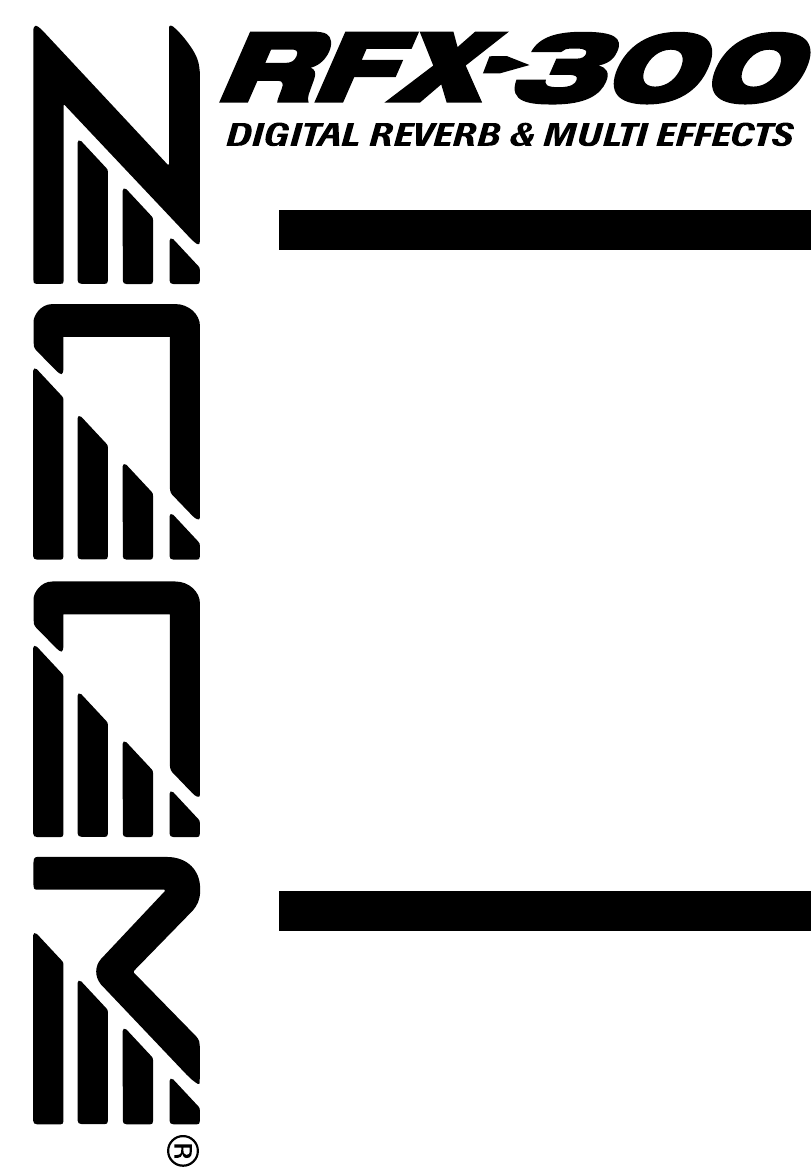Thank you for selecting the ZOOM RFX-300 (hereafter simply called the "RFX-300").
The RFX-300 is a sophisticated multi-effect processor with the following features and
functions.
Please take the time to read this manual carefully so as to get the most out of your RFX-
300 and to ensure optimum performance and reliability. Retain this manual, the warranty
card and all other documentation for future reference.
Safety Precautions/Usage Precautions
•••••••••••••••••••••••••• 2
Controls and Features
••••••••••••••••••••••••••••••••••••••••••••• 3
Top Panel
••••••••••••••••••••••••••••••••••••••••••••••••••••••• 3
Rear Panel
••••••••••••••••••••••••••••••••••••••••••••••••••••• 3
Getting Connected
•••••••••••••••••••••••••••••••••••••••••••••••• 4
To Operate the Unit on Batteries
••••••••••••••••••••••••••••••••• 5
Turning the Unit On
•••••••••••••••••••••••••••••••••••••••••••••••• 5
Adjusting the Sound of an Effect
••••••••••••••••••••••••••••••••• 6
Using the Bypass Function
••••••••••••••••••••••••••••••••••••••• 6
Effects and Parameters
••••••••••••••••••••••••••••••••••••••••••• 7
Troubleshooting
Specifications
• Ideal for use with a multi-track recorder
A total of 22 high-quality preset effects using a sampling frequency of 44.1 kHz and
18-bit A/D and D/A converters are built in. This includes reverb effects such as Hall,
Room, Plate, and Ambience, delay/modulation type effects as well as combination
effects, mixdown effects for changing the overall mood of a song. Any effect can be
called up quickly and without fuss. The unit is designed to be especially useful for
recording and mixdown on a multi- track recorder.
• Easy operation
The main parameters of preset effects can be adjusted directly with convenient knobs
on the top panel. This allows quick fine-tuning for optimum sound.
• Integrated tap input function
Tap input lets you set time-based parameters simply by tapping a key in the desired
interval. This makes it a snap to match delay time or modulation rate to the tempo of
a song.
• Versatile input/output configuration
The inputs and outputs of the RFX-300 accommodate both standard phone plugs and
RCA type phono plugs. Electronic instruments, multi-track recorders, various audio
components and a wide range of other equipment can be connected without hassle.
The phone jack input is equipped with a gain switch, allowing connection of
microphones as well. You can use the RFX-300 as a portable vocal effect device or as
a microphone preamp for recording.
• Dual power supply design
The dual power supply principle allows the unit to be powered from an AC adapter or
six IEC R6 (size AA) batteries. This is convenient for example when using the unit
on stage.
OPERATION MANUAL
Introduction
Contents