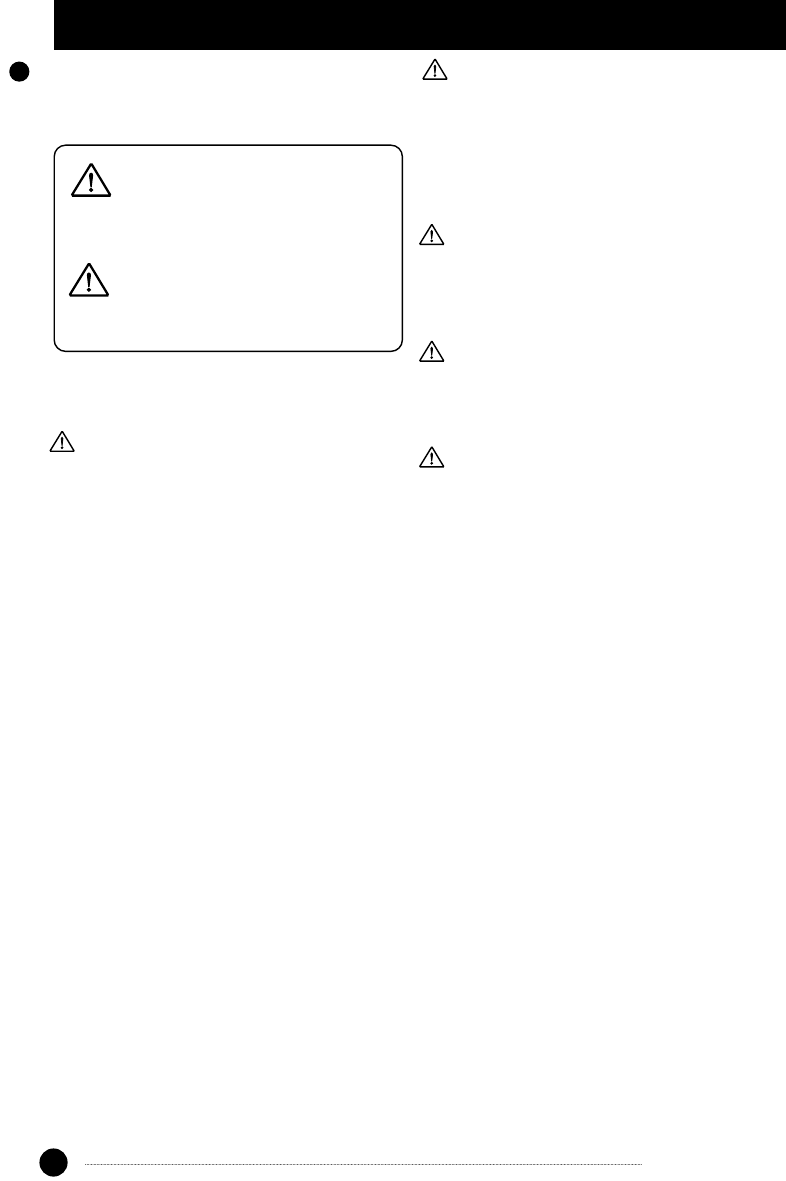Safety Precautions
In this manual, symbols are used to highlight warnings and
cautions for you to read so that accidents can be prevented.
The meanings of these symbols are as follows:
Please observe the following safety tips and precautions to
ensure hazard-free use of the RFX-300.
• Power requirements
Since power consumption of this unit is fairly high, we
recommend the use of an AC adapter whenever
possible. When powering the unit from a battery, use
only an alkaline type.
[AC adapter operation]
• Be sure to use only an AC adapter which supplies 9
V DC, 300 mA and is equipped with a "center
minus" plug (Zoom AD-0006). The use of an
adapter other than the specified type may damage
the unit and pose a safety hazard.
• Connect the AC adapter only to an AC outlet that
supplies the rated voltage required by the adapter.
• When disconnecting the AC adapter from the AC
outlet, always grasp the adapter itself and do not pull
at the cable.
• When not using the unit for an extended period,
disconnect the AC adapter from the AC outlet.
[Battery Powered Operation ]
• Use six IEC R6 (size AA) 1.5V batteries (alkaline).
• The RFX-300 cannot be used for recharging.
Pay close attention to the labelling of the battery to
make sure you choose the correct type.
• When not using the unit for an extended period,
remove the batteries from the unit.
• If battery leakage has occurred, wipe the battery
compartment and the battery terminals carefully to
remove all remnants of battery fluid.
• While using the unit, the battery compartment cover
should be closed.
• Environment
Avoid using your RFX-300 in environments where it
will be exposed to:
• Extreme temperature
• High humidity or moisture
• Excessive dust or sand
• Excessive vibration or shock
• Handling
Since the RFX-300 is a precision electronic device,
avoid applying excessive force to the switches and
buttons. Also take care not to drop the unit, and do not
subject it to shock or excessive pressure.
• Alterations
Never open the case of the RFX-300 or attempt to
modify the product in any way since this can result in
damage to the unit.
• Connecting cables and input and output jacks
You should always turn off the power to the RFX-300
and all other equipment before connecting or
disconnecting any cables. Also make sure to disconnect
all cables and the AC adapter before moving the RFX-
300.
Usage Precautions
• Electrical interference
For safety considerations, the RFX-300 has been designed
to provide maximum protection against the emission of
electromagnetic radiation from inside the device, and
protection from external interference. However, equipment
that is very susceptible to interference or that emits
powerful electromagnetic waves should not be placed near
the RFX-300, as the possibility of interference cannot be
ruled out entirely.
With any type of digital control device, the RFX-300
included, electromagnetic interference can cause
malfunctioning and can corrupt or destroy data. Care
should be taken to minimize the risk of damage.
• Cleaning
Use a soft, dry cloth to clean the RFX-300. If necessary,
slightly moisten the cloth. Do not use abrasive cleanser,
wax, or solvents (such as paint thinner or cleaning
alcohol), since these may dull the finish or damage the
surface.
Please keep this manual in a convenient place for
future reference.
ZOOM RFX-300
2
Safety Precautions/Usage Precautions
Safety Precautions/Usage Precautions